Presentation Tips
Do you want to master the art of presentation decks and public speaking? This archive combines our most popular blog posts including PowerPoint tutorials and presentation tips and tricks. Creating professional presentations is not an easy task. At SlideModel we help our users to save time creating professional PowerPoint Templates that makes the work easier. But in years of collaboration with our users, we have learnt that not every user knows or understands the full set of features of PowerPoint. In this blogs you can find tutorials to customize our templates, and any presentations, to a pixel perfect level of detail, taking the most of PowerPoint.
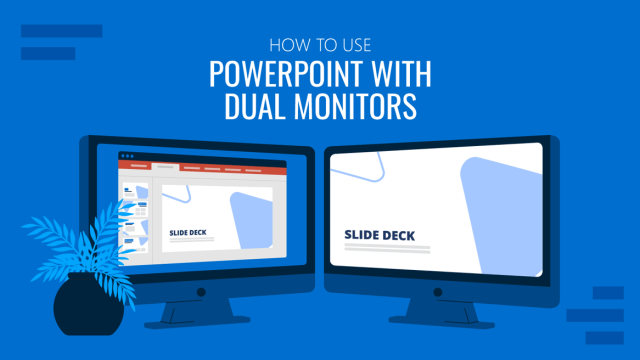
How to Use PowerPoint with Dual Monitors (Presenter View Setup)
Expand your productivity potential by learning how to use PowerPoint with dual monitors for presentations. Step-by-step guide here.

How to Convert a Docx to a Presentation
Looking to repurpose your Word documents? If so, stay tuned to how to convert a Docx to a presentation in PowerPoint.

Presentation Techniques You Didn’t Know Existed (Until Now)
A concise guide to overlooked presentation techniques that sharpen delivery, improve audience understanding, and help presenters communicate ideas with greater clarity.

How to Download a Google Slides Presentation
Discover how to download a Google Slides presentation in PDF, PPTX, or other formats with step-by-step instructions.
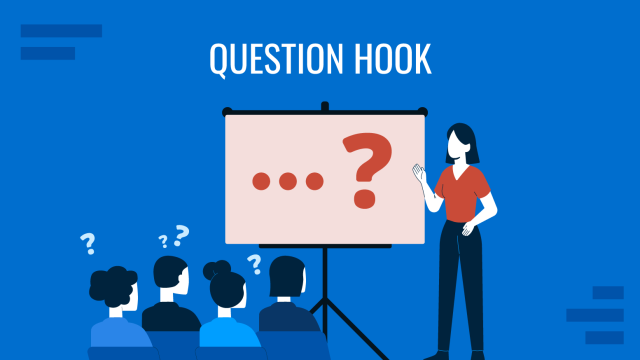
Start With a Question: How to Hook Your Audience Instantly
Hook your audience instantly with powerful opening questions that spark curiosity and boost presentation engagement.
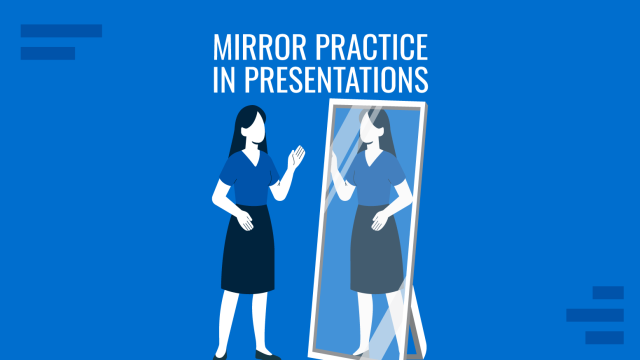
How Mirror Practice Can Improve Your Public Speaking Skills
Boost your public speaking confidence with mirror practice. Improve posture, tone, and delivery through self-feedback.
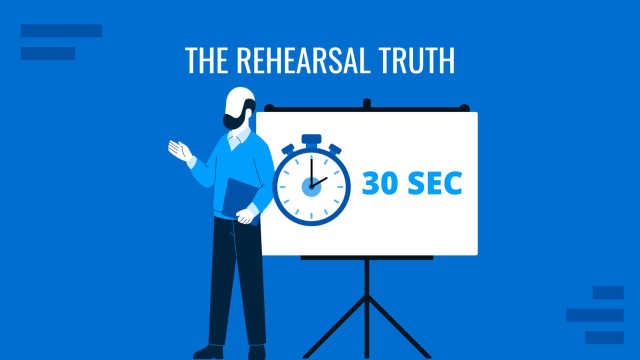
The Rehearsal Truth: Why Your Opening Matters More Than You Think
Master your first 30 seconds with the Rehearsal Truth. Discover why a strong opening defines your entire presentation.
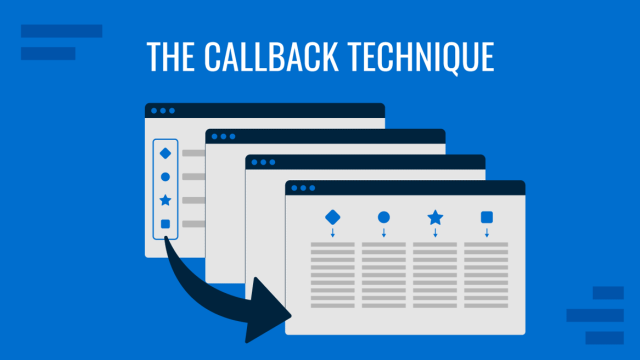
How to Use the Callback Technique to Strengthen Your Message
Learn how The Callback Technique strengthens presentations by creating narrative flow and lasting audience impact.
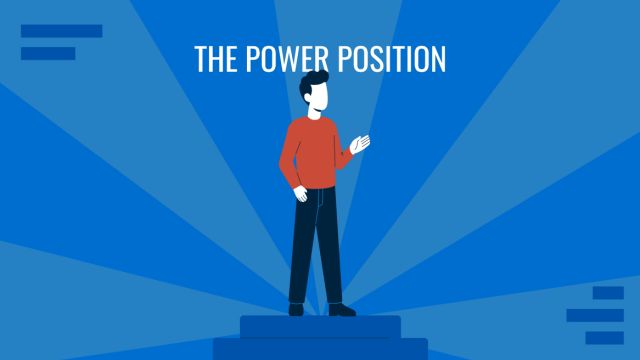
The Power Position: How to Stand with Confidence While Presenting
Master confident body language with the Power Position. Stand tall, project authority, and command any presentation.
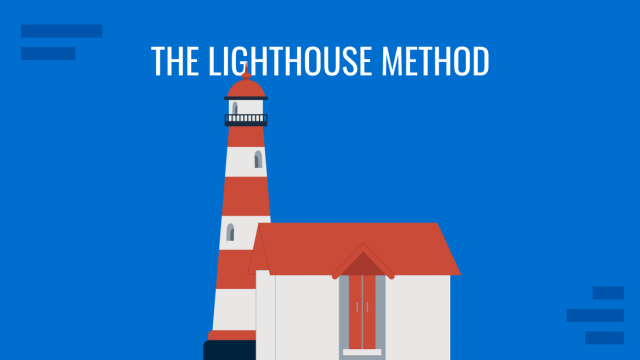
Mastering the Lighthouse Method for Confident Eye Contact in Presentations
Elevate your presentation skills by honing the Lighthouse Method of public speaking for confident eye contact with your audience. See more here!

Presentation Software: Quick Guide to Cut Time-to-Presentation
Discover the best presentation software, from PowerPoint to AI tools, with unique options for business, training, and education.

The Palm-Up Principle: Using Body Language to Build Trust
Discover why simple body language gestures like the Palm-Up Principle can have a lasting impact in your presentation’s performance.