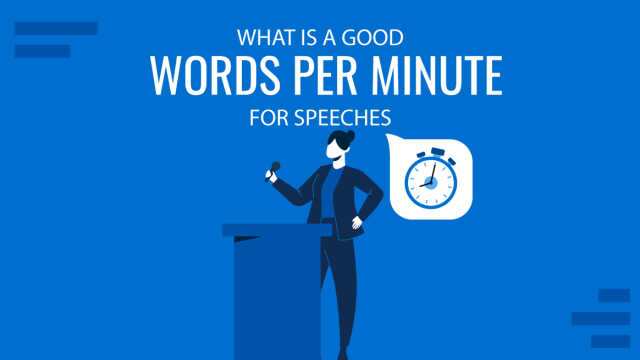
What is a Good Words per Minute for Speeches
Looking to structure the length of your speeches? If so, stay tuned to find out what is a good words per minute for speeches with this guide.
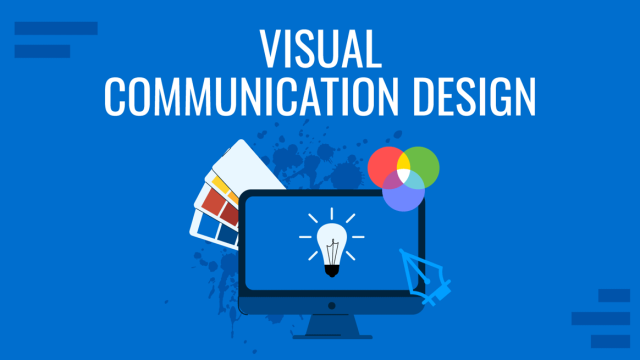
What is Visual Communication and How Can It Improve Your Presentations
Visual communication is the medium by which we tell stories, share information or attract interest. Learn how to get the most of it to improve your presentations here.

How Much Should You Pay for a PowerPoint Presentation? A Guide to Professional Presentation Design Services
When it comes to communicating your message, nothing beats a well-designed PowerPoint presentation. Whether you’re pitching to investors, delivering a keynote, or training your team, a high-impact slide deck can make or break your communication. But how much should you pay for a PowerPoint presentation? That’s a question with a surprisingly complex answer. In this […]

How to Deliver a Presentation
Do you feel as if your presentations look dull or robotic? Discover how to bring authenticity to your slides and speech with this guide.
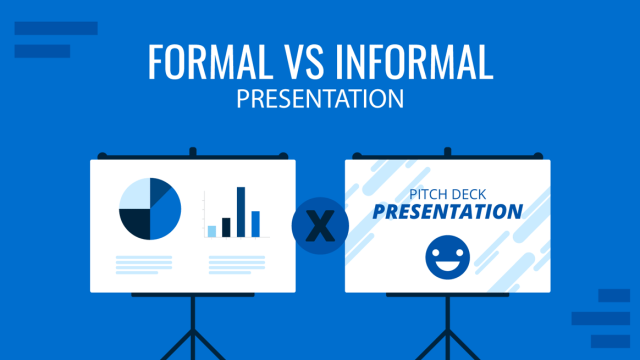
Formal vs Informal Presentation: Understanding the Differences
Learn the differences between formal and informal presentations and how to transition smoothly. PPT templates and tips here!
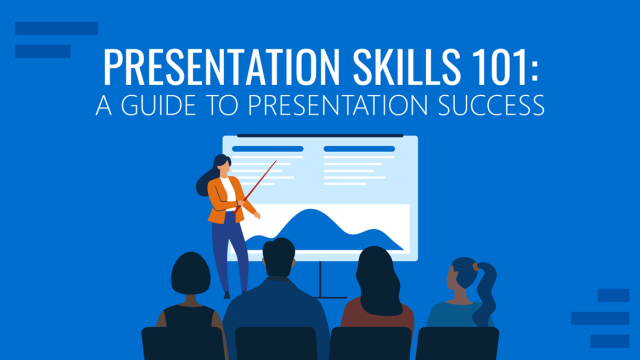
Presentation Skills 101: A Guide to Presentation Success
Building your presentation skills is a must-do in the career of any professional presenter. Cultivating some of these practices can guarantee an impact on the performance of your delivered message, so join us to discover how you can train for the required presentation skills.
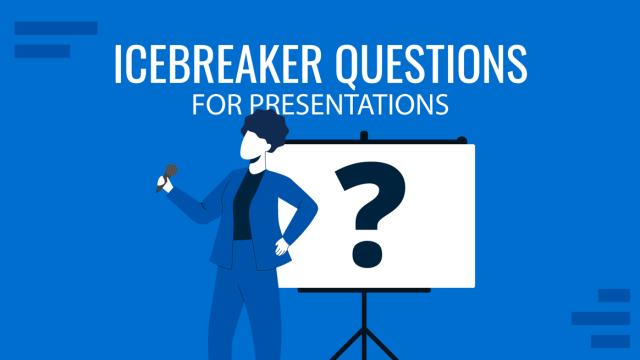
Icebreaker Questions for Presentations: Engaging Your Audience from the Start
Presentations are not just about conveying information; they are about connecting with your audience, sparking interest, and fostering an environment conducive to learning and collaboration. One of the most effective tools to achieve this is using icebreaker questions. These questions serve to “break the ice” by easing tension, encouraging participation, and building rapport among participants, […]
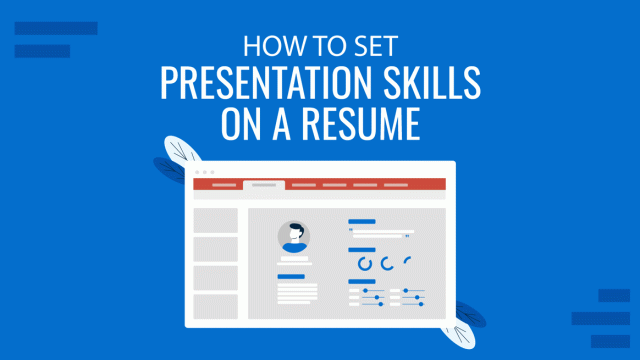
How to Set Presentation Skills on a Resume
Discover the best ways to highlight your presentation skills on a resume, helping you stand out as a strong communicator and leader during job applications.
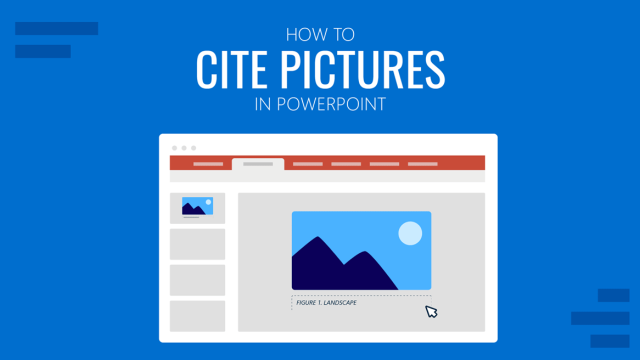
How to Cite Pictures in PowerPoint
In this article, we will explore how to apply the different reference citation styles for image credits. Learn step-by-step how to cite images in PowerPoint.
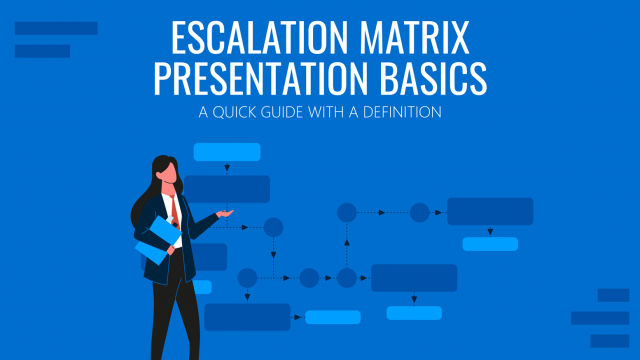
Escalation Matrix 101: The Basics of an Escalation Matrix Presentation
Many times the term “escalation matrix presentation” is referred in the customer support context, but what exactly does it imply? Get to know how to prepare one here.
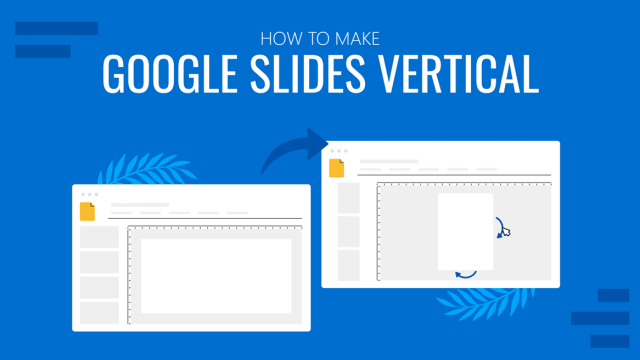
How to Make Google Slides Vertical
Power up your presentation skills by learning how to make google slides go vertical. Step-by-step instructions with examples.

How To Add Drop Shadows in Google Slides
Learn how to quickly apply drop shadows in Google Slides with this tutorial. Methodology valid for both text and image files.