
Fireside Chat: How it can Effectively Replace a Conventional Presentation
Learn about a creative method to hold meetings that can allow a much more closer relation with the audience. The Fireside Chat allows innovative formats for presentations and group gatherings.
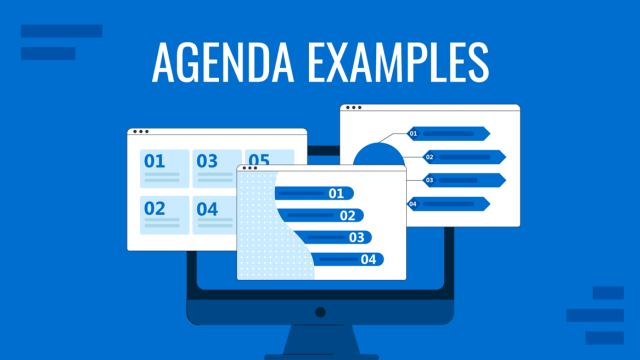
Meeting Agenda Examples: Guide + PPT Templates
Are you looking for creative agenda examples for your presentations? If so, we invite you to discover the secrets to creating a professional agenda slide.
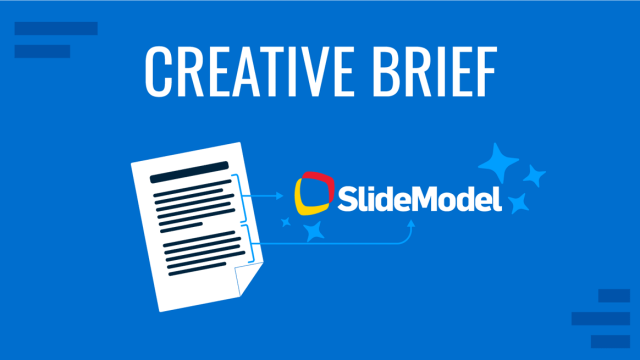
Quick Guide to Write and Present a Creative Brief
A creative brief is an industry-standard when working in marketing and advertising. However, it’s a useful tool for every creative project type. In this blog post, learn how to create and deliver a creative brief.

How to Create a Demo Presentation
Discover the secrets behind successful demo presentations and what they should contain with this article. Recommended PPT templates included.
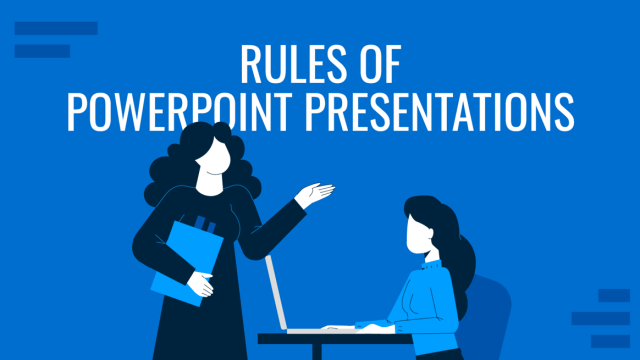
The Rules of PowerPoint Presentations: Creating Effective Slides
Create powerful slide decks by mastering the rules of PowerPoint presentations. Must-known tips, guidance, and examples.
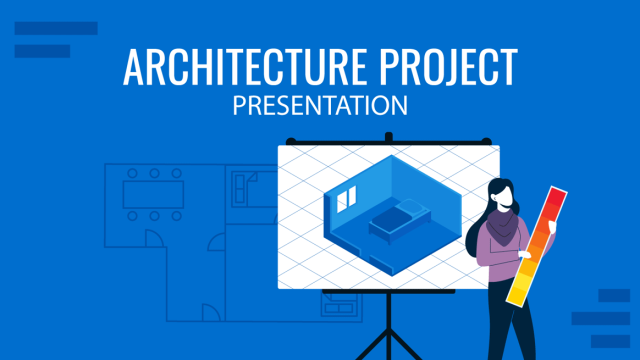
Architecture Project Presentation: Must-Know Secrets for Creative Slides
Impress your audience by mastering the art of architectural project presentations. This detailed guide will give you the insights for this craft.

Walking Deck Presentations: How to Craft Self-Explanatory Slides
Discover best practices for building walking deck presentations that leave a lasting impact. Create presentations that convey key ideas on their own.
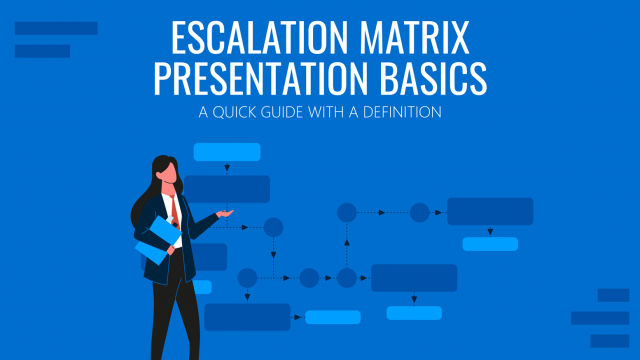
Escalation Matrix 101: The Basics of an Escalation Matrix Presentation
Many times the term “escalation matrix presentation” is referred in the customer support context, but what exactly does it imply? Get to know how to prepare one here.

How To Add Drop Shadows in Google Slides
Learn how to quickly apply drop shadows in Google Slides with this tutorial. Methodology valid for both text and image files.
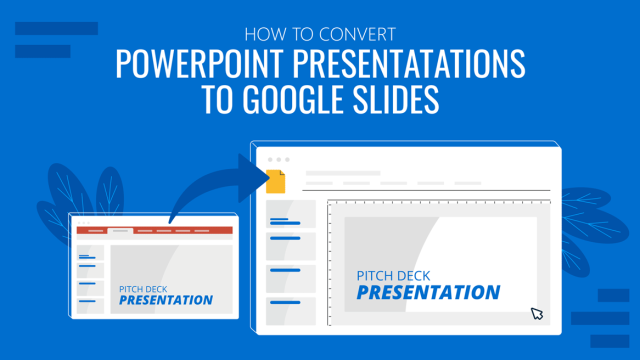
How to Convert PowerPoint Presentations to Google Slides
Don’t give up on your old PowerPoint presentations and repurpose them by learning how to convert PowerPoint Presentations to Google Slides. A step-by-step guide in the process.
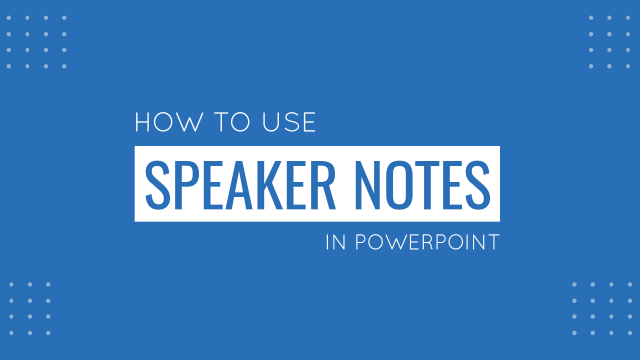
How to Add Speaker Notes in PowerPoint? A Quick Guide with Video Tutorials
Use Speaker Notes in PowerPoint
to avoid text-heavy slides and missing out on important while presenting your slides.

Color Theory for Presentations: A Detailed Guide for Non-Designers
Proper color usage in presentation design is a challenge for the average user. In this article, we explain in detail what color theory is about and how building knowledge around this subject can elevate the quality of our presentation skills.