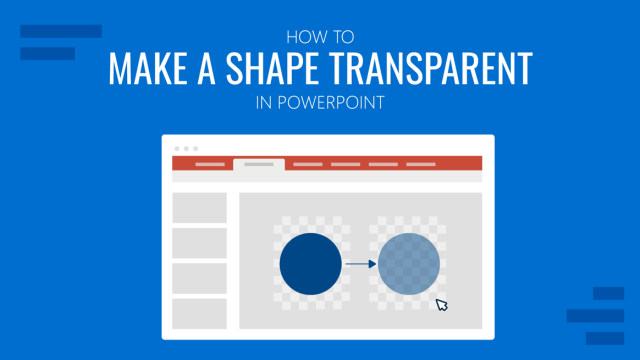
How to Make a Shape Transparent in PowerPoint
Improve the aesthetics of your slides by learning how to make a shape transparent in PowerPoint. An ideal resource for creating complex graphic effects.
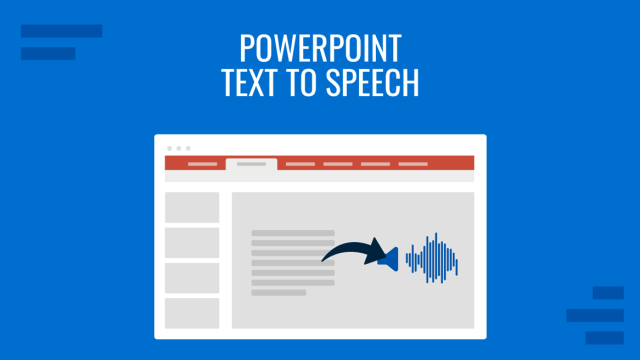
Adding Voice Narration with PowerPoint Text to Speech
Want to turn text into speech in PowerPoint? Follow this step-by-step guide to integrate voiceovers into your presentations.
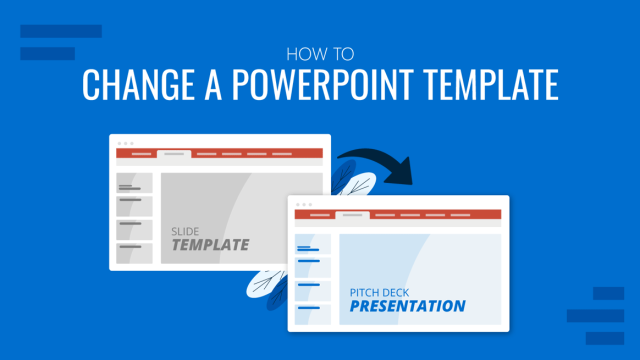
How to Change PowerPoint Template
Don’t hinder your creativity. Learn how to customize your presentation slides by changing PowerPoint templates with this guide.
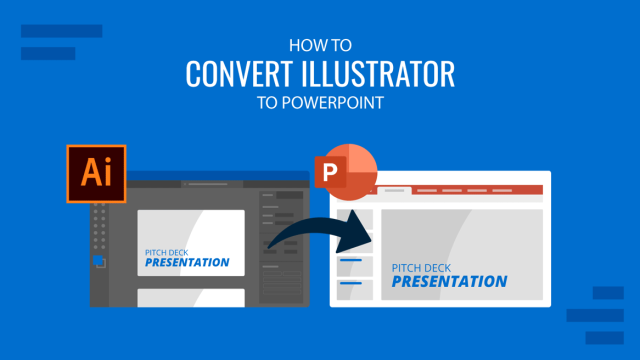
How to Convert Illustrator to PowerPoint
Extract powerful graphics and integrate them into your presentation slides. Learn how to convert Illustrator to PowerPoint with this guide.
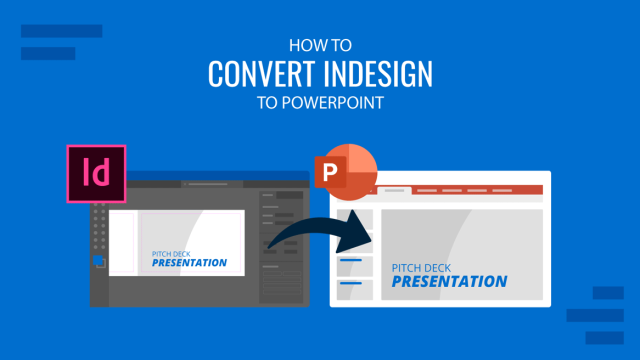
How to Convert InDesign to PowerPoint
Repurpose your indd files as presentations by learning how to convert InDesign to PowerPoint. Step-by-step guide for Windows and Mac users.

How to Make a Poster in PowerPoint
Learn to make a poster in PowerPoint with this easy-to-follow guide intended for business professionals and academics.
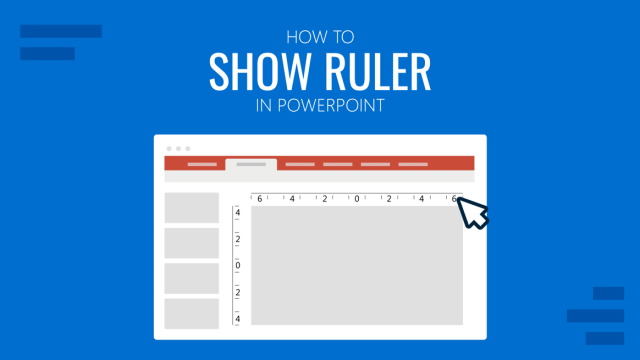
How to Show Ruler in PowerPoint
Place your content with precision inside your slides by learning how to show ruler in PowerPoint, an ideal tool for presentation design.
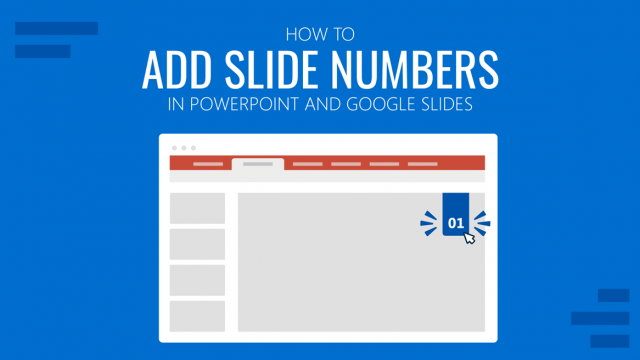
How to Add Slide Numbers in PowerPoint and Google Slides
In this Tutorial we will teach you how to add slide numbers in PowerPoint and Google Slides through different techniques.
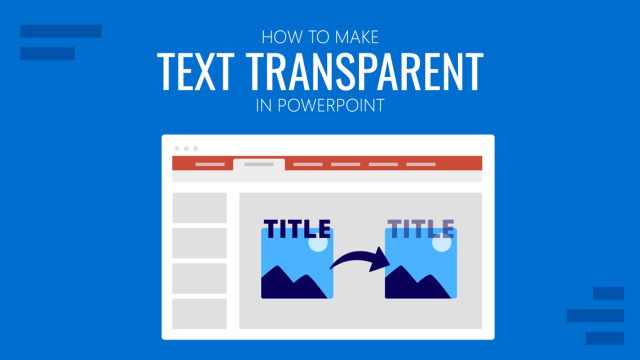
How to Make Text Transparent in PowerPoint
Customize your presentation slides by learning how to make text transparent in PowerPoint. Ideal to create blended titles.
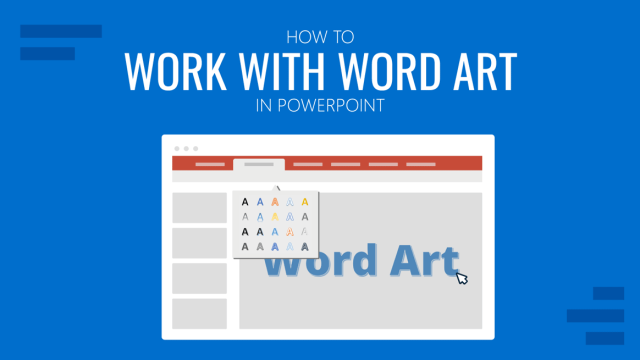
How to Work with WordArt in PowerPoint
Enhance the appearance of your PPT presentations by learning how to work with Word Art in PowerPoint. Step-by-step guide with photos.
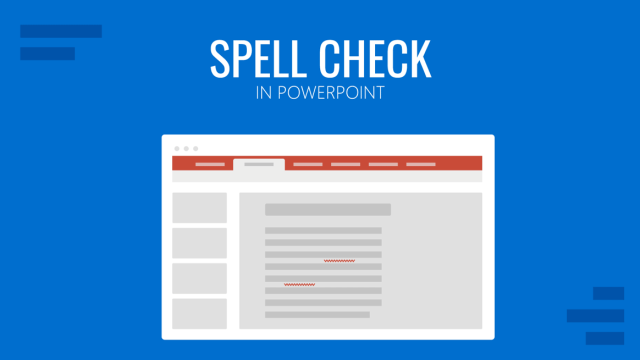
Spell Check in PowerPoint
Learn how to check spelling in PowerPoint by troubleshooting its most common errors. A step-by-step guide with screenshots.

How to Add a Timer to PowerPoint
Generate expectations for your presentation introductions by mastering how to add a timer to PowerPoint. Step-by-step instructions + templates.