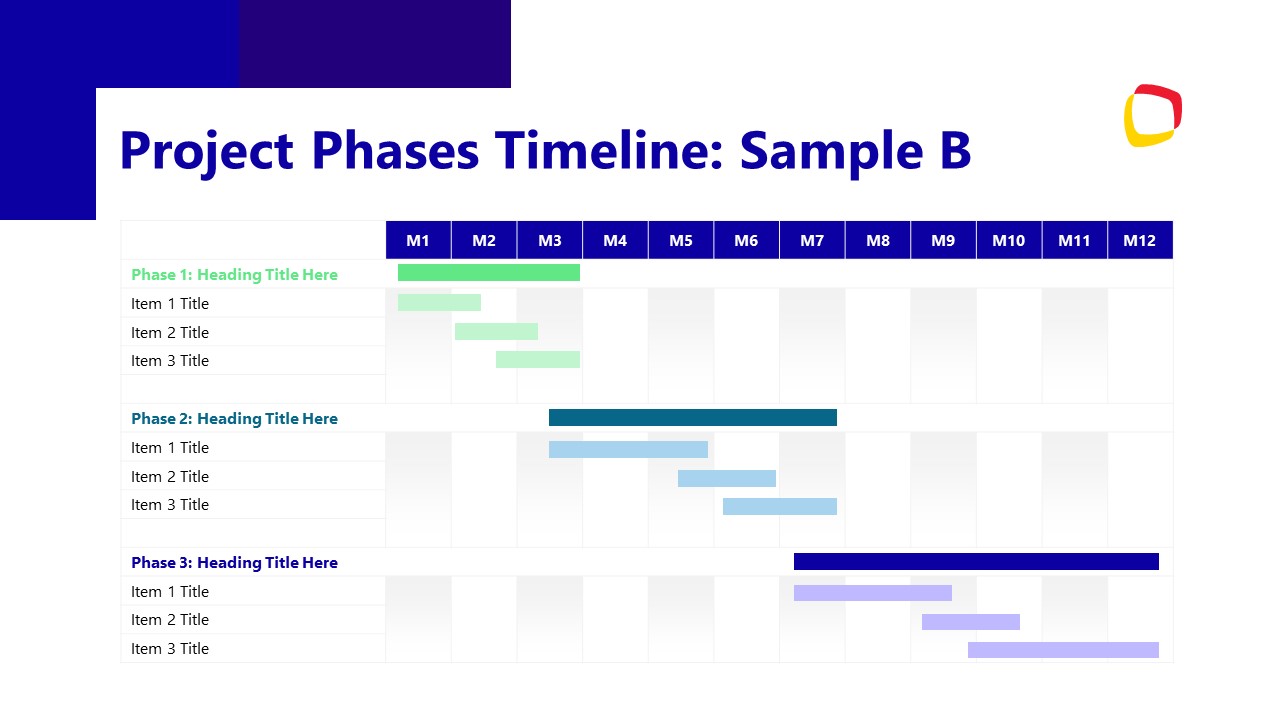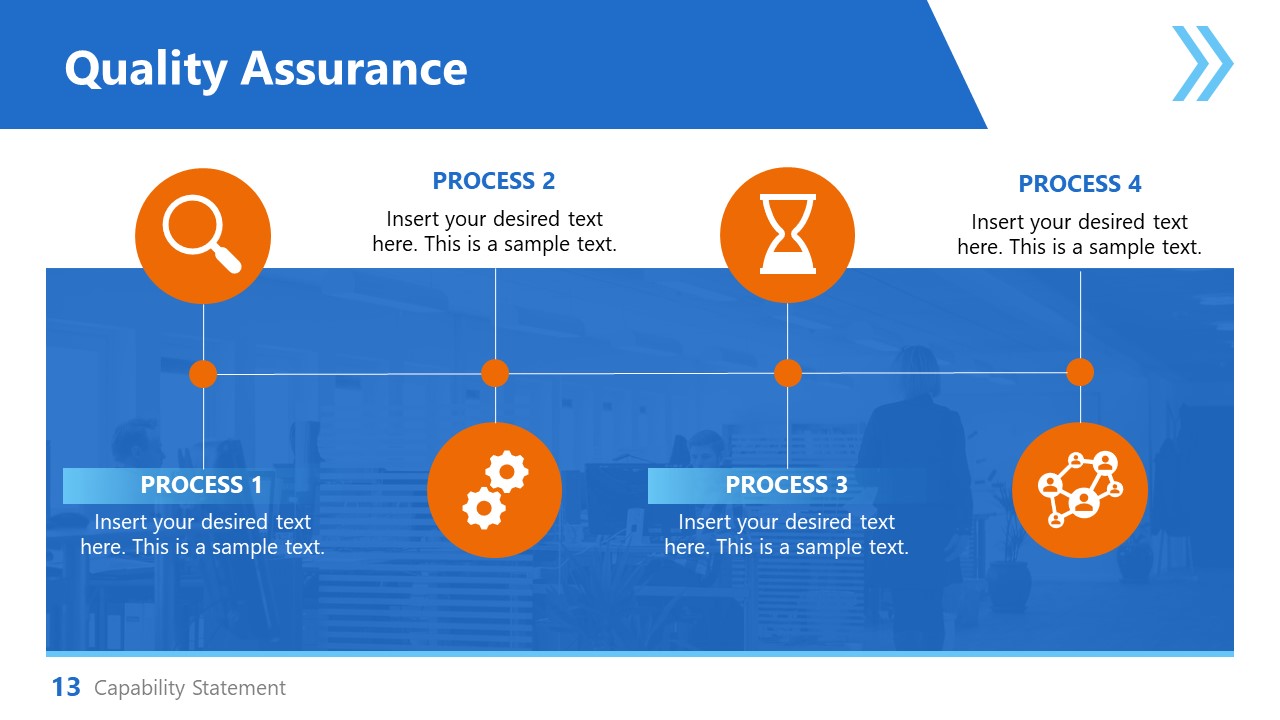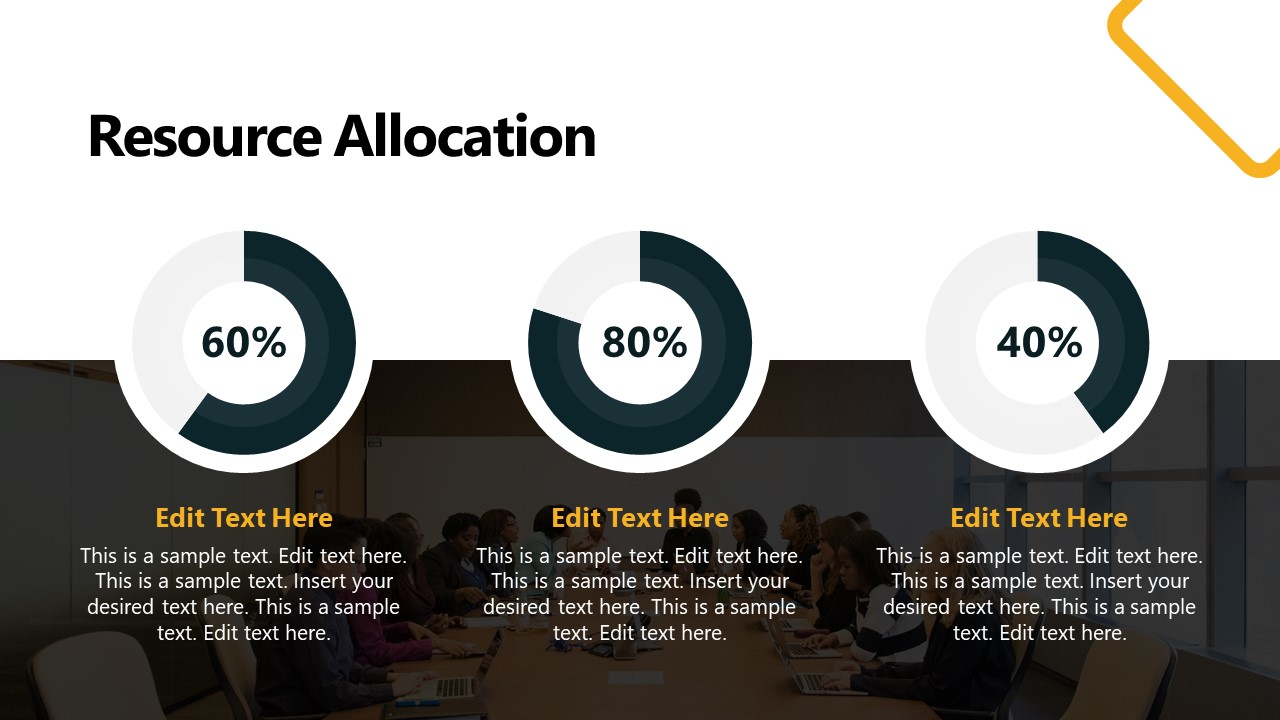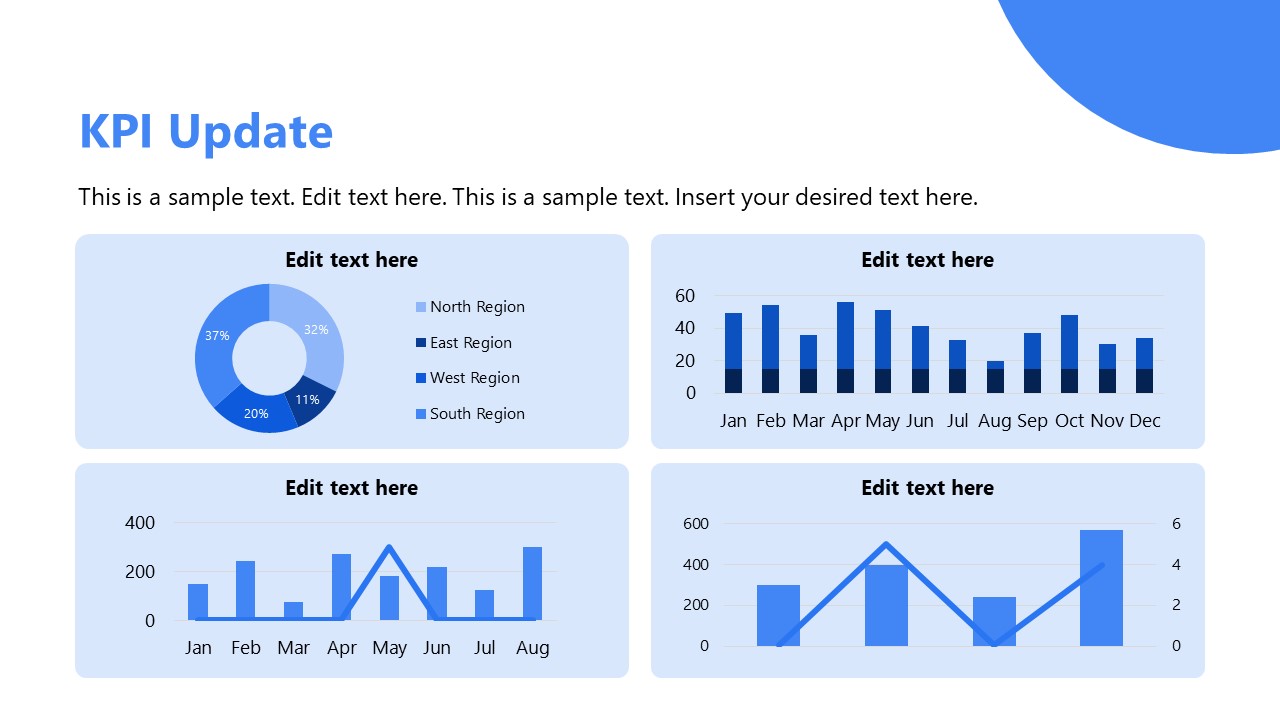Steering committee presentations, also referred to as steerco presentations, are an instrumental element in strategic decision-making processes, ensuring alignment in stakeholder meetings. They imply a blend of concise storytelling, data-driven insights, and an engaging presentation structure.
In this guide, we’ll cover every aspect of steerco presentations, from their definition and purpose to detailed strategies for crafting and delivering them, using a structured steering committee template for consistency and impact.
Table of Contents
- What is a Steering Committee Presentation?
- Key Features of Steering Committee Presentations
- Anatomy of a Steering Committee Slide Deck
- Common Pitfalls and How to Avoid Them
- Recommended Steering Committee PPT Templates
- FAQs
- Final Words
What is a Steering Committee Presentation?
A steering committee presentation is a formal report delivered to the steering committee—a group of senior stakeholders or executives overseeing a project’s progress, alignment with strategic goals, and resource allocation. These presentations typically serve the following purposes:
- Providing Project Updates: Offering a concise yet comprehensive view of the project’s current status, key achievements, and roadblocks.
- Facilitating Decision-Making: Highlighting critical issues, risk management, or milestones requiring committee input or approval.
- Ensuring Accountability: Demonstrating how the project team addresses challenges and adhering to timelines, budgets, and scope.
- Aligning Strategic Goals: Ensuring the project is in sync with the organization’s objectives.
Unlike general project updates, steerco presentations are high-stakes interactions focusing on strategic insights rather than operational details. Their primary goal is to empower decision-makers with clear, actionable information.
Key Features of Steering Committee Presentations
Strategic Focus
Unlike team updates, which dive into granular details, steerco presentations focus on high-level insights. The committee is concerned with the “what” and “why” of decisions rather than the “how.” Present only the most critical information, such as project milestones, risks, and the alignment of outcomes with business objectives.
Conciseness and Clarity
Steering committees have limited time to process information. Ensure slides are clear, concise, and free from jargon. Summarize key points using simple visuals like graphs, dashboards, and progress bars. Avoid overwhelming your audience with excessive text or data.
Outcome Orientation
The purpose of the presentation is not just to inform but to drive decisions and action. Clearly identify what decisions are required, their implications, and the next steps.
Also, steering committees will challenge assumptions and seek clarity. Prepare for questions by including backup slides with deeper details or alternative scenarios. Demonstrating readiness enhances your credibility.
Data-Driven Insights
Present data that supports your insights and builds credibility. Metrics such as budget adherence, risk probability, and milestone progress should be visualized for easy interpretation.
Ensure all data is accurate and up-to-date to maintain trust. You can learn more about this topic in our article on data presentations.
Anatomy of a Steering Committee Slide Deck
A well-structured steering committee slide deck ensures your presentation flows logically and addresses all critical elements. Below is a recommended structure for creating a slide deck.
Title Slide
The title slide is the first point of contact between the audience and your presentation. It should set the tone and clarify the purpose of the meeting immediately. Essential elements include the project name, the presentation date, and the presenter(s) names. It’s also beneficial to include a concise purpose statement, such as “Quarterly Steering Committee Update: Progress and Risk Mitigation.”
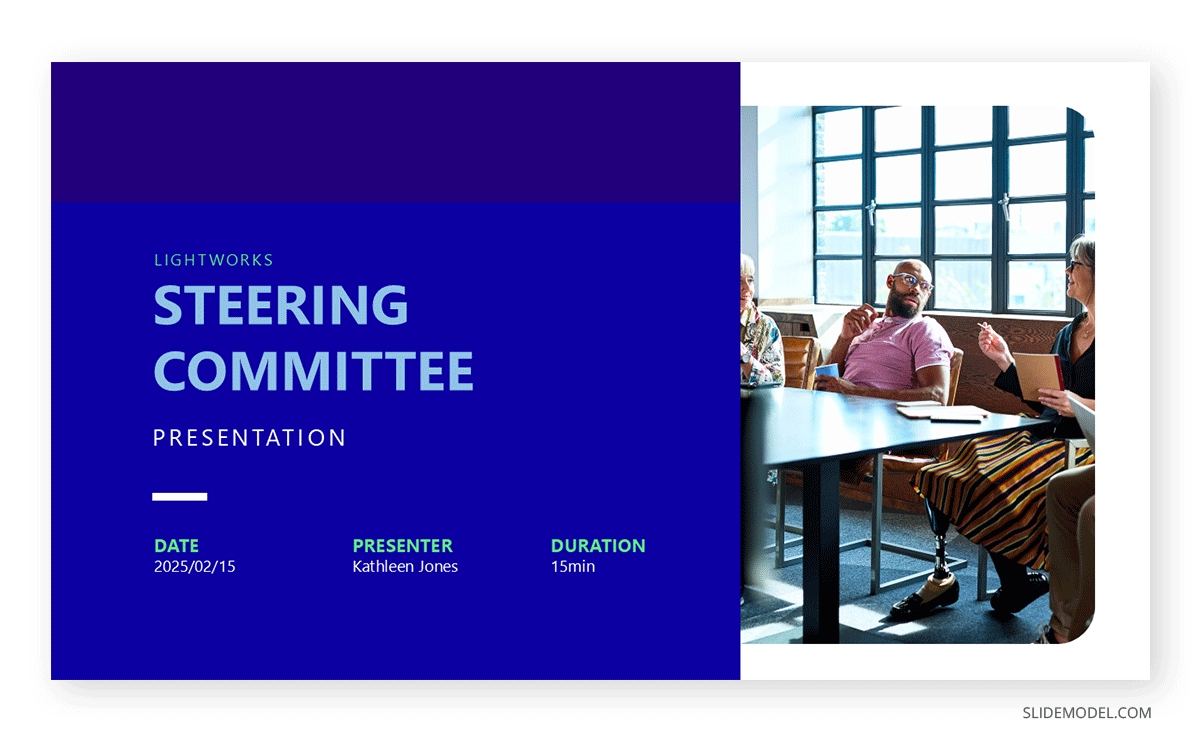
This title slide must look professional, as it sets expectations for the rest of the presentation. A clean design with the organization’s branding adds credibility.
Agenda
The agenda is a roadmap for your presentation. This slide lists the major topics to be covered and provides a sense of timing. An agenda slide not only helps manage the meeting flow but also prepares the audience by setting clear expectations. For example, you might outline project status, risks, financial updates, decisions required, and next steps.
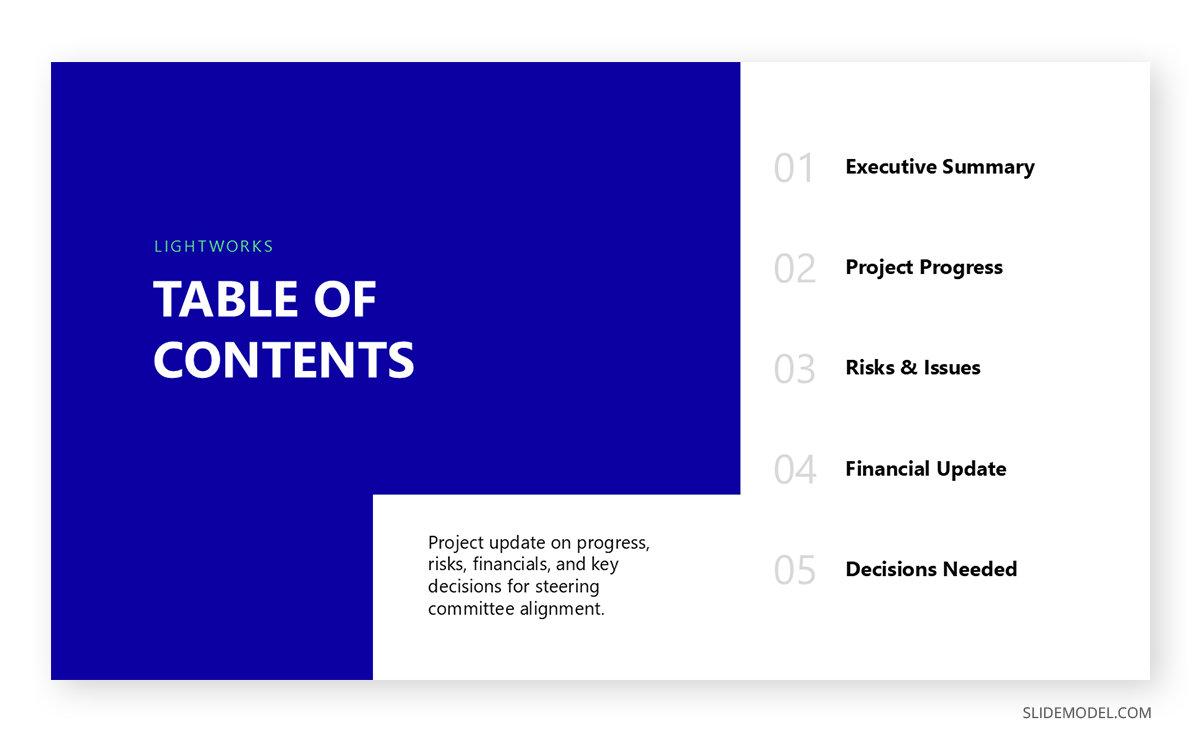
If the presentation is time-sensitive, it can be helpful to note approximate time allocations for each section.
Executive Summary
The executive summary is arguably the most critical section, especially for senior stakeholders who may focus primarily on this slide. It provides a high-level snapshot of the project’s current state. This section should include a concise overview of milestones achieved, ongoing challenges, and key indicators, such as project status (on track, delayed, or at risk).
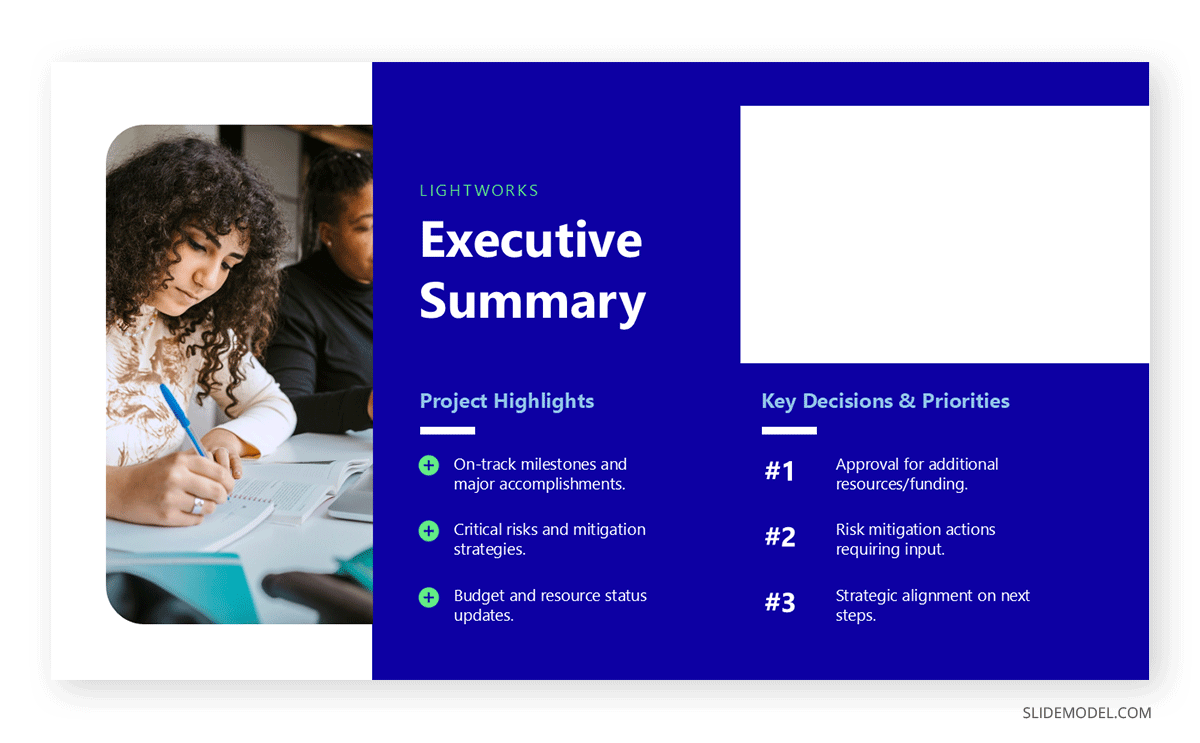
Visual elements like dashboards or traffic light indicators (green, yellow, red) can convey the project’s overall health. Keep this slide brief yet impactful, summarizing only the most critical aspects of the project.
Project Progress
In this section, focus on the progress made since the last steering committee meeting. Highlight completed milestones, upcoming deliverables, and any deviations from the original timeline. Visuals such as Gantt charts or milestone trackers are ideal for presenting this information, as they make it easier for the audience to absorb complex timelines.
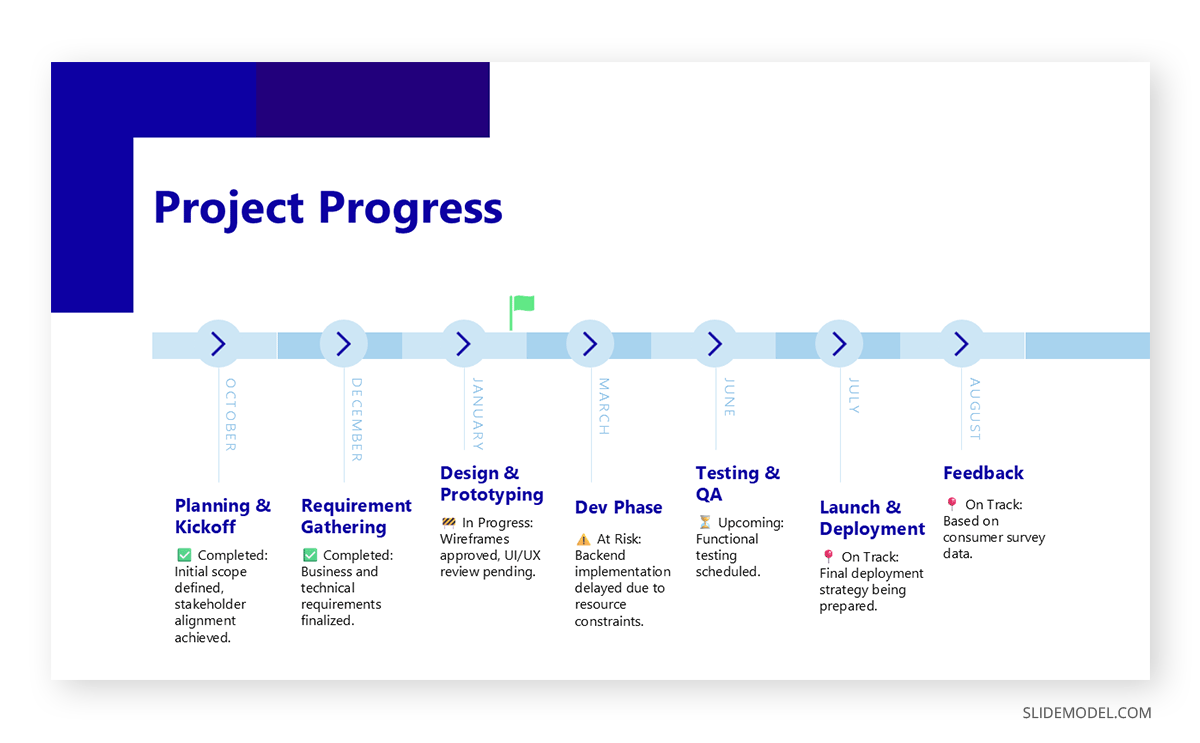
Avoid lengthy narratives—this slide should answer the “what has been done” and “what’s next” questions clearly and concisely.
Risks and Issues
This slide provides a focused look at the project’s key risks or issues. Include a summary of the top three to five risks, their potential impacts, and the mitigation strategies in place. Use simple tables or charts to organize this information.
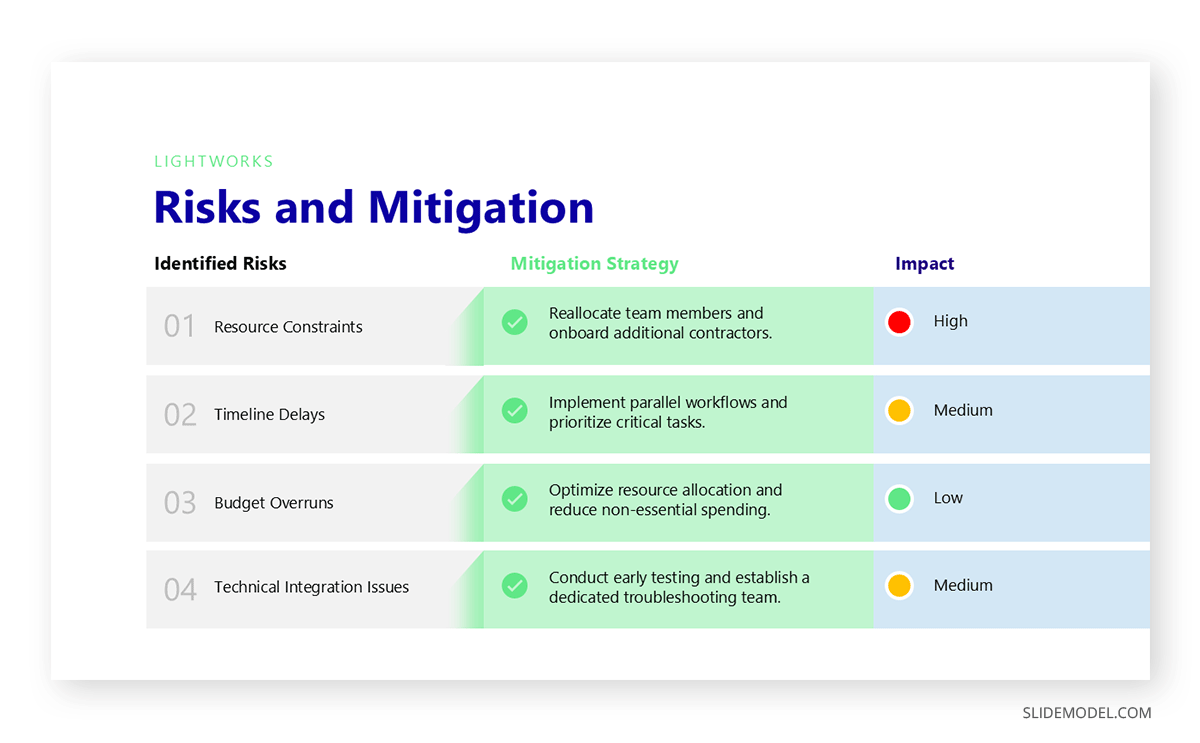
Avoid overwhelming the audience with too many risks or excessive details; the goal is to spotlight the most critical issues that require the committee’s attention or approval.
Financial Update
A financial update slide ensures transparency and keeps the project accountable to its budget. Include metrics such as the budget-to-date, cost variances, and forecasts for future spending.
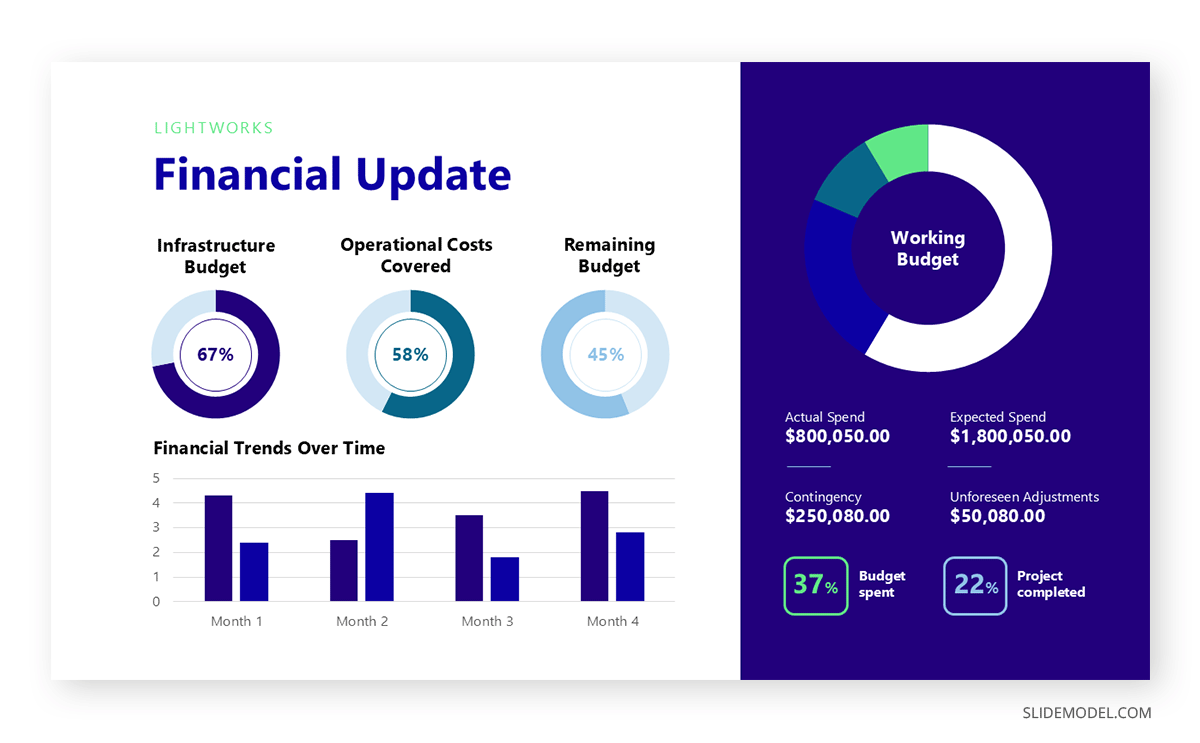
Visuals like pie charts or bar graphs are particularly effective in summarizing financial data, making complex concepts easier to interpret. Be sure to highlight any areas where financial deviations have occurred and explain how they are managed.
Decisions Needed
This slide is where you explicitly ask the steering committee for input or approval. It should be clear, direct, and actionable. For example, “Approval needed for additional funding to address supply chain delays” is far more effective than a vague statement like “Discussion on budget challenges.”
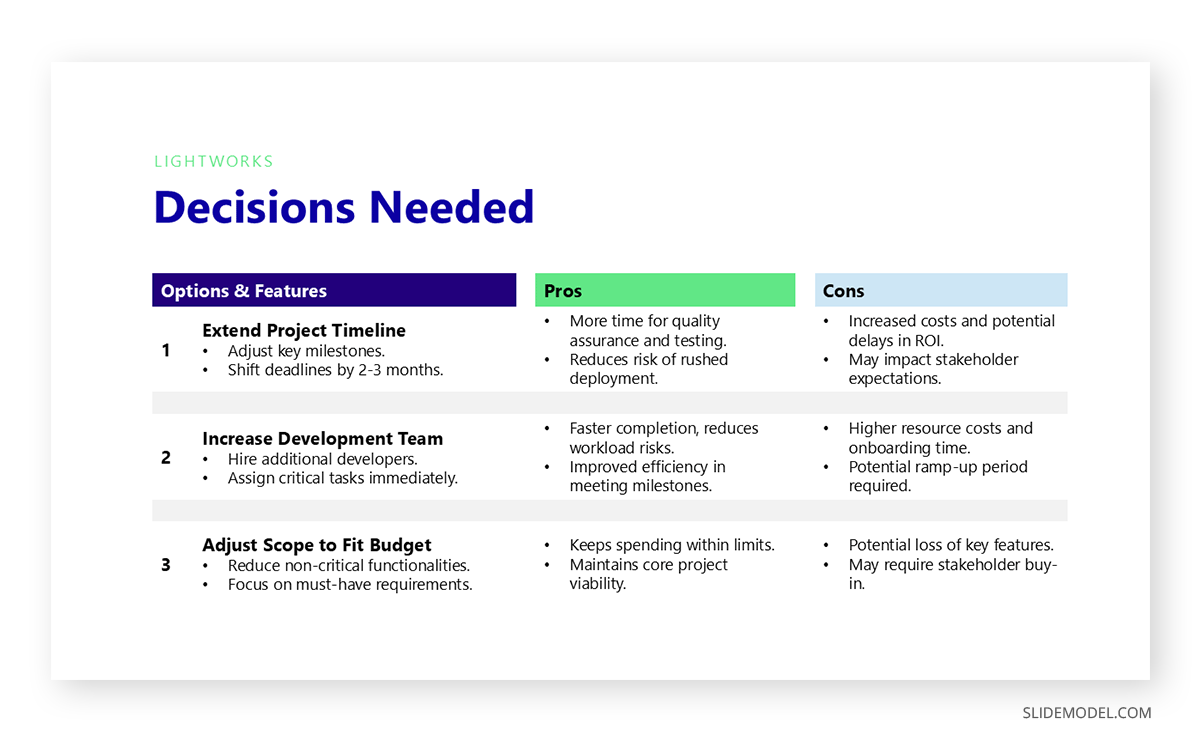
Each decision should be accompanied by supporting data or a brief explanation to provide context and justify the request. Keep this section succinct, focusing only on the key decisions that require immediate attention.
Next Steps
Conclude the slide deck with a clear and actionable plan for the next steps. This section should outline upcoming priorities, deadlines, and responsibilities. Avoid vague language—state exactly who is responsible for each action item and when it is expected to be completed.
This slide should give the committee a strong sense of direction and accountability. For maximum impact, check our recommendations on call-to-action slides.
Appendix
The appendix slide is optional but useful for including supplementary information, such as detailed financials, technical reports, or additional data that might be referenced during the Q&A session. The key is to keep this information out of the main slides, ensuring the core presentation remains concise and focused.
Common Pitfalls and How to Avoid Them
Even experienced presenters can make mistakes when delivering steering committee presentations. These errors can undermine the presentation’s effectiveness and lead to miscommunication or frustration among stakeholders. Here’s a detailed analysis of common pitfalls and actionable solutions to ensure a polished and impactful presentation.
Overloading Slides with Information
One of the most frequent mistakes is including too much information on each slide. Presenters often feel compelled to showcase every detail, thinking it demonstrates preparedness. However, this approach overwhelms the audience, making it difficult for them to focus on the key points. Slides packed with dense text, complex tables, and unnecessary visuals distract from the presentation’s primary message.
To avoid this, focus on simplifying content. Each slide should convey a single idea or takeaway. Use visuals like graphs or infographics to present data concisely. Limit text to a few bullet points or a brief summary. Additional details can be included in the appendix or a follow-up report.
Ignoring the Audience’s Priorities
Another common pitfall is failing to tailor the presentation to the audience’s interests and concerns. Steering committee members often have diverse priorities, such as financials, risks, or timelines. A generic presentation risks disengaging key stakeholders and not addressing their specific needs.
To address this, research your audience beforehand. Understand their roles, priorities, and potential concerns. Customize sections of your presentation to emphasize what matters most to them. For example, focus on cost forecasts for the CFO and resource allocation for the COO.
Focusing on Problems Without Solutions
Steering committees value proactive management, yet many presenters focus too heavily on problems without offering actionable solutions. This creates a negative impression and erodes confidence in the project team’s capabilities.
Always accompany challenges with proposed solutions. For example, if a milestone is delayed, explain the cause, its impact, and how you plan to recover lost time. If a solution is still in development, outline the steps to address the issue.
Recommended Steering Committee PPT Templates
In this section, we’ll list professionally designed steering committee PowerPoint templates to speed up your design process. Remember, you can repurpose these slide designs as Google Slides templates.
FAQs
What is the ideal number of slides for a steering committee presentation?
The ideal number of slides depends on the meeting’s duration but typically ranges from 8 to 12 slides. Focus on quality over quantity, ensuring each slide serves a purpose.
How is a steering committee presentation different from a regular project update?
A steering committee presentation focuses on high-level, strategic insights rather than operational details. It is designed to inform decision-making, request approvals, and provide an overview of progress, risks, and financials tailored for senior executives.
How long should a steerco presentation be?
A steerco presentation typically lasts 15–30 minutes, depending on the agenda. This time frame allows for concise delivery of updates and discussion of critical decisions while leaving room for Q&A.
What is a steering committee template, and how can it help?
A steering committee template is a pre-designed structure for your presentation, ensuring all essential sections are included. It streamlines preparation and helps maintain consistency across multiple presentations.
Should I share my steering committee presentation in advance?
Yes, it’s recommended to share the presentation 2–3 days before the meeting. This allows committee members to review the content and prepare questions or feedback.
How do I keep a steering committee presentation concise?
Limit the presentation to high-level insights. Avoid unnecessary technical details and focus on updates, risks, decisions needed, and next steps. Use visuals to replace lengthy text wherever possible.
Final Words
A steering committee presentation is more than just a formal meeting—it is an opportunity to align stakeholders, demonstrate project accountability, and drive critical decisions that determine the success of a project. Mastering the art of creating and delivering a compelling steerco presentation requires strategic focus, attention to detail, and a deep understanding of your audience.
Every element of a steering committee presentation must be intentional, from its structure to how information is presented. The foundation lies in a well-organized slide deck that captures the essential aspects of the project, such as progress, risks, financials, and key decisions required. Each slide should serve a purpose, and visuals must simplify rather than complicate the message. The presentation must be concise yet insightful, giving the committee enough information to make informed decisions without overwhelming them.
With the right approach, you can communicate effectively and strengthen the relationship between the project team and the organization’s decision-makers.