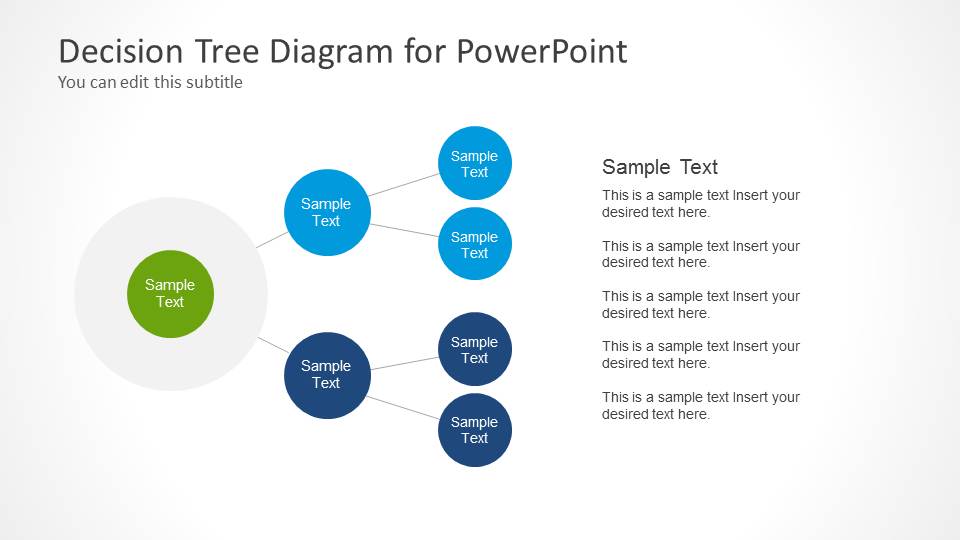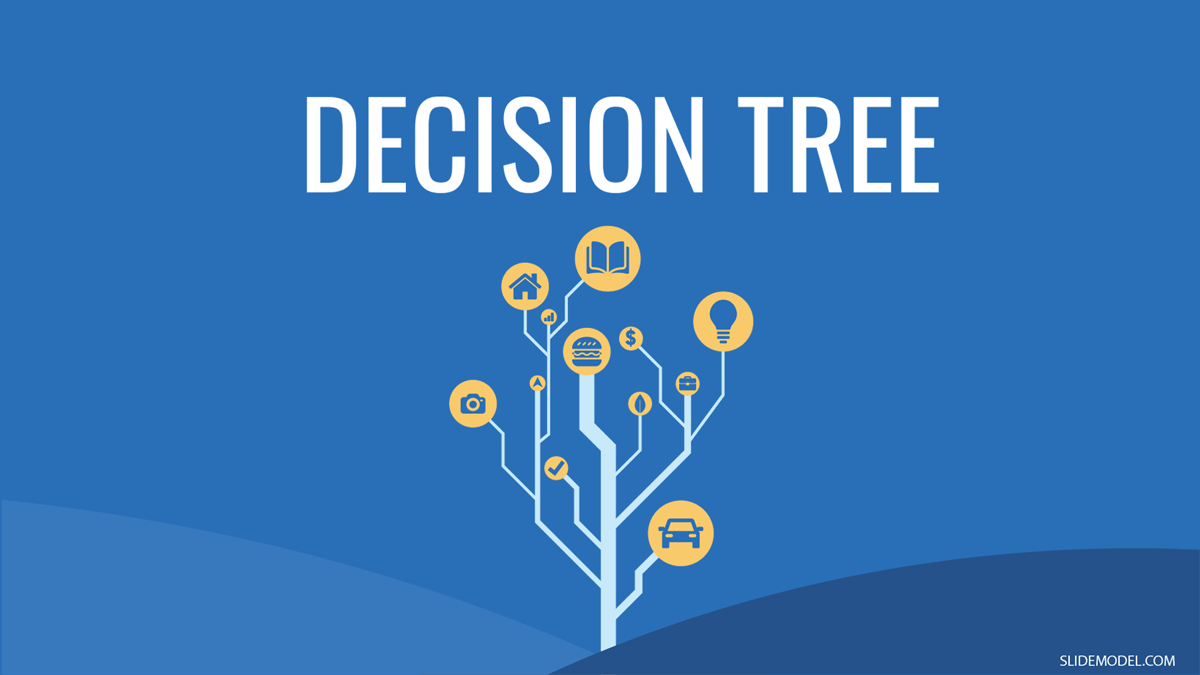
Decision Trees Are Powerful Assets for your Presentations
Even if you’ve never heard of a decision tree, you’ve probably seen them at some point in your life. You might have even made one without realizing it. That’s because decision trees are simple ways to break apart a difficult decision into different components and factors to analyze them.
What Is a Decision Tree?
Decision trees are basically flowing charts for decision-making. It’s a way to visualize all of the factors you need to consider to make your decision. One of the great things about decision tree templates is that they are flexible. You can map out the factors involved in a decision, as we said above, or map out possible courses of action or even possible outcomes based on each component of the decision you’re trying to make.
In fact, decision trees are so flexible that you can use the decision tree template to make all sorts of other charts, even if they’re not specifically concerning a specific decision.
Take a look at this decision tree, for example:
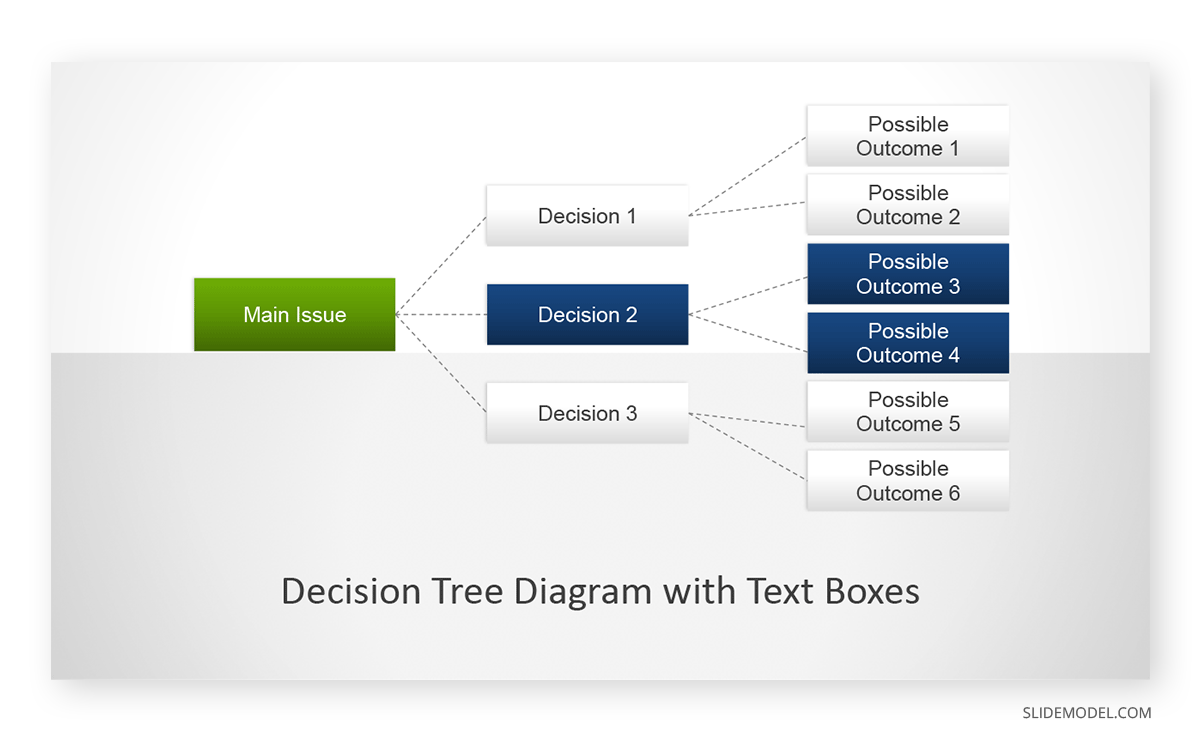
Look familiar? You can probably imagine the possibilities with one of these graphs.
How Do Decision Trees Improve Decision Making
Not all decisions are as easy as deciding between soup and salad. You might be trying to decide between two or more exciting college majors. Or perhaps you’re deciding between two different businesses to work for. On the harder side of decision-making, you may be helping your company decide between launching a new product or not or deciding where to invest a large amount of money.
Decision trees do more than pro/con lists to help you decide. They let you look at every possible component of the issues at stake in your decision.
Since they’re so flexible, you can easily organize things like what might happen down the road based on what you decide, including subsequent related decisions you might have to make. Or you can visualize each detail at stake depending on which way you go. Perhaps there are many different smaller decisions or factors you need to consider before reaching your end goal. Decision trees can help you sort out all of those.
When Can You Add Decision Trees to Your Presentation?
The possibilities of integrating decision trees into your presentations are nearly endless. However, let’s look at some decision tree examples that will give you a good idea of how these charts can spice up your presentations and communication.
Explaining your Decision-Making Process
Perhaps you or your team had to make an important decision at work, and you need to defend your choice to a manager. Instead of just explaining how you made your decision in a dense paragraph in an email or a potentially confusing meeting, you can use a decision tree to map everything out easily.
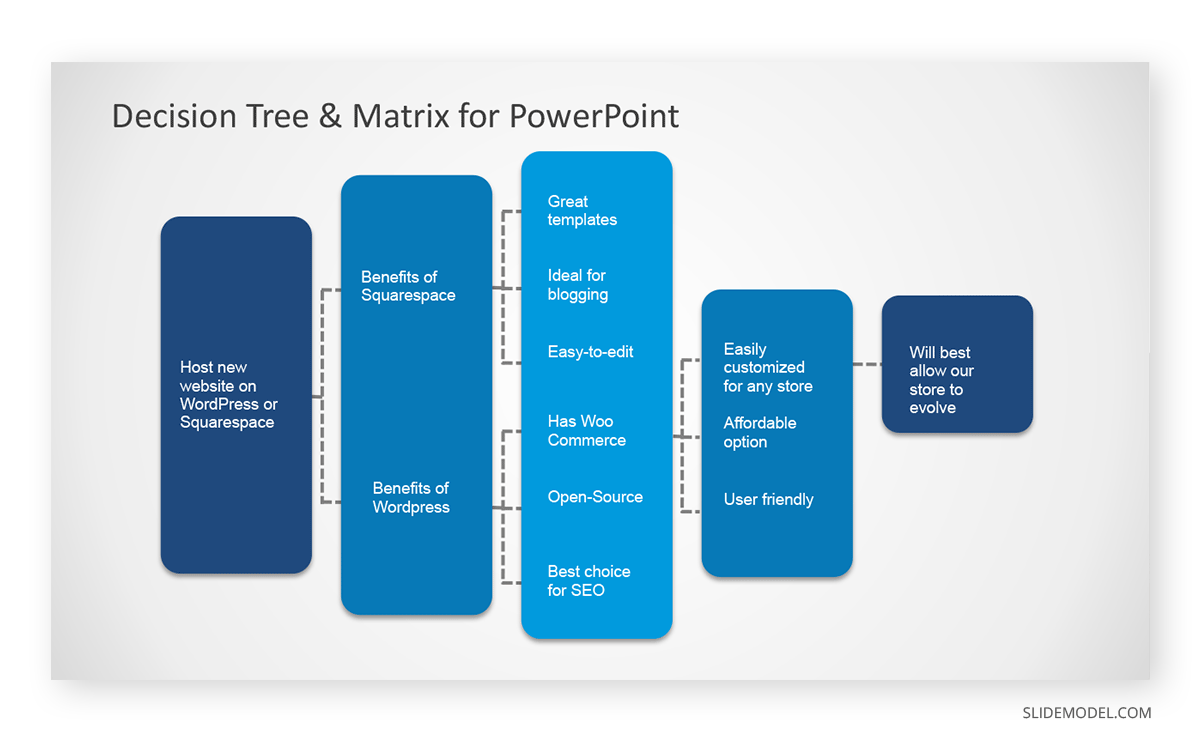
Presenting Research to Help Someone Else Make a Decision
Does your manager or some director need to make an important decision? Research for those kinds of decisions is often delegated to employees who then have to present their findings. This is the perfect opportunity to organize your research into a decision tree to make sure it is clear and easy to understand. It’s also a great way to impress your boss!
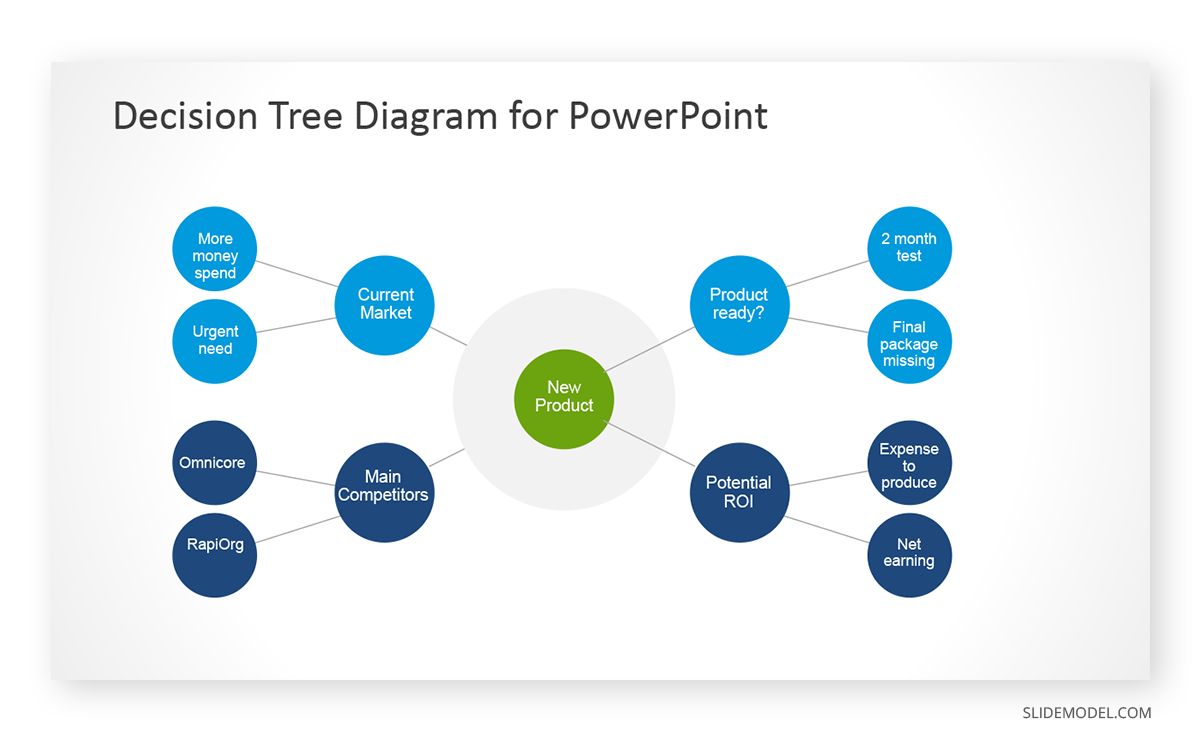
Showing the Different Processes for Different Scenarios
Often there are different processes for different scenarios, clients, responses, triggers, etc. Whether you’re teaching new employees or presenting proposed changes to the process, decision tree templates make great options for demonstrating each process and what triggers it.
How Do You Make a Decision Tree?
Decision trees are fundamentally easy to make, though decision tree templates for PowerPoint or Google Slides might be harder to get right. We’ll explain how to make a decision tree at its most basic level, though you can check out the Harvard Business Review for more business-decision details on these charts.
Start with your main issue, problem, or decision to make. This often goes on the left side of your page or in the very center.
Boxes with factors, options, outcomes, etc., connect to your main issue with lines or arrows, indicating if this is someone that might lead to your final decision or if it is a result of that decision.
Expand each factor with their own boxes and factors, depending on what’s appropriate for your specific issue.
Decision Trees Are Useful for a Whole Host of Cases
Whether you’re illustrating decisions for the business, school, or just for yourself, decision trees can be modified to work, no matter the case. Not only are decision trees incredibly adaptive, straightforward, and organized, they’re powerful tools to add to any presentation that will impress your bosses, coworkers, and hopefully yourself! Also, check our article about decision-making for business and our collection of decision making PowerPoint templates.