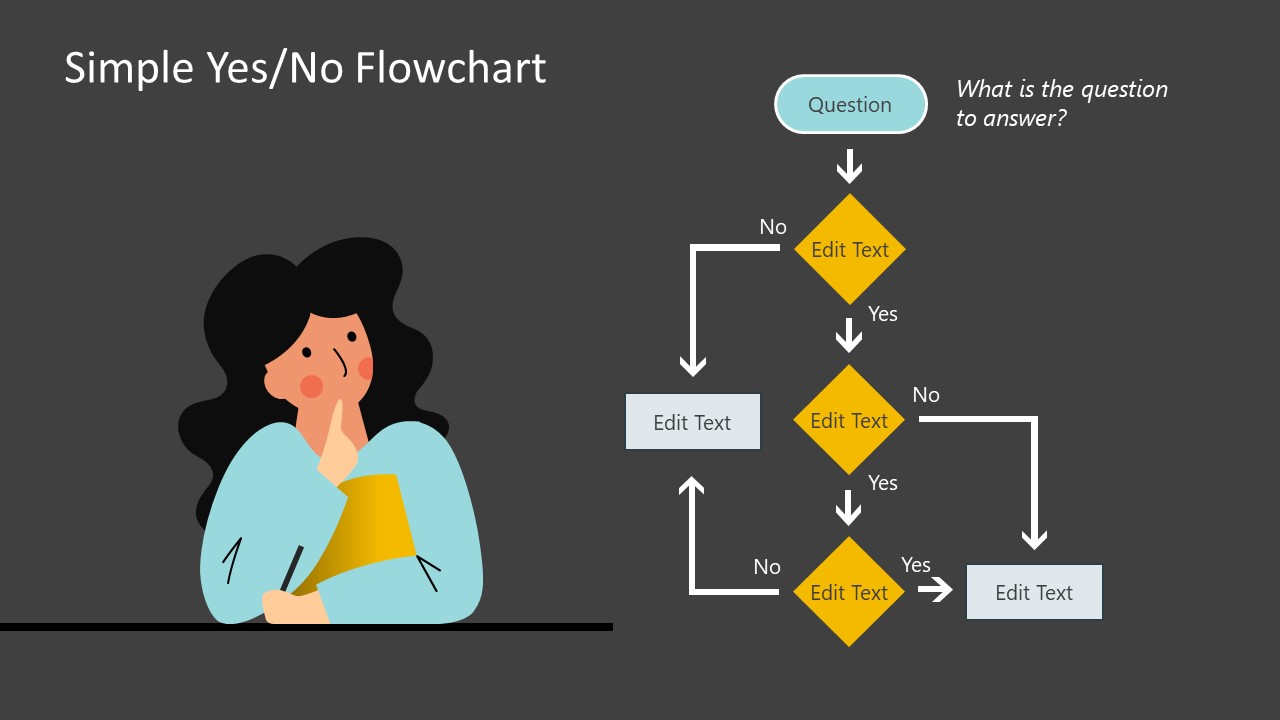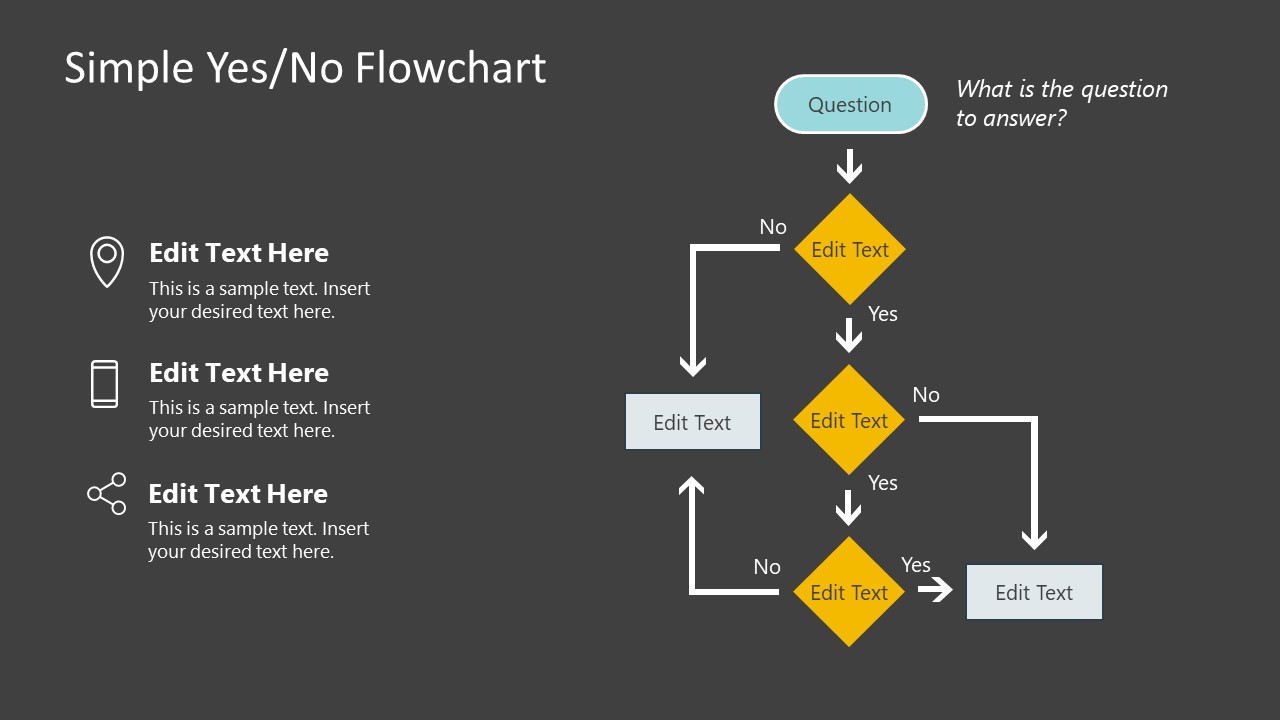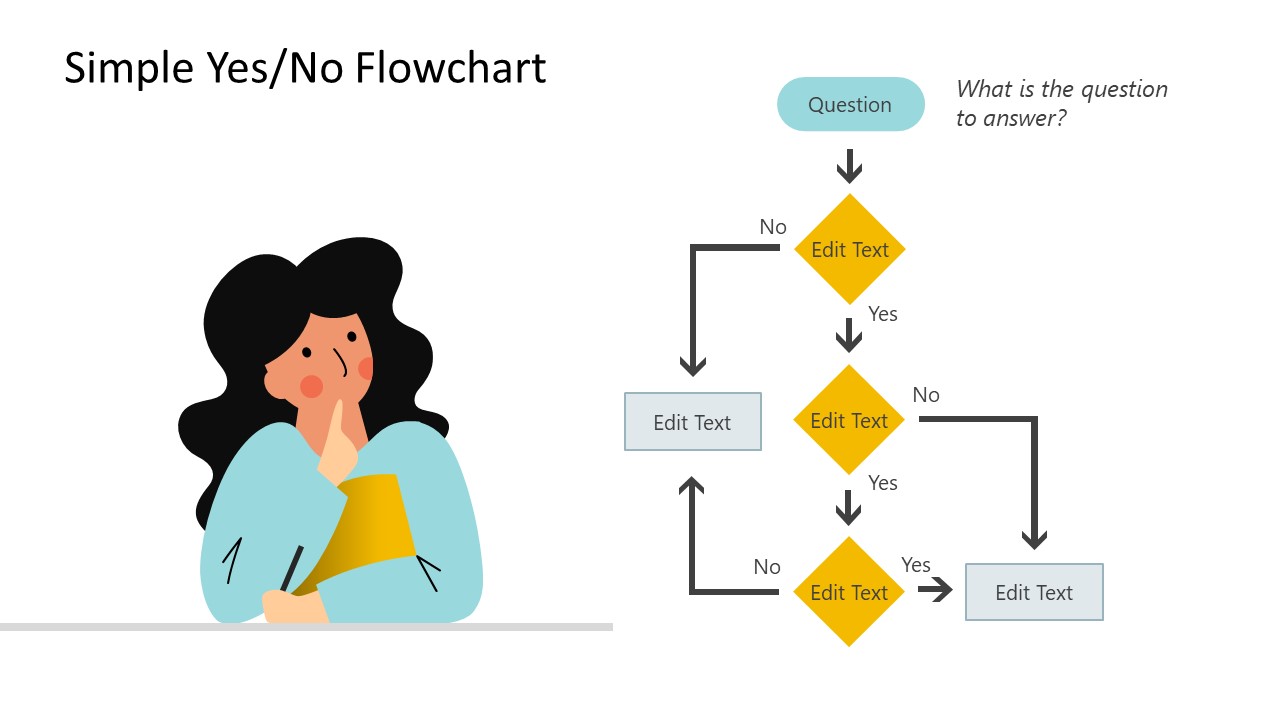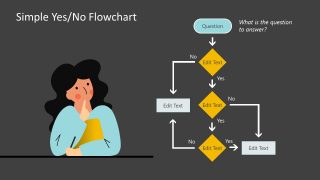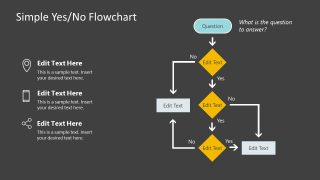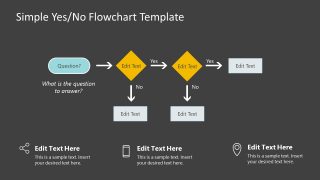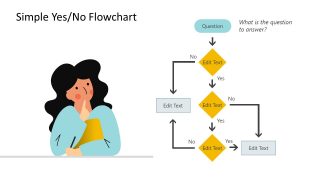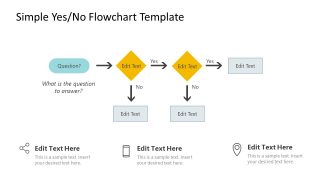Simple Yes/No Flowchart PowerPoint Template
Download Simple Yes/No Flowchart PowerPoint Template & Google Slides
The Simple Yes/No Flowchart PowerPoint Template is a set of creative designs for workflow logic. There are five slide templates containing vertical and horizontal flow chart diagrams. These are simple yes/no process flows in PowerPoint with basic flowchart symbols. The oval shape for the question represents start and endpoint. A rectangle shape is a process symbol where an action or formula is applied. The diamond indicates a decision that results in either yes/no or true/false. Arrows are the symbols that connect all shapes into a logical sequence. With the help of these flowchart symbols, users can present a systematic approach to solving a problem.
Flowcharts provide easy-to-understand visualization of a process, system, or algorithm. They are used in many fields and industries to communicate processes in a way that is clear and concise. The free yes/no flowchart template for presentations includes slides with flowchart symbols that you can download and customize to present a simple yes and now logical flow of activities or decision process. The female cartoon character makes a presentation more engaging. This vector image character illustrates the thinking process.
The Simple Yes/No Flowchart PowerPoint Template provides a visual aid for projects and processes. It outlines different sequences from the beginning of development or research process. You can describe an algorithm or software model using a basic flowchart template. Customization of the flowchart template is made possible with editable shapes. You can move shapes or duplicate the sections of the free flow chart template that suits your logic. Download our PowerPoint Template and experience the free flowchart maker.
One example of yes/no flowchart template application is an organizational structure. In this flowchart diagram, you can explain the communication model and responsibilities at each level of the firm. The diagram of flow charts is ideal for educational purposes. Teachers use flow chart PowerPoint to simplify complex methodologies.
FEATURES
- 100% Editable PowerPoint Templates & Google Slides.
- Compatible with all major Microsoft PowerPoint versions, Keynote and Google Slides.
- Modern 16:9 Aspect Ratio.
- Scalable Vectorial PowerPoint Shapes and PowerPoint Icons.
- Instant Access and Download.
- New Templates every week.
Google Slides Preview
Our PowerPoint Templates are compatible with Google Slides. Take the most of every platform using the tool you like.