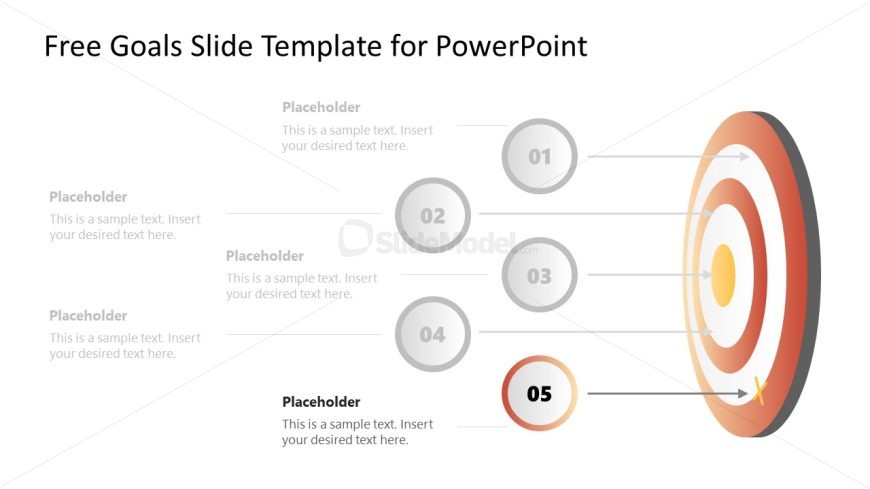Goals Illustration Slide for Presentation
This image shows a PowerPoint slide titled “Free Goals Slide Template for PowerPoint.” It’s designed with a clean and professional layout, intended for presentations that outline goals or objectives.
The right-hand side of the slide displays a detailed dartboard graphic with a series of concentric circles colored in gradients of red and beige. Each concentric circle represents a target zone, culminating in the bullseye at the center, which is connected to the outermost circle by a depiction of an arrow, signifying achievement or the ultimate goal.
Aligned horizontally to the left of the dartboard are five numbered circles, shaded in gray, except for the fifth one, which is highlighted in red and labeled “05.” This color distinction suggests a current point of focus or the final step in a sequence. Each numbered circle is connected to a corresponding ring on the dartboard by a thin line, visually linking the abstract goals to the central target.
Adjacent to each numbered circle is a text placeholder box, with each box prompting the user to “Insert your desired text here.” This setup allows presenters to annotate each step or goal with specific information or descriptions.
The slide could be utilized in various scenarios, from business planning and project management to educational goals setting and personal achievement tracking. It offers a clear, visual method to present multiple goals leading to a central, overarching aim, facilitating a structured and engaging presentation experience.
Return to Free Goals Slide Template for PowerPoint.
Download unlimited PowerPoint templates, charts and graphics for your presentations with our annual plan.
DOWNLOADReturn to Free Goals Slide Template for PowerPoint.