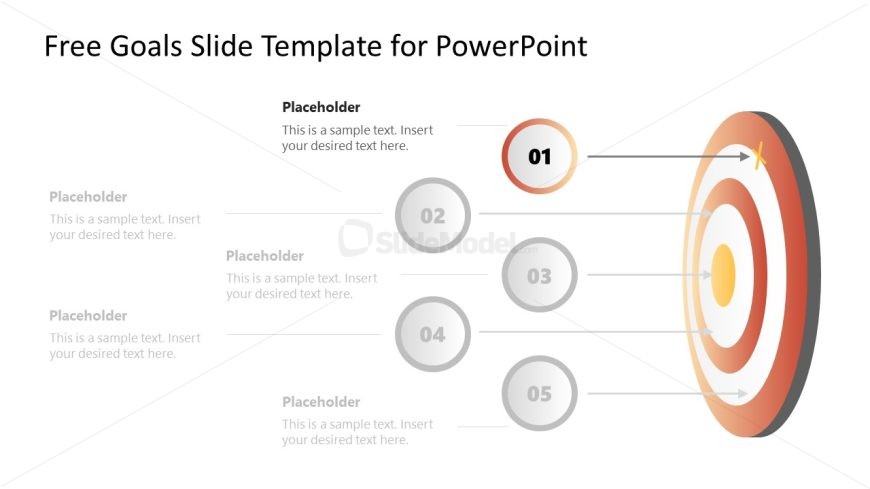Editable Number 1 Goal Highlight Slide with Target Illustration
This image displays a PowerPoint slide from a “Free Goals Slide Template.” It is designed to facilitate goal-setting or progress-tracking presentations. The slide has a clean and modern aesthetic with a white background and a minimalist design.
The main feature of the layout is an illustration of a target or dartboard on the right side, segmented into concentric circles with shades of red, beige, and white, indicating different levels or priority of goals. A small arrow graphic is depicted as hitting the center, symbolizing achievement or success.
On the left, aligned vertically, there are five grayed-out circles with numbers from 01 to 05, each correlating to a different ring on the dartboard. These are likely placeholders for setting out sequential goals or tasks, with the target illustrating the end achievement. Each numbered circle has a corresponding text box adjacent to it, titled “Placeholder,” followed by a prompt to “Insert your desired text here.” These boxes are meant for users to add their own specific goals or steps required to reach their target.
The slide can be used in various settings, such as business meetings to outline company targets, educational settings for setting course objectives, personal development to track progress on individual goals, or workshops to explain a step-by-step process towards a certain achievement. The visual and textual elements combine to form a powerful tool for goal visualization and planning.
Return to Free Goals Slide Template for PowerPoint.
Download unlimited PowerPoint templates, charts and graphics for your presentations with our annual plan.
DOWNLOADReturn to Free Goals Slide Template for PowerPoint.