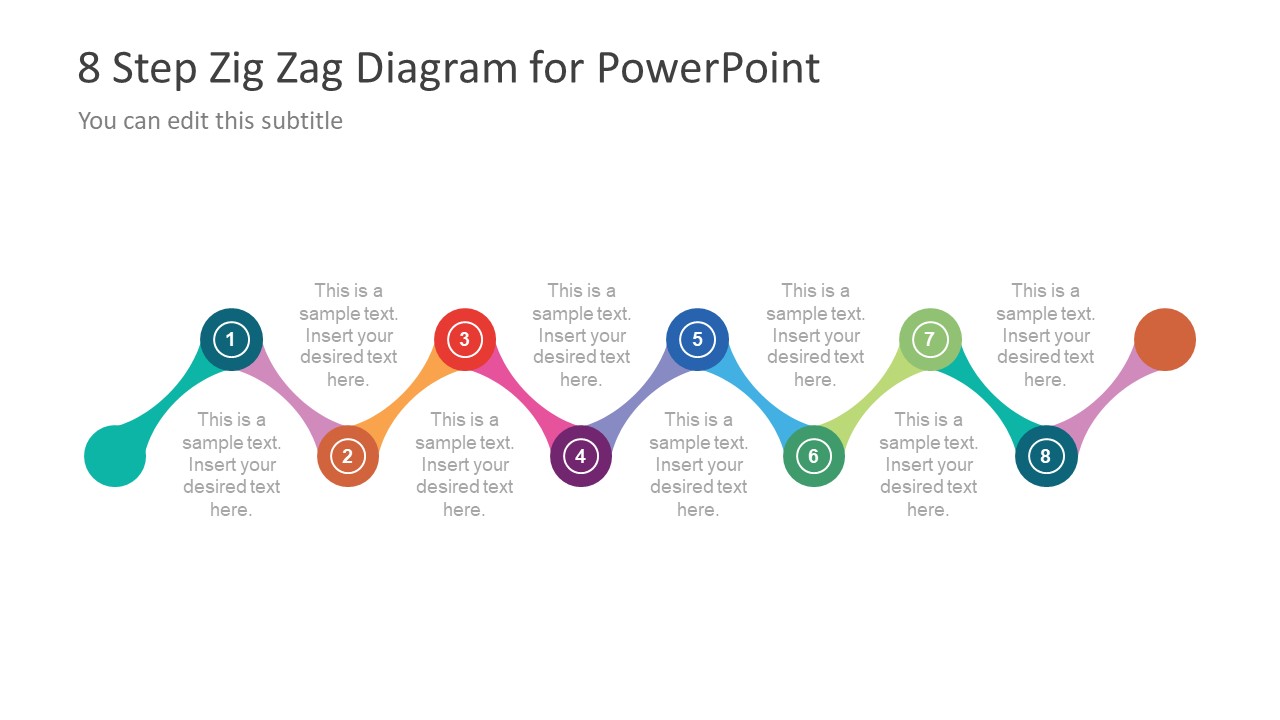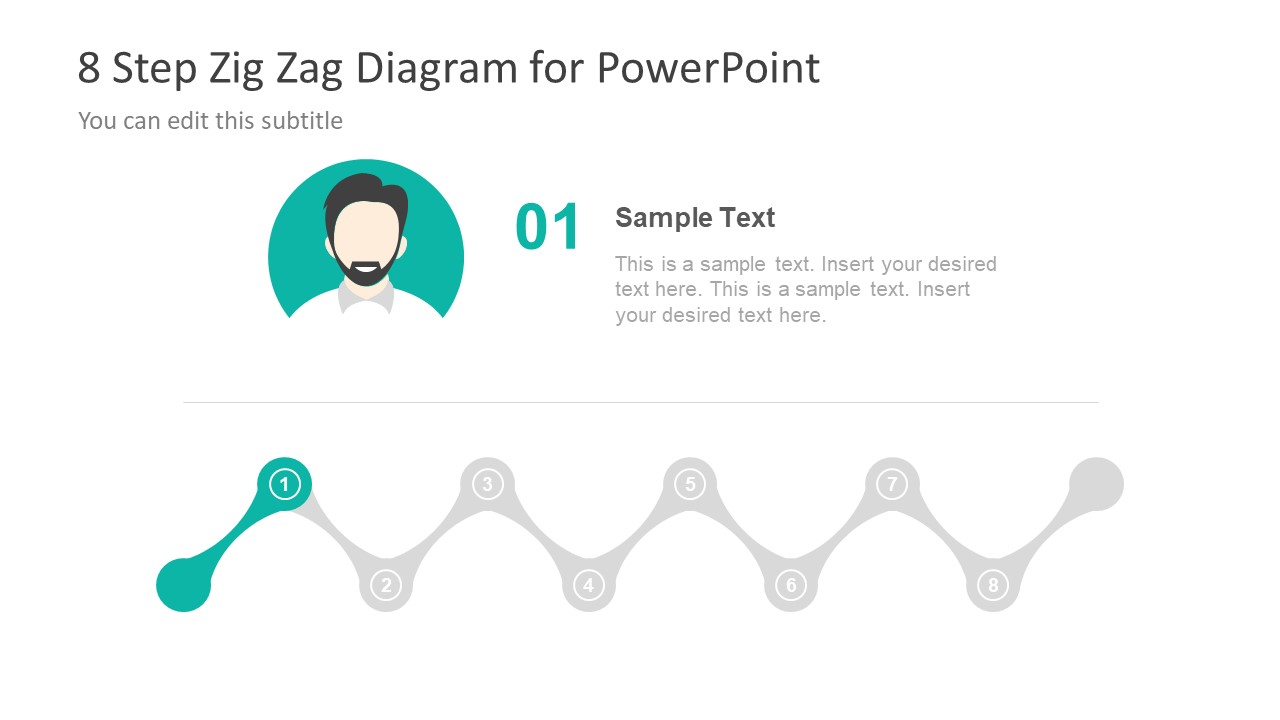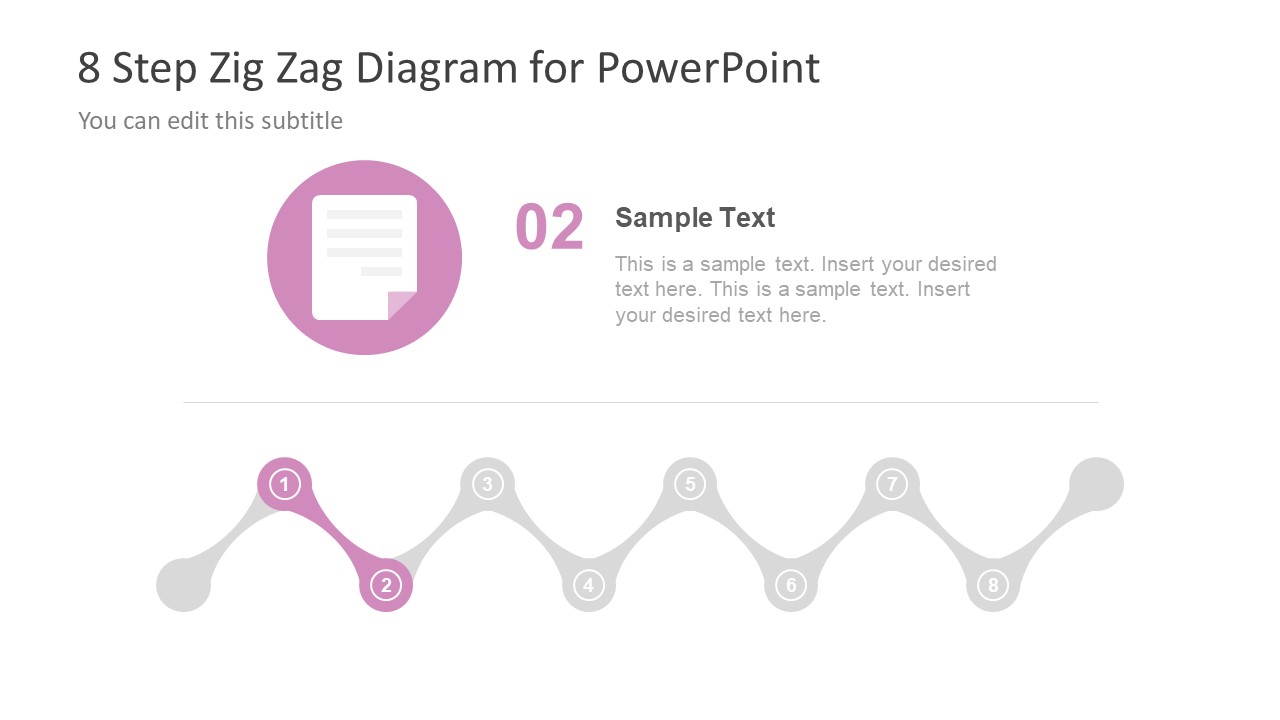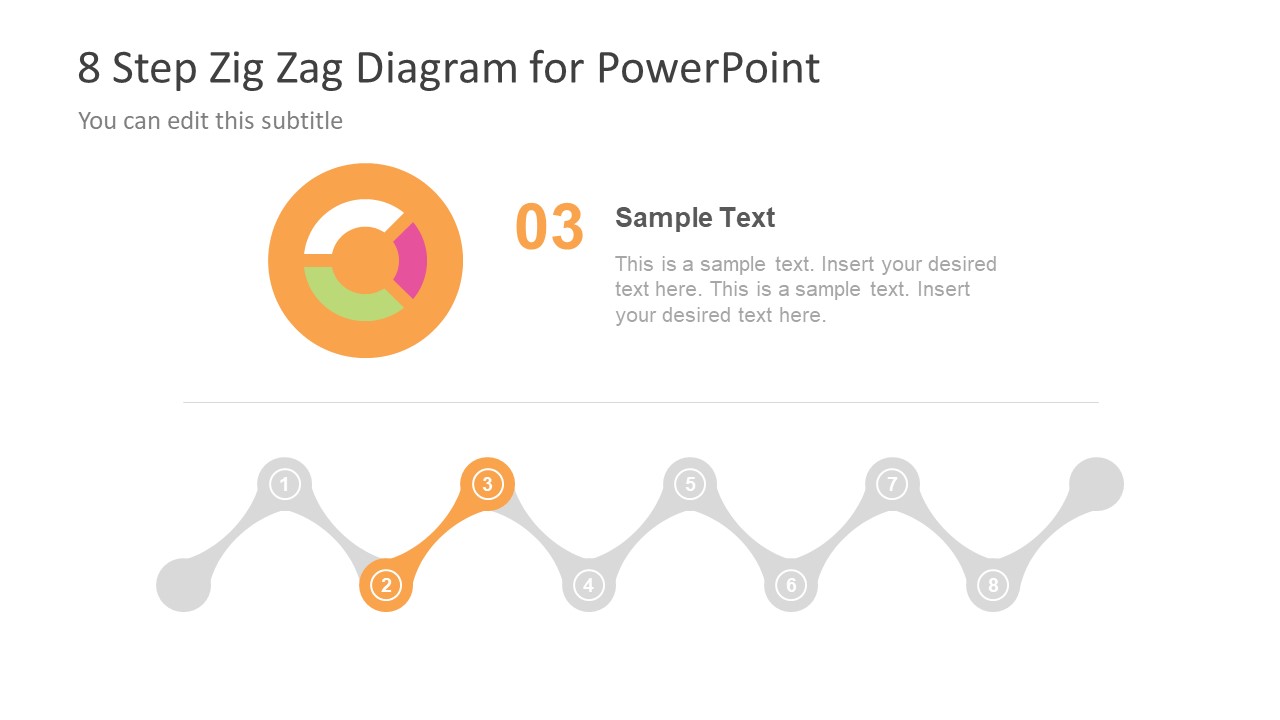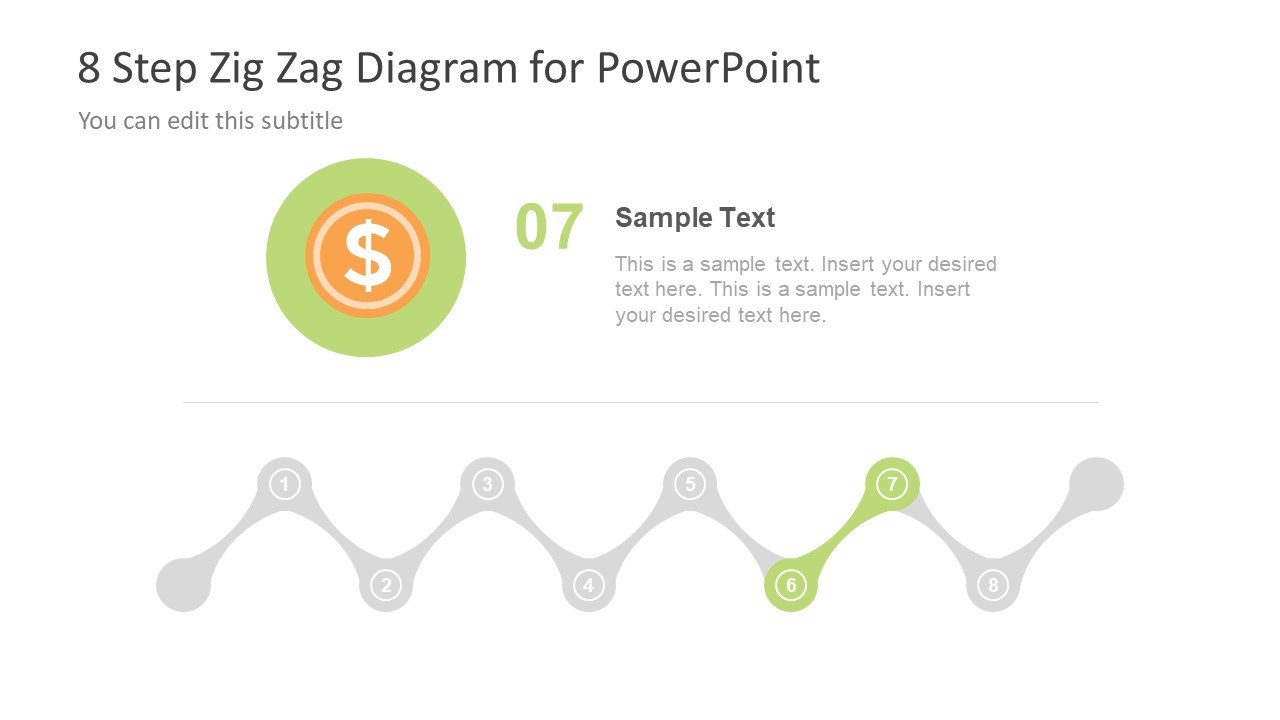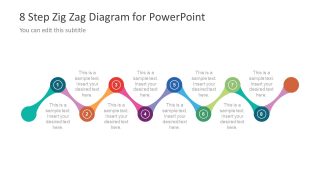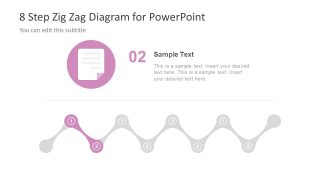Free 8 Step Zig Zag PowerPoint Diagram
Download Free 8 Step Zig Zag PowerPoint Diagram & Google Slides
The Free 8 Step Zig Zag PowerPoint Diagram is a horizontal process flow design to present eight phases. This graphical layout can assist users to describe uncertain activities as a zigzag flow of processes. Instead of using 8 step linear diagram, this zig-zag design creates an appealing infographic of colorful units. Further, this zig zag PowerPoint diagram can demonstrate all type of business, marketing, and academic presentation. The 8 steps of dumbbell PowerPoint shapes symbolize molecules. And, the joining molecules illustrate roadmap towards meaningful result. These dumbbell shapes are identifiable by colors and step numbers.
The Free 8 Step Zig Zag PowerPoint Diagram contain 8 additional slides to explain each phase of template. These slides also provide flat vector clipart icons for each stage. Such as employee, document, donut chart, trend chart, handshake, hourglass, currency symbol, and dartboard target. Altogether, these icons depict a basic project management concept. From documenting requirements and feasibility analysis to time and cost management for the desired outcome. Further, these slides have a two contents layout with clipart icon and text placeholders on top and highlighted zigzag diagram below. Additionally, it is an editable PowerPoint template and users can make changes in the colors and sizes of dumbbell shapes.
The free slides of zig zag pattern have one start and end, enabling to establish a direction of linear process flow. The professionals can create an appealing roadmap timeline by adding information about periodic progress. Furthermore, it can help organizations while discussing a product roadmap. The presenter can use these slides for providing a visual of project plan by adding small description of each process. The colors and shapes will engage the audience and aid to create a mental image of business concept. Hence, this free zig zag PowerPoint diagram is perfect layout for professionals looking to communicate business goals and objectives.
FEATURES
- 100% Editable PowerPoint Templates & Google Slides.
- Compatible with all major Microsoft PowerPoint versions, Keynote and Google Slides.
- Modern 16:9 Aspect Ratio.
- Scalable Vectorial PowerPoint Shapes and PowerPoint Icons.
- Instant Access and Download.
- New Templates every week.
Google Slides Preview
Our PowerPoint Templates are compatible with Google Slides. Take the most of every platform using the tool you like.