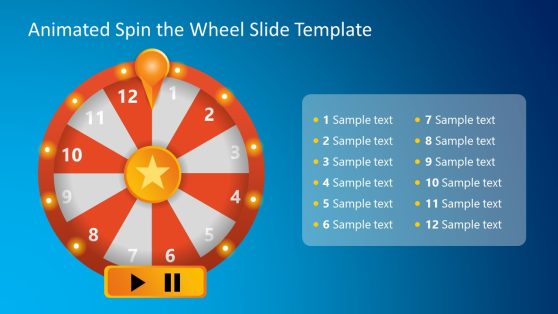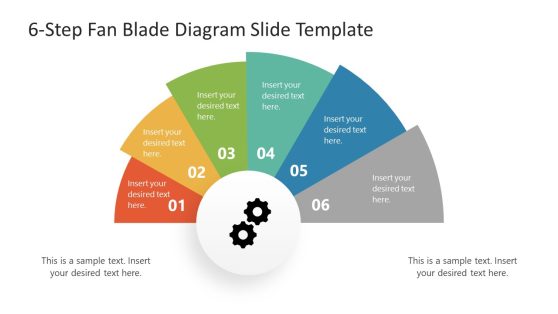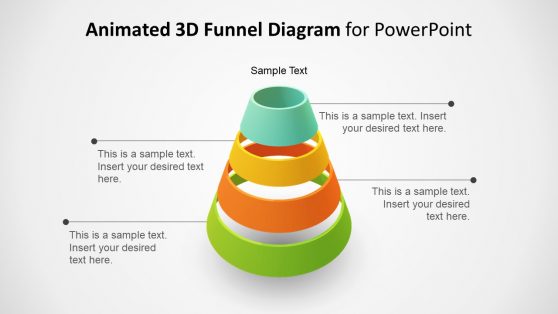Cool Slides for PowerPoint Templates and Google Slides Themes
Cool Slides help you create outstanding presentations with the use of visual elements. Use these Cool Slide designs for your presentations to capture your audience’s attention at a glance. You can change any of these templates to suit your needs.
All necessary PowerPoint elements, such as icons, shapes, charts, graphs, colors, clip-arts, etc., are included in each of the templates. Our Cool PowerPoint Templates work on Mac and PCs, as well as Google Slides, Keynote, Office 365, and Microsoft PowerPoint.
Featured Templates

Creative Blue PowerPoint Template

Art PowerPoint Template
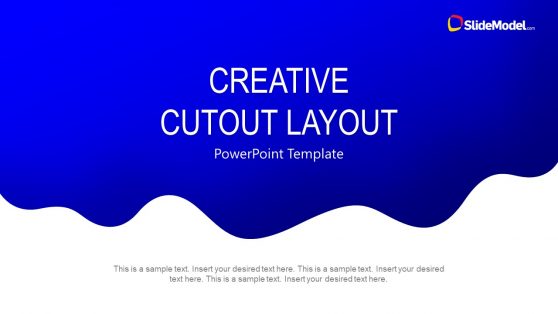
Creative Cutout Layout for PowerPoint
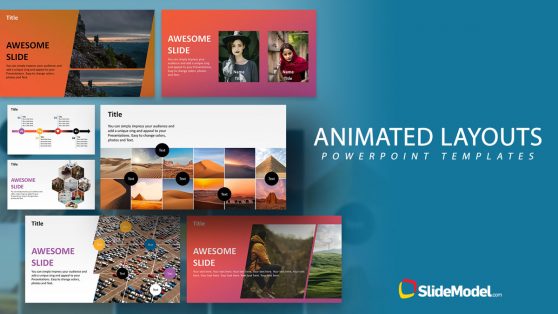
Animated General Purpose PowerPoint Template
Latest Templates

Electricity Lesson PowerPoint Template
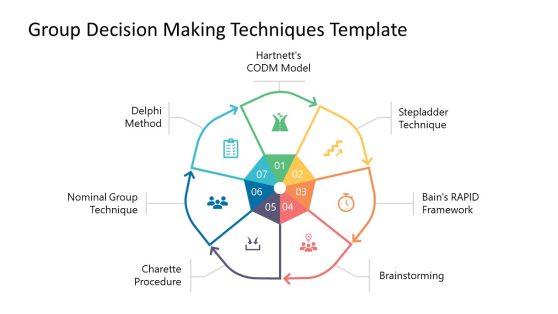
Group Decision Making Techniques Template for PowerPoint

Logo Presentation PowerPoint Template

Interview PowerPoint Template

Photo Framed Quotes PowerPoint Template

Creative Yellow PowerPoint Template

Creative Purple PowerPoint Template

Creative Orange PowerPoint Template
Cool PowerPoint templates are a great way to create eye-catching and professional presentations. They can help presenters make their messages more memorable and engaging while conveying the intended message. By using cool slide backgrounds, presentation themes, and other design elements, presenters can easily make a project or proposal stand out from the competition.
Presenters should choose modern designs that follow the latest trends in graphic design if they want their presentations to be truly memorable. By incorporating contemporary design elements in their slideshows, such as cool fonts, minimalist layouts, bright colors, hand-drawn illustrations, dynamic shapes, and 3D effects, presenters can craft jaw-dropping presentations that will capture and engage their audience.
In addition to being visually engaging, cool PowerPoint templates can also help boost knowledge retention of key concepts during a presentation. Well-designed slides with clear visuals often help audiences better understand complex topics which otherwise would have been difficult for them to grasp through words alone. For example, when presenting ideas related to data analysis or financials – visual representations such as charts and graphs may come in handy for viewers to quickly understand the information being conveyed.
Cool PowerPoint templates come in a variety of styles depending on the topic of your presentation. For entrepreneurial talks – creative slides with unique fonts would be ideal, whereas corporate presentations tend to focus on professional-looking slides with muted colors/fonts and organized layouts. Similarly, casual-themed presentations may employ more playful designs like cartoon characters or comic book-themed graphics, which can add an exciting twist when appropriately used within a specific context.
To sum up – cool PowerPoint templates are essential for creating stunning presentations that won’t fail to impress the viewers with their attractive visuals and engaging content delivery. By taking advantage of all available options, they’ll create an unforgettable experience for both themselves and their audience!
What is a Cool Slide?
Cool slide is an eye-catching multi-versatile template uniquely known for its calm colors. These templates are used across various niches and industries with a design that best depicts your presentation contents.
How do you make a slide look cool?
To make your PowerPoint or Google Slides look cool, you need to invest time in the presentation elements, which include its colors, shapes, images, graphs, etc. You can save yourself the stress of having to design your presentation from scratch by downloading our Cool PowerPoint Presentations collection. You can also apply design principles to your PowerPoint or Google Slides presentations or get inspiration from design ideas.
How do you get cool themes on Google Slides?
To get a cool theme on Google Slides, follow the following do-it-yourself procedures.
- Open a Google Slides presentation on your computer.
- Click the Slide Change theme at the top.
- Click the Import theme in the bottom right corner.
- Select the presentation by double-clicking it.
- Select the desired theme.
- Select Import theme.
What are the functions of a Cool PowerPoint Template?
A Cool PowerPoint template helps to serve the following functions.
- It quickly communicates complex details and ideas.
- It helps users to communicate visually with their audience.
- It helps to engage your audience actively.
- It helps you save time and energy.
- It helps users focus on the topic.
- It reduces audience distractions.