
How To Create a PowerPoint Presentation of Financial Statements
At SlideModel.com we receive several help requests from our users regarding Financial Analysis PowerPoint Presentations, mainly the presentation of Financial Statements data. We have previously wrote about this topic in our post Financial Statement Templates For PowerPoint Presentations with the objective to help users summarize relevant data and communicate the important conclusion extracted from the statements. The […]

How to Use our Editable Map Templates in PowerPoint
Most of our PowerPoint maps are created as PowerPoint graphics so they can be easily edited and customized in your own PowerPoint presentation slides. After you download any of our world map templates for PowerPoint or country maps you can open them in PowerPoint and then operate with shapes to change properties like color shadows, special effects […]
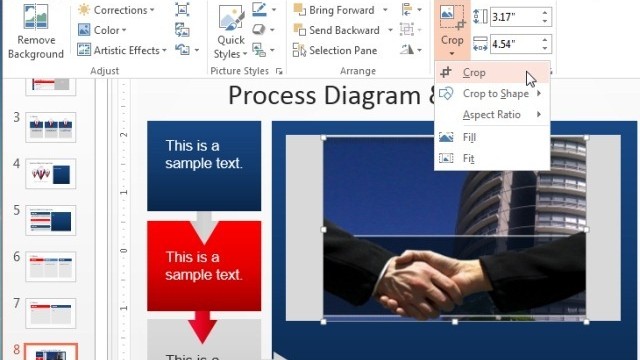
How To Reshape And Crop A Picture in PowerPoint
You might have come across high resolution images which are too big for a single slide and have a lot of extra space that you might want to get rid of to single out the essential parts of the image. Luckily, you don’t have to be an expert at using Photoshop or other picture editing […]

How To Edit The Size Of A Slide in PowerPoint
There was a time when people had to download Widescreen PowerPoint Templates because the availability of a true Widescreen orientation did not exist in PowerPoint. However, PowerPoint 2013 has introduced Widescreen support as a default option which has made slide orientation options more rich for presenters. But it’s not just the Standard or Widescreen format […]
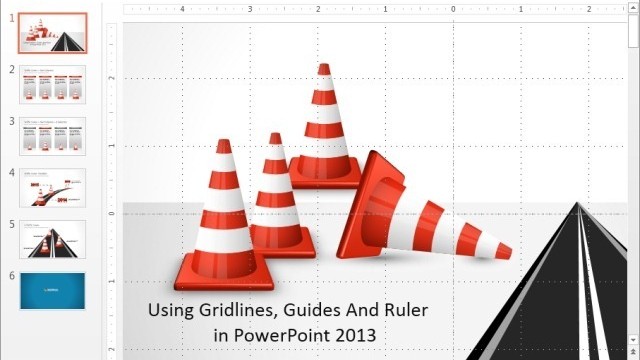
Using Gridlines, Guides And Ruler in PowerPoint 2013
There are many handy tools offered by the most commonly used applications that users often overlook. For example, the Ruler in PowerPoint 2013 is more useful than you might think. Anyone who has used PhotoShop or a tool where precision in alignment of objects is important, would know the true value of having a Ruler […]
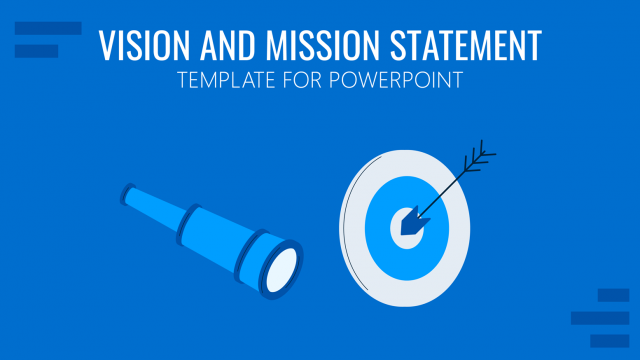
Vision And Mission Statement Template For PowerPoint
Define an organization’s vision and mission statements with the help of this guide on Vision and Mission PowerPoint Templates.
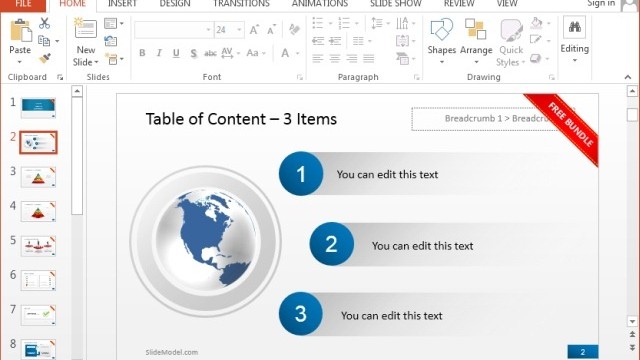
Download Premium Quality PowerPoint Slide Bundle For Free
Most good things in life aren’t available for free, i.e. most, but not all! SlideModel is offering its new and existing users with the opportunity to download premium quality presentation slides for free by downloading our Free PowerPoint Slide Bundle. All you have to do is to sign up for a free SlideModel account or […]

Make Sales Plans With Editable Territory Maps for PowerPoint
Sales plans can be more appropriately presented in presentations if you have territory maps tied to them. This is because pin pointing the exact area with your current and potential clients can give a more comprehensive view of where your business stands. Moreover, you can also use maps for making comparisons with competitors.
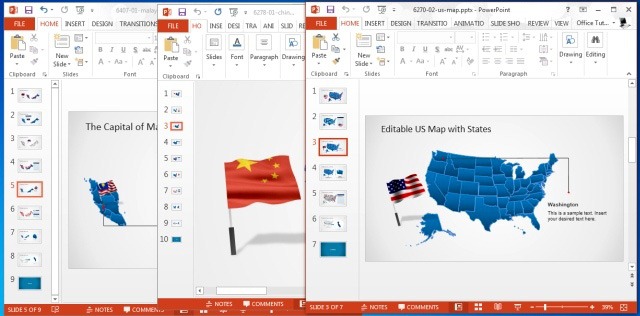
Flags Of The World For PowerPoint
Looking for some nice flags to include in your next PowerPoint presentation? While it is easy enough to download an image of a flag and use it in presentation slides, it might not look professional and adjusting such an image to look right can take a long time, i.e. if it ends up looking anything […]