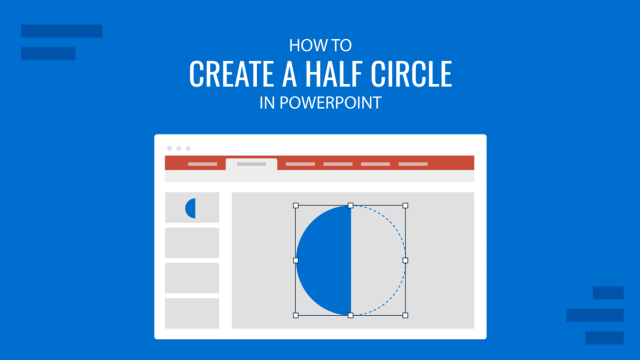
How to Create a Half Circle in PowerPoint
Creating half a circle in PowerPoint is a really easy task. Join us to discover how to create it in easy-to-follow steps.

11 Informative Speech Ideas in Presentations to Wow Your Audience
Looking for inspiration? If so, join us to discover some of the best informative speech ideas for presentations.
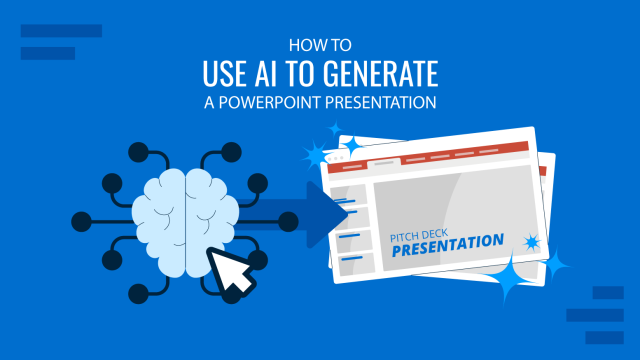
How to Use AI to Generate a PowerPoint Presentation: A Step-by-Step Guide
Creating a PowerPoint presentation can be time-consuming and requires both content development and design expertise. AI-powered tools transform how presentations are made, helping professionals, educators, and students save time and improve slide quality. AI can be a good ally by assisting in structuring content, generating slide layouts, and even automating design elements, allowing users to […]
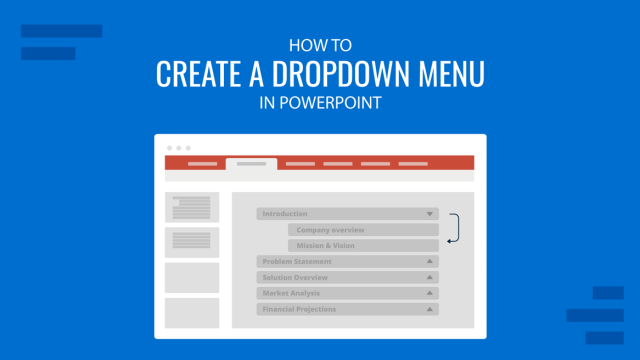
How to Create a Dropdown Menu in PowerPoint
Add a formal touch to your presentations by learning how to create a dropdown menu in PowerPoint slides. Step-by-step guide.
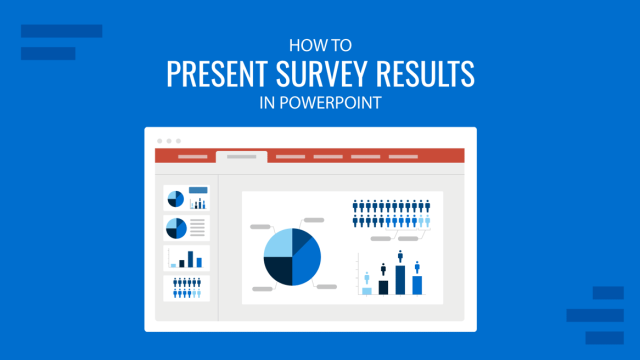
How to Present Survey Results in PowerPoint
Increase the performance that your presentations can deliver by learning how to present survey results in PowerPoint. Detailed guide here!
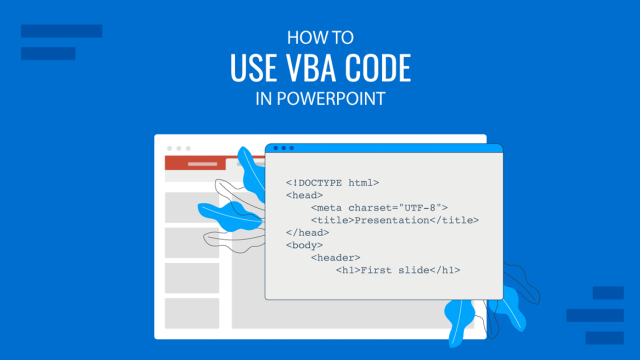
How to Use VBA Code in PowerPoint
Visual Basic for Applications (VBA) is a Microsoft Office tool that allows users to automate tasks, create custom functions, and enhance MS Office files, including PowerPoint presentations. If you want to improve efficiency and add dynamic functionality to your slides, VBA in PowerPoint is what you might need. In this tutorial, we will explore how […]
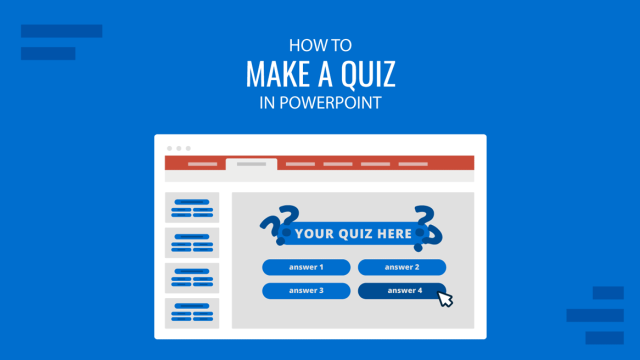
How to Make a Quiz on PowerPoint
Make your presentations more interactive by discovering how to make a quiz on PowerPoint. Ideal for PowerPoint nights or conference talks.
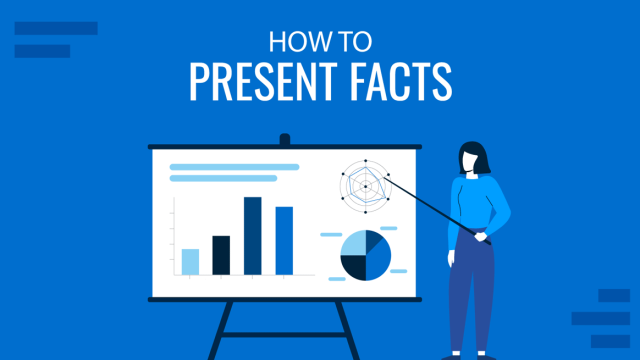
How to Present Facts: Strategies for Success
Boost the performance of your congress or seminar by mastering the art of how to present facts. Strategies, insights, and more here.

How to Make a Poster on Google Slides
While many people use Google Slides for presentations, it can also be used to replace graphic design apps with minimalist designs suitable for making content for invitations, brochures, and posters. In fact, you can even make a poster presentation with Google Slides. By making subtle adjustments to the default slide layout of a Google Slides […]