
Quick Solutions to Help You Build a Compelling Presentation Deck in Under an Hour
Introduction What would you do when you suddenly need to deliver a new PowerPoint presentation by the end of the day? Well, you can jump right in, run your presentation software and use brute force to build a deck from scratch. Or, you can work smarter by: Making a quick assessment of the presentation scenario […]
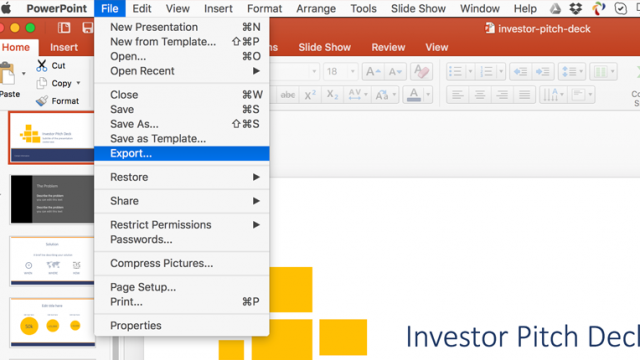
PowerPoint to PDF – Borderless PDF Printing with Mac OS
The documents printed in PowerPoint may wear an unwanted white border space or margin unless we configure the proper page size and scale options. In order to create borderless when exporting PowerPoint presentations to PDF format, you can follow the steps below. Here is a method to make borderless PDF presentations in your Mac by exporting your slides to images […]
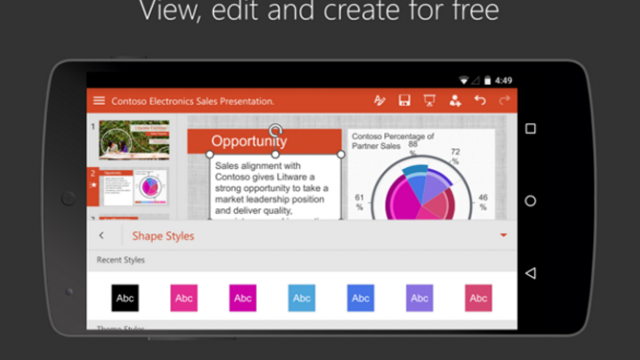
How to Open a PowerPoint Presentation on Android
Viewing PowerPoint files using an Android device has become easier than it was just a few years back. There are a number of easy methods that you can use to open a PowerPoint presentation on Android. We have listed a few of the most convenient methods below; which can enable you to seamlessly view and (in […]
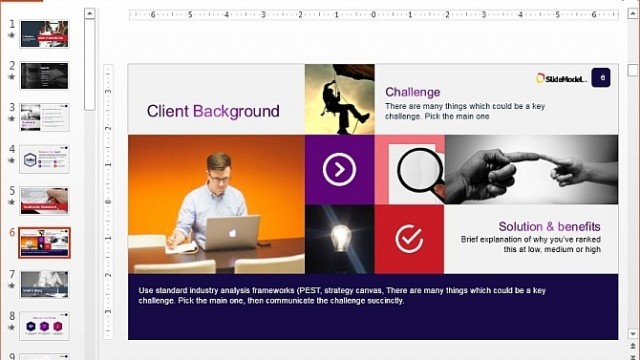
How To Create a PowerPoint Presentation for Investors
If you are presenting a PowerPoint presentation before potential investors, it’s important to cater for each and every minor aspect of your presentation. The presentation must be precise, to the point and should answer possible questions regarding the venture in question; as well as be clear enough to address any possible doubts which might arise […]
How To Create a Long Shadow effect for PowerPoint Icons
Flat and Materialistic design (derived from Google’s Material Design guidelines) are becoming incredibly popular. Presenters, Marketers, Bloggers and Content writers are creating visually appealing content decorated with modern shapes based under this principles to engage their audience. One of the most popular techniques in PowerPoint for decorating presentations and content is the usage of Professional PowerPoint Flat […]
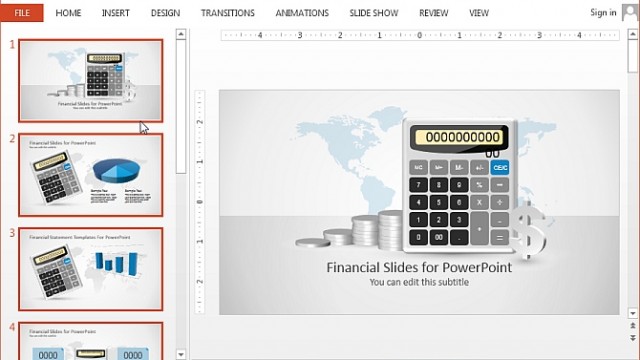
How To Set Time Duration To Switch Slides in PowerPoint
Usually, presenters use mouse clicks, keys from a keyboard or a remote to switch slides in PowerPoint. However, if you have your presentation well-timed or have to account for every second in a presentation due to time constraints, you might want to make sure that your slides are well-timed. To do this, you can add […]
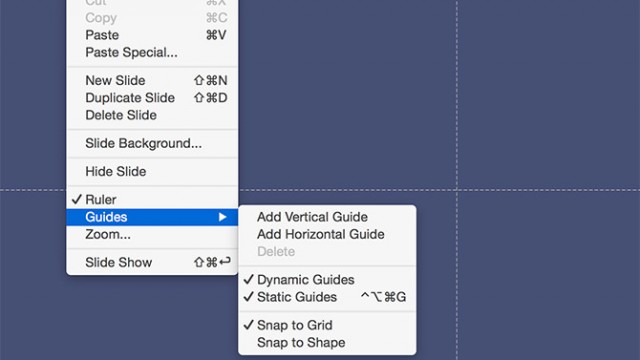
How To Show Guides & Ruler in PowerPoint 2016
PowerPoint 2016 introduced in the market as a Preview release available for Mac users. The UI is pretty close to the flat version featured in PowerPoint 2013 for Windows and most of the features available in the Windows version seems are now available for Mac users as well. In this article, we will show you how to enable […]
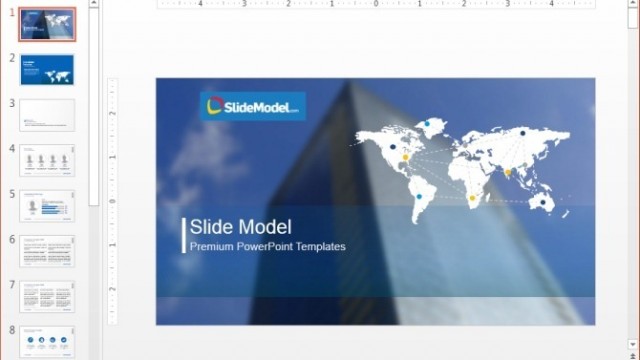
How To Save a PowerPoint Slide As a Picture
PowerPoint slides sometimes need to be saved in the form of images. This might be the case when you may be looking to extract content like maps, charts, diagrams, photos, etc. By converting PowerPoint slides to image format, you can also use them across other projects such as a blog post, research paper, official document […]

Generate Tag Clouds for PowerPoint Presentations
This article explains how to generate simple tag clouds that you can use in your own presentations. Accordingly to Wikipedia, a tag cloud is a visual representation for text data, typically used to depict keyword metadata on websites, or to visualize free form text […] this format is useful for quickly perceiving the most prominent terms and […]