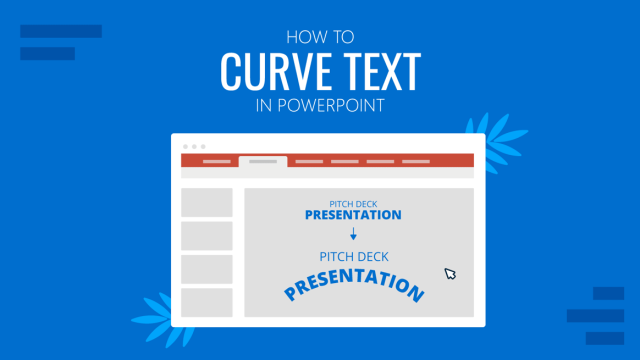
How to Curve Text in PowerPoint
Do you want to know how to curve text in PowerPoint? If so, stay tuned to these two methods for professional-quality results.

How to Create and Present a Professional Development Plan
When seeking to project yourself as a professional in growth, it´s vital to assess skills and have a strong understanding of what each industry has to offer. In this article, we explore creating and presenting a Professional Development Plan for enhanced success.

How to Circle Something in PowerPoint
Mark important areas in your presentation slides by learning how to circle something in PowerPoint. Instructions with shapes, handmade, and slideshow.
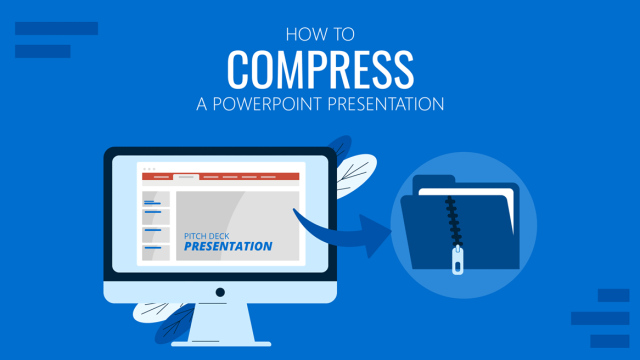
How to Compress PowerPoint Presentations
You don’t need to end up with gigantic PowerPoint files you cannot email or distribute with ease. Instead, learn how to compress PowerPoint presentations by applying any of these 6 different methods.
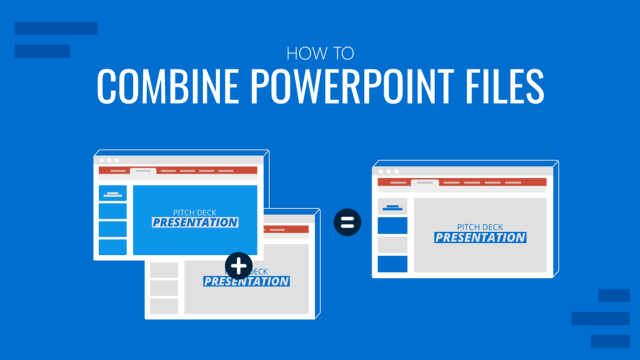
How to Combine PowerPoint Presentation Slides & Files
When making a PowerPoint presentation consisting of different reports, charts, and analyses, there might be a need to combine slides from other PowerPoint templates and presentations. There are different ways by which you can combine PowerPoints into one slide deck, including reusing slides from another presentation and copying them with or without the source formatting. […]
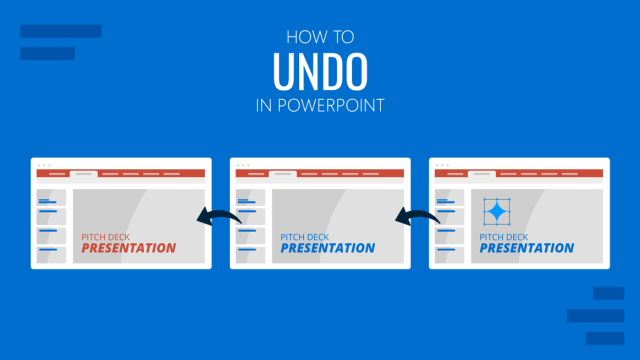
How to Undo in PowerPoint
Don’t start anew your presentations due to simple mistakes. Learn how to undo in PowerPoint and feel confident about your presentation design skills.

How to Add a GIF to Google Slides
With this guide we teach you how to make presentations more interesting by adding GIF images to Google Slides.
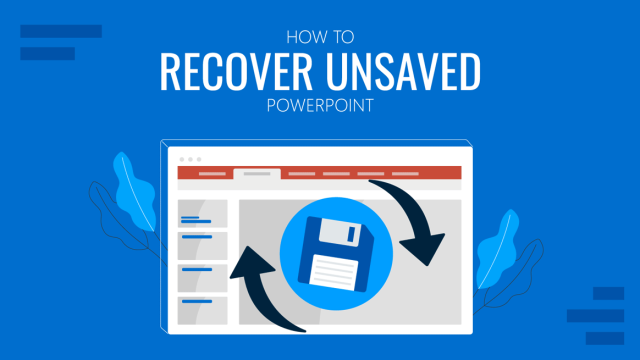
How to Recover Unsaved PowerPoint
Don’t panic if your slides seem long gone. Learn how to recover unsaved PowerPoint files with 3 different methods.

How to Remove Animations from PowerPoint and Google Slides
This tutorial explains how to remove animations/transitions in PowerPoint and Google Slides