
Spell Check in PowerPoint
Learn how to check spelling in PowerPoint by troubleshooting its most common errors. A step-by-step guide with screenshots.

How to Moderate Question-and-Answer Sessions in Your Presentation
Reduce your anxiety over Q&A sessions by learning how to moderate this part of your presentations. A step-by-step guide.
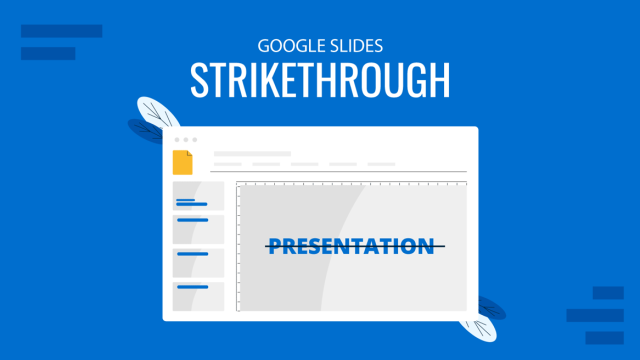
How to Use Google Slides Strikethrough Text
Customize your presentation slides by using Google Slides strikethrough and add a factor of humor, emphasize, or track changes in a truly visual method.
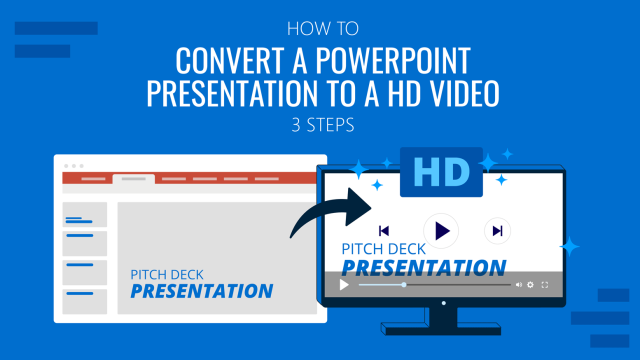
How To Convert a PowerPoint Presentation to a HD Video in 3 Steps
Learn how to convert a PowerPoint presentation to video and prepare video presentations in minutes.
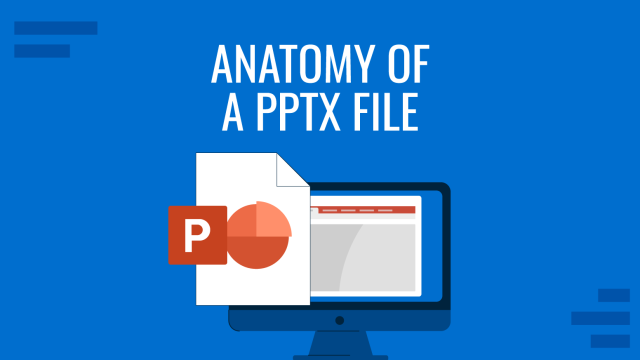
Anatomy of a .PPTX File: Unpacking the Open XML Format
The .pptx file format, a cornerstone of modern presentations, is widely used by individuals and businesses alike. Introduced with Microsoft PowerPoint 2007, it has become the standard format for storing and sharing presentations. However, few people understand what goes on behind the scenes of a .pptx file. By unraveling its structure, we gain insights into […]

How to Share a PowerPoint Presentation on Microsoft Teams
Working with Microsoft Teams for remote meetings gives an advantage of staying inside the secure Microsoft software ecosystem for organizations. In this guide, we will teach you how to get the most of Microsoft Teams by learning how to share PowerPoint presentations.
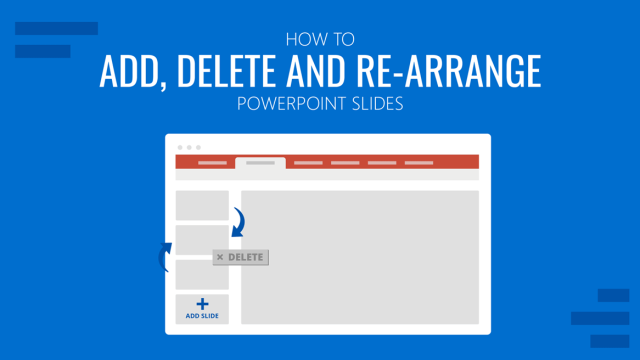
How to Add, Delete and Re-arrange PowerPoint Slides
Build a faster workflow in PowerPoint by learning how to add, delete and re-arrange PowerPoint slides with the help of this guide.
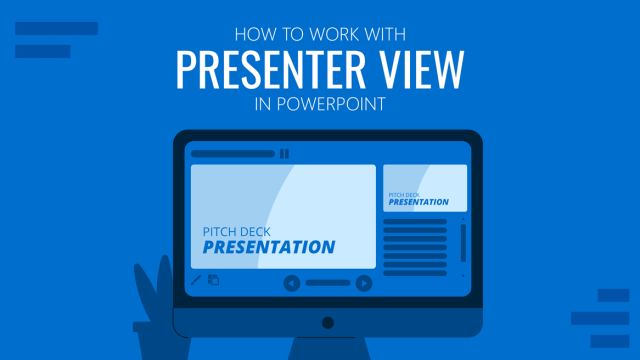
How to Work with Presenter View in PowerPoint
Discover how easy is to work with Presenter Mode in PowerPoint thanks to our detailed guide. We cover every single feature available to explore for presenters.
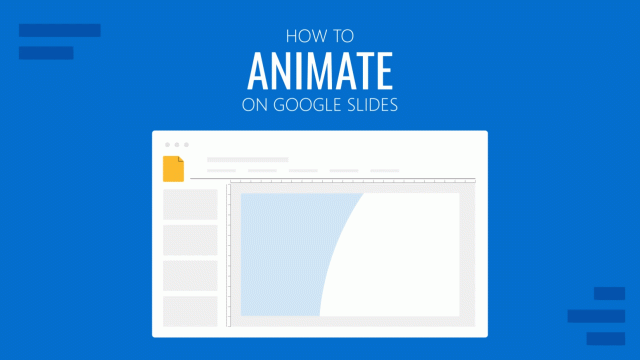
How to Animate on Google Slides
Create engaging presentations by learning how to animate on Google Slides. Instructions to create typical animation styles in presentation slides.