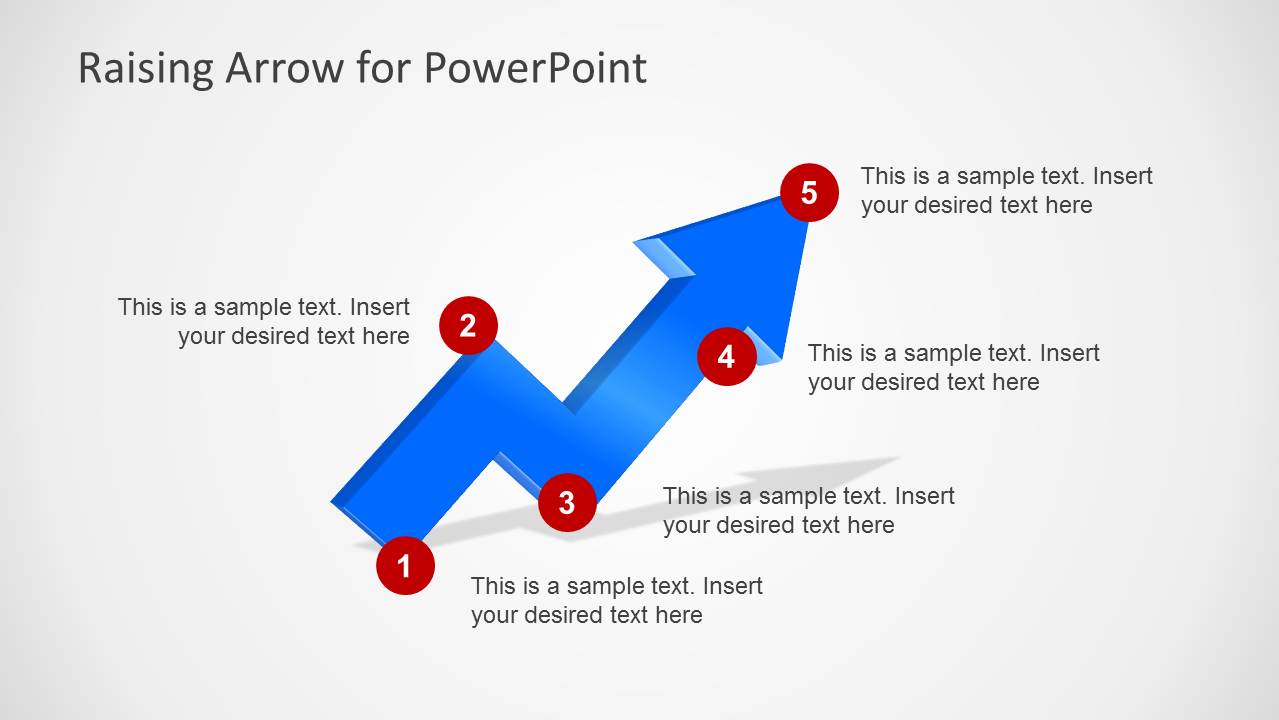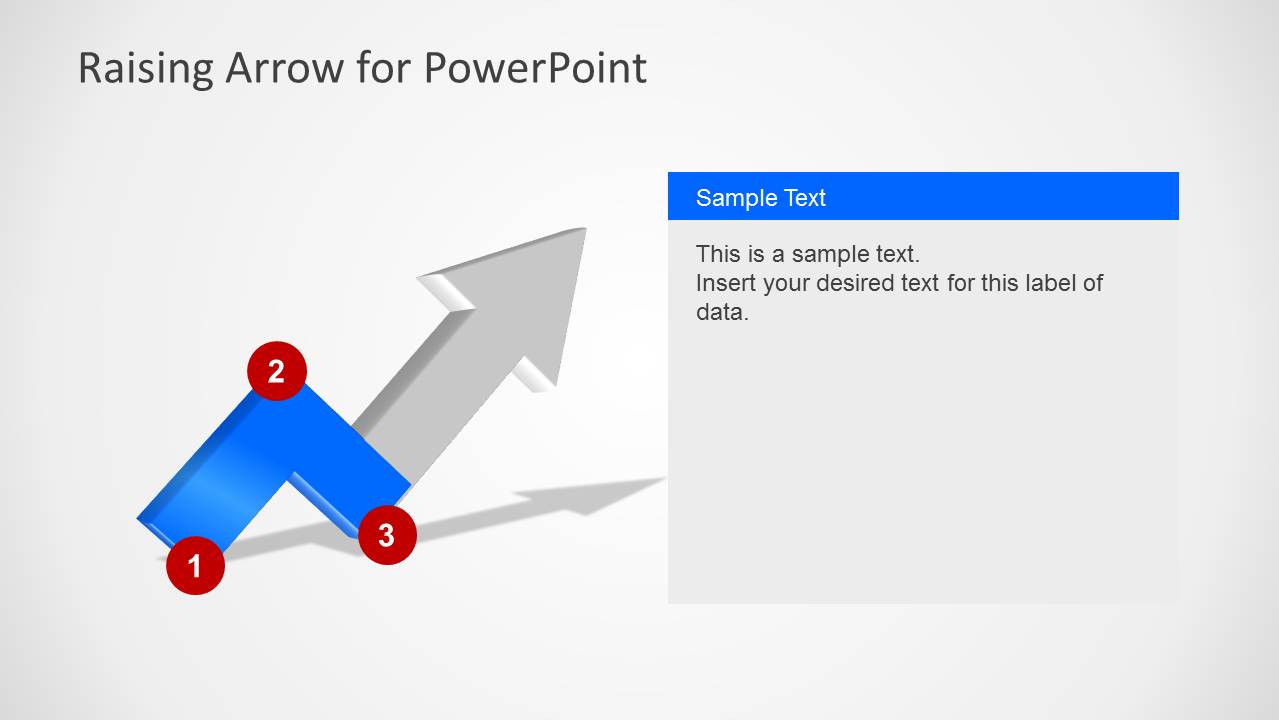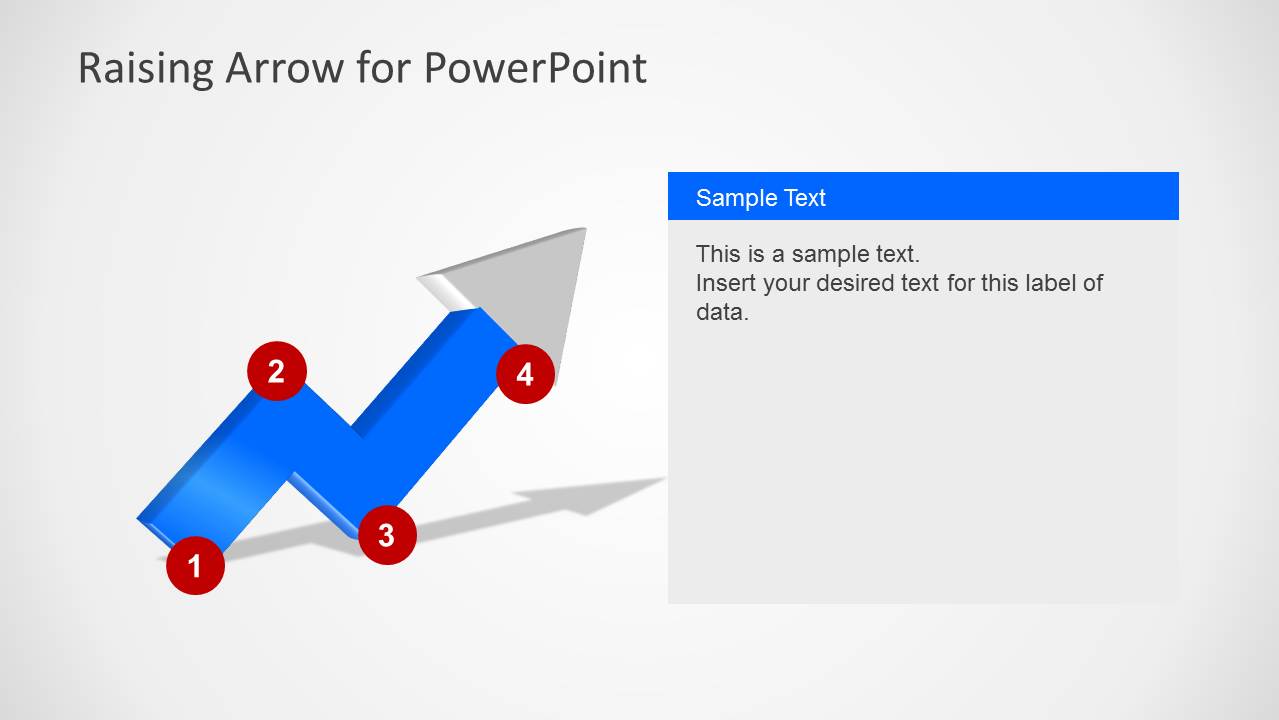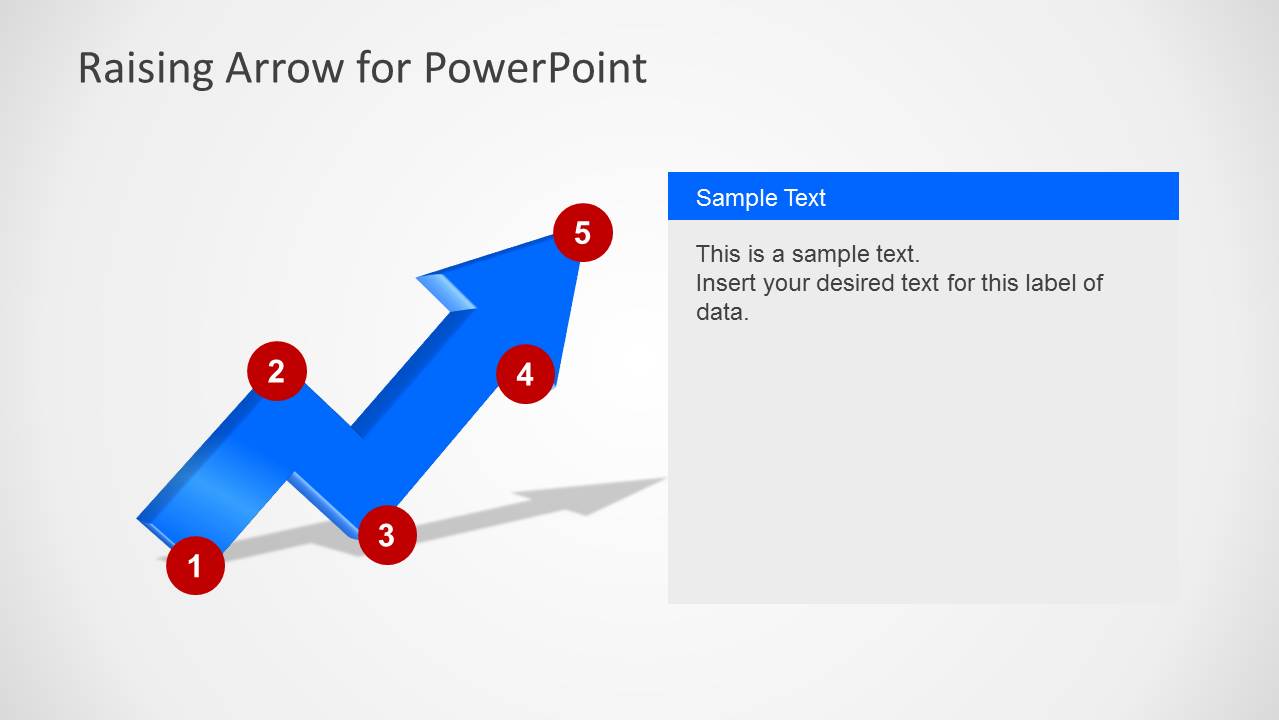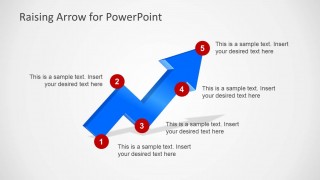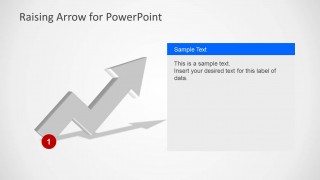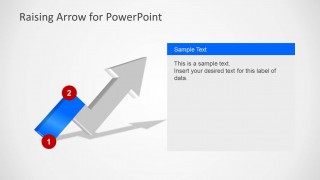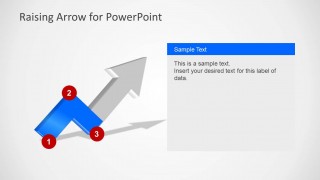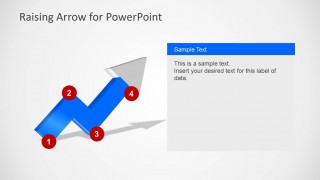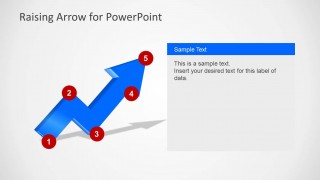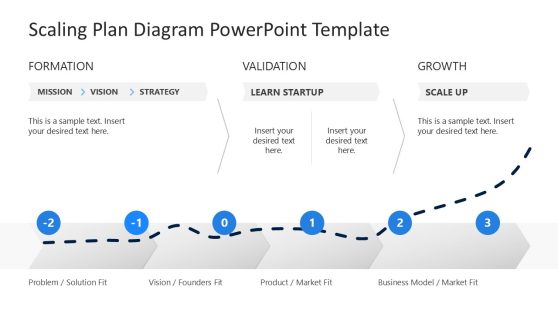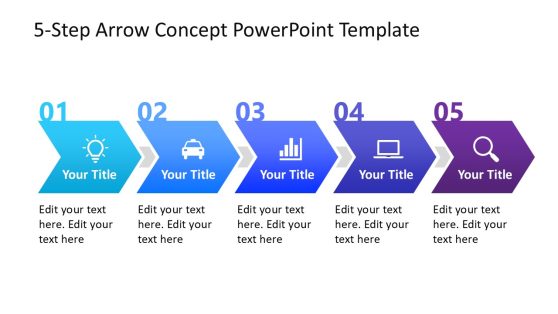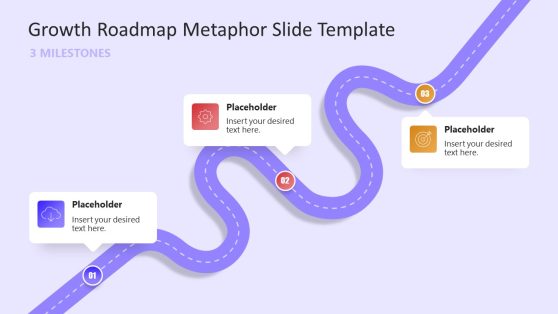Raising Arrow for PowerPoint
Generate impressive 5-step process presentations with Raising Arrow for PowerPoint. The simple yet creative raising arrow is featured in the PowerPoint template. A novel point of view towards a goal is shown in the slide designs. The theme can motivate teams and companies with an arrow shape to metaphor a method of success.
The slide designs are ideal for a process report with 5 steps. It is a generic layout so any topic or subject matter can be associated to it. Using the PowerPoint template, the user can produce a business presentation. It can be used to tackle on project planning and team building. In academic purposes, the design can be modified to suit any discussion point. It is also an ideal professional report supplement with its high quality visuals. It can even represent a timeline or goal chart because the arrow is pointing upwards. That can symbolize a list of activities set to hit a certain goal.
There are 6 unique slides compiled in the PowerPoint template. The first slide showcases a summary of all the steps included in the presentation. The blue color of the arrow means that all phases were completed. The number labels mark the start of every step. The second slide illustrates the beginning of the first phase. The shape is still in full gray shade. Whenever a step is finished, a blue gradient is filled in the part of the arrow. It is shown in the third to sixth slides.
Arrows in general are symbols for direction or position. In human application, they are used as weapons for hunting together with a bow. It has a pointed shaft and a straight body with a feathery edge. In other visual concepts, they are shapes with a pointed tip and a vane body.
Awesome Raising Arrow for PowerPoint can surely give an edge to any process report of until 5 steps. Checkout 4 Steps Workflow Layout PowerPoint Diagram for download at the SlideModel gallery.