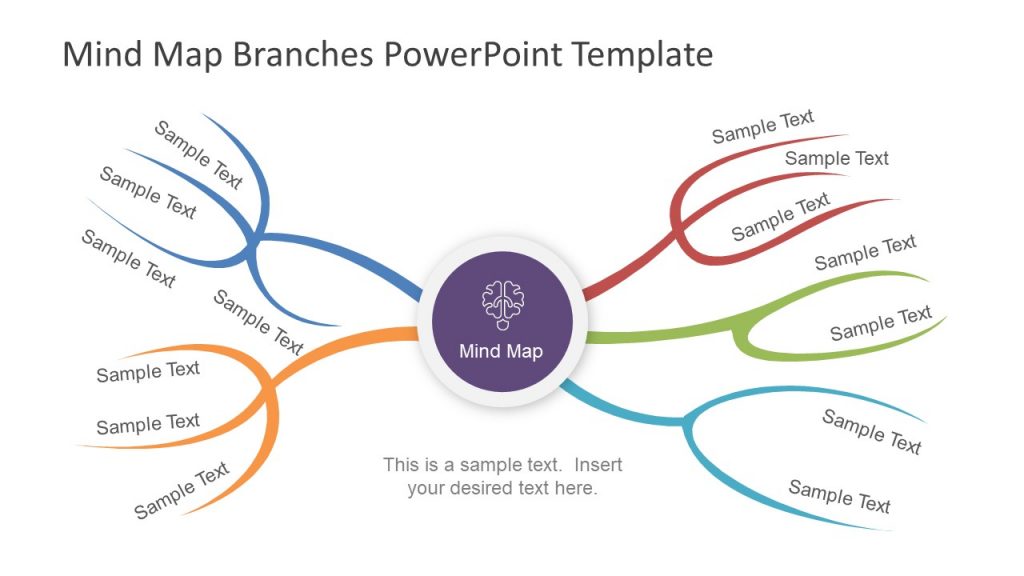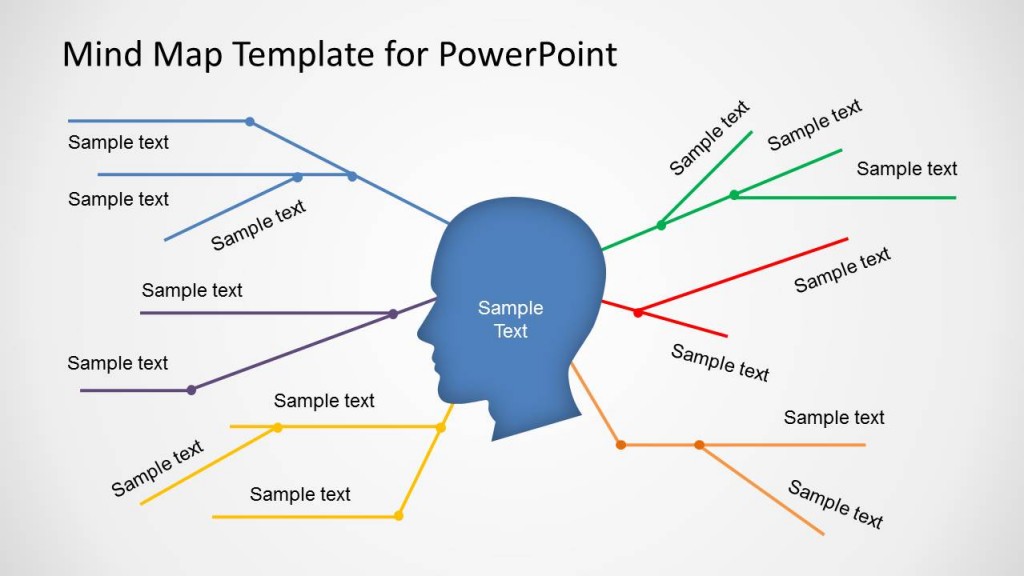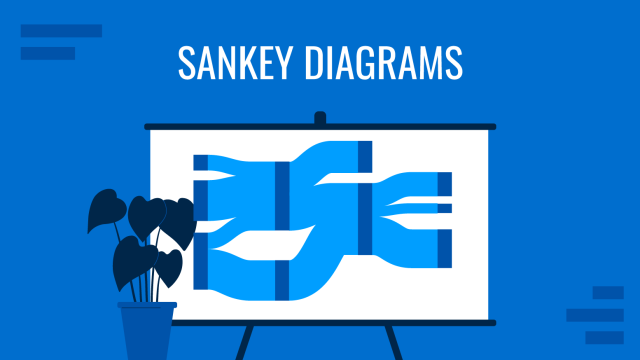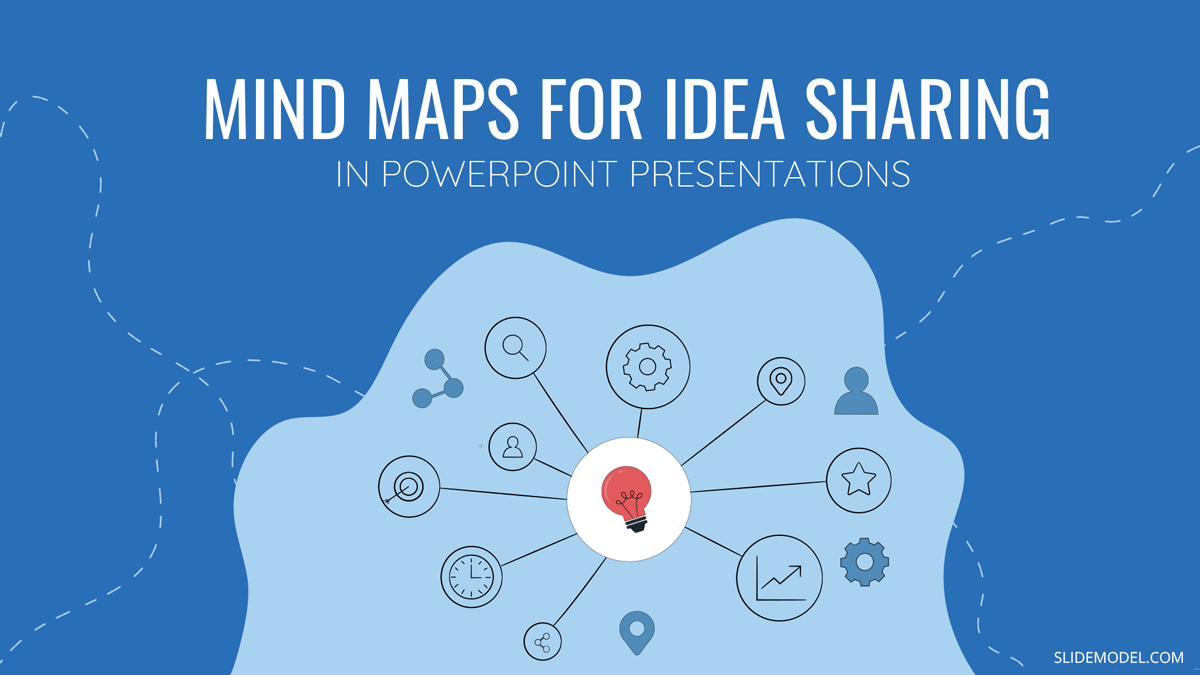
Making mind maps for jolting down your ideas to scribble a blueprint for a venture is one of the most effective techniques for conducting brainstorming sessions, gathering your thoughts, and bringing out your creative side. Moreover, mind maps can play a vital role in creating a drawing board, with all your ideas laid out in front. One of the most underused mind mapping techniques is perhaps their incorporation in the form of PowerPoint presentations; using mind mapping templates for PowerPoint.
The intuitive graphic design of a mind map will upscale a presentation to become easier to understand and interactive. Using a mind map template will bring several advantages when speaking, teaching, or even coaching one-on-one.
What is a Mind Map?
A mind map is a hierarchical diagram that allows a simple visual organization. In a mind map, you create connectors and data clusters around a single central concept that helps an uncomplicated understanding of complex ideas. Therefore, it’s a beneficial tool when brainstorming, especially over an online or physical meeting with your team.
To create mind maps, it´s a good idea to understand the essential parts of a mind map; let´s review the basics. For this purpose, we will be building ours with one of our mind map templates for PowerPoint.
Main parts of a Mind Map
Central theme
When creating a mind map, the first step is selecting the central theme; in this case, we will make a mind map for a business plan. We will then add the central theme with the title new business in the middle of our canvas. Make sure it stands out; use different colors or types; you can even include an image or icon.
Branches and associations
Once the central theme is clear, we need to start creating the connections with other keywords. To define those keywords, we need to think about all the different parts that come into play when making a business plan. (https://slidemodel.com/business-model-canvas/) In this case we will include company profile, swot analysis, mission, vision, strategy, finance, manufacturing, and marketing.
It´s a great idea to color-code each branch, making it much easier to understand and edit changes. In this example, we use the Mind Maps PowerPoint Template branch colors to separate one keyword from the other.
Associations
Once the theme is clear and the keywords are added in, we can start laying down the associations. To function as a mind map, we must begin to drill down in different levels in our diagram. When adding this additional keyword, it´s crucial to think of proximity, especially regarding the connectors for each subject. You can create up 7 levels, however, remember the beauty of mindmaps is simplicity.
How do you create a mind map in PowerPoint?
By now, you know the essential parts of a mind map, and currently, you might be seeking to answer the next big question: How do we make a mind map in PowerPoint. We can give you the best advice to test out our complete array of mind map PowerPoint Templates. However, we will share with you how to create from scratch as well.
By now, you know the essential parts of a mind map, and currently, you might be seeking to answer the next big question: How do we make a mind map in PowerPoint. We can give you the best advice to test out our complete array of mind map PowerPoint Templates. However, we will share with you how to create from scratch as well.
Step 1: Start with a blank canvas on PowerPoint, and direct yourself to the ribbon Insert > Smart Art.
Step 2: Choose Horizontal Hierarchy as it´s more accessible to additional ad shapes, as you continue your brainstorm
Step 3: Add additional keywords that will complete your concept. There you go! You have a SmartArt PowerPoint Mind Map
Benefits of mind map templates
The broad array of diagrams that can be used in presentations is valuable to understand why mind maps are one of the most powerful tools. What is it about mind maps that make them so universal and clear? We will explain ahead.
1. Quick brainstorming
When you are dissecting concepts, the simple association format of mind maps will allow you to connect ideas intuitively. This way, planning a talk or presentation will take less time and become a rich experience.
2. Easy information input
The branching format of mind maps provides an easy system to include different keywords, allowing for deeper analysis.
3. Formatting is simple
Whichever mind map tool you might choose will allow easy formatting and editing as you can move keywords, branches, or change colors to confer the correct message.
4. Additional data
Even though your canvas might eventually run out, you can include images, icons, or notes to your map for getting the message across in a more complex way.
5. Exporting is easy
After your mind map diagram is ready, you can export it in different formats to be used in PowerPoint and as an image.
Mind Map Templates for PowerPoint Presentations
When creating a presentation out of one or more mind maps, you can use different types of presentation templates. This may include anything from generic templates to mind map templates designed for specific types of business concepts, like the SWOT Analysis.
Simple Mind Map Template for PowerPoint
As the name suggests, this is a simple mind map template to help you creative a presentation using mind maps. The template provides different editable slides with a placeholder for adding the central idea of your mind map, surrounded by different related details. For example, you may use this template to jolt down your ideas for a project or create an elaborate cause and effect slide to present your mind map before an audience. Other than presentations, you can also use this template as a footprint for creating new mind maps for personal use, using convenient mind mapping slides.
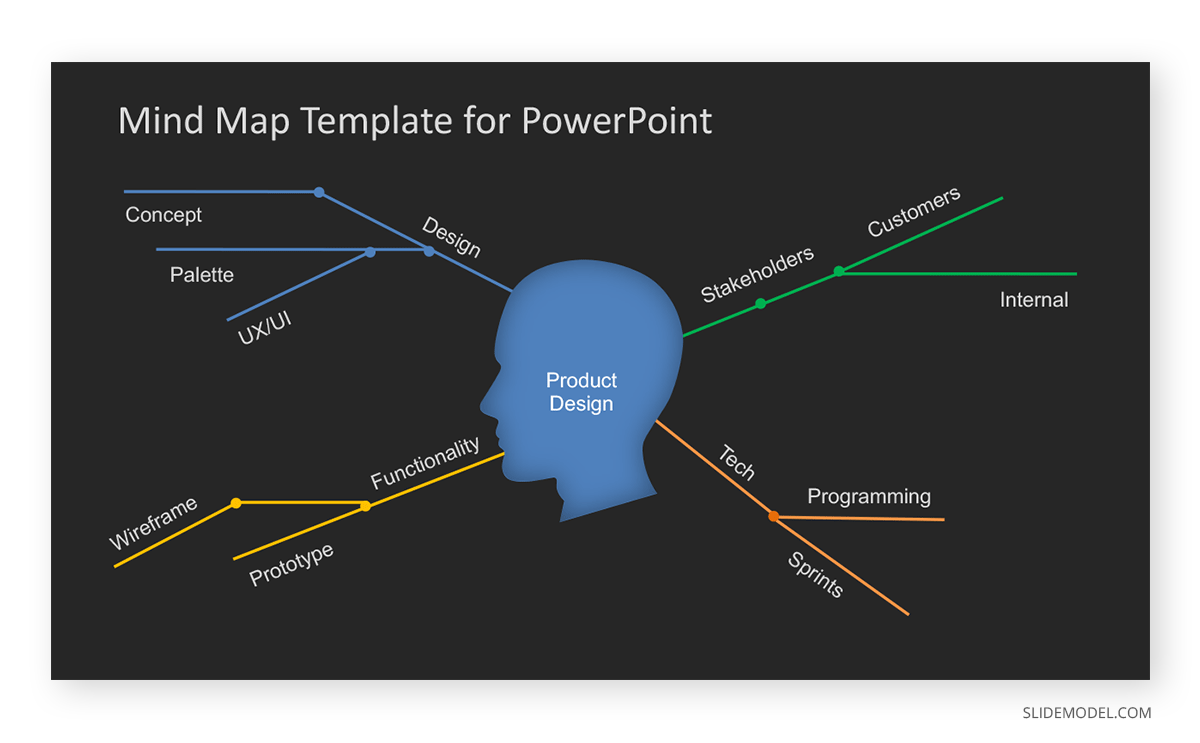
Creative Mind Map Template for PowerPoint
Similar to the Simple Mind Map Template, this is another good template to create simple mind maps in PowerPoint. The slides in this template present the central idea as a brain, followed by lines similar to synapses or nerves, which are connected to the brain. Hence, depicting the concept of the brain and neural pathways.
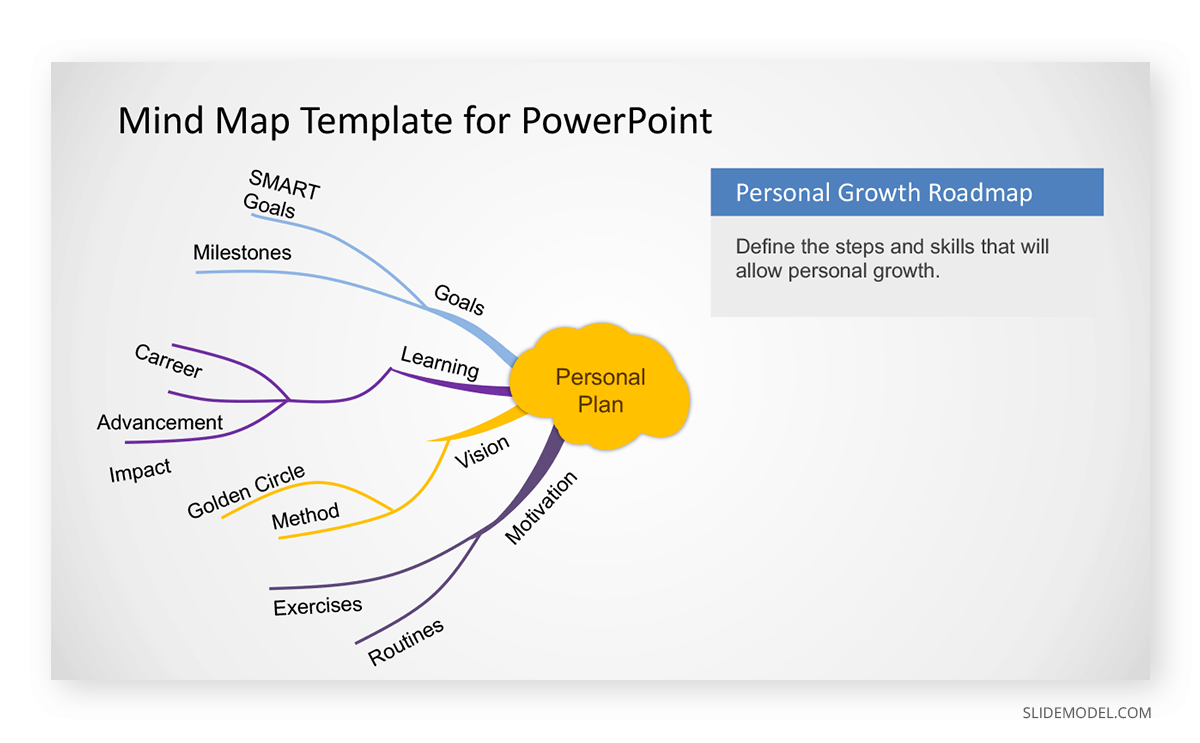
SWOT Mind Map Template for PowerPoint
Designed especially for mind mapping a SWOT Analysis, this template makes it possible to combine mind mapping with the formulation of a SWOT Analysis for identifying the Strengths, Weaknesses, Opportunities and Threats for a business venture.
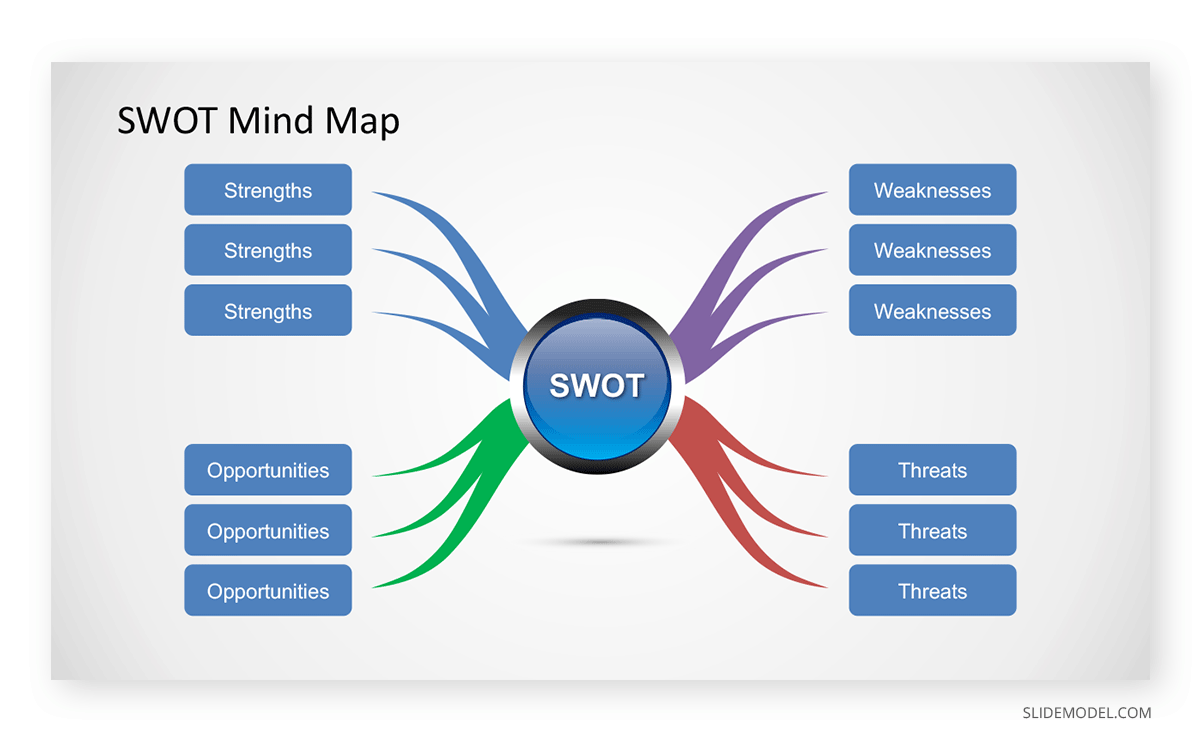
For more templates related to mind mapping, see our collection of Mind Map Templates for PowerPoint.
Final Words
Mind Maps are fantastic tools to ideate live, lay down a set of scattered ideas, brainstorm, or even have an interactive session with a potential client or students. The possibilities and combinations are endless; beyond that, the beauty of this type of diagram relies on how you can make complex concepts easy to digest.
Mind map software, whichever you choose, will allow you to create a design as complex or simple as you require. Tools like PowerPoint or Slides will allow quick construction of mind maps with prebuilt designs, or you can use pre-made templates from our site to define eye-catching designs.