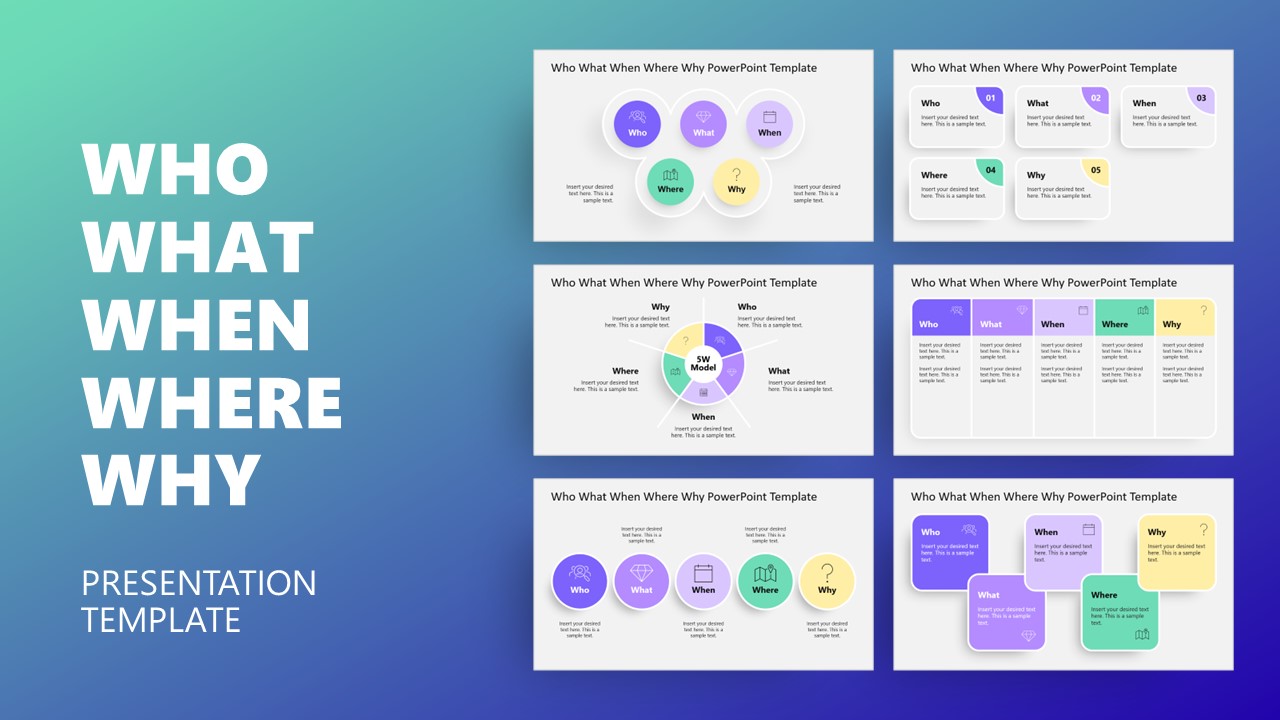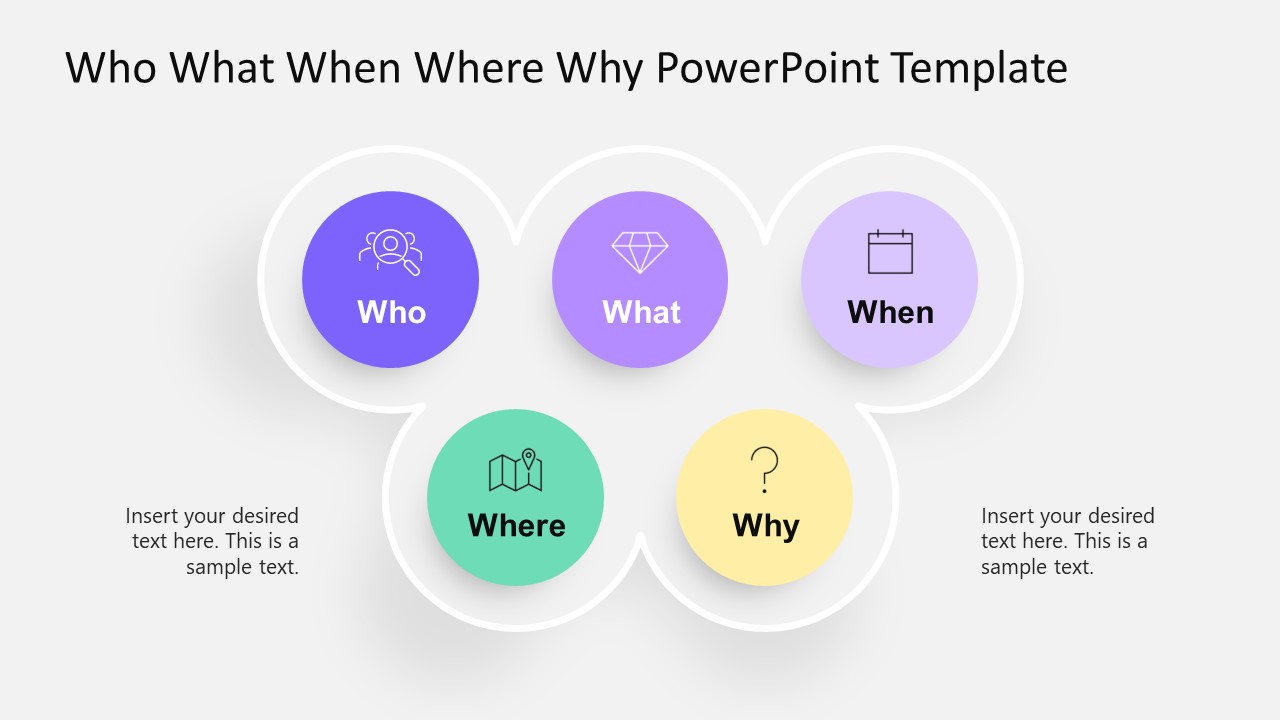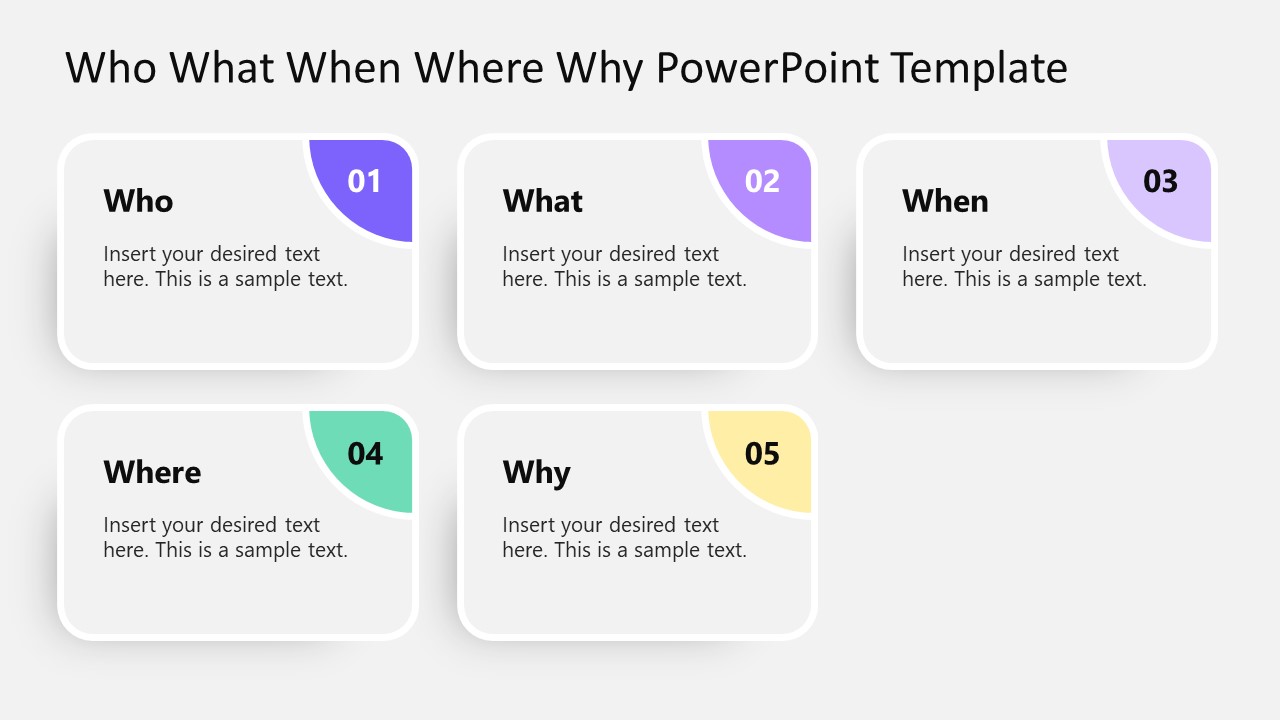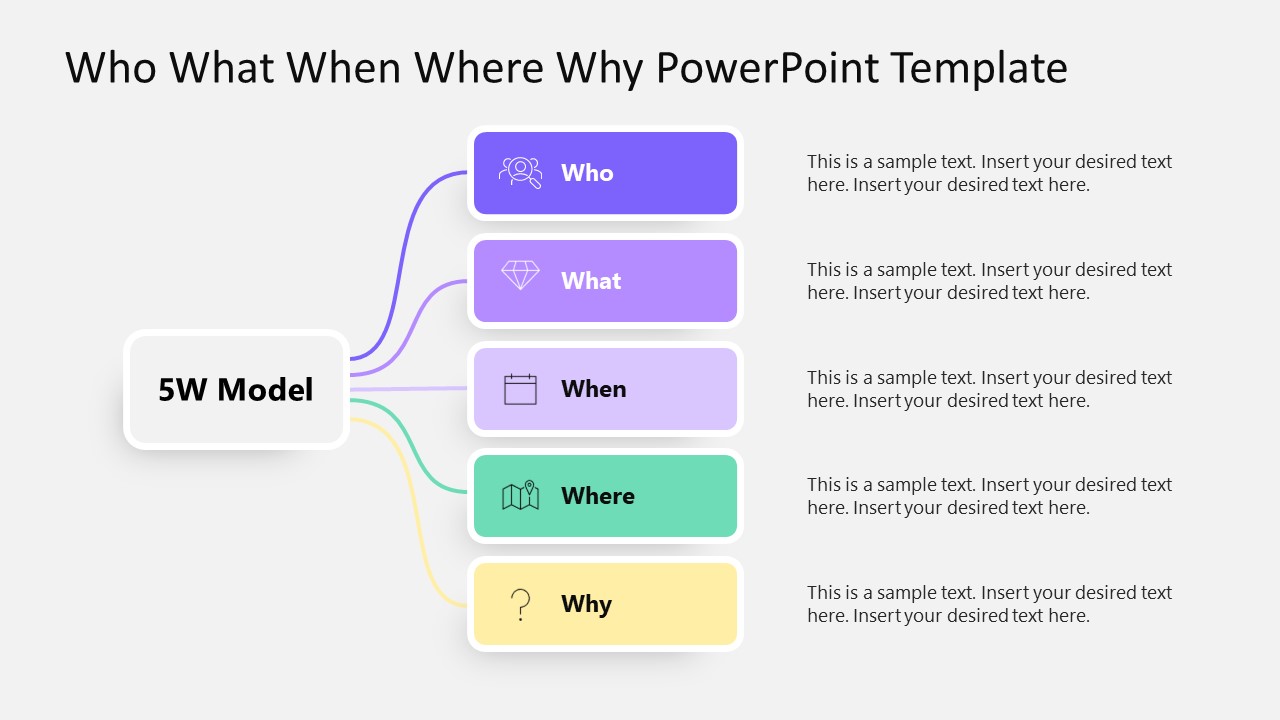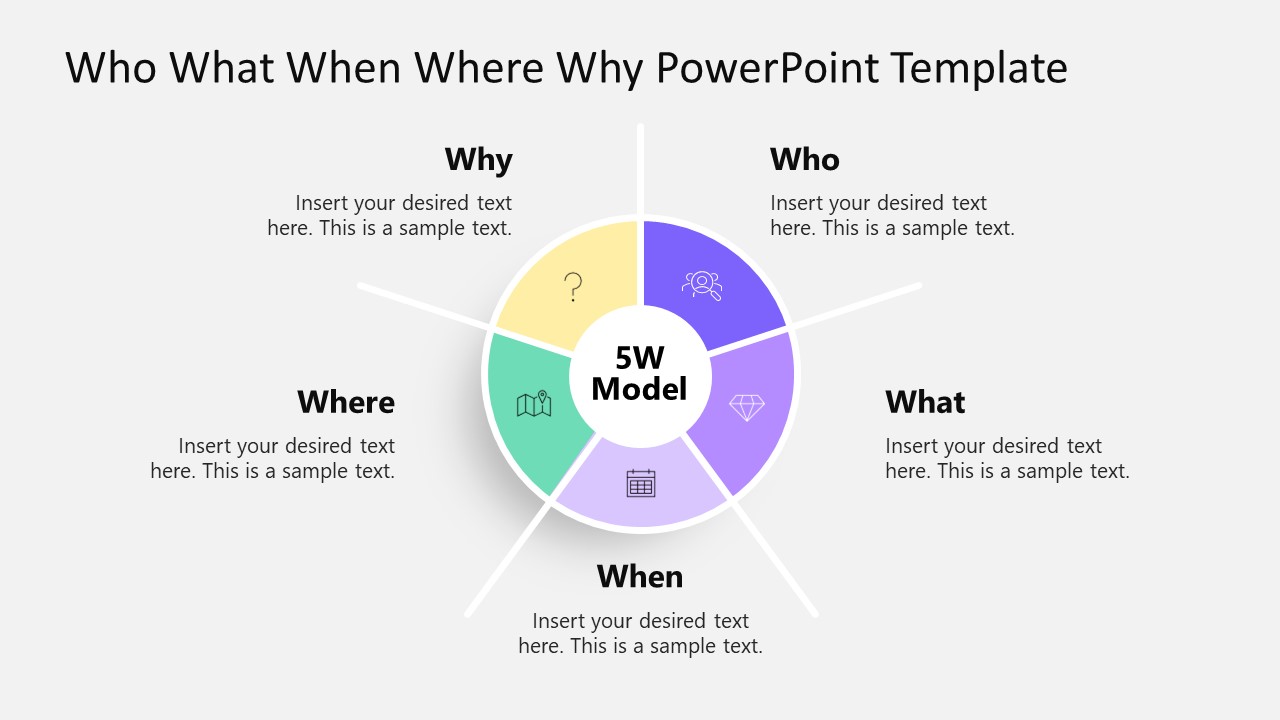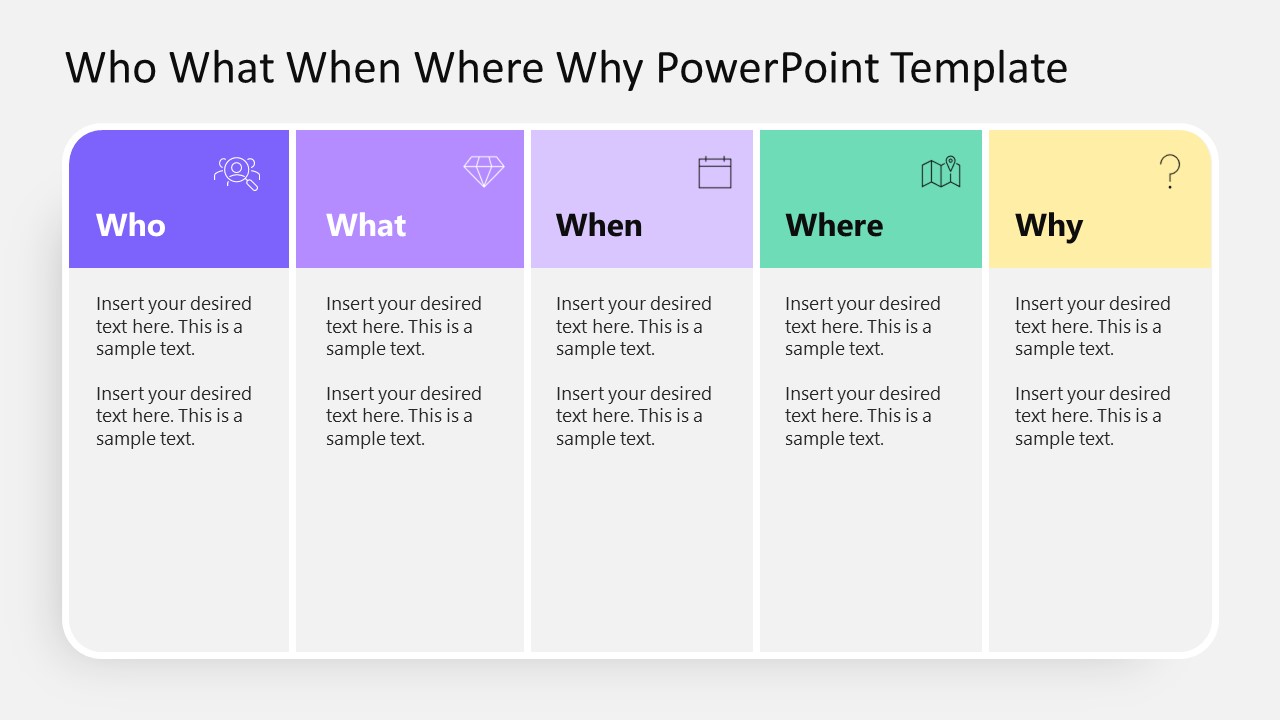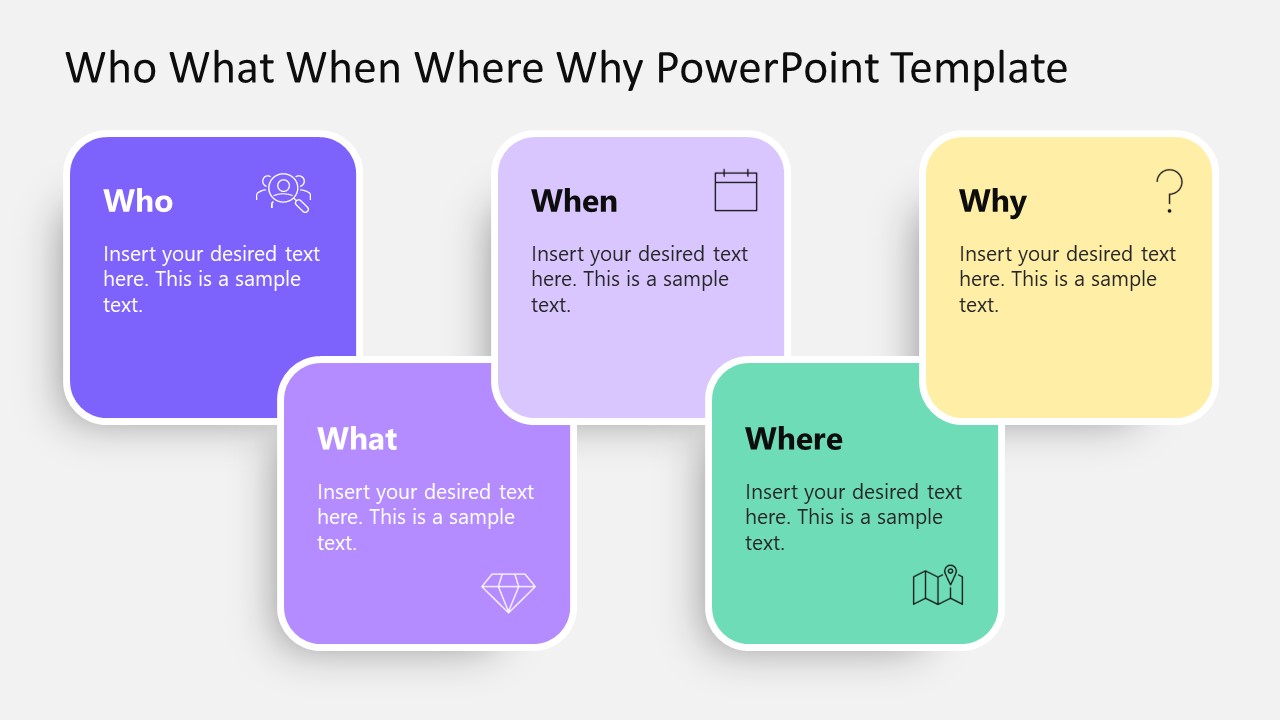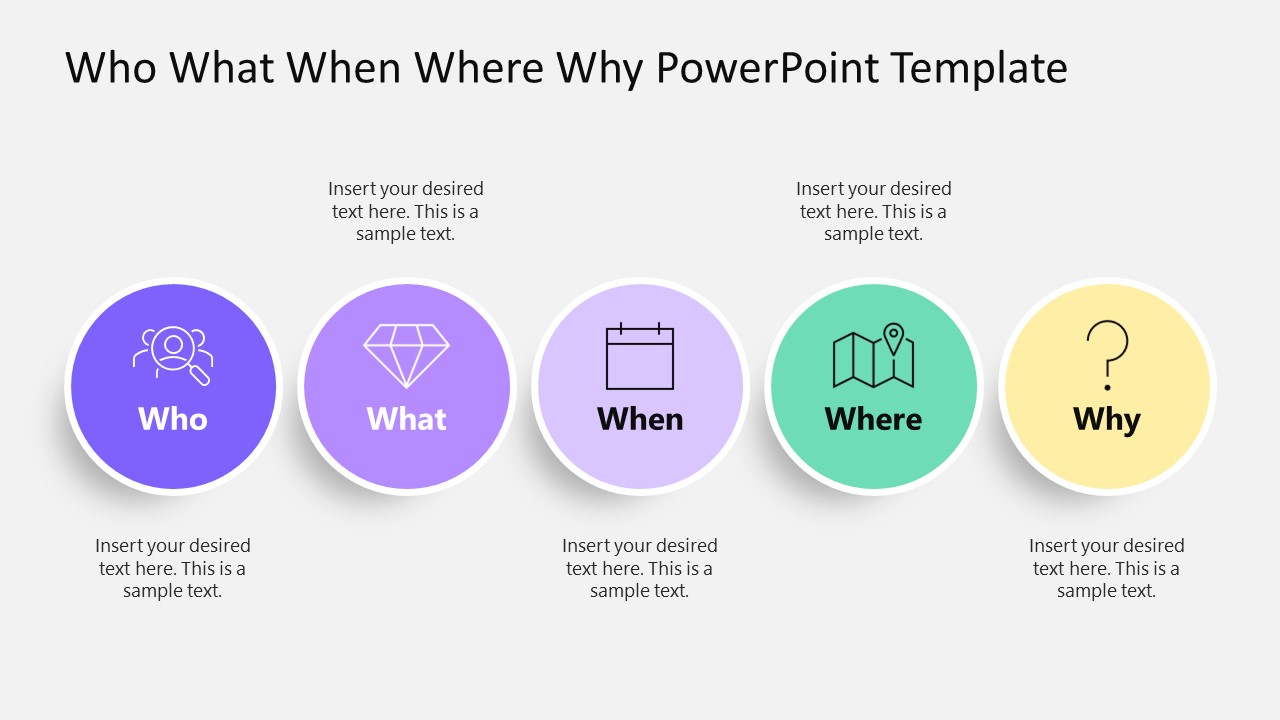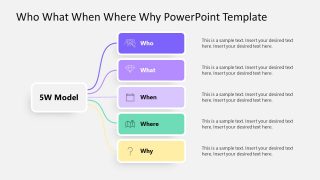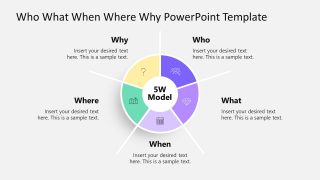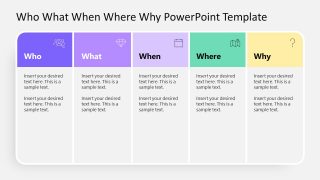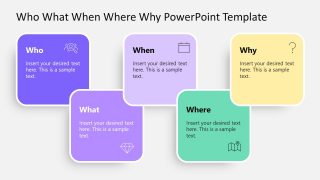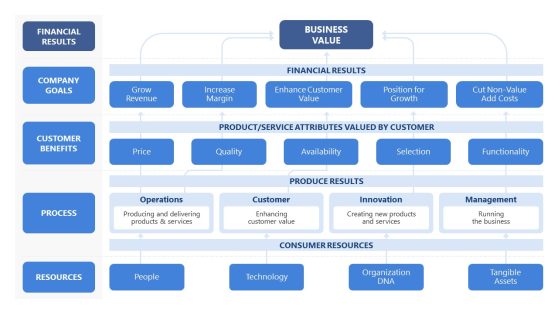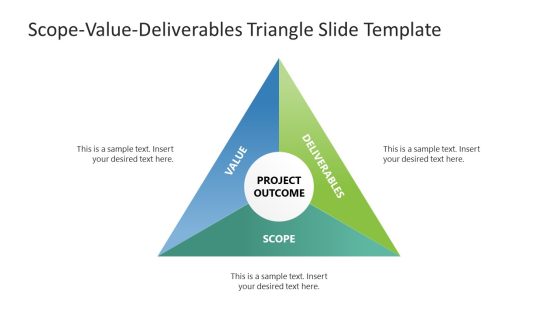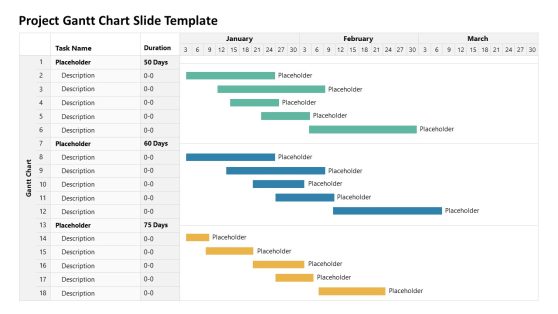Who What When Where Why PowerPoint Template
The Who What When Where Why PowerPoint Template features various layouts to present your 5W analysis results. A 5W model is an efficient problem-solving tool that helps consider the problem from five different aspects. In project management, professionals consider the issue and dig into the depth by answering the fundamental questions beginning with the words Who What When Where Where. Each of these queries must have logical answers to help draw useful conclusions leading toward the solution. Above its application in project management, users can also use this model for marketing strategy designing and displaying the steps of customer service communication methodology.
Our Who What When Where Why PowerPoint Template begins with a cover slide having a seamless gradient background. This slide carries PowerPoint Zoom snippets of the upcoming slides in this template. On the slideshow, each of the slides will be focused through smooth animation effects to appear on display. Users can edit these representative layouts with shapes for every W of the model. For instance, there are two slides with 5 small circular shapes arranged in different formats. Similarly, squares figures, a branching diagram, and an infographic table designs represent the 5W model in this template.
These PowerPoint shapes are enriched with meaningful graphic icons that help visually communicate the idea. A standard color scheme is used in this PPT template, and every shape carries a distinct shade. The shadow effects on each shape create a 3D look against the light background. Presenters can conveniently change the font styles, background color, and text styles according to their requirements. This project presentation also reacts to the design changes reducing the user workload in formatting adjustments. Users can also choose any slide and incorporate it into other presentations.