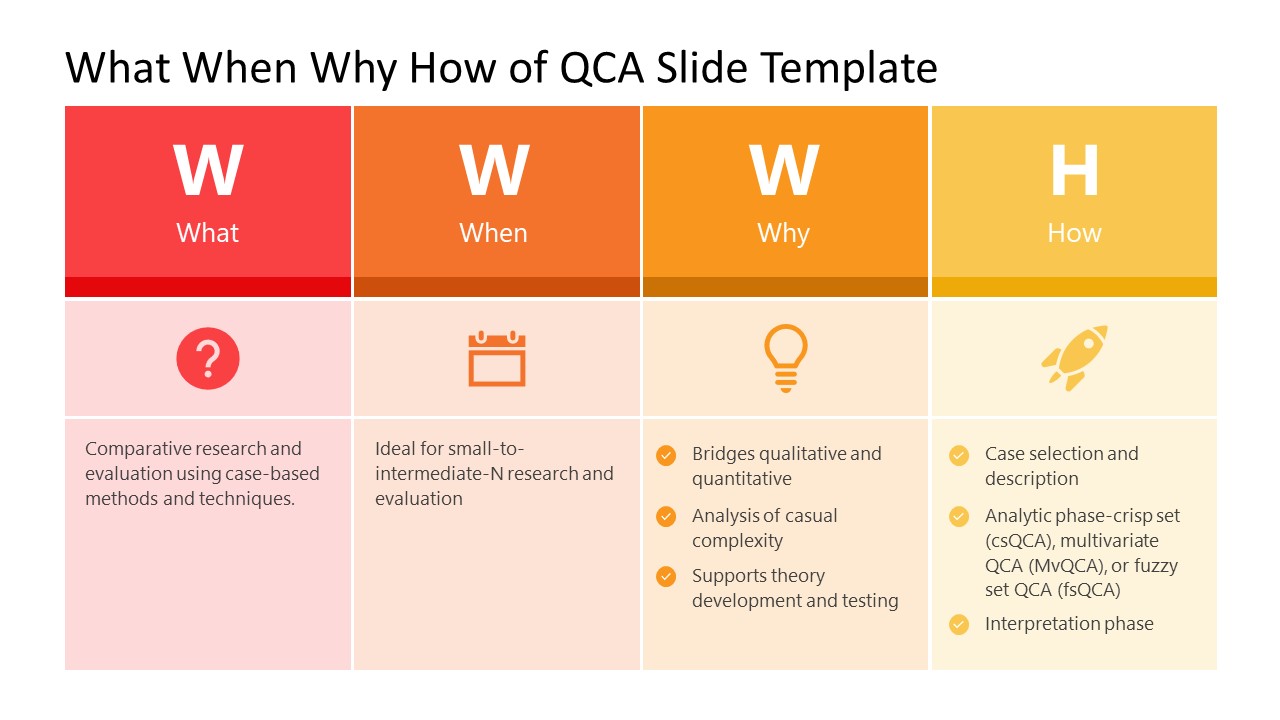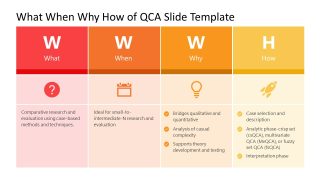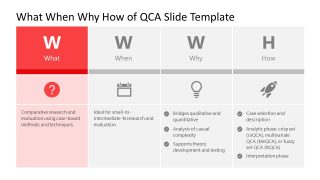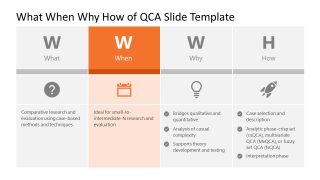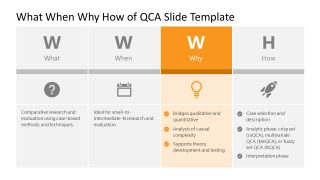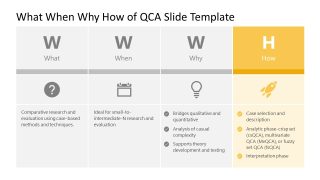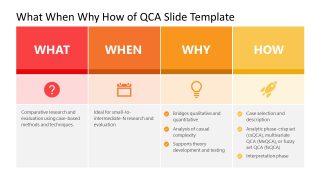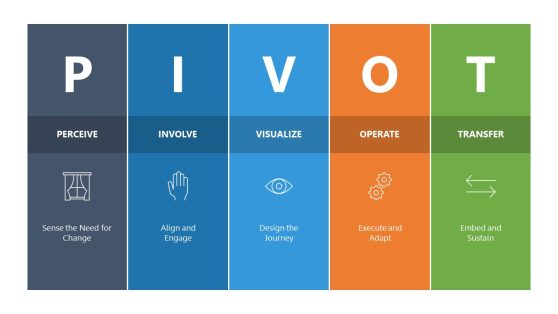What When Why How of QCA Template for PowerPoint
Present your qualitative comparative analysis details using our What When Why How of QCA Template for PowerPoint. Qualitative comparative analysis, or QCA, is a research approach to examining the complex relationships among variables and identifying the data patterns. It refers to the comparison between different units like region and time frame to identify the factors that caused the happening of a particular event. Comparative analysis can both be qualitative and quantitative. It is specially used in multifactorial cases, and researchers study how a combination of different conditions can lead to specific outcomes. Scholars, business analysts, and individuals related to social sciences can benefit from our QCA PPT template to create engaging PowerPoint presentations.
The What When Why How of QCA Template for PowerPoint starts with a title slide containing four adjacent columns, each divided into three sections. The first section displays the title text and the first bold letter of the what, when, why, and how questions. In the second row, infographic icons are relevant to the point under discussion. The third section in each column consists of editable textboxes where users can display the necessary details in paragraph or bullet format. The overall slide shows a unique red-orange color gradient that attracts the audience’s attention. Next, in the following slides, each attribute of the qualitative comparative analysis can be discussed separately using a spotlight effect, i.e., the individual column is color-highlighted in the next slide while the other columns are greyed. This effect provides a visually appealing layout to the presentation and engages the audience.
The attractive slide design communicates the message clearly and more understandably to the stakeholders and others. Moreover, users can edit the placeholder text to mention the essential details. Also, they can change the color scheme, shapes, and PPT elements in the template. Furthermore, presenters can repurpose the template based on their needs. Download this creative QCA template for your business presentations now!