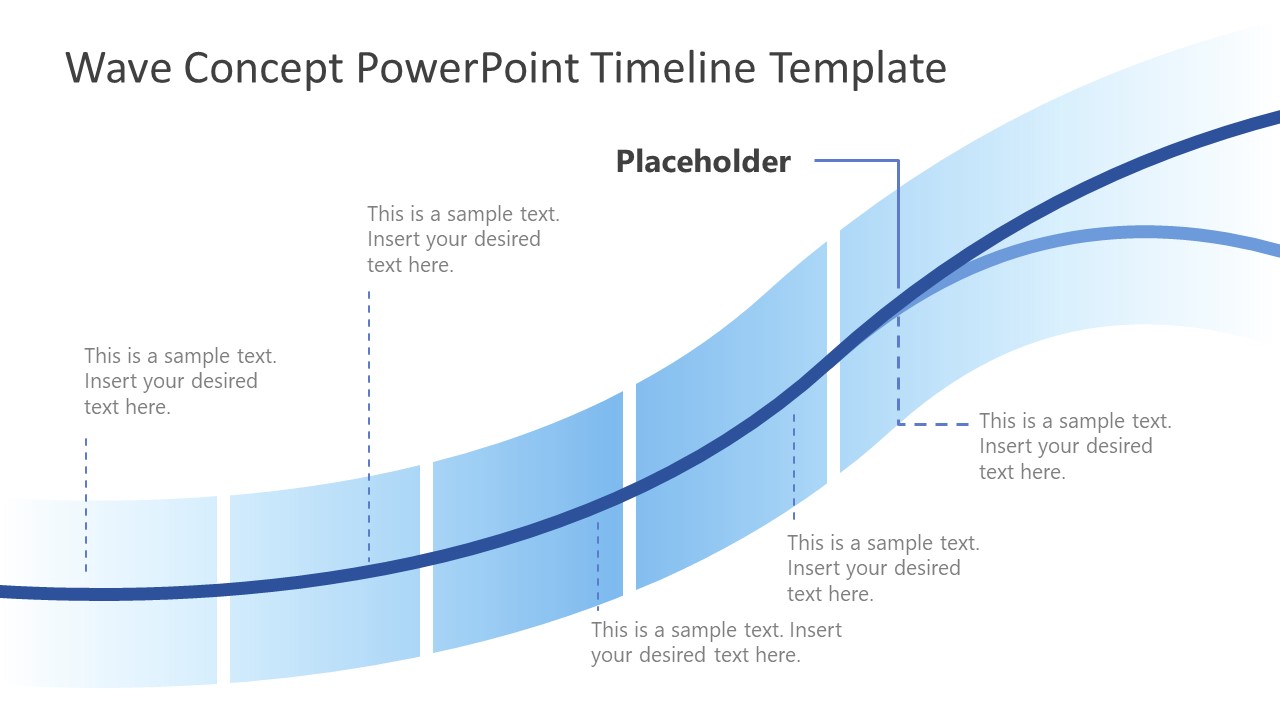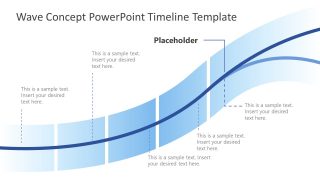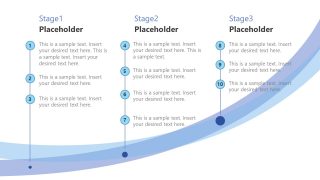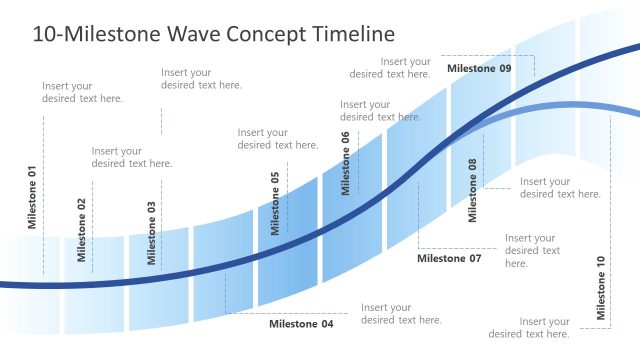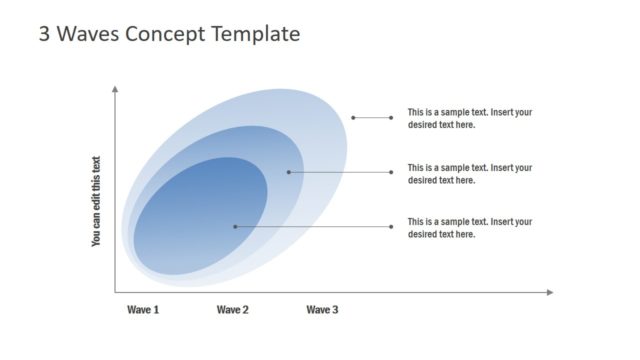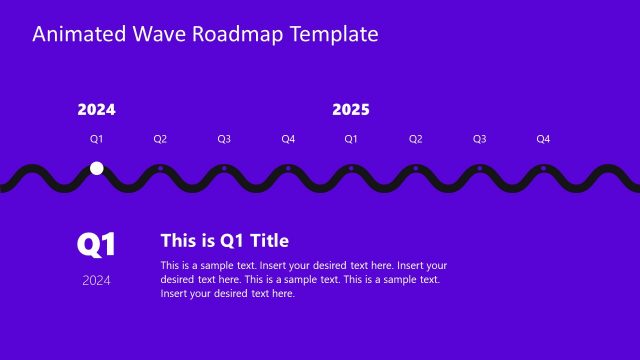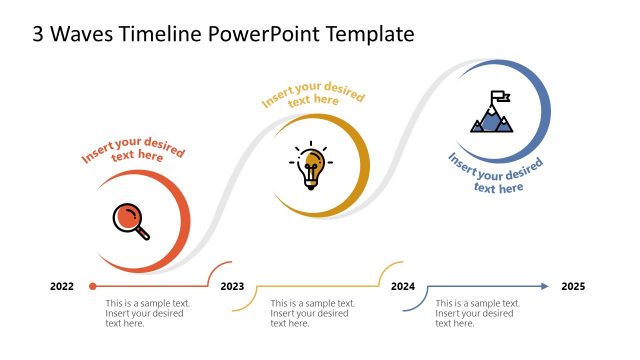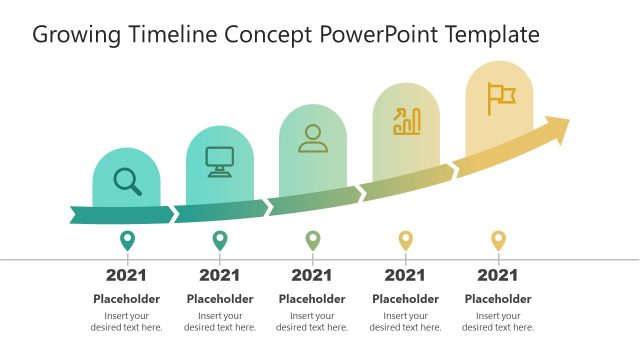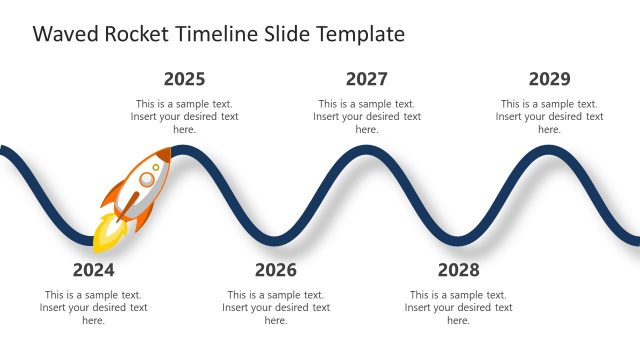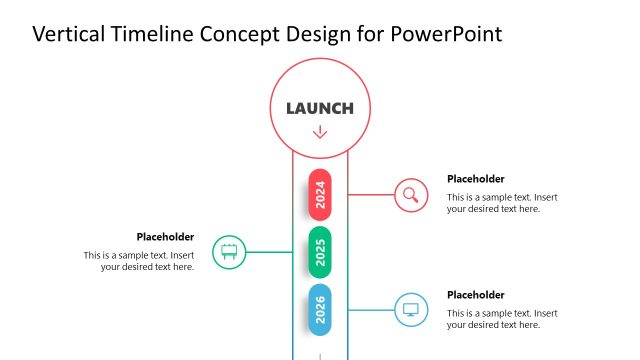Wave Concept PowerPoint Timeline Template
The Wave Concept PowerPoint Timeline Template is an infographic wave layout presenting phases of the growth process displayed along a time scale. The ascending order of segments demonstrates the successive events of a procedure or plan. Professionals can visually explain the milestones in the wave timeline model. Or give a brief overview of the process in chronological order of events.
The first layout divides the wave diagram into a vertical array of five segments. The first four sections are labeled to their text boxes with dotted lines, while the fifth one is represented through a bold line. So, presenters can use the first four sections to discuss the steps and the final segment to show the completion step of the process. In this way, the wave diagram can be used as an elaborative process diagram consisting of 5 steps. Also, it is used for presenting the annual reports of the previous five years in a nutshell.
A stage timeline chart is shown in the second layout of the template. The wave diagram is divided into three milestones, each representing an individual stage of the process. And each stage carries a particular set of timeline events, e.g., stages 1 and 3 show three-step each. In contrast, stage 2 has four individual steps. Presenters can customize this model to show 10-steps timelines or even longer than this. Users can mainly utilize it in business presentations where each segment represents an upcoming stage of a business process or marketing plan.
The Wave Concept PowerPoint Timeline Template is 100% customizable. The wave diagram can be applied wherever a visual presentation of the growth concept is required. For example, to illustrate the steps of a strategic growth plan or showcase exponential business growth over time. Presenters can edit each component of this timeline template with ease using all major versions of Microsoft PowerPoint, Keynote, and Google Slides.