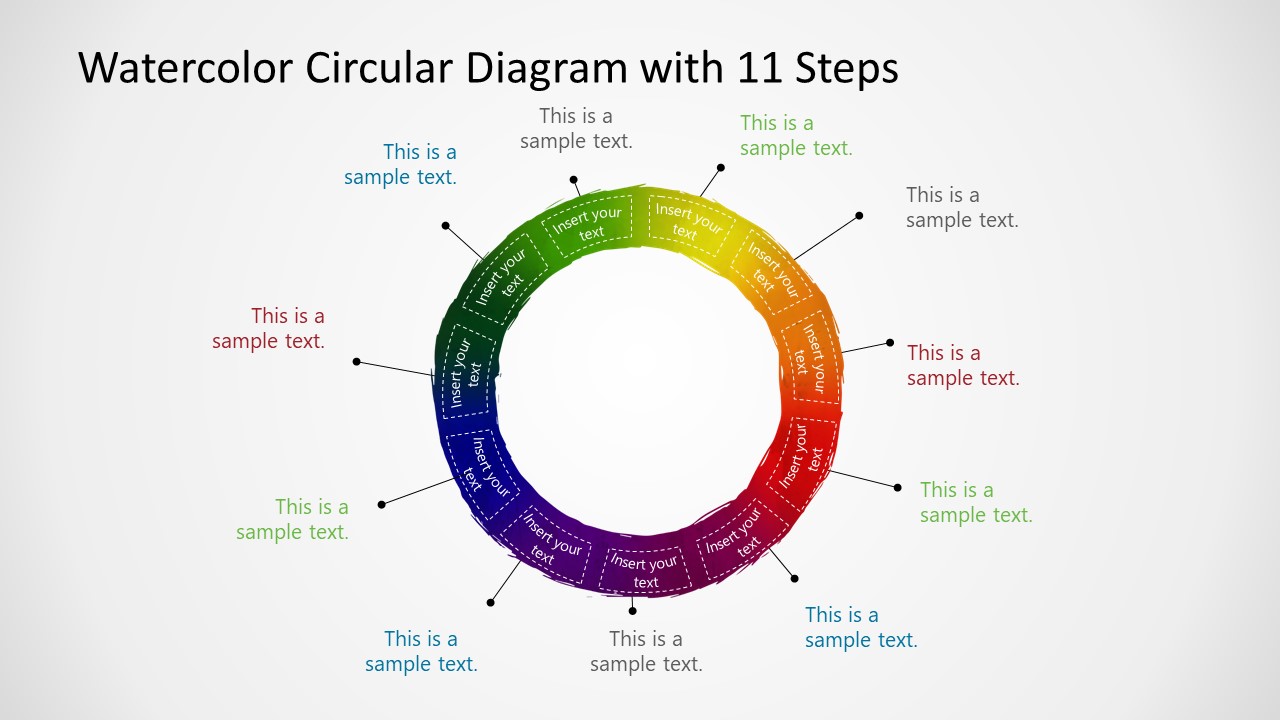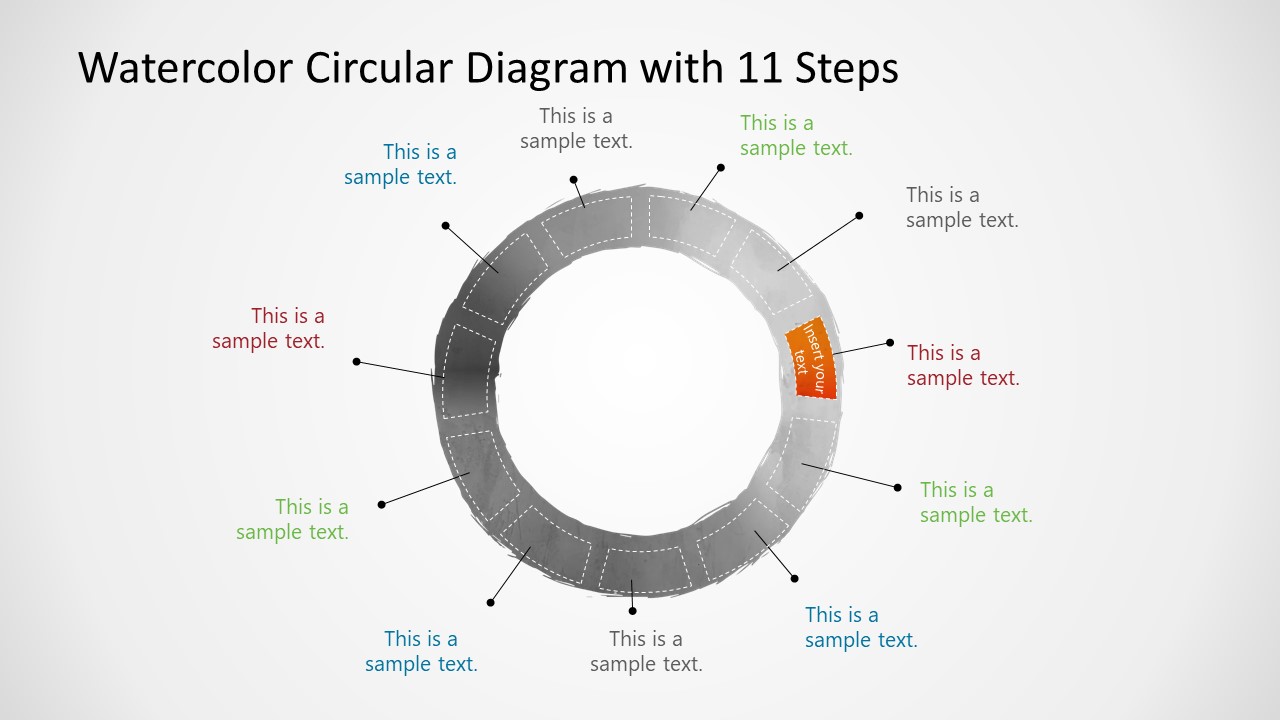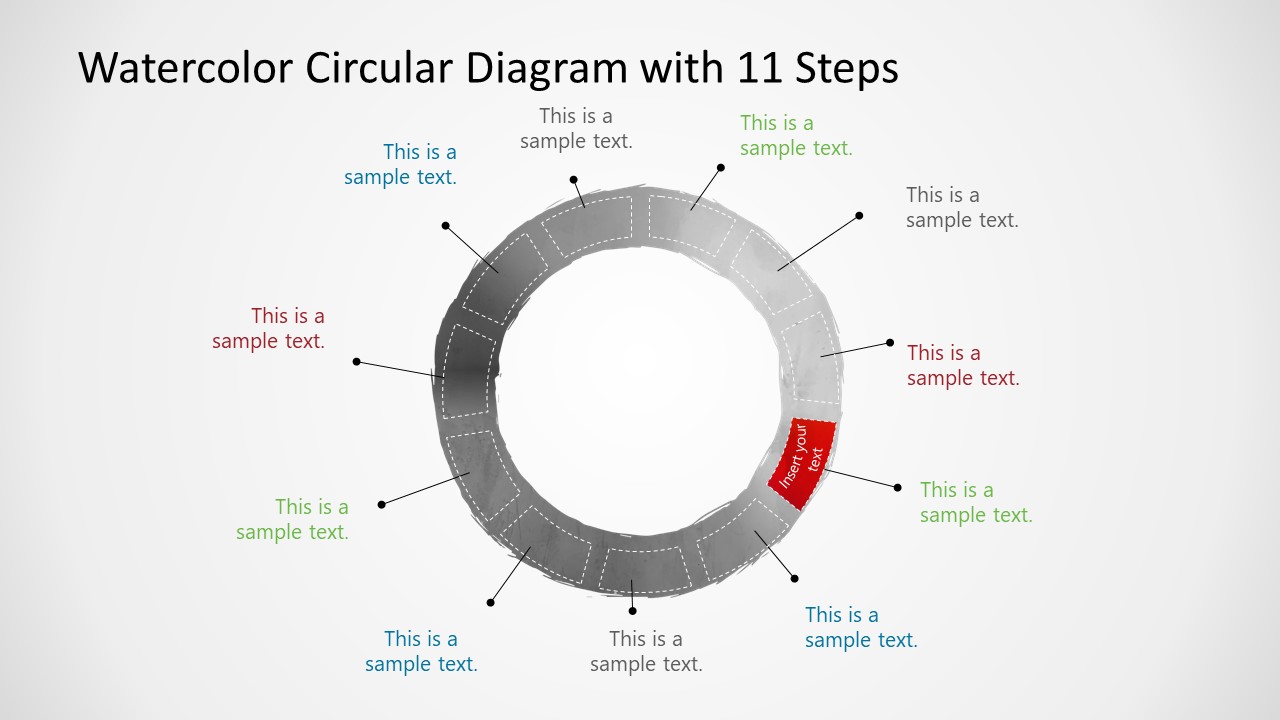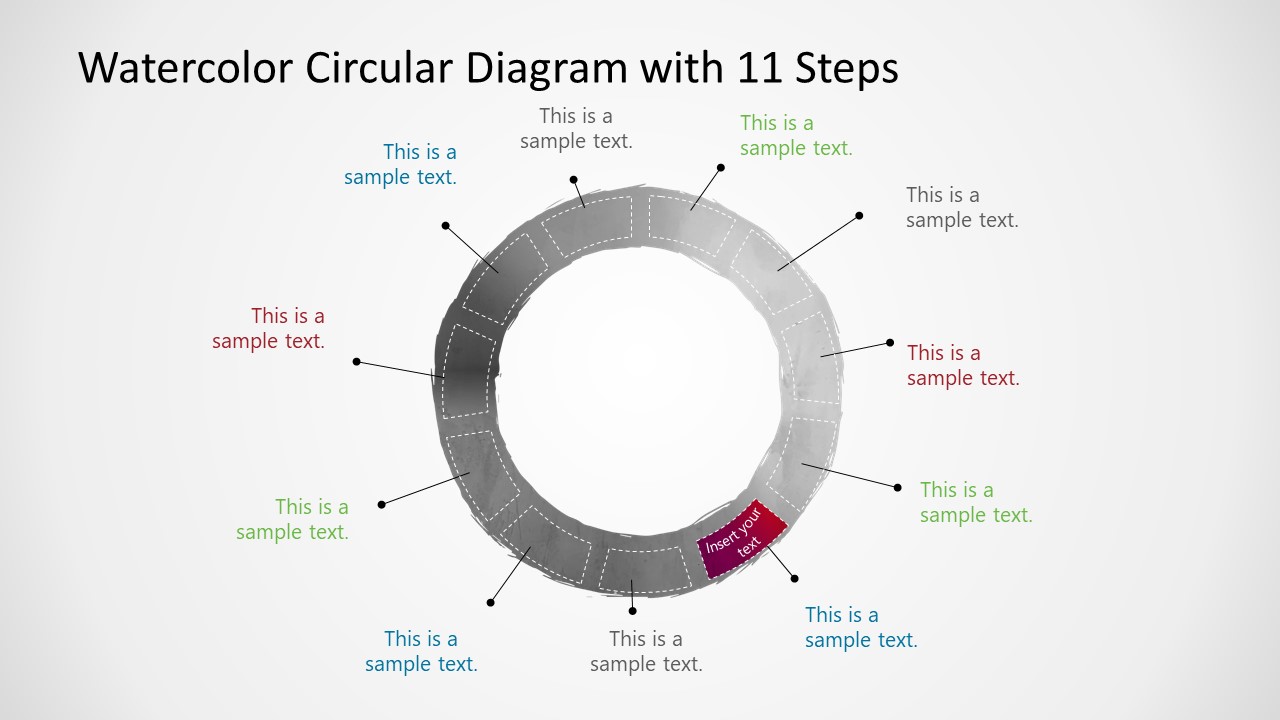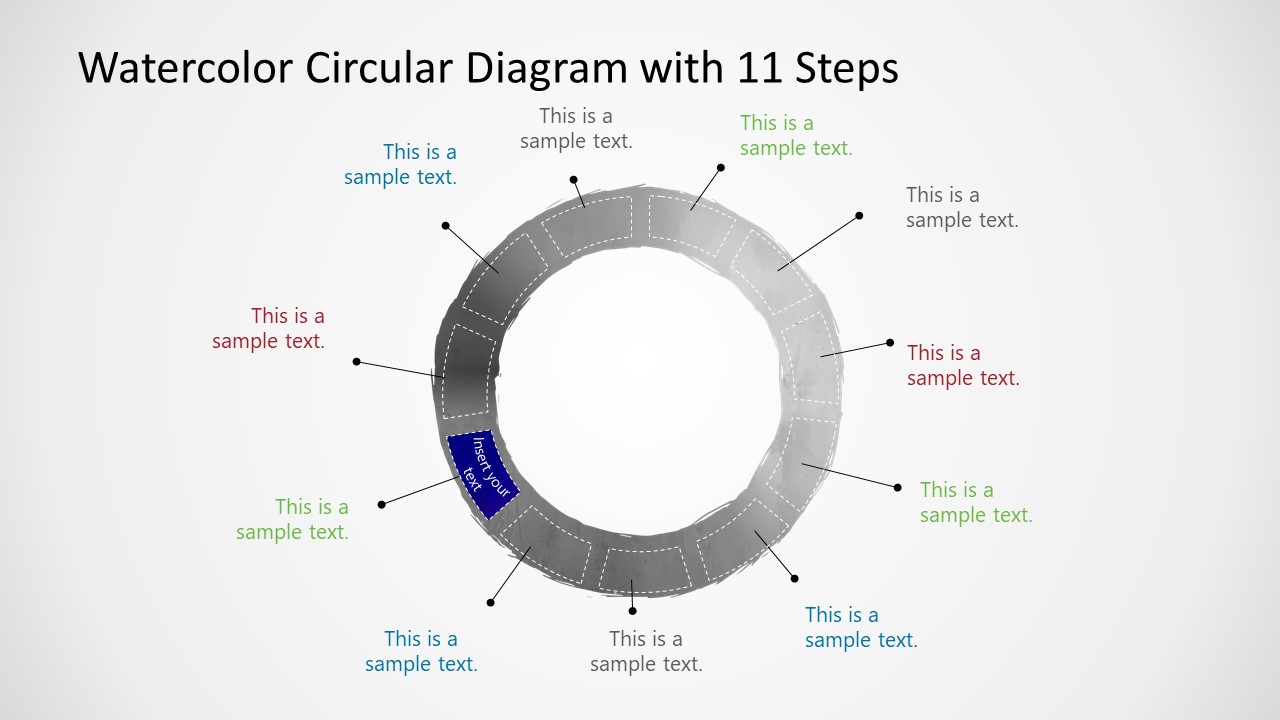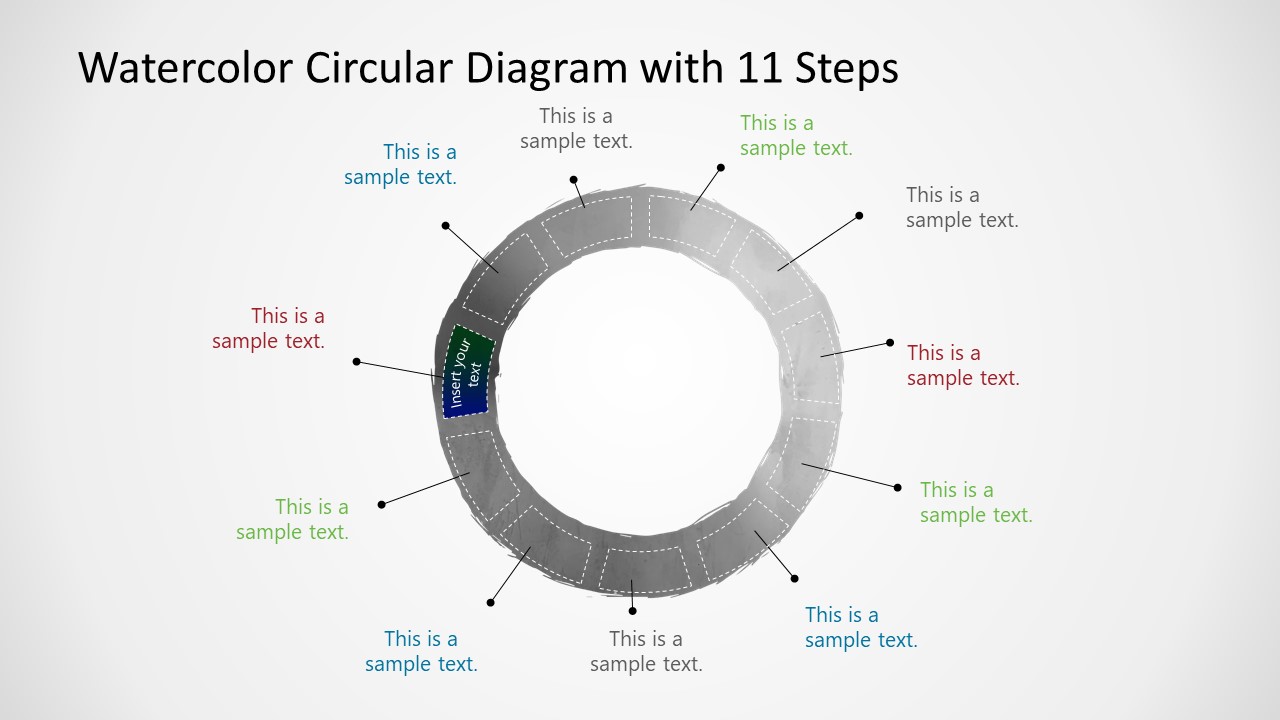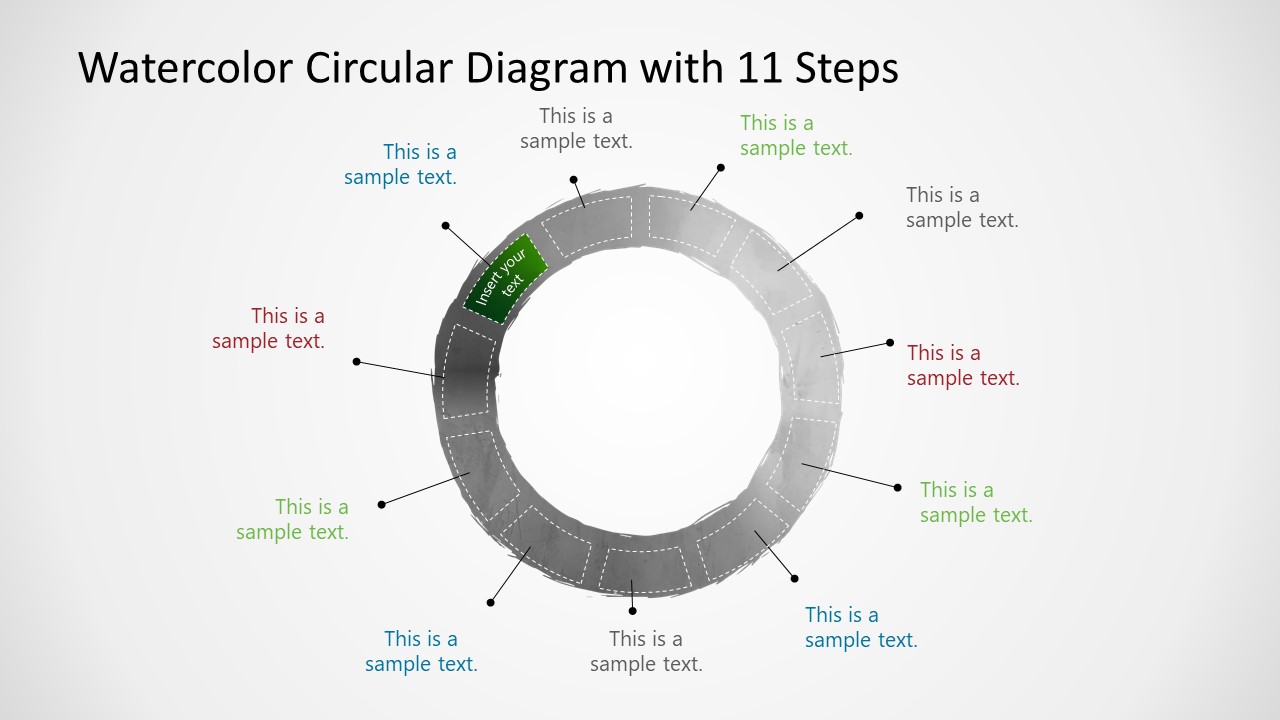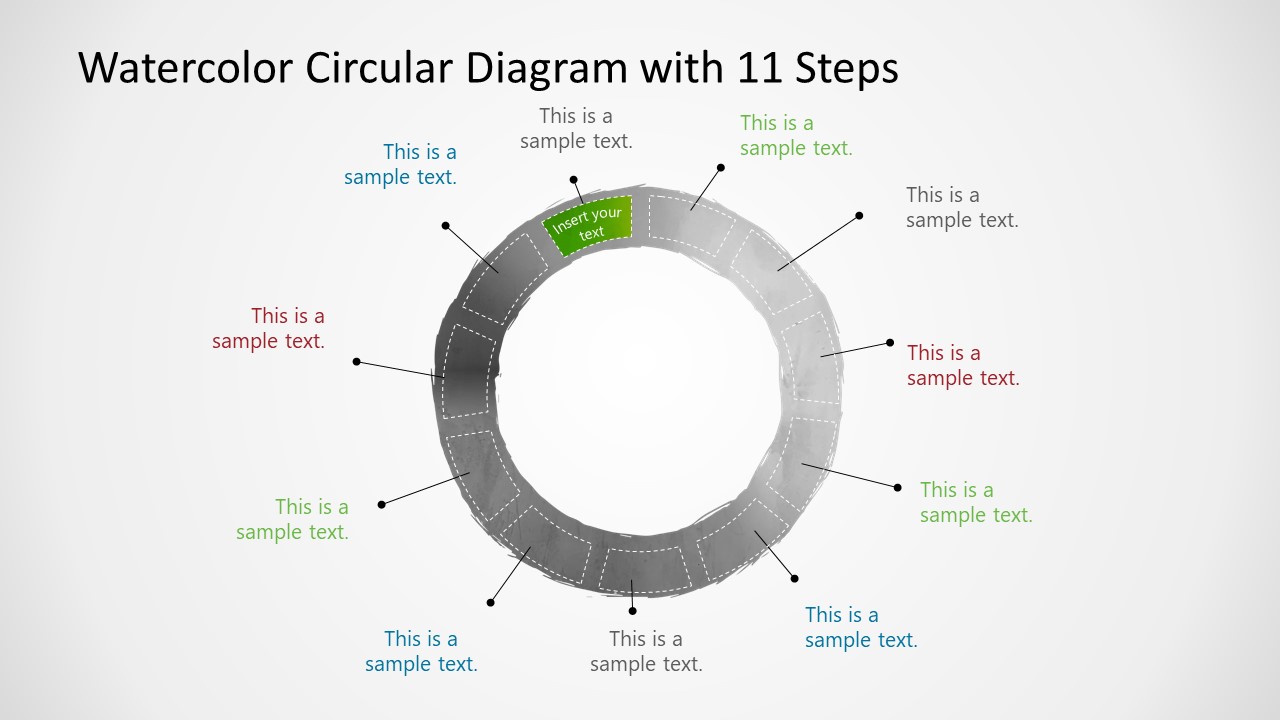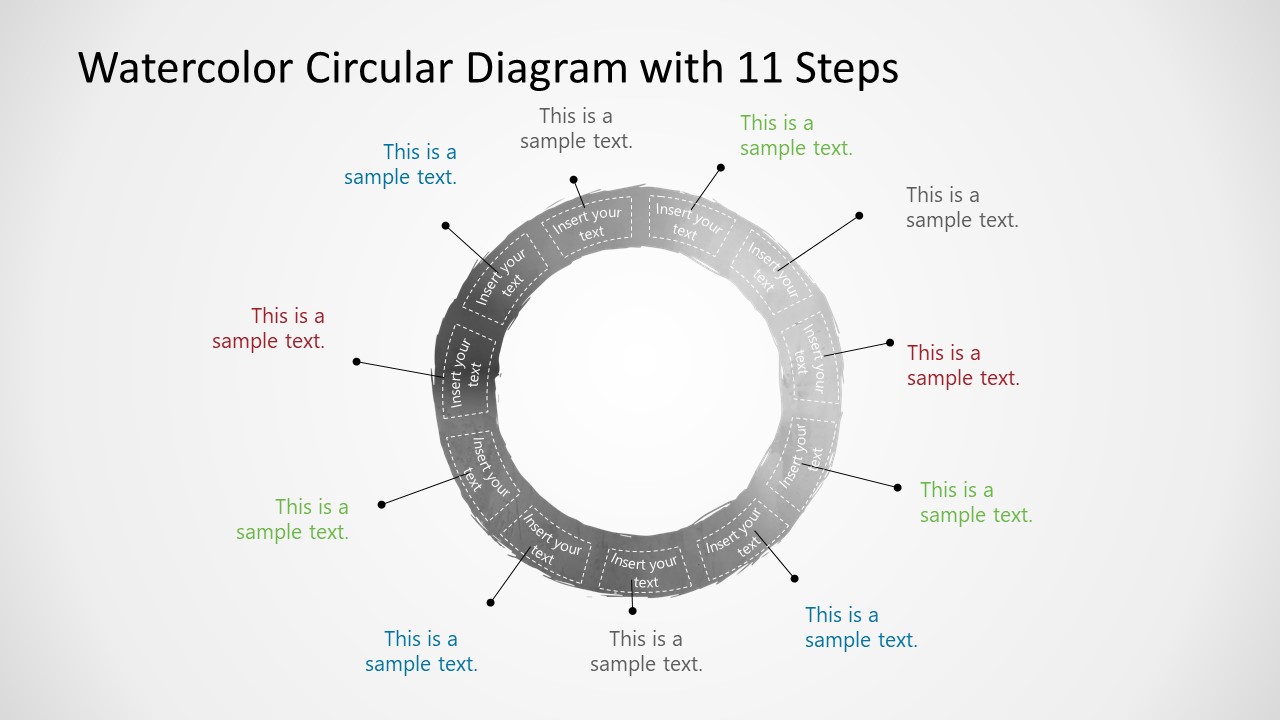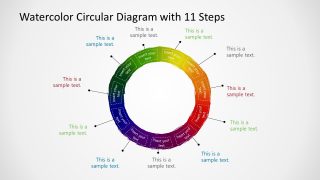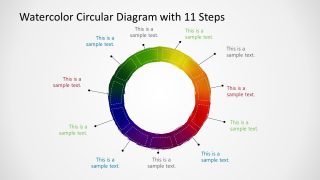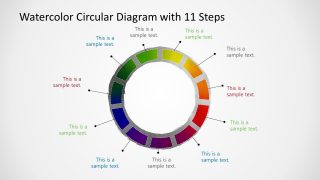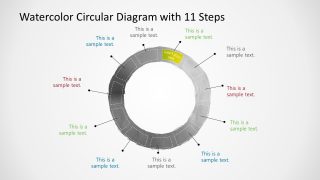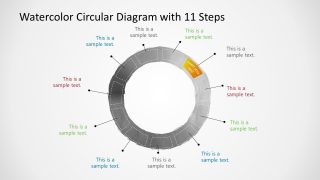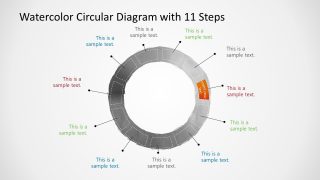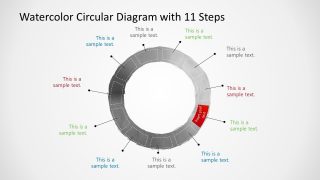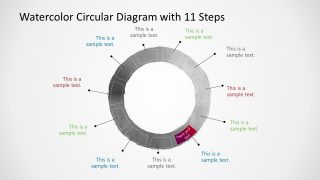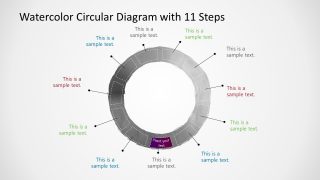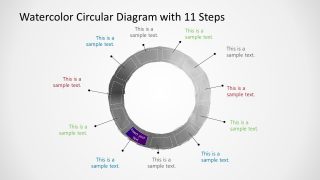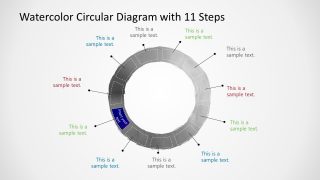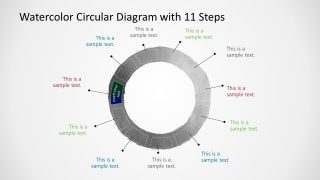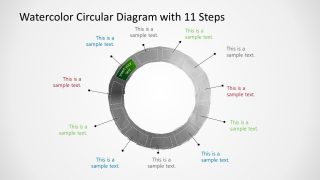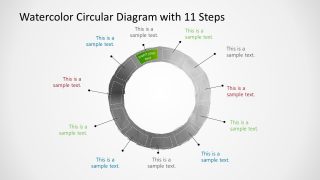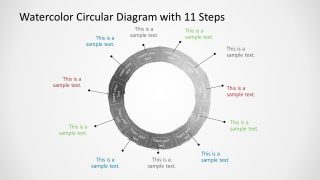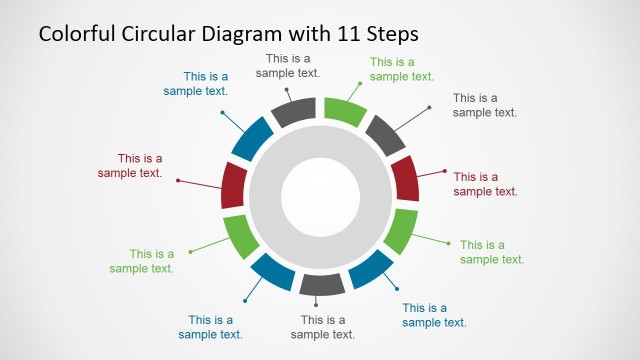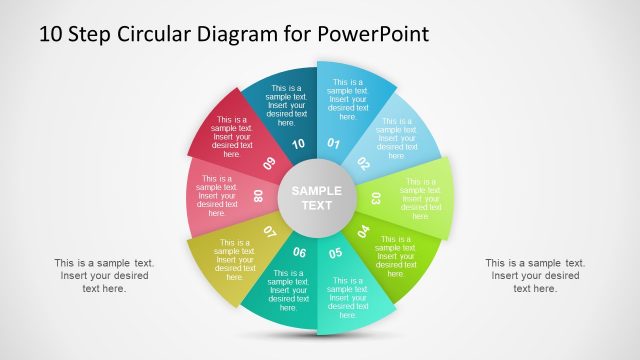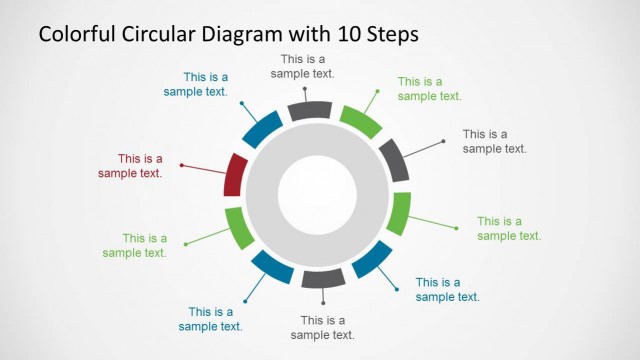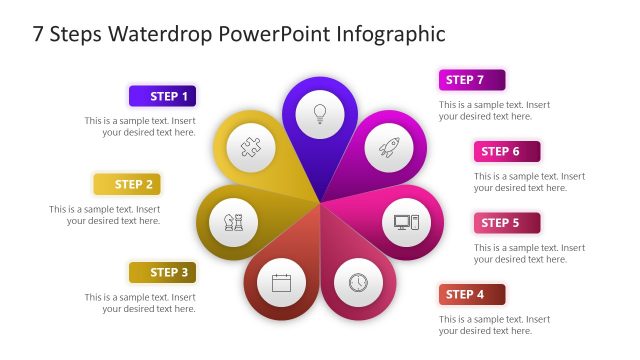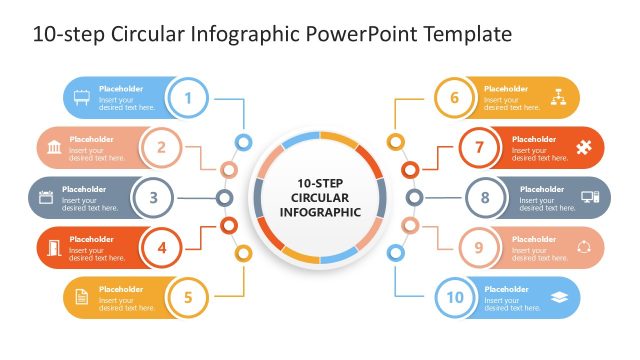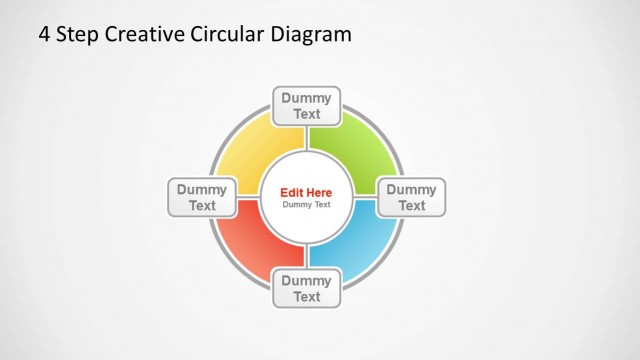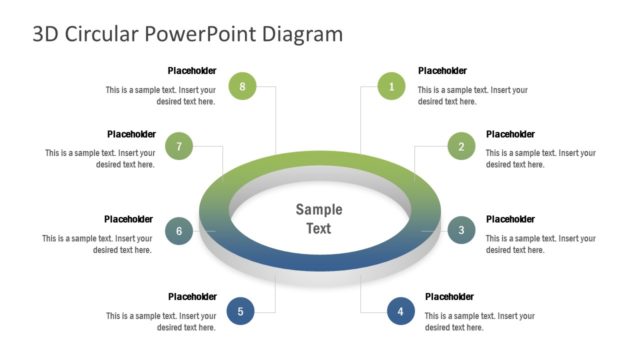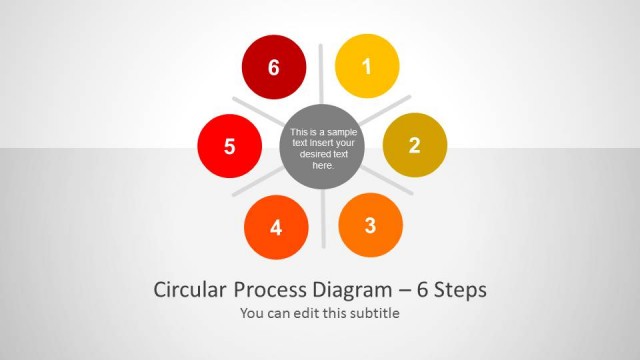11 Step Watercolor Circular Diagram PowerPoint Template
The 11 Step Watercolor Circular Diagram PowerPoint Template is a process cycle template of gradient colors that you can use in your presentations to describe a cycle process. The circular process flow diagrams are useful for visualizing continuous workflow in an organized format. Cycle diagrams are used for all types of loops and repeating events. Because there is no start and finish point for these models of cyclic nature. For example, project lifecycle PowerPoint diagram, communications, or quality management models. Likewise, circular diagrams could be used for diverse topics such as business analysis, roadmaps, biology models, and more.
The Watercolor Circular Diagram 11 Steps template shows ring PowerPoint shape of a brushstroke. Its artistic design is suitable for discussing complex business presentations and engaging viewers with its content. The use of gradient colors helps depict transformation of stages. There are 11 subsequent sides of watercolor circular diagram highlighting each step independently. The combination of gradient shades and 11 steps slides will help display a structured and progressive cycle diagram. However, the editable PowerPoint templates let users make changes in the layout designs. Such as color shades and resizing shapes could be done according to presentation requirements.
The circular diagrams in PowerPoint are creative tools to showcase recurring steps and cycles. These diagrams are used in all types of industries and professions from business and academics to research and nonprofits. A simple watercolor circular diagram design gives flexibility to add more contents. For example, inserting brand logo, clipart icons for 11 steps, or title in the middle.