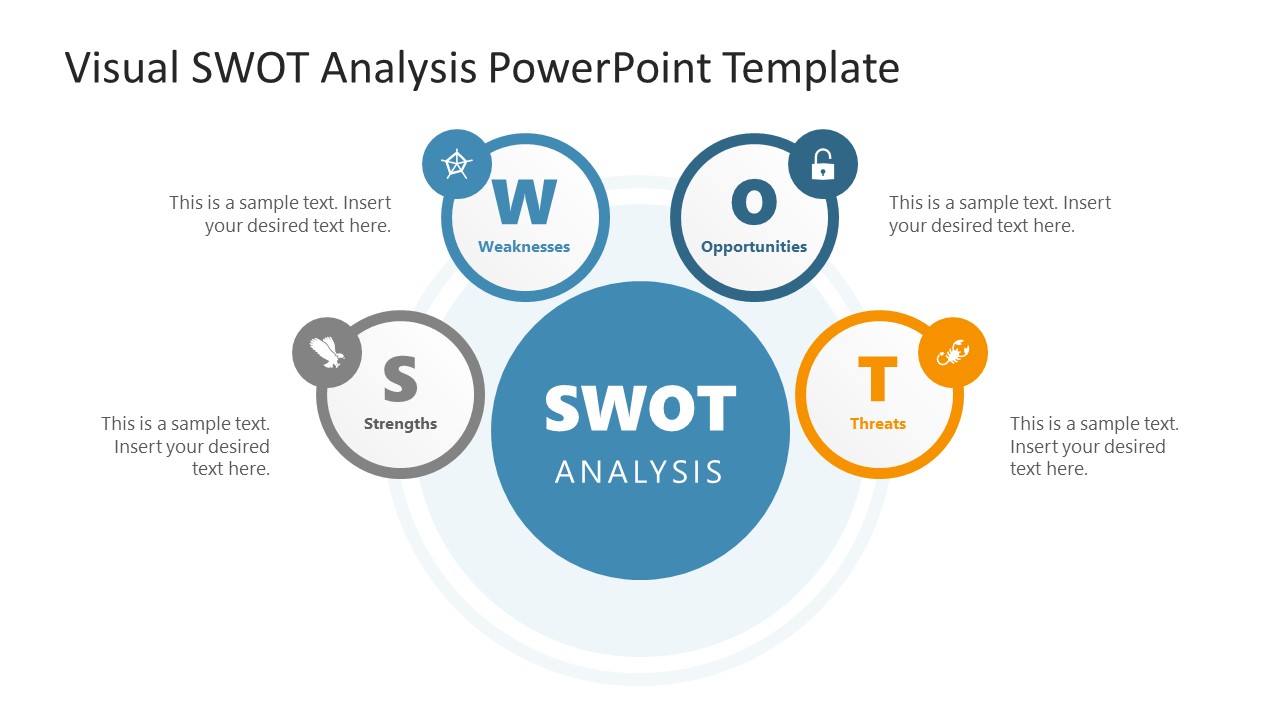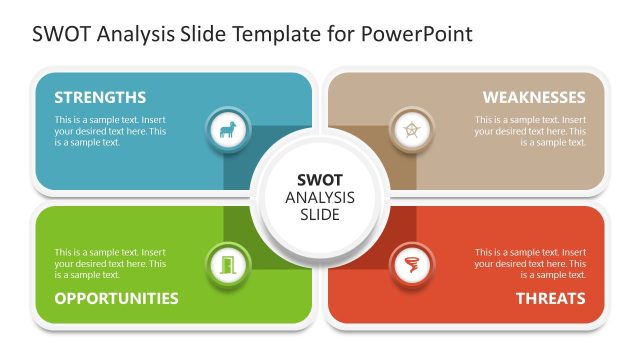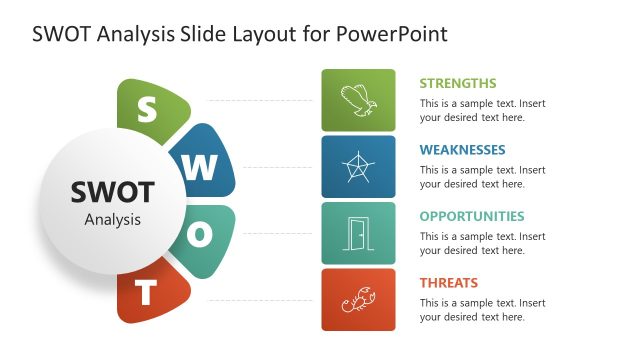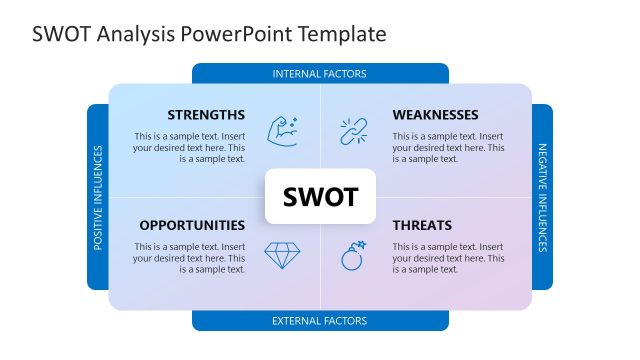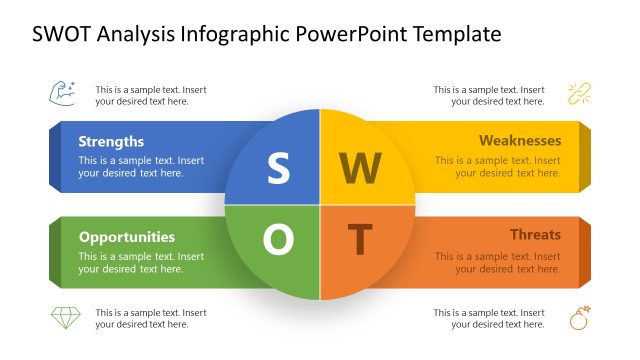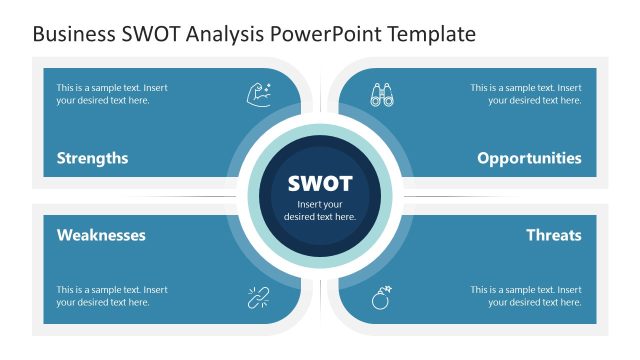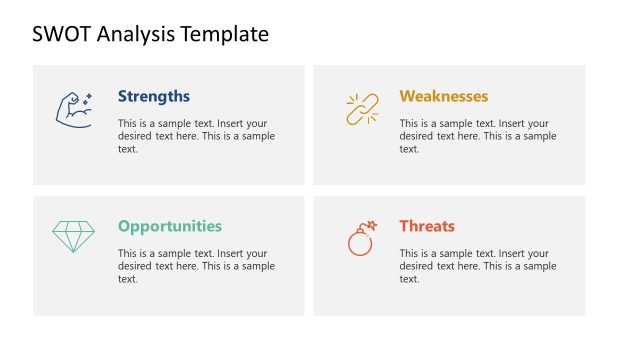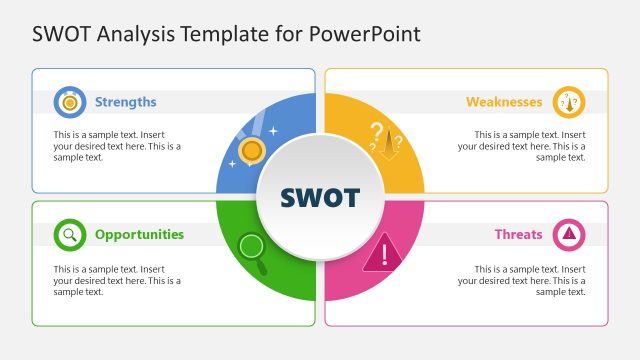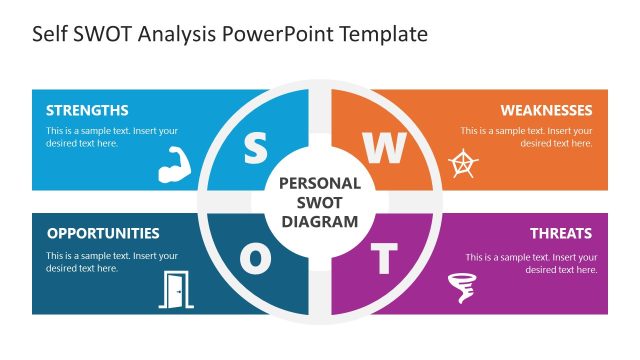Visual SWOT Analysis PowerPoint Template
Present the findings of your situational analysis using our 100% editable Visual SWOT Analysis PowerPoint Template. SWOT stands for the four factors that directly influence the activities and growth of an organization, i.e., strengths, weaknesses (internal factors), and opportunities, threats (external factors). Teams focus on analyzing these aspects because it gives them a broader overview of the current situation or resources and the impending situations from the external environment. Professionals can make informed decisions according to their goals and objectives by carefully considering these points. This technique is simple to apply and doesn’t require statistical calculations as other methods to get a general overview of the current situation or impending future.
This Visual SWOT Analysis PowerPoint Template carries a circular layout slide with editable text boxes. The center part of the slide has a circular shape with a title and bold color fill. Around this central shape, four small circles with outlines are placed in a semi-circular arrangement. These circles have alphabetic letters representing individual SWOT factors, and their boundaries have corresponding icons, i.e., scorpion for threats, falcon for strengths, spider net for weaknesses, and an open lock for opportunities. The background has circular rings in a lighter shade for design purposes. With each small shape, there are text boxes to mention relevant presentation points.
The following slide differs from the first one in having enlarged icons instead of alphabets. Colored text titles are also added with the description boxes corresponding to the colors of the icons and their shape outline. So, presenters can choose from both slides and personalize them according to their requirements. Get this template in a single click and try it now! Alternatively, check our article about how to conduct a SWOT Analysis, and our complete collection of SWOT PowerPoint templates.