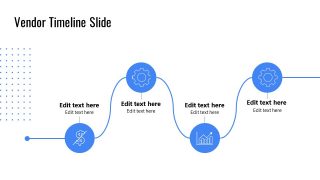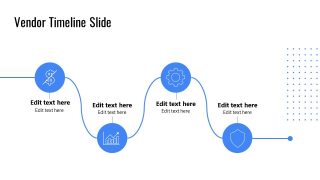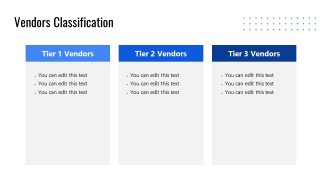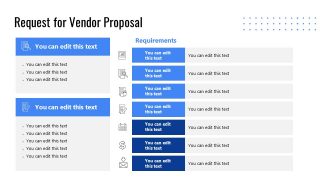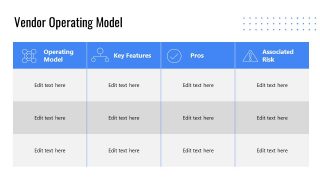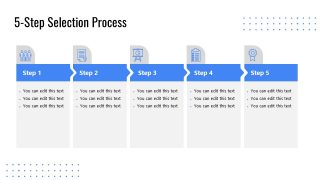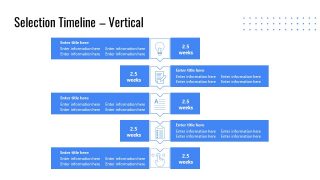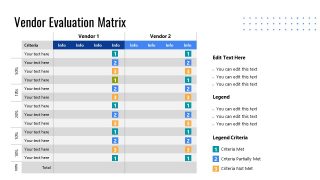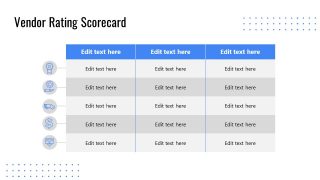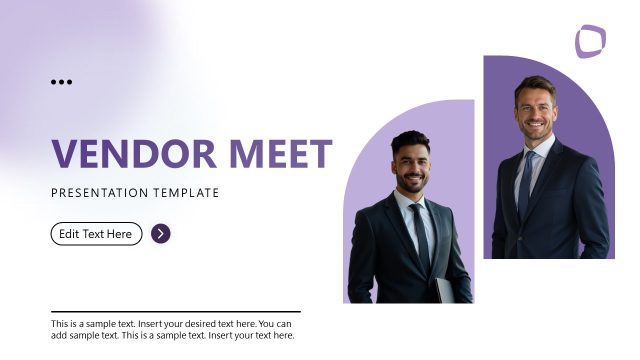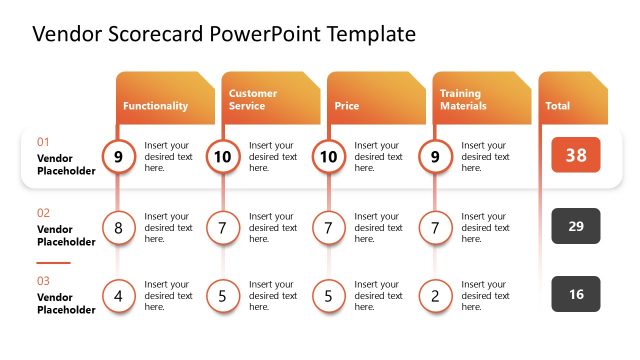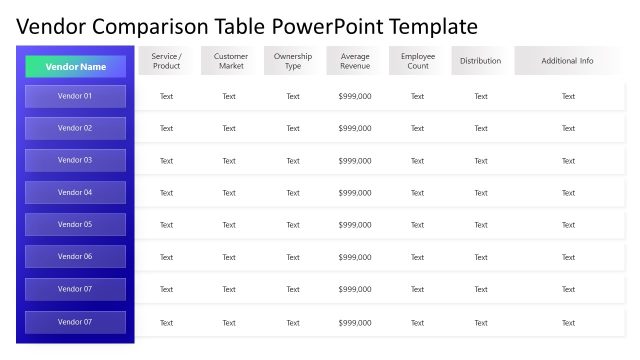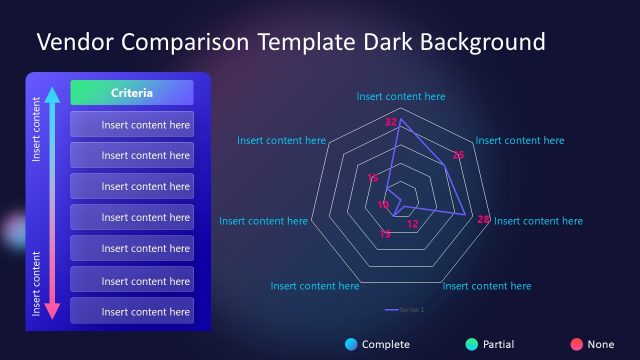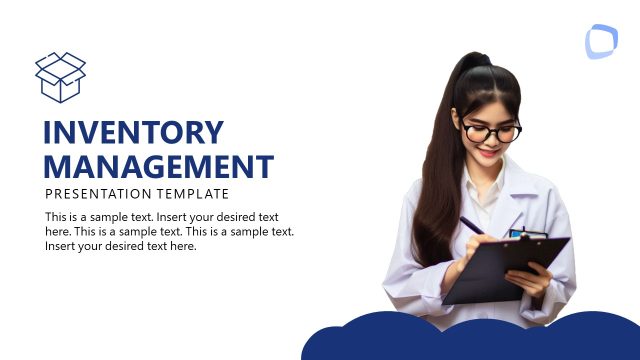Vendor Management PowerPoint Template
The Vendor Management PowerPoint Template is a deck of slides representing multiple aspects of the vendor management process. Vendor management is a system by which companies organize the workflow and activities of the service providers or vendors. Vendors are the service providers or suppliers who become a part of the business on a consultancy basis. Companies frequently adopt vendors to enhance their business functions like revenue generation, lesser hiring & training investments, etc. Nowadays, IT vendors have also become a trend. So, vendor management must streamline processes relevant to vendors, e.g., selection, costs, or risk management.
Our 100% editable Vendor Management PowerPoint Template includes slides on various subjects about vendor management process. Professionals can use this vendor management template to present their management schema before stakeholders, employees, or business partners. These vendor management slides can also be a part of a formal business presentation where the agenda introduces a business opportunity for vendors.
Vendor management slide deck has the following slides:
- Agenda: This picture slide presents the business meeting agenda as key points of the vendor management presentation.
- Vendor Timeline: The two slides of the horizontal vendor timeline are designed using graphic icons arranged in a row of circular shapes. Professionals can show the steps of a vendor management process using these animated slides.
- Searching Vendors: It is a flow diagram slide comprising five arrowheads arranged line-wise. The particular steps of vendor searching, e.g., finding, requesting for quotation, short-listing, evaluation, and briefing, can be displayed using the representative icons.
- Vendor Classification: The three tiers of vendors are distributed among the three tables of this template slide based on the predicted risk imposition of the company. The high-risk vendors can be placed in the first tier, and the risk factor lessens till the third one.
- Selection Process: The vendor selection process steps are represented through the two available formats in this vendor management slide template. Users can either display the stages as circular shapes or as flow diagrams. The user can use specific PowerPoint icons for each step, i.e., analysis, identification, evaluation, briefing, and demos.
- Request for Vendor Proposal: This slide is a chart for mentioning the deliverables of a vendor quotation or proposal. Professionals can easily edit each section according to their requirements.
- VOM (Vendor Operating Model): The slide can help mention each vendor operating model’s key features, pros, and risks. In a business meeting, professionals can decide their mode of operation based on this analysis charter.
- Vertical Selection Timeline: A straightforward timeline is presented using this template slide. Presenters can mention the number of days or weeks and each milestone or event of the process.
- Days Plans: This slide is divided into three sections, each representing the key activities for the 30, 50, and 90 days of the new vendor. It can act as a planner to practically evaluate the potential benefit of each service provider.
- Evaluation Matrix and Rating Scorecard: These slides are the standards to check the working and competence of different vendors. Users can edit the vendor scorecard and define their standards on this slide.
Presenters can edit this vendor management PPT template using all versions of PowerPoint, Google Slides, and Keynote. The vendor PPT template is 100% editable, and users can modify it any way they want. So, grab this vendor management presentation template for preparing an engaging business presentation! Alternatively, you can download other business presentation templates for PowerPoint & Google Slides with creative layouts and slide designs.