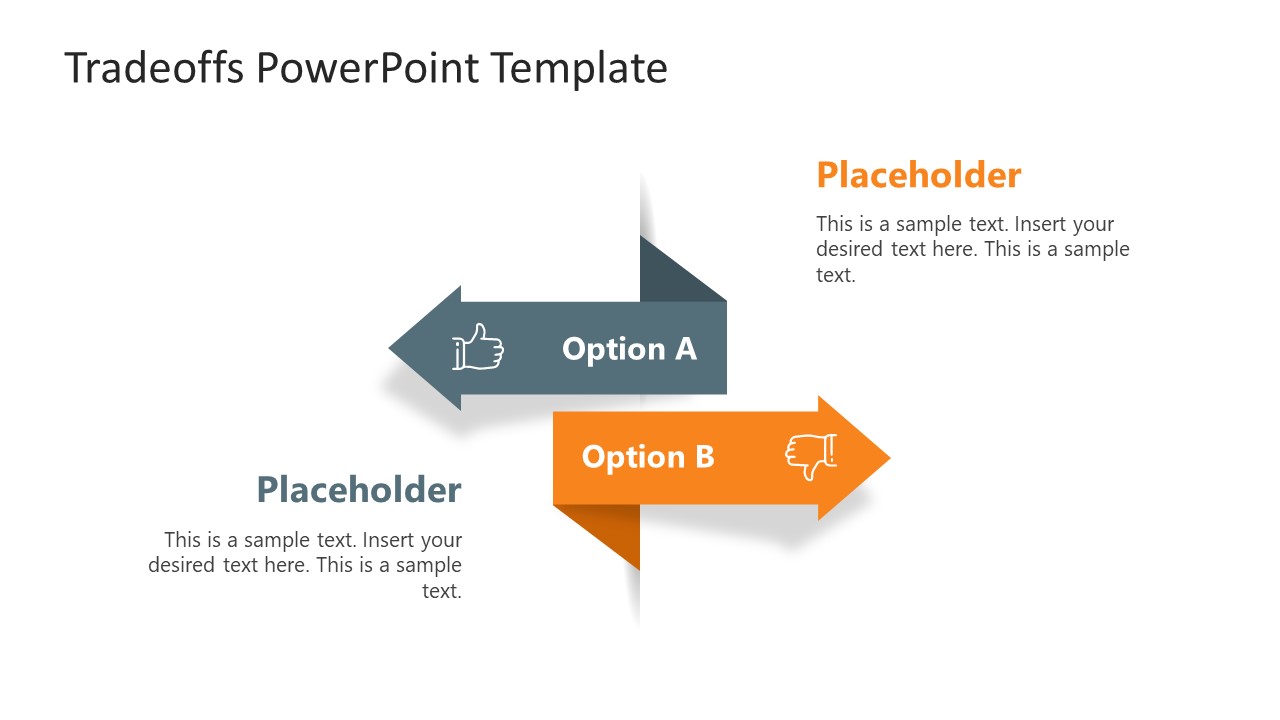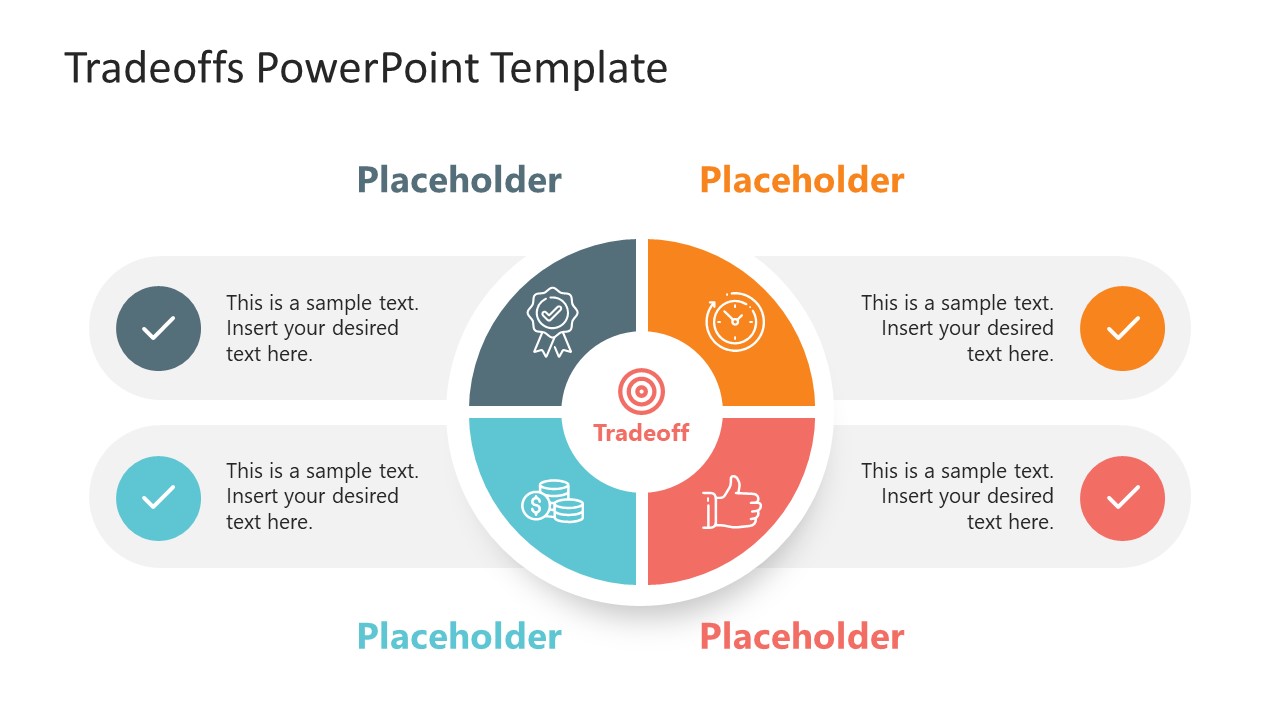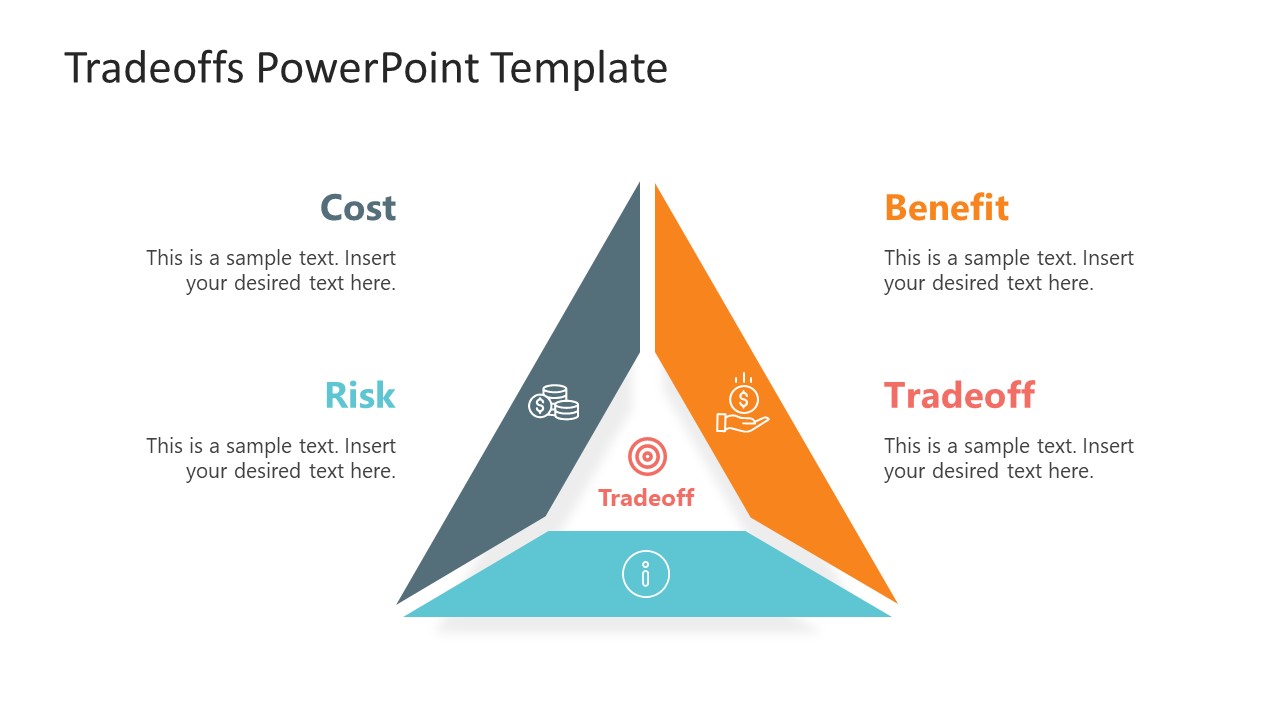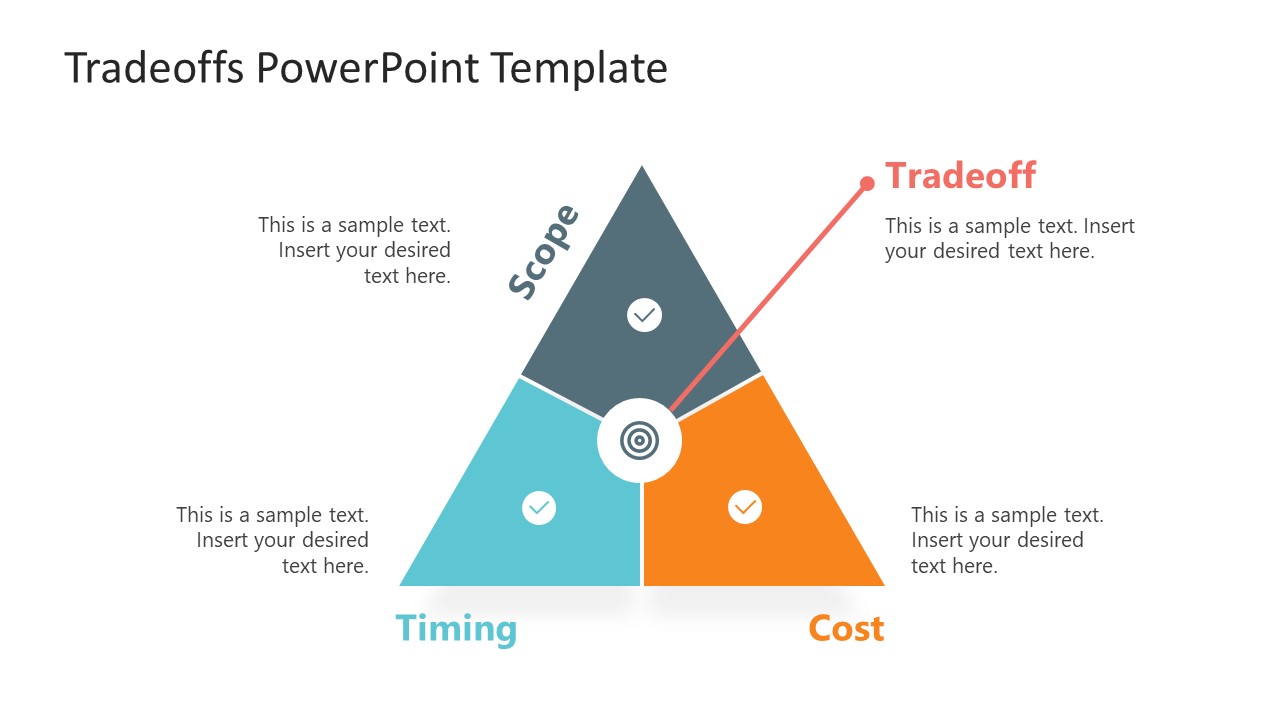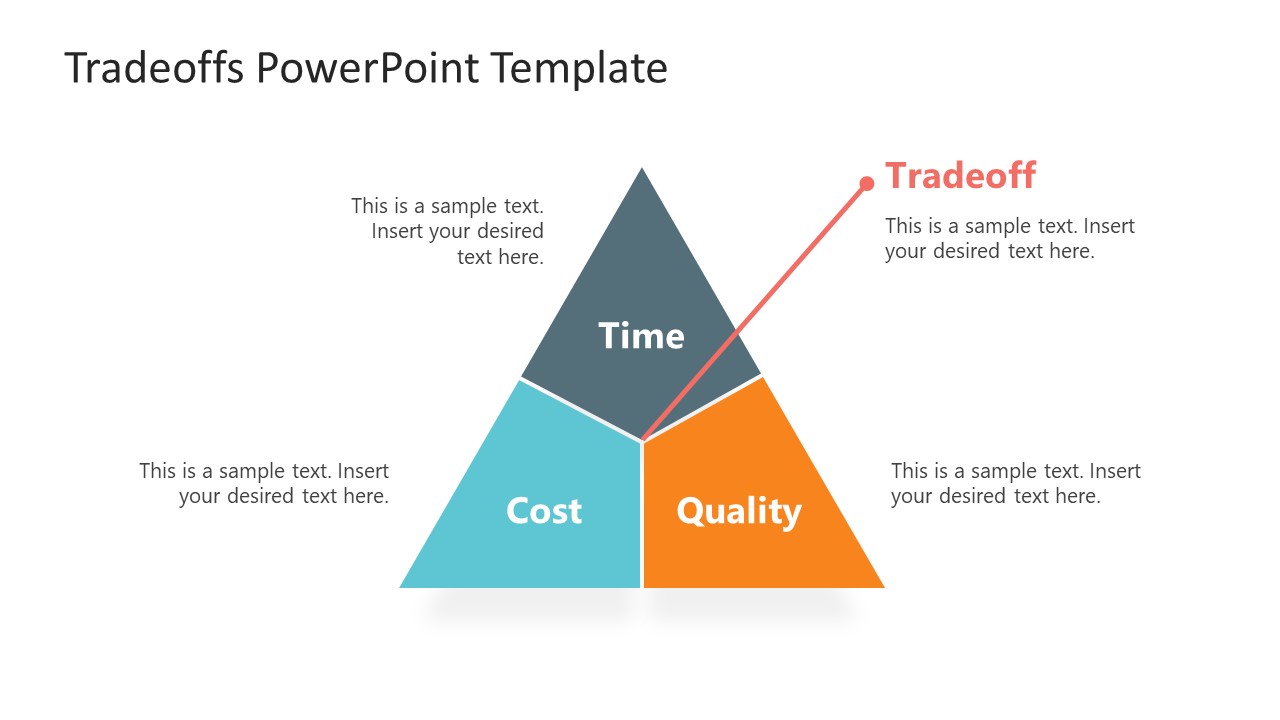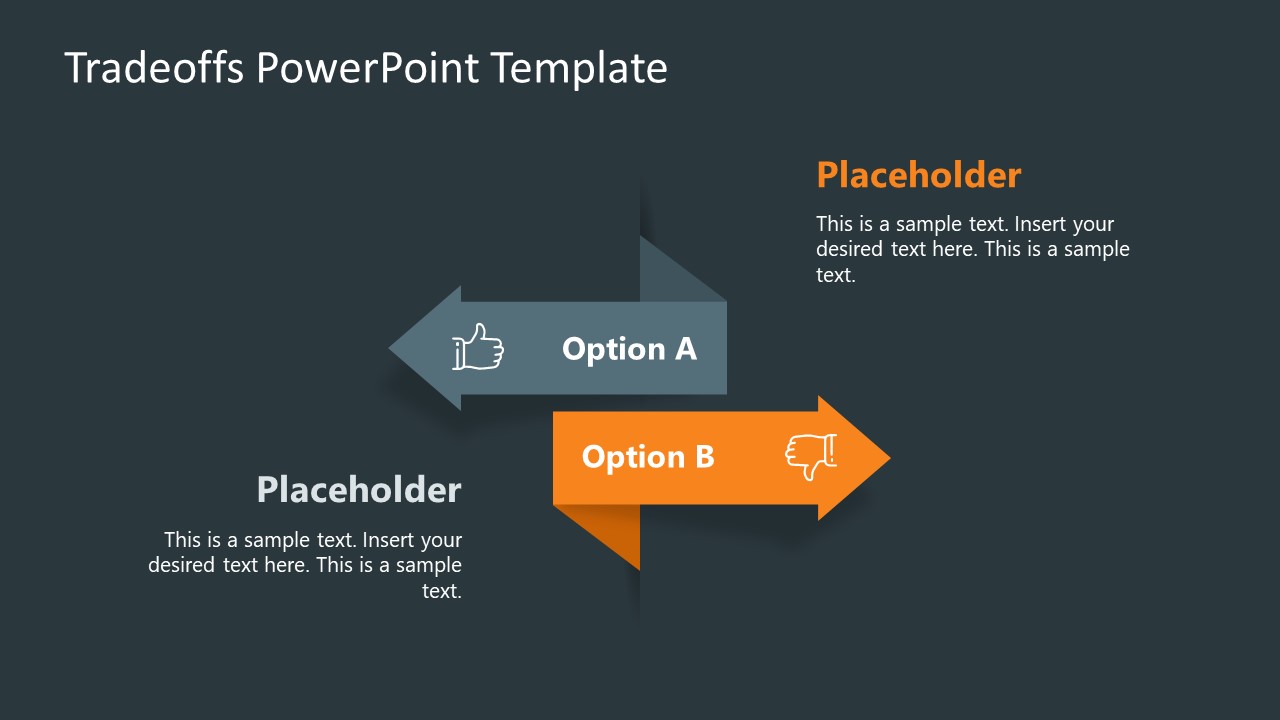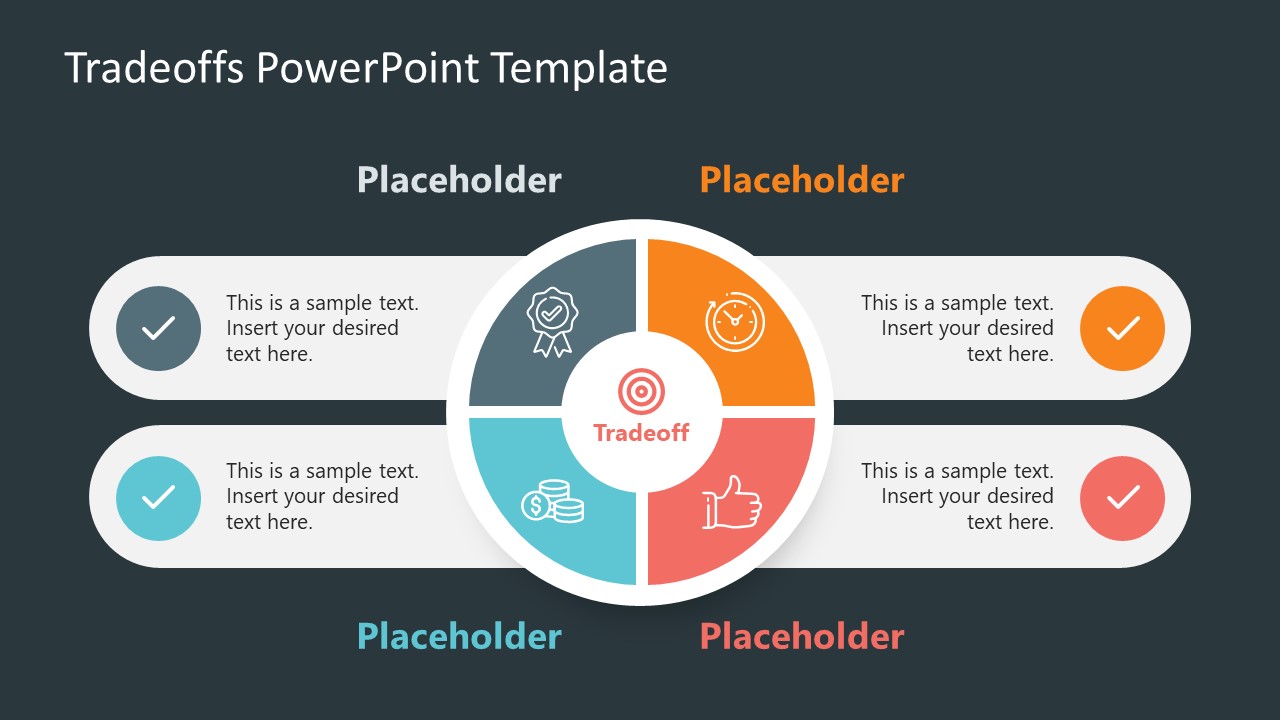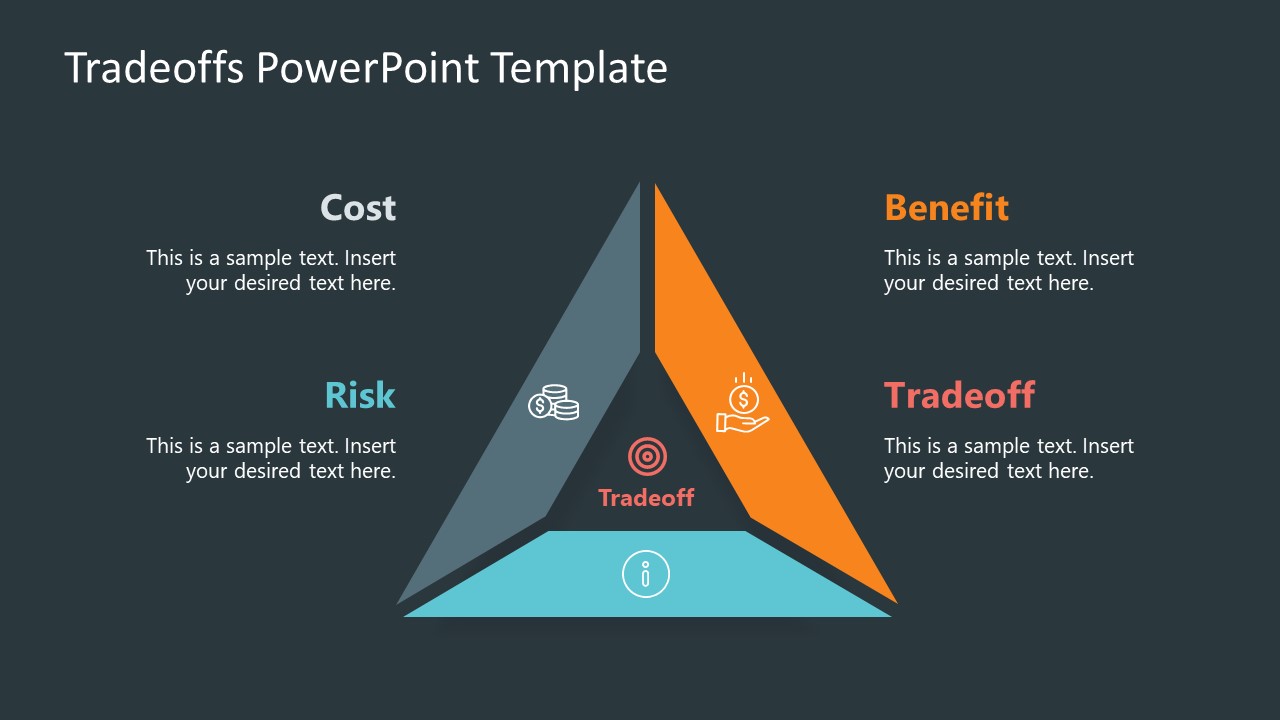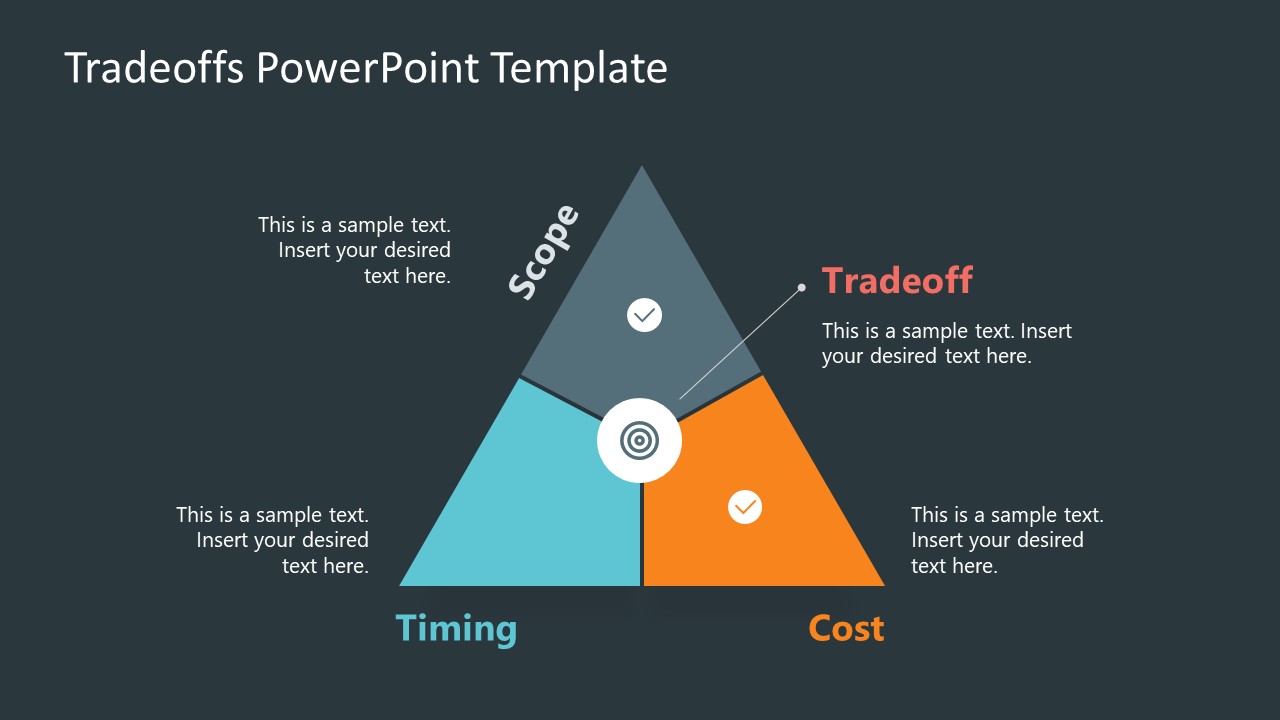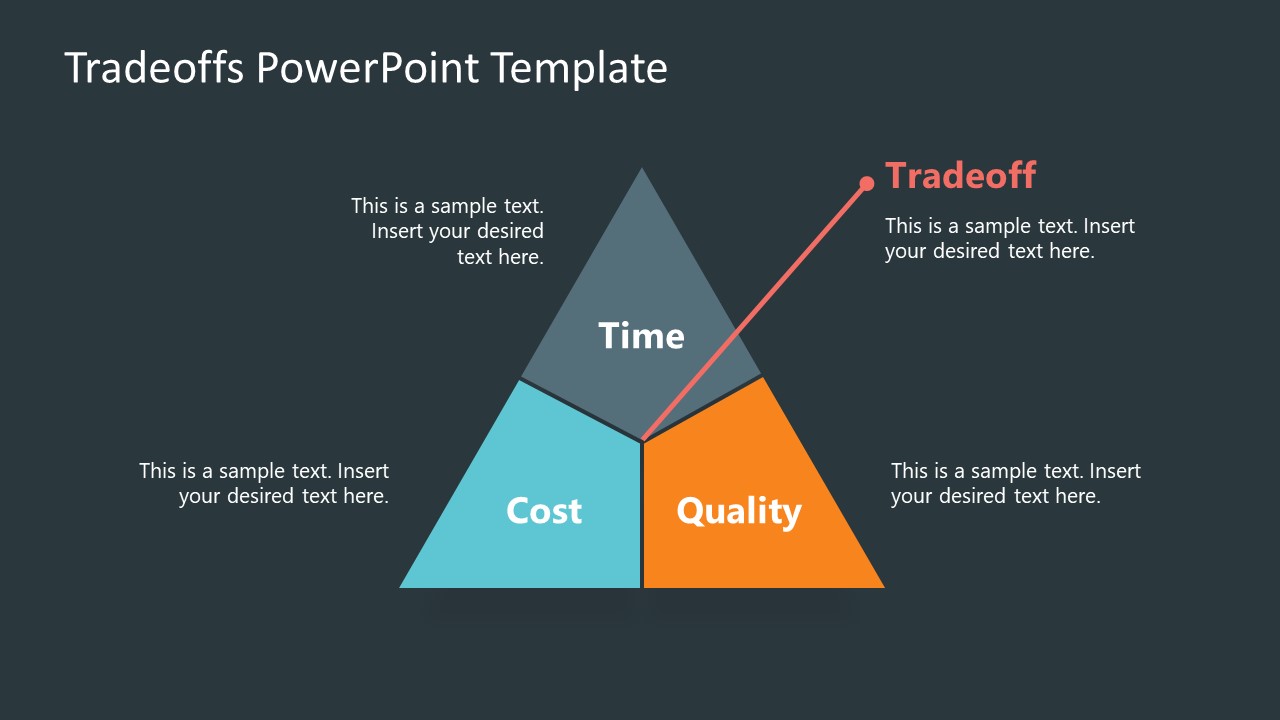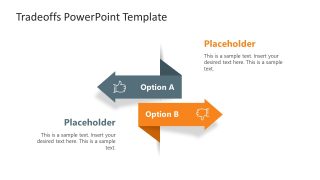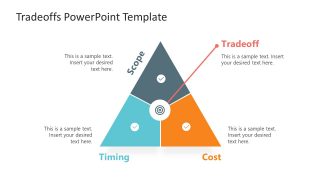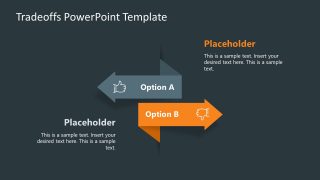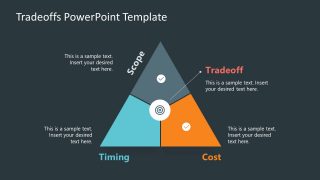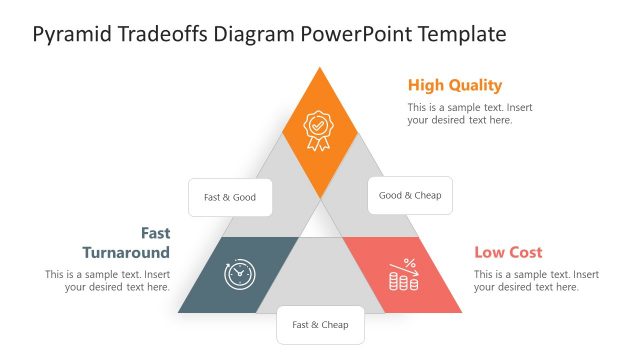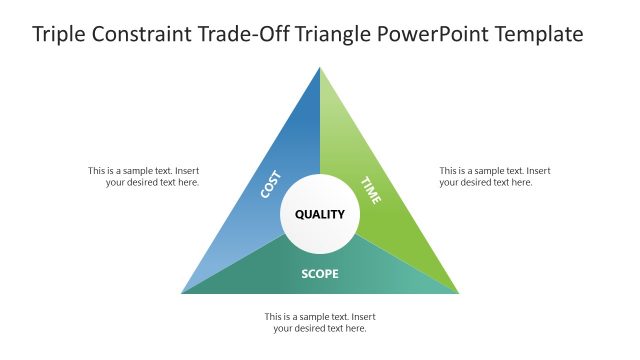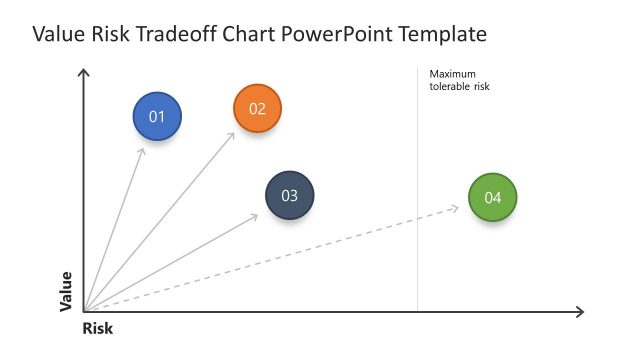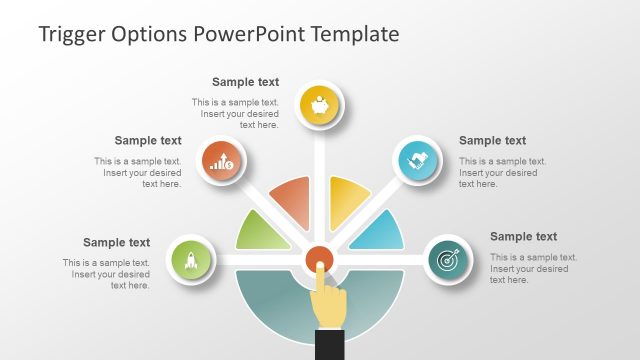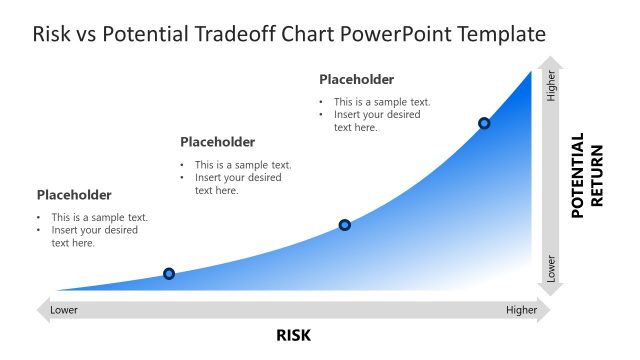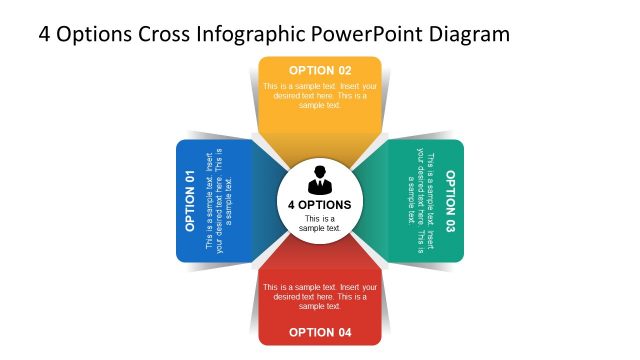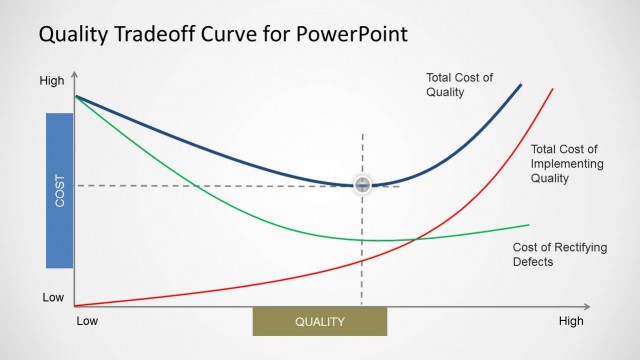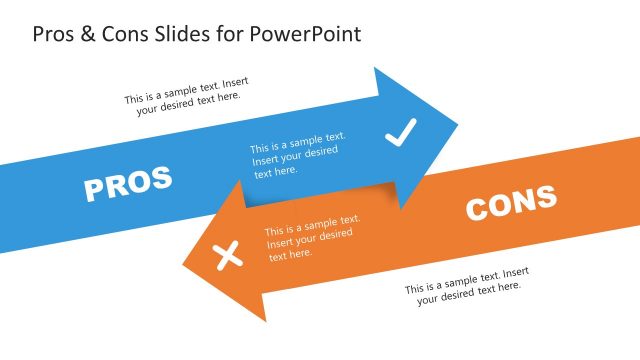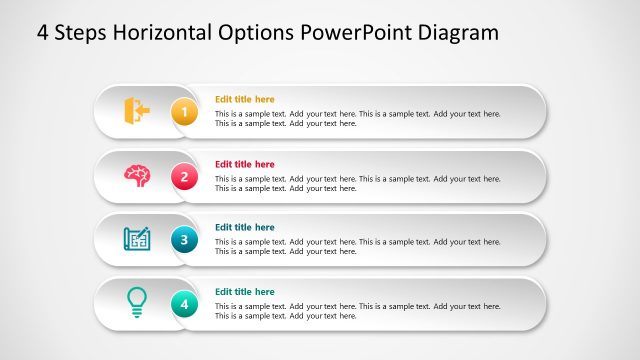Tradeoffs PowerPoint Template
The Tradeoffs PowerPoint Template is a set of infographic diagram designs. These diagram templates are useful for describing models and ideas of tradeoffs in business and financial investment. There are multi-step colorful diagrams to present alternatives of tradeoffs. The concept of tradeoffs is quite common. Take an example of daily life where people make decision to choose something by analyzing pros and cons. With every decision, you may get benefits and lose some i.e. tradeoffs. In professional or business settings, the tradeoffs decisions can range from jobs, projects, business opportunities, etc.
The Tradeoffs PowerPoint Template contains five diagram templates. There are 10 slides of tradeoffs diagram with an option to copy layouts in white or black presentation backgrounds. 2 way arrows PowerPoint diagram is a simple design to present two options. You can use the arrow design to discuss the two best options after analyzing the context. The 4 steps circular PowerPoint diagram is an infographic layout containing clipart icons. With the tradeoffs unit in the middle, you can present four options and define criteria in text placeholders.
Triangle-shaped 3 steps diagram templates are useful to presenting criteria weight. You can present ways to weigh options that change decisions. You can use these diagram templates in presentations of evaluating scope.
The slides of tradeoffs PowerPoint assist business professionals to discuss their trade-off analysis. 2 steps, 3 steps, and 4 steps diagrams can display examples of different alternatives for decision making. The tradeoff slides and diagrams are suitable in a presentation situation where gaining one quality may result in losing one quality or amount. Iron triangle in project management is an example of tradeoffs.