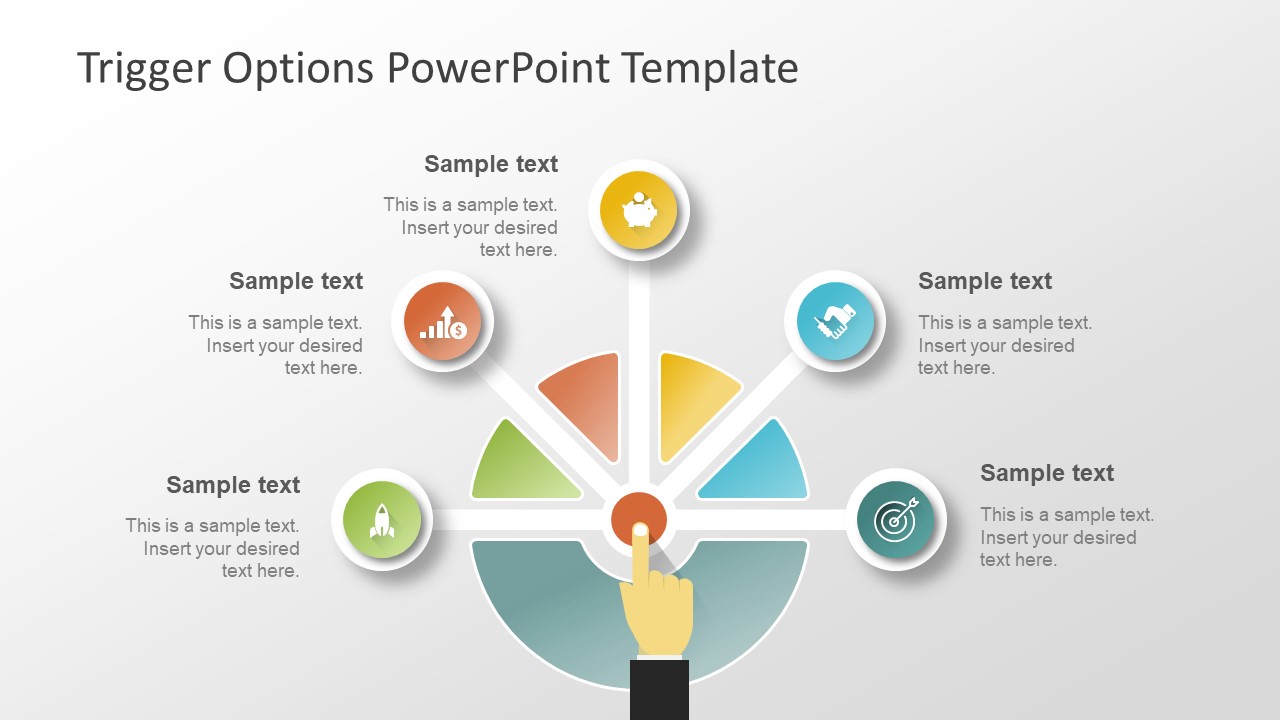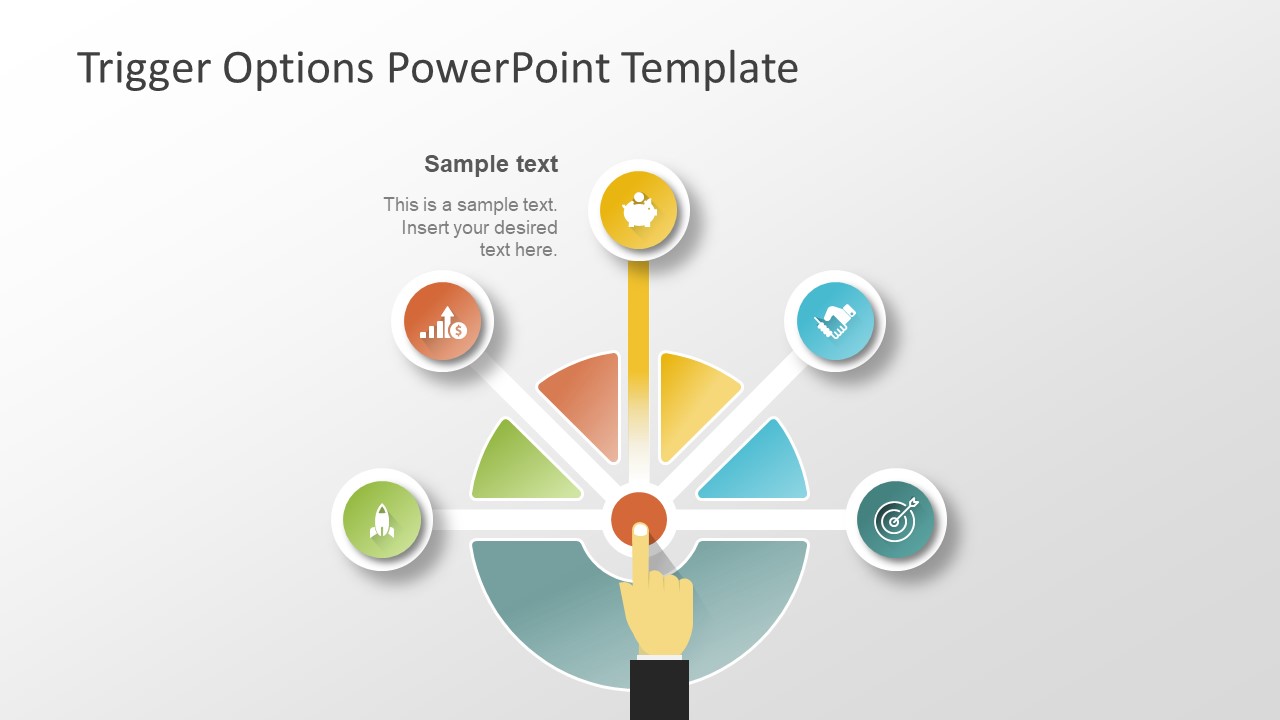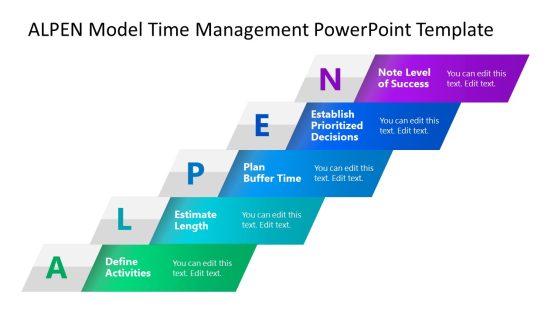Trigger Options PowerPoint Template
Trigger Options PowerPoint Template – Decision Tree Diagram design to model a decision for planning and process implementation. The business professional template use by organizations including consulting companies. The decision making is a core of every business plan up to smaller processes or activities within these processes. Said that, business consultants and managers can make the most out of this presentation. It is usable in scenarios where multiple option are available to make certain decisions. For example, to improve the sales quantity, field experts can identify several possibilities. Such as, quality of product, revise marketing plan, promotions, invest more cost or time etc. Next, determine the possible outcome of these choices. Based on business limitation or needs, choose the best action plan.
The decision tree style Trigger Options PowerPoint Template diagram is 5 step flat infographic presentation. This PowerPoint has seven slides, first and last slide shows diagram in light and dark backgrounds. Whereas, the rest present one of five alternatives to discuss in each. This is a diagram of fabulous pastel colors demonstration different choices using infographic icons. These icons include, rocket, revenue graph, piggy bank, handshake and bullseye target. These infographics are connecting to root node shape image through a simple path. The template also shows an illustration of human hand on the button. This express the idea of person in charge can view multiple scenarios before making a final decision. The next five slides display gradient color path for every choice one by one with placeholders. These five slides can explain ideas, resources and outcomes of all, one at a time.
This template is an editable PowerPoint where users can delete or add more objects. Further, changing colors, resizing shapes or moving items is easy with simple drag drop or mouse clicks. Moreover, users can create additional decision triggers as a hierarchy structure using elements of this template. It is a circular diagram where half of the circle contains triggers. The other half to show authority of management over these triggers.