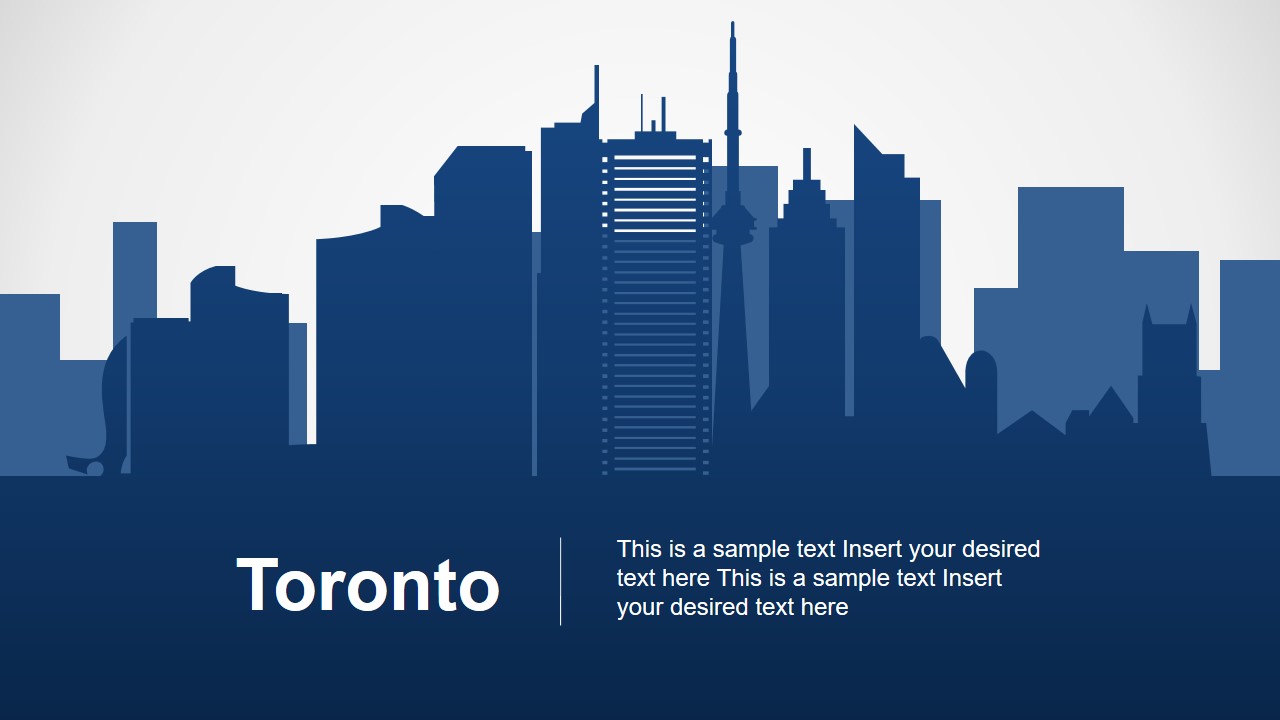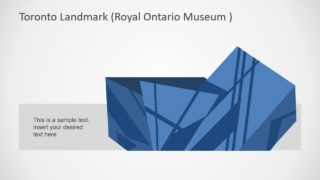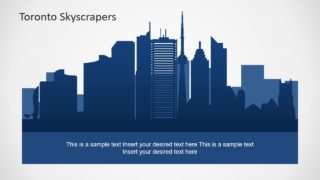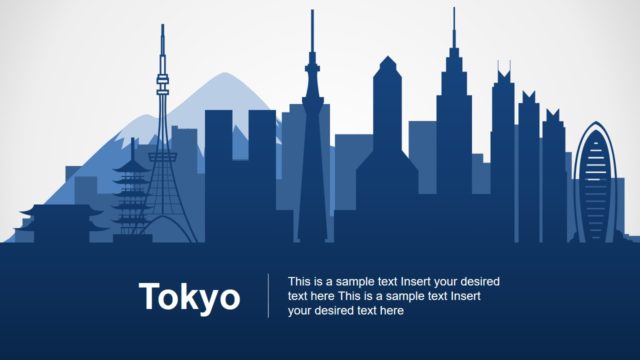Toronto Skyline PowerPoint Template
The Toronto Skyline PowerPoint Template presents an incredible landscape presentation. It features sightseeing silhouette and map of Toronto Canada. It is a professional slide deck of Toronto cityscape containing editable maps and landmark illustrations. There is a bonus slide for editable silhouette map of Canada as well. Toronto is one of the top ten cities for millennials. And its skyline tells a story of many impressive towers. Therefore, the PowerPoint template of Toronto skyline grabs attention and focus to presentation topic.
The blue and white color scheme of Toronto Skyline PowerPoint Template gives a professional look to overall presentation. But users can easily change these colors from either theme options in design menu or shape fill. The variants dropdown will provide a range of color pallets to modify entire presentation scheme. However, to change individual shapes and icons, go to shape-fill feature in drawing format menu. For instance, use multiple colors in building shapes to display a colorful skyline of Toronto. Or, add gradient effects and animations to provide an appealing presentation layout.
The Toronto Skyline PowerPoint Template 8 slides with design variations in editable maps. These include skyline, Royal Ontario Museum, Toronto maps with location markers and map of Canada. The editable map of Canada highlights Toronto through colors and icons. Additionally, the last slide provides a data-driven multiple bar chart with semi-transparent skyline in background. This slide could assist in displaying statistical information during presentation.