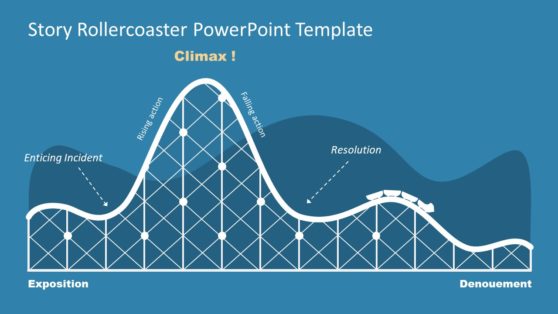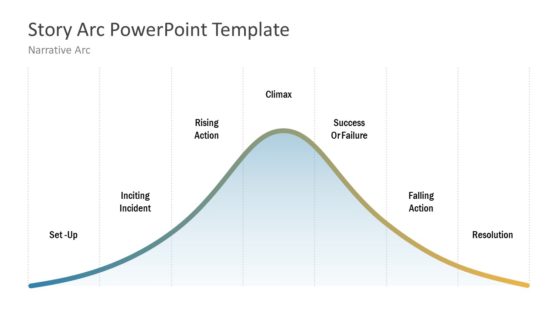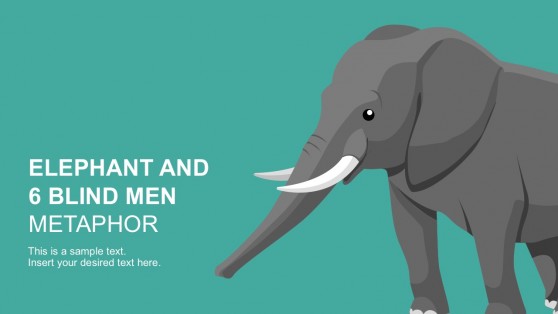Storyboard PowerPoint Templates
Using a Storyboard Template can also help to improve the creative process. You can focus on the content and flow of your story rather than the technical aspects of creating a storyboard from scratch when you use our Storyboard PowerPoint Templates. They allow you to try out new ideas and perspectives, making it easier to fine-tune your story and create a strong visual narrative. A storyboard template can assist you in turning your vision into a compelling story, whether you’re working on a film, video production, advertising campaign, or any other creative project.
Storyboard templates are widely used in various industries, including film, video production, advertising, and others, to help plan and communicate ideas visually and effectively. These templates offer a starting point for creating a storyboard, making the process easier and more efficient. With a storyboard template, you can quickly and easily visualize the sequence of events and elements in your story, helping to bring your ideas to life.
With our Storyboard PowerPoint Templates, illustrating your project plans can be done in just minutes. Say goodbye to boring presentations and hello to a world of creativity. Our pre-designed and customizable templates will provide a suitable framework to bring your story or project plan to life. Download our Storyboard Templates for PowerPoint and get your stories/ business or project plans to your audience without hassle.
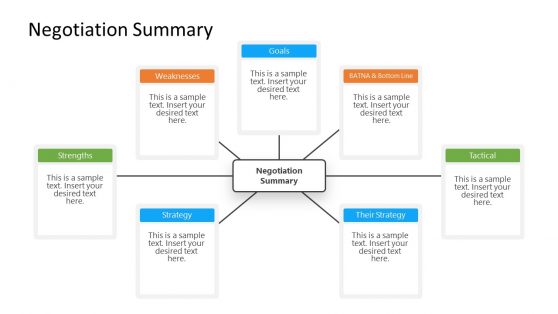
Negotiation Summary PowerPoint Template
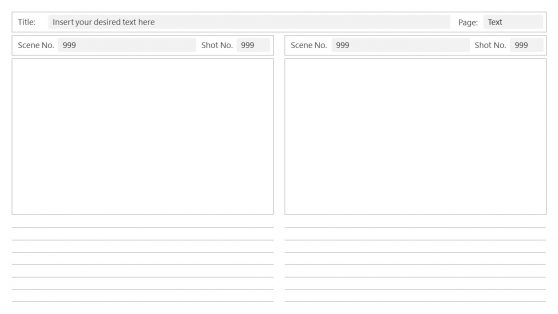
Storyboard PowerPoint Template
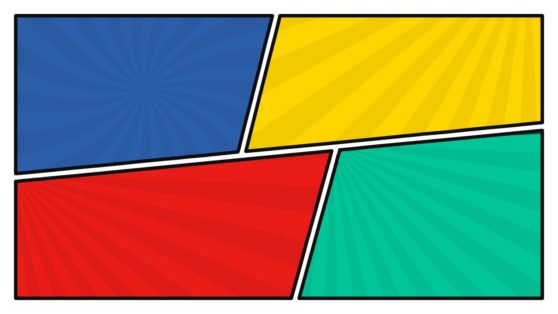
Color Comic Book Toolkit for PowerPoint
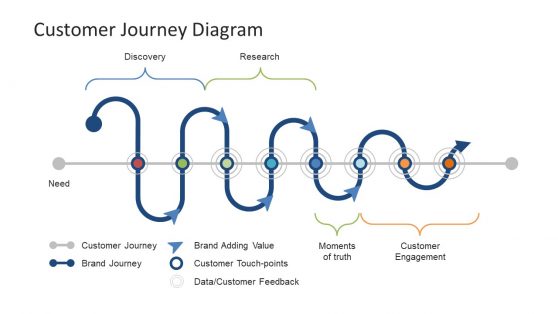
Customer Journey Diagram PowerPoint Template
A Storyboard PowerPoint Template is a pre-designed slide deck that provides a framework for creating a visual representation of a story or project plan. We have collections of these templates with a series of slides with placeholder graphics and text boxes, allowing you to add your content and create a visual story flow effortlessly. Storyboard templates are often used in video production, advertising, business planning, and other creative industries to help you plan and communicate the concept of a project to your audience.
The concept of storyboarding dates back to the 1930s when Walt Disney Productions used it for their animation films, and since then, people have been using it for business and marketing purposes. You can also use this template as a graphic organizer to showcase your visuals, animations, and shapes, which all each work together to tell a captivating story. In IT, storyboarding is used in app development and UX design to test different scenarios and understand the customer journey.
With our Storyboard PowerPoint Templates, you can pre-visualize the planning of your projects or products. It starts with a vision, and the template helps you understand the project’s purpose. Faster tasking and better outcomes are just a few clicks away when you download our customizable Storyboard PowerPoint Templates. You can edit any of these templates to suit your preference.
This presentation tool allows you to present creative ideas during client meetings. Frame structures will help you build your concepts, insert graphics, pictures, animations, and add text in available placeholders. The slides are storyboard wireframes, allowing you to personalize them completely. Get ready to bring your story to life with our Storyboard PowerPoint Templates.
What is a Storyboard PowerPoint Template?
A storyboard template is a pre-designed layout that provides a structure for creating a visual representation of a story or project plan. It includes a series of slides with placeholder graphics and text boxes, allowing you to add content and create a visual story that flows effortlessly.
Can PowerPoint be used as a storyboard?
Yes, you can use PowerPoint as a storyboard. PowerPoint provides a platform to create a visual representation of a story or project plan with its available formats, allowing you to add text, graphics, and other multimedia elements to create a visual story flow. Using PowerPoint and tools, such as shapes, lines, and images. You can create a storyboard that helps PowerPoint communicate the concept of a project.
What are the 7 steps in Storyboarding?
The 7 steps in Storyboarding are:
- Define the purpose and goals of your storyboard.
- Break down the story into individual scenes.
- Sketch the storyboard frames.
- Add notes to each frame to describe what’s happening.
- Refine the sketches and add details.
- Add text and dialogue to each frame.
- Review and revise the storyboard as needed.
How do you make a storyboard in PowerPoint?
To make a storyboard in PowerPoint:
- Choose a template or create a blank slide deck.
- Add a series of slides to represent each scene of your story.
- Use shapes, lines, and images to sketch the storyboard frames.
- Add notes and text to describe what’s happening in each frame.
- Use placeholders to add images, animations, and other multimedia elements.
- Arrange the slides in a logical sequence to create the flow of your story.
- Preview and revise the storyboard as needed until it accurately represents your vision.