127+ Sales PowerPoint Templates & Sales Presentation Slides
Download creative sales PowerPoint templates and e-commerce presentation designs that you can use to prepare reports in PowerPoint, innovative dashboards, and presentations to impress your audience and make the job easier for sales managers.
Our easy-to-edit Sales PowerPoint Templates ease the stress of creating designs from scratch. After downloading, you can customize any of these templates to suit your brand or personal needs.
Featured Templates

Professional Sales Proposal PowerPoint Template

Sales Enablement Plan Presentation Template

Sales Performance Dashboard PowerPoint Template

Sales Dashboard Template for PowerPoint
Latest Templates
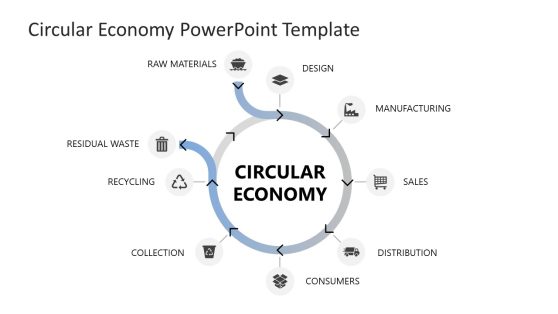
Circular Economy PowerPoint Diagram Template
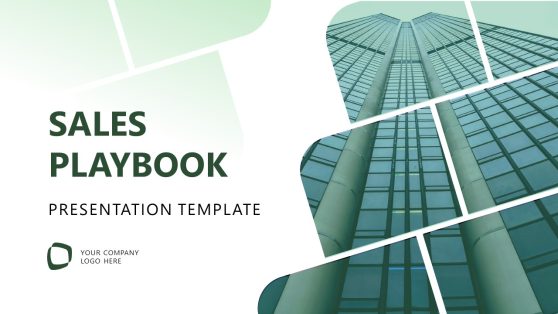
Sales Playbook PowerPoint Template

Call Center Proposal PowerPoint Template
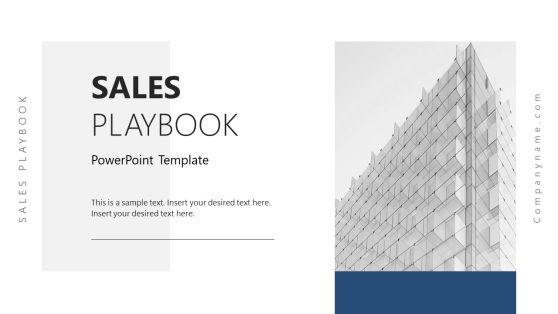
Sales Playbook PowerPoint Template

Sales Contest PowerPoint Template

Simple Car for Sale PowerPoint Template

Neurosales PowerPoint Template

Diagonal Black Friday Banner PowerPoint Template

Horizontal Black Friday PowerPoint Template
A sales presentation is used to inform potential customers about the benefits and features of your product or service. Sales managers and business development professionals often use it to showcase their products or services to their stakeholders and potential customers to generate interest and leads.
An effective sales presentation must be able to introduce the product or service and sell it. Many people view Sales Presentations as showcasing the product or service, but you can use them to reach a broader audience and take them through their buyer journey from leads to sales.
Using sales templates can be a shortcut for achieving your business growth as they provide a consistent visual look for your presentations and help you save time. Sales templates for presentations also help to save effort and resources by providing pre-designed layouts, charts, and graphics that you can easily customize to fit the specific needs of your presentation. Hence, it helps you focus on the content of the presentation and the message you want to convey rather than spending time creating design elements from scratch.
With our 100% editable sales presentation templates for PowerPoint and Google Slides, all you need to do is to replace all our placeholder texts with your sales content. It will save you time, energy, and cost. Whether you’re creating a report on your company’s latest sales figures, a financial projection slide or presenting a new product to potential clients or stakeholders, our sales slide templates will help you achieve your sales goals.
PPT templates for sales presentation can also improve your presentation effectiveness by providing a visual guide for the audience, with the help of sales infographics and diagrams. Using charts, infographics, and other design elements can make complex information understandable and provide a more engaging experience for your audience. It ultimately leads to more leads, sales, and better communication with potential customers, which is the ultimate goal of any sales presentation.
What is a Sales Presentation?
A Sales Presentation is a formal or informal template used to inform and persuade potential customers about a product or service. It is used to inform potential customers about the benefits and features of your product or service. Sales managers use it, and business development professionals showcase their products or services to potential customers, generating interest and leads.
What is the difference between a Sales Presentation and a Sales Pitch?
The major difference between a Sales Presentation and a Sales Pitch is the scope and duration of the presentation.
A Sales Presentation is a more detailed and comprehensive presentation that provides in-depth information about the product or service. At the same time, a Sales Pitch is a shorter, more focused presentation designed to persuade the customer to purchase or take a specific action.
What are the 7 steps to making a good sales pitch?
The seven steps to making a good sales pitch include:
- Identifying the target audience.
- Researching the product or service.
- Creating a clear and compelling message.
- Tailoring the pitch to the audience.
- Building rapport with the customer.
- Addressing objections and concerns.
- Closing the sale.
What should be in a sales presentation?
A Sales Presentation should include the following:
- An introduction of the product or service.
- Detailed information about the features and benefits of the product or service.
- Testimonials or case studies from satisfied customers.
- Comparison of the product or service to competitors.
- Information about the company and its history.
- A call to action.
- A Q&A session.
You consider using accurate graphical visual design elements such as charts, graphs, and images to help illustrate the information and make the presentation more engaging.


