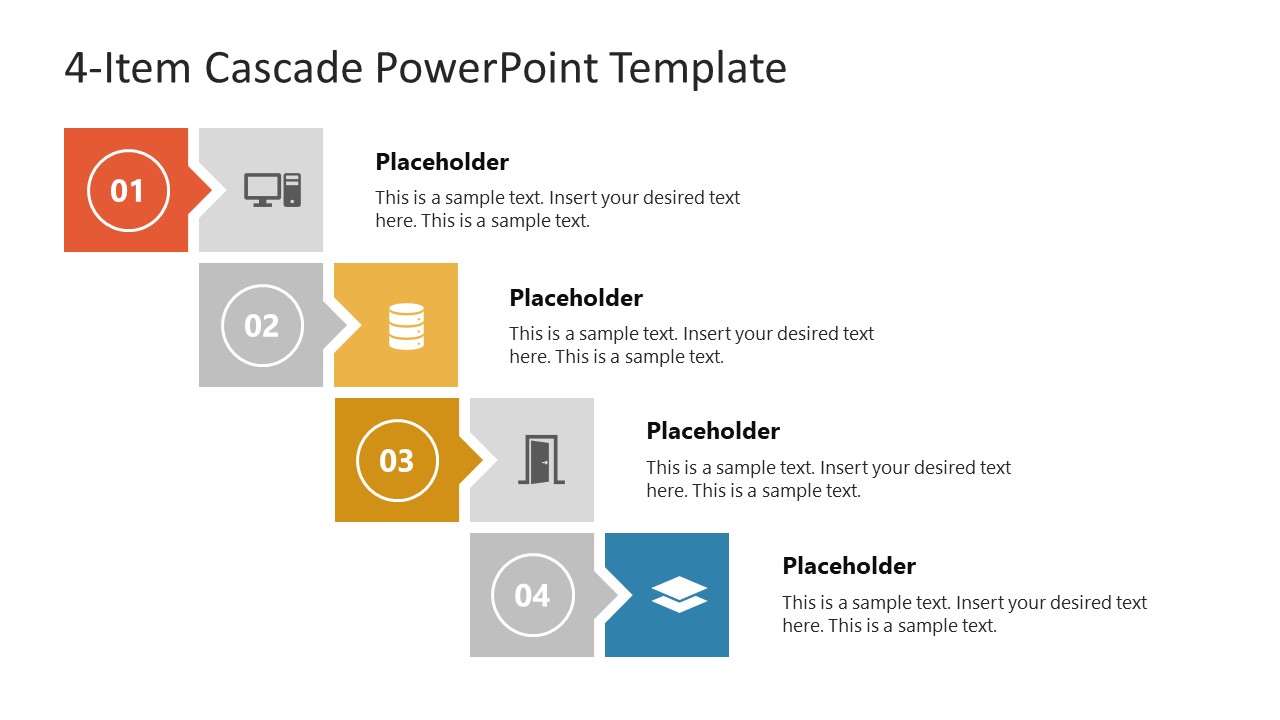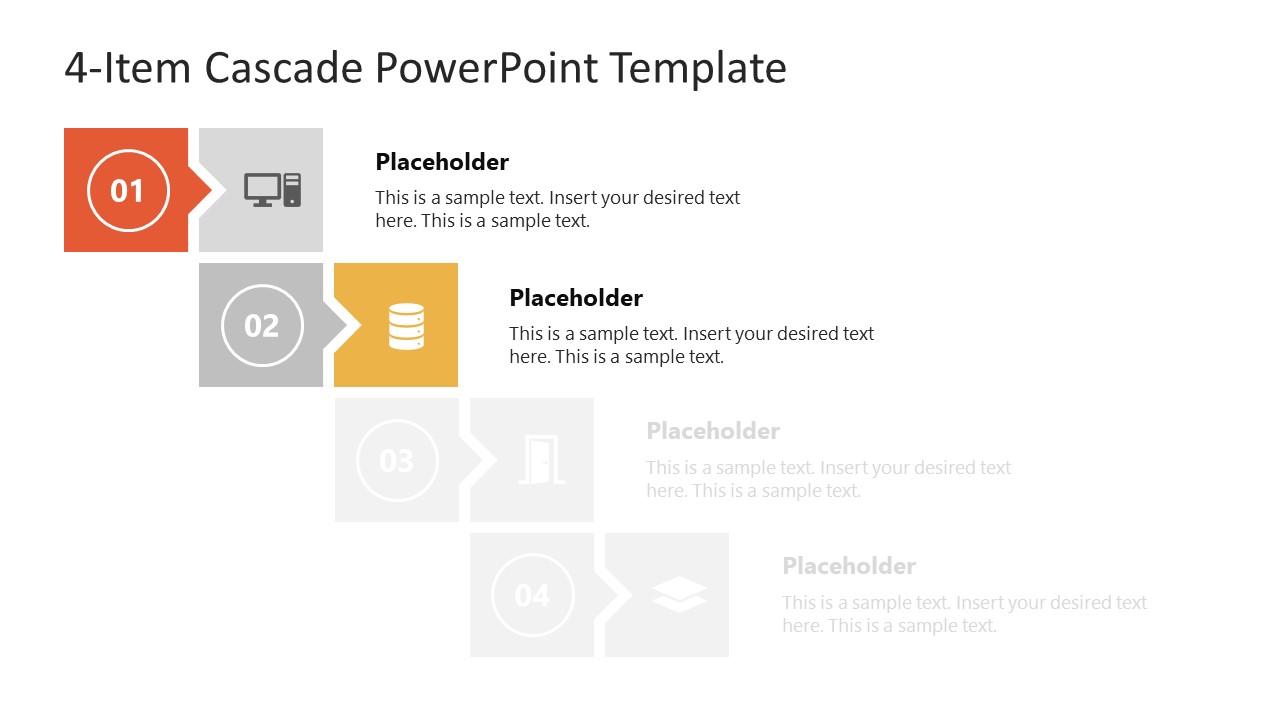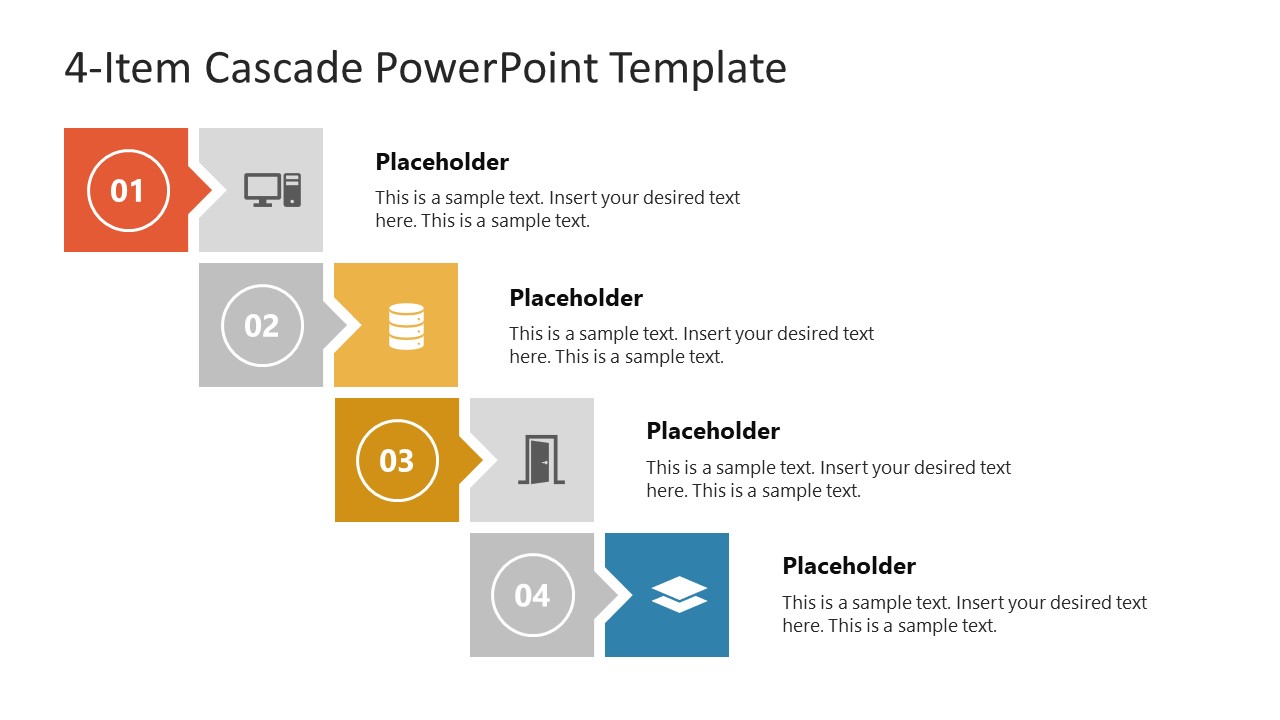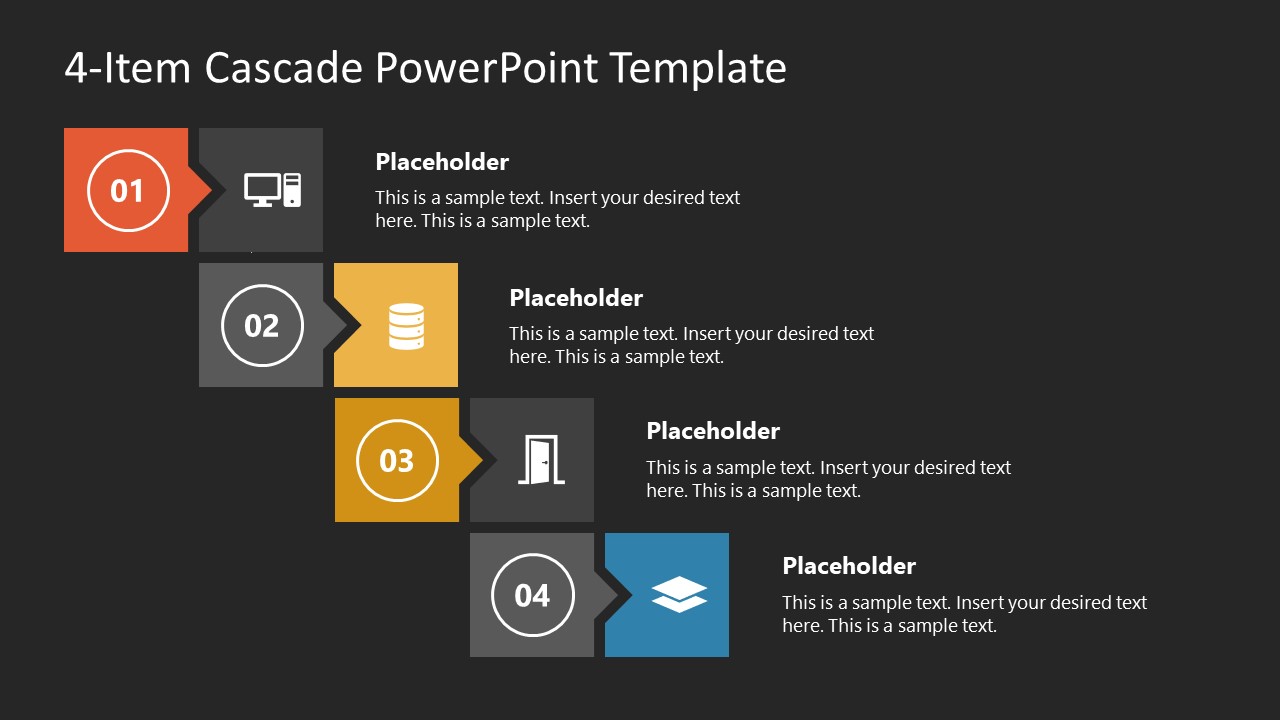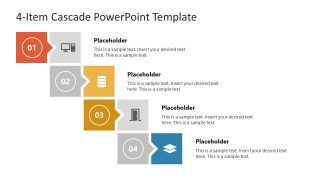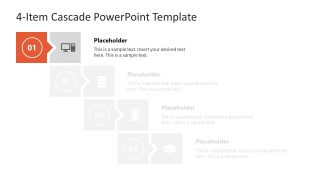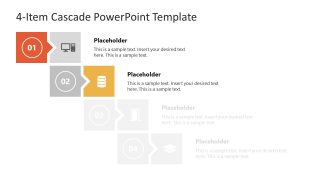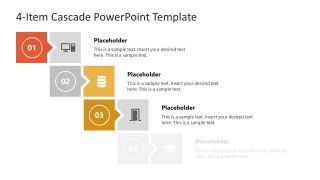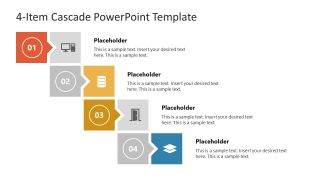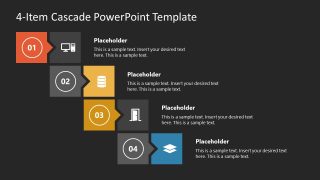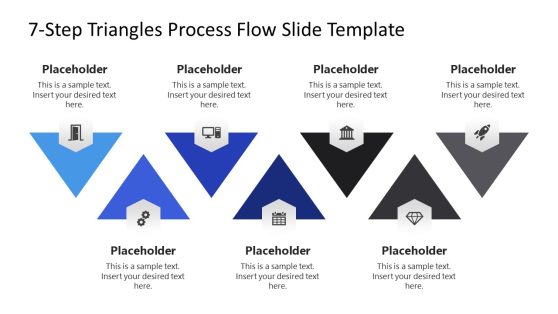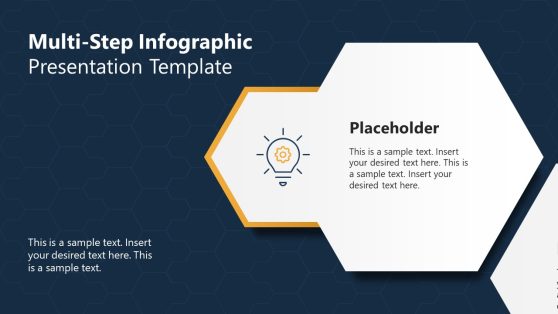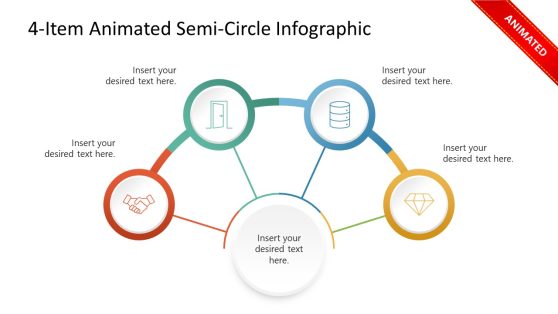4-Item Cascade PowerPoint Template
If you want to demonstrate sequential or hierarchical processes in your business meetings, download our 4-Item Cascade PowerPoint Template. A cascade is something falling quickly and in large amounts, like a waterfall. Cascade diagrams show the sequential process or events from top to bottom. These diagrams indicate that the successive step is derived from the previous step, and each step should be completed to execute the next phase. We have designed this distinctive four-item cascade slide template for professionals from multiple domains. Also, the presentation template is 100% editable and can be used with all Microsoft PowerPoint and Keynote versions.
The 4-Item Cascade PowerPoint Template comprises a title slide with four four-stage cascade diagrams. The diagram comprises four pairs of square boxes arranged in four cascade steps. In all pairs, the first box shows the stage number, and the second box contains an infographic icon to display the content visually. Next, there are editable text boxes in front of each pair where users can write the details of the events or steps of the business process. In the following slides, a spotlight effect describes all the points individually, i.e., one stage of the diagram is color-highlighted, and others are greyed. The last slide has the same layout, but the background color is black.
Some of the use cases of this template diagram are:
- Project managers can benefit from this template to comprehensively display the project milestones.
- Marketers can leverage this engaging template to showcase the marketing events scheduled for the next phase.
- Scholars can present scientific or social research stages using this cascade diagram.
- Managers can also utilize this template to create the implementation hierarchy of an operational process.
Moreover, professionals can change the PowerPoint elements of the template according to their preferences. They can also repurpose the template based on their needs. So, customize this template diagram to create engaging personal and business presentations. Download it now!