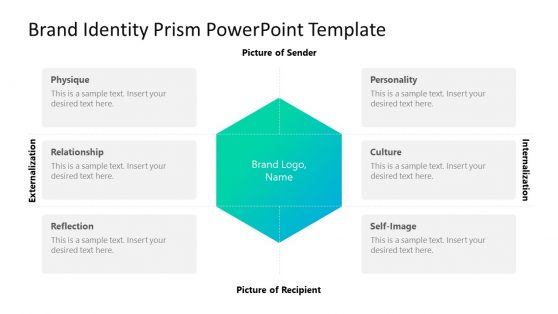Logo PowerPoint Templates
Introducing our 100% customizable PowerPoint Logo Templates for your logo presentations. These templates help you showcase your proposed or existing logo design professionally. They are easy to use, and you can easily create a successful logo presentation with detailed instructions.
The Logo Presentation Template is designed to tell the story of your brand’s identity and highlight your logo design in the best light possible. With sections for showcasing your logo design, symbolism and meaning, typography, color palette, branding usage, and more, you can be confident that your logo presentation will be professional, effective, and memorable. Whether presenting to stakeholders, clients, or investors, this template will help you achieve your goals and make a lasting impact.
Our Logo Templates are flexible graphic design templates that you can easily adjust to include your company name and preferred colors. Choose from our templates to find the perfect one to add to your PowerPoint presentation. Each template includes a placeholder for your logo or organization name and is set in the slide master layout, making it easy to add your unique touch.

Simple Business Card PowerPoint Template

Logo Presentation PowerPoint Template

Brand Management PowerPoint Template
Our Logo Presentation Templates provide a comprehensive look into your organization or individual logos, helping you to analyze the design elements. These templates are designed to communicate your design concept and symbolism to stakeholders effectively and outline the key components that make this possible. The template showcases your proposed logo designs, including variations and color options, along with the reasoning behind each design, demonstrating your attention to detail and highlighting the thought process behind the design.
In addition, these Logo Presentation Templates also include a branding usage section with examples of how you can use the logo in various materials such as business cards, letterheads, and websites. The templates are fully customizable, meaning you can edit them to suit your preference, allowing you to create a logo presentation that meets your specific needs.
Logo Templates in PowerPoint presentations are perfect for professionals working in digital marketing, creative agencies, content creation, social media management, and graphic design, allowing them to display their work in a graphical representation. Logo templates are also a great way to describe a company’s name, target, and goals, attracting and inspiring your audience with a great concept and execution.
What is a logo presentation?
A logo presentation is a visual representation of a proposed or existing design used to communicate the design concept and its symbolism to stakeholders. The presentation is in digital format, either in Google Slides, Keynotes, or PowerPoint.
How do you structure a logo presentation?
You can structure a logo presentation in several ways, but a standard structure includes the following elements: Introduction; Logo design; Symbolism; Typography; Color palette; Branding usage; and Conclusion.
It will include the design process, the target audience, the design concept, color choice, font choices, style choices, and logo usage will all be explained.
What should be included in a logo presentation?
A logo presentation should include the following elements:
- The proposed or existing logo design.
- The symbolism and meaning behind the design.
- The typography used in the design.
- The color palette used in the design.
- Examples of how you will use the logo on your branding materials.
- Any additional elements that support the design concept and its symbolism.
How do you present a brand identity?
A brand identity presentation comprehensively represents a brand’s visual and messaging elements. To present a brand identity, you should include the following:
- Introduction: Write a brief overview of the brand’s goals, target audience, and messaging.
- Logo designs: Show your audience your proposed or existing logo designs, including variations and color options.
- Symbolism: Describe the symbolism and meaning behind the chosen logo design.
- Typography: Explain the font choices and styles for the logo design.
- Color palette: A description of the color palette used in the logo and the reasoning behind each color choice should be shown to your audience.
- Branding materials: Examples of how the brand identity will be used in various materials, such as business cards, letterheads, and websites.
- Brand messaging: A description of the brand’s tone of voice, messaging, and values.
- Conclusion: A summary of the brand identity and a final call to action for approval or revision of the elements.