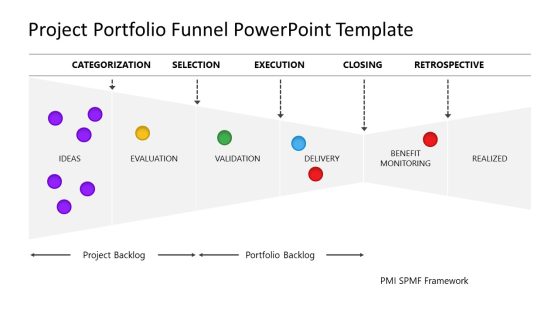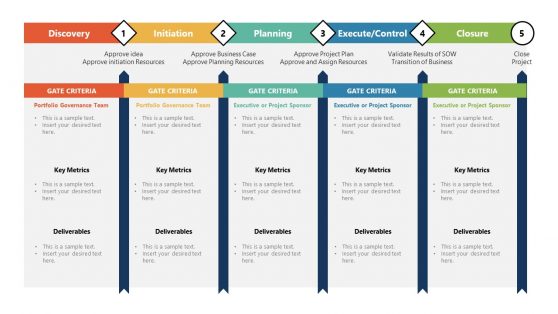Portfolio Templates for PowerPoint and Google Slides
Download our 100% editable Portfolio PPT Template. Use any of these visually appealing templates to communicate your project features to your clients effectively.
You can save time and avoid the hassle by selecting from our creatively designed Portfolio slides for your next project. You can visually depict the entire scope of a project and efficiently communicate the project idea to your audience by using any of these templates.
You can use any of these PowerPoint templates on Mac or Windows computer. They are also compatible with Keynote, Office365, and Google Slides.
Featured Templates

Project Portfolio Presentation Template

Company Service Portfolio One Pager Template
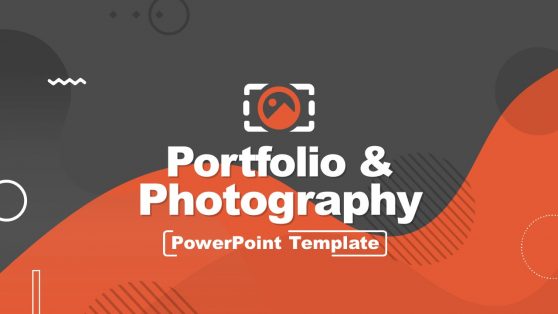
Portfolio & Photography PowerPoint Template
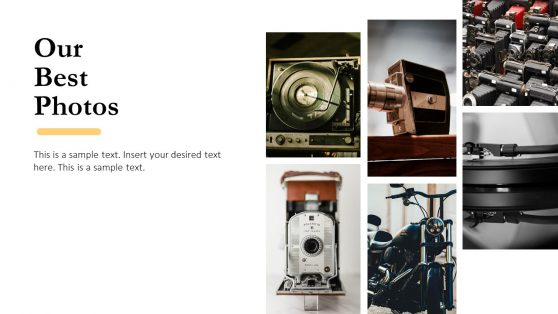
Minimal Portfolio PowerPoint Templates
Latest Templates

Digital Designer PowerPoint Template

Graphic Design Company PowerPoint Template
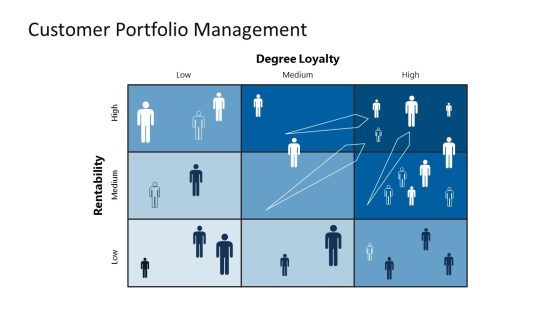
Customer Portfolio Management PowerPoint Diagrams

Creative Agency Company Profile PowerPoint Template

Experience Portfolio PowerPoint Template

Logo Presentation PowerPoint Template

Video Resume PowerPoint Template

Jewelry Business PowerPoint Template

Infinite PowerPoint Template
The Professional Portfolio Templates are well-crafted, designed catalogs that you can use in showcasing your project features to your clients. They are revealing templates that you can use to depict your previous work. These templates consist of colors, shapes, icons, and other visual-enhancing elements.
Our portfolio templates represent any size of project features across various fields or industries. Project Managers can use these templates as a lasting solution to their project planning problems. Using any of these templates makes breaking down your work easier and better. Please go through our collection of Professional Portfolio Templates to download a suitable template for your next project.
Furthermore, individuals and companies can use these templates to showcase their expertise and achievements when bidding for jobs. For example, our Project Portfolio Presentation Template uses abstract illustrations of 3D and shaded objects in the background. You can edit any of these templates to suit your needs.
How Do You Create A Portfolio Presentation For An Interview?
Creating an effective Portfolio Presentation for an interview requires you to include an introduction, professional background, accomplishments, goals, and a conclusion. Also, make sure your portfolio presentation is clear, simple, engaging, and visually appealing so it can convey the project idea(s) to your clients.
How Long Is A Portfolio Presentation?
A portfolio presentation duration is relative. It depends on the time provided to you by the audience (client). It is usually between 30 and 60 minutes for a precise, detailed, engaging presentation.
How Do You Present A Portfolio For A Project?
Presenting a portfolio for a project requires your knowledge about the project and client needs. You must highlight the project description, its problems, your role, and a design of how to solve those problems.
How Do I Make A Good Portfolio Presentation?
A good portfolio presentation conveys your previous expertise and achievements to your client or potential clients. It should include the following:
- Introduction of organization roles
- Unveiling the project portfolio(s) – You should talk about the problem and how to solve it in this session.
- You must include questions and answers.