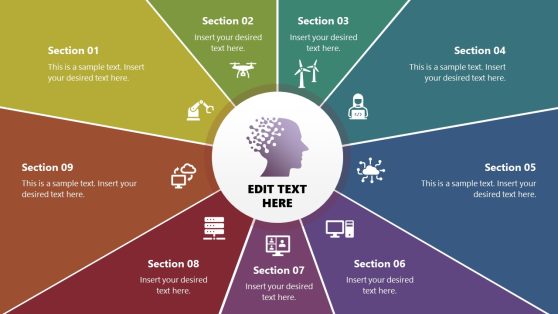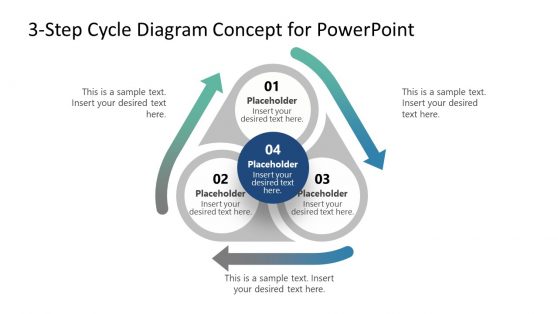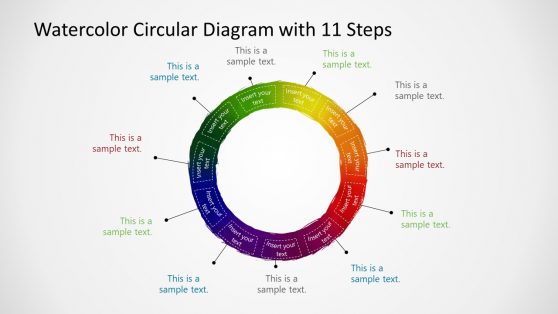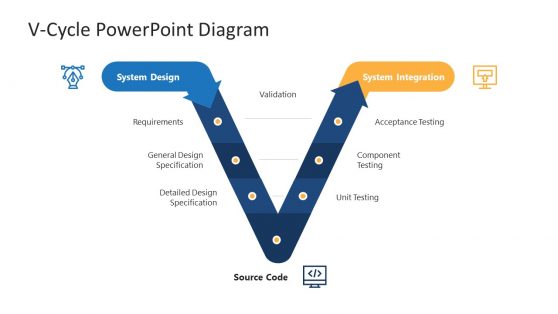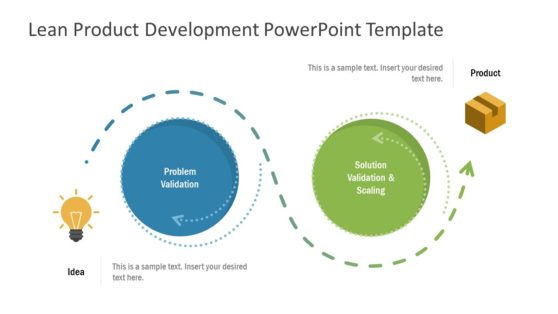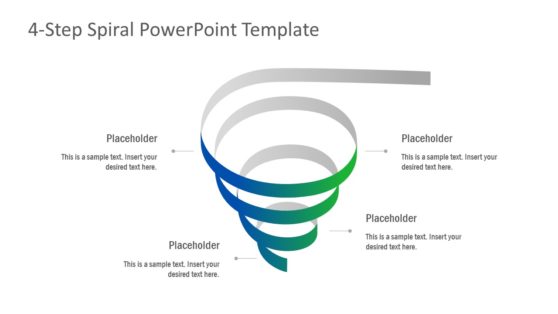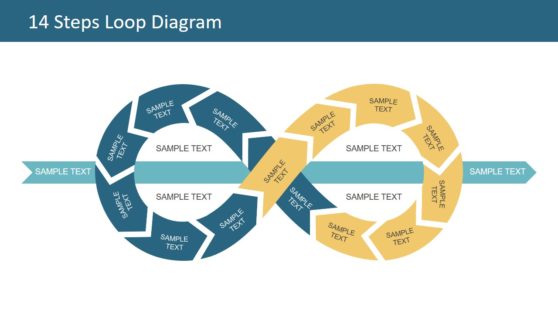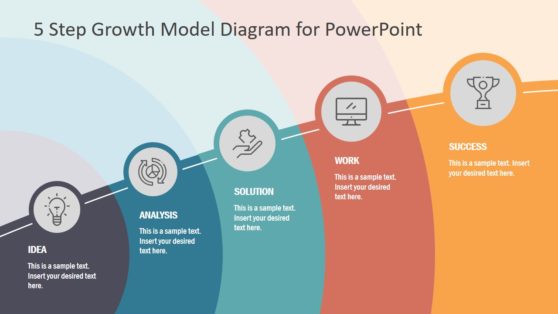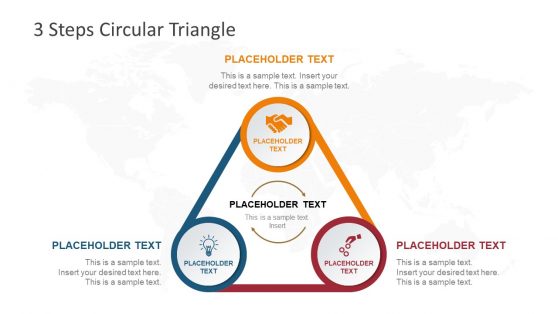Lifecycle PowerPoint Templates & Presentation Slides
Download 100% editable Lifecycle presentation templates, fully compatible with PowerPoint and Google Slides. These professionally designed slides help you visualize every stage of a product’s lifecycle, making it easier to convey complex concepts in your business presentations.
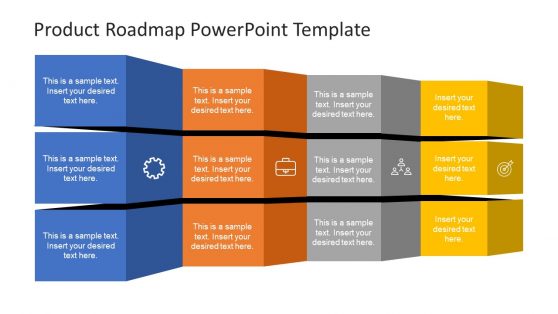
Folded Product Roadmap Timeline Template
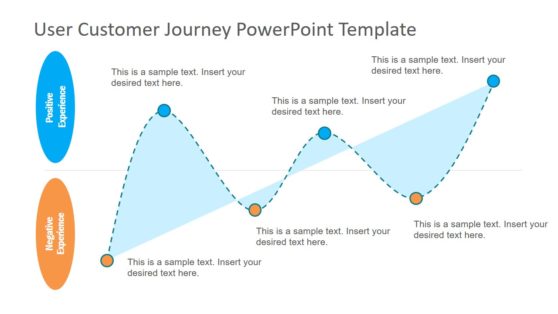
User Customer Journey PowerPoint Template

Established Business Lifecycle PowerPoint Template
Map Your Journey with Lifecycle PowerPoint Templates
Bring clarity to complex processes with a life cycle PPT template that simplifies your presentations. Tailored for project managers, educators, and marketers, these templates let you visualize stages, save hours of design effort, and create reusable slides for any audience. Say goodbye to formatting struggles and hello to professional results.
Chart Processes with Confidence
A lifecycle template is your go-to tool for presenting stages, from product development to customer journeys. These templates feature pre-designed slides with cycle diagrams, phase trackers, and flow visuals that make mapping processes intuitive.
For users without design skills, the PowerPoint lifecycle template offers drag-and-drop placeholders, including phase labels and progress arcs, that simplify data entry. A slide might showcase a circular lifecycle diagram, instantly clarifying a project’s phases. This setup allows you to repurpose the life cycle PPT for different scenarios, adjusting visuals or data for each use.
Slash Prep Time Using Lifecycle PPT Templates
Busy professionals benefit from a lifecycle PPT template that streamlines presentation creation. With ready-made slides for phases, milestones, or outcomes, you can focus on content rather than layout.
A product manager might incorporate development stages into a life cycle PowerPoint template, utilizing a phase wheel to highlight progress visually. The reusable design allows you to save a customized version and adapt it for future updates, saving hours of prep time. This efficiency makes the lifecycle PPT a vital asset for tight schedules.
Customize for Any Purpose
A lifecycle slide deck offers flexibility to match your project or brand. Adjust colors, fonts, or diagram styles to create a tailored lifecycle PPT template that feels personal and tailored.
Marketers might customize a template for a campaign lifecycle pitch and then reuse it for a product launch by swapping in the relevant data. This adaptability ensures that the life cycle template suits a diverse range of audiences, including executives, students, and clients, while maintaining a consistent, professional appearance.
Can I edit these Lifecycle slide templates in Google Slides?
Yes! All templates are fully compatible with both PowerPoint and Google Slides.
Are Lifecycle slide templates suitable for marketing presentations?
Yes. They are ideal for illustrating customer journeys and product lifecycles.
Can I customize these lifecycle slides to match my business branding?
Yes, you can easily adjust colors, fonts, and graphics to align with your brand.
Do the lifecycle PPT templates come with visual aids and infographics?
Most Lifecycle templates include built-in infographics and visual elements to enhance your presentation.
How can Lifecycle templates help in training sessions?
The lifecycle PPT templates provide clear visuals that help employees understand product management and lifecycle processes during training presentations.