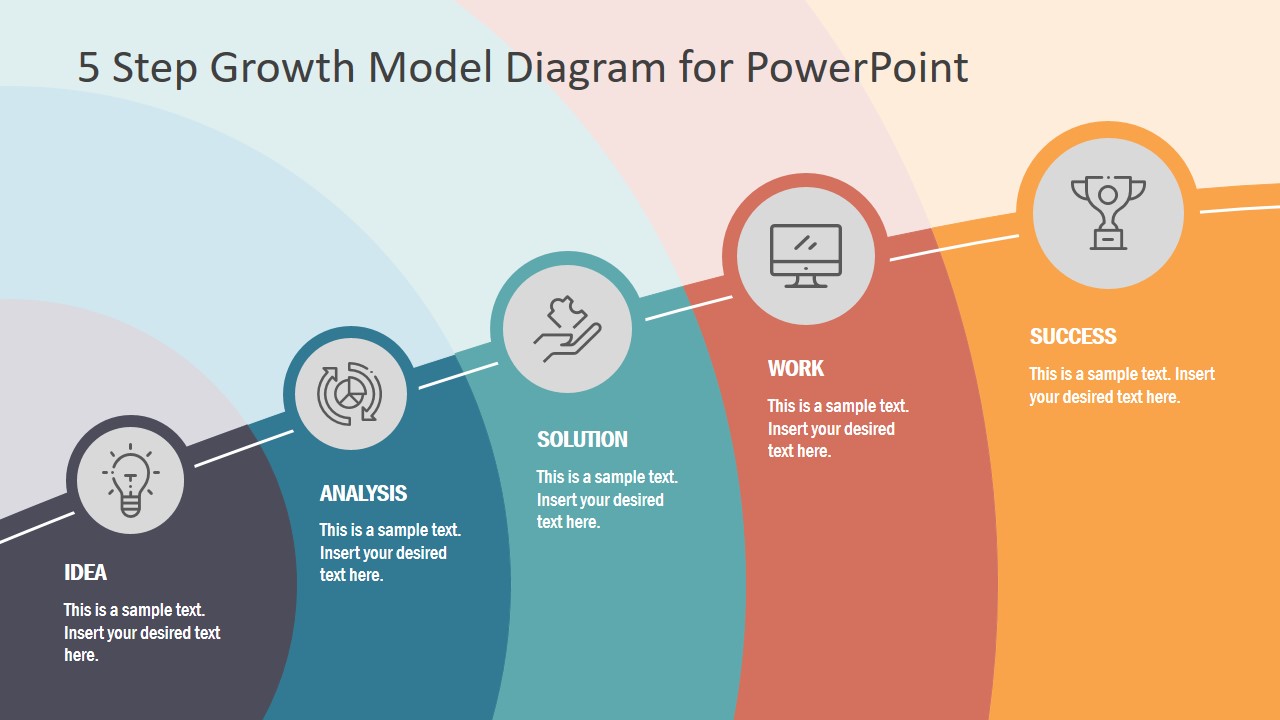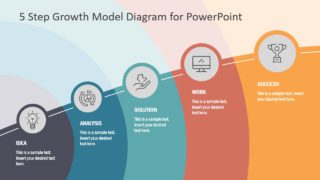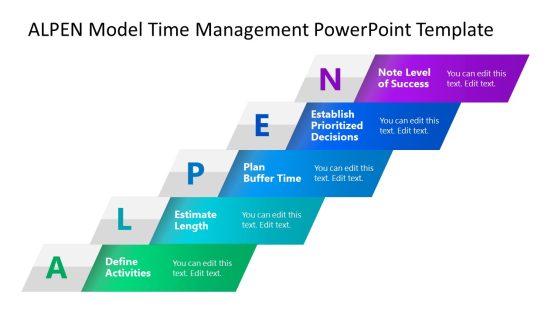5 Step Growth Model Diagram for PowerPoint
The 5 Step Growth Model Diagram for PowerPoint a single-slide infographic presentation layout. It is an attractive visual diagram of 5 steps growth model to discuss various business concepts. For example, explain Greiner’s curve for growth framework and strategy. This template displays 5 phases of model, gradually growing to show how process will complete successfully. Therefore, it is a simplified graphic model slide to display success through five infographic steps. Further, this template shows vibrant colors for each curved level of diagram that will attract audience. Since reviewing performance and growth of company could be boring. This visually appealing layout of growth model diagram will enable users to create an easy-to-understand presentation overview.
The 5 Step Growth Model Diagram for PowerPoint is an attractive alternative to trend bar chart. It provides a linear sequence of 5 steps that are necessary to implement in business management. These include ideas, analysis, solution, work, and success. These stages could also present a project lifecycle and showcase growth perspectives. Furthermore, each segment of growth model contains a graphic representation. Such as light bulb for ideas, recycle symbol for continuous analysis, jigsaw puzzle to find solutions. Similarly, desktop screen as an implementation process and trophy for success.
It is an editable PowerPoint diagram template of growth concepts containing a range of objects and growth metaphors. Here, users can change colors, clipart icons, add text, and more in a fraction of time. Alternatively, download 5 phase Growth Concept PowerPoint Template with a convincing illustration of plant and tree.