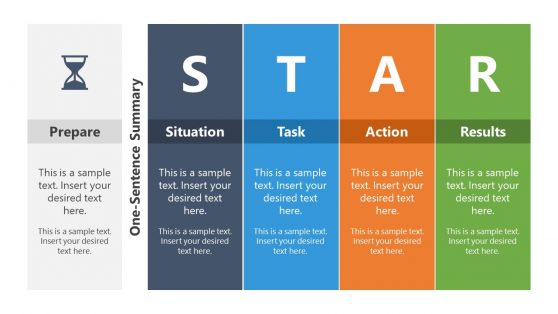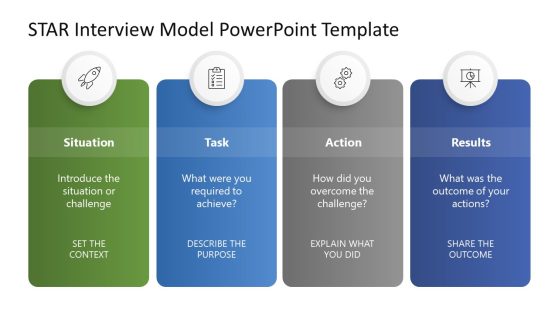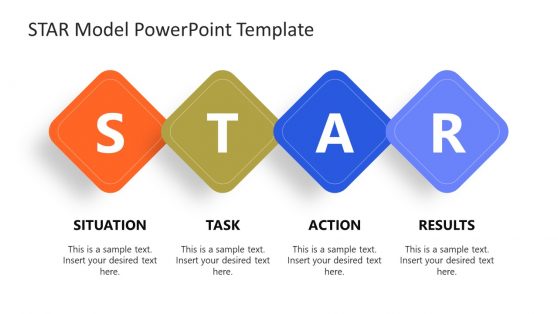Interview Templates & PowerPoint Slides for Presentations
Download our Interview Presentation Templates for PowerPoint and Google Slides themes, visually appealing predesigned templates that assist you in attaining success in your next interview presentation. These presentation templates aid your job interview meetings: easier, faster, and better results.
Our innovative interview presentation templates can help you stand out from the crowd and pique the interest of potential employers. It is more impressive than a traditional interview document because it immediately captures the audience’s attention. You can also easily highlight your abilities, previous experiences, and education.
Featured Templates

Curriculum Vitae Template for PowerPoint

Requirements Elicitation Interview Process
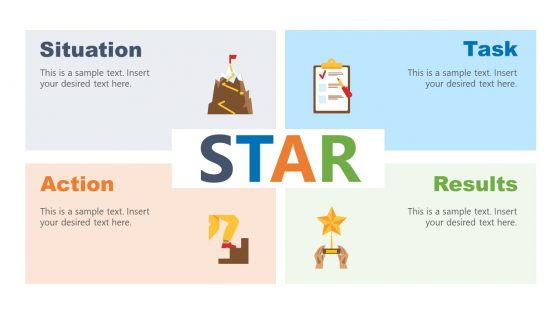
STAR Interview Technique PowerPoint Template
Latest Templates

Internship Exit Interview PowerPoint Template

Effective Interview PowerPoint Template

Person Introduction Slide Template for PowerPoint

Technology About Me Resume PowerPoint Template

Career Planning PowerPoint Template

10-Minute Interview Presentation Template
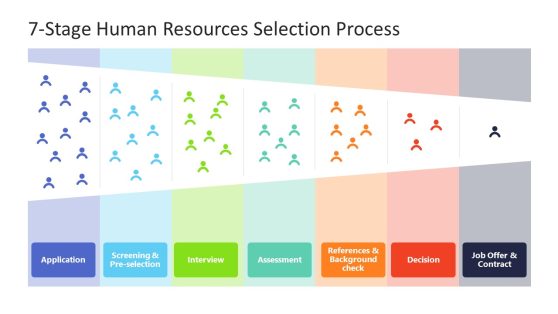
7-Stage Human Resources Selection Process PowerPoint Template

Interview PowerPoint Template

Job Search PowerPoint Template
An interview is an official face-to-face assessment meeting either on-site or online. The hiring process involves amplitude and behavioral tests that you use in engaging potential candidates for a position. You can use PPT Template For the Interview as it prepares job seekers and guides hiring managers through the interview session.
Download the 100% editable Interview Presentation Templates and adequately prepare for your job interview. You can also use them as a hiring manager to ask the right interview questions. Using any of these templates comes with ease and enhances your preparation. Our PowerPoint templates at SlideModel are compatible with both Mac and Windows computers. They are also compatible with Keynote, Office365, and Google Slides.
Another valid application of these templates is for either hiring or promotion exercises. It helps you choose the best candidate for a vacant role in your organization. We recommend the Requirements Elicitation Interview Process template to prepare for a job interview by creating professional presentations. It is used to verify facts, clarify, engage end users, identify requirements and solicit opinions and ideas.
What is an Interview Presentation?
An interview presentation is a type of presentation a job candidate delivers during an interview process. It involves showcasing the candidate’s skills, experience, and qualifications relevant to the position they are applying for.
How do you start a presentation for an Interview?
At the time of giving an interview presentation, follow these simple steps to make a strong impression:
- Begin by greeting the interviewers warmly and expressing appreciation for the opportunity to present.
- A concise introduction highlights your background, experience, and relevant qualifications.
- Clearly state the objective of your presentation and what you aim to cover.
- Grab the interviewers’ attention immediately with an engaging opening statement, a compelling story, or a thought-provoking question.
What is the purpose of an Interview Presentation?
It allows you to demonstrate your ability to communicate effectively and present your ideas well-structured. And also provides an opportunity for you to showcase your skills, experience, qualifications, expertise, problem-solving abilities, and suitability for the role.
How do I make a good PowerPoint Presentation for an Interview?
To create a good PowerPoint presentation for an interview, follow these tips:
- Keep it concise and focused, highlighting key points and achievements.
- Use a clean and professional design with consistent fonts and colors.
- Include relevant visuals such as charts, graphs, or images to enhance understanding and engagement.
- Use bullet points or short sentences to convey information effectively.
- Practice your presentation several times to ensure fluency and confidence.
What to include in an Interview Presentation Template?
Prepare an interview presentation that incorporates key elements tailored to the job and interview requirements: Captivating Introduction; Showcasing Skills and Experience; Stellar Examples; Value Proposition; Compelling Conclusion.
Develop an interview presentation that makes a memorable impact, integrating these elements designed to highlight your abilities and align with the particular requirements of the interview.
How to prepare PPT for an Interview?
To prepare a PowerPoint presentation for an interview, consider these steps:
- Understand the requirements and expectations of the interviewers regarding the presentation.
- Research the company and the role you are applying for to tailor your content accordingly.
- Structure your presentation logically, with a clear introduction, main points, and a conclusion.
- Use persuasive language and examples to demonstrate your skills and suitability for the position.
- Rehearse your presentation to familiarize yourself with the content and timing.
How many slides should a 10-Minute Presentation Interview have?
The number of slides for a 10-minute interview presentation can vary depending on the content’s complexity and the delivery pace. As a general guideline, aim for around 8-12 slides, allocating a minute for each slide. Keep the slides concise and avoid overcrowding with excessive information. Focus on the key points that effectively showcase your qualifications and expertise.