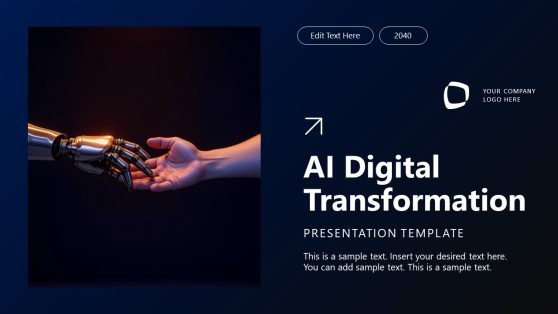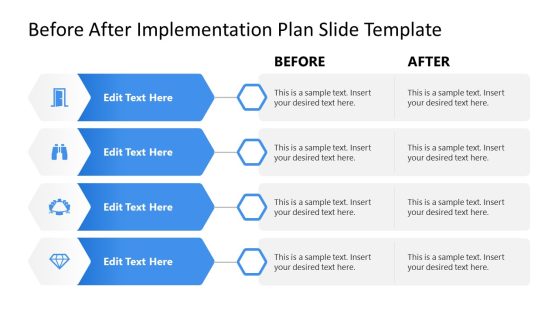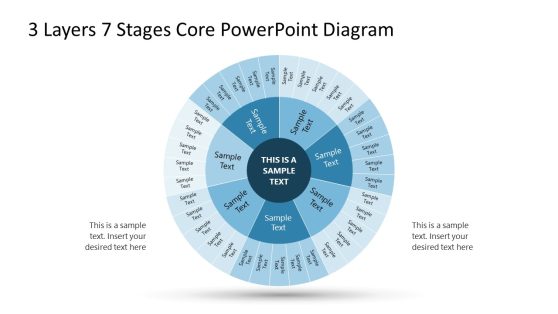Implementation PowerPoint Templates
Crafting a compelling presentation to outline a project’s execution strategy demands clarity, structure, and visual appeal. An implementation plan PowerPoint template offers an effective professional solution to this process, enabling project managers, team leaders, and business professionals to communicate their plans effectively. These PPT templates provide a pre-designed framework that saves time, reduces design complexity, and ensures a polished outcome. Whether you’re rolling out a new software system, launching a product, or managing a corporate initiative, an implementation plan PowerPoint template transforms complex ideas into visually engaging slides that resonate with stakeholders.
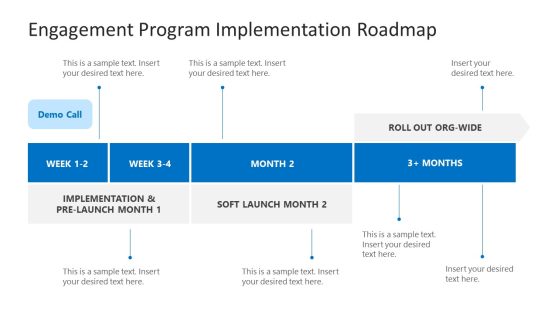
Engagement Program Implementation Roadmap PowerPoint Template
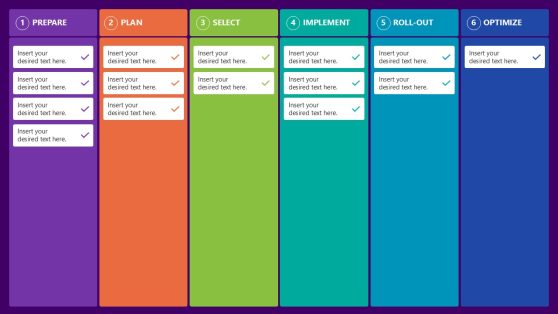
Implementation Plan Board Cards PowerPoint Template
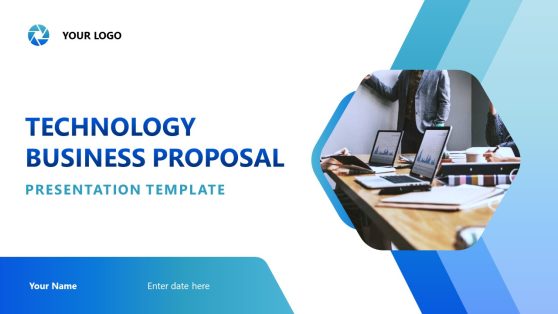
Technology Business Proposal PowerPoint Template

Step by Step Implementation Plan PowerPoint Template

Project Proposal PowerPoint Template

Consulting Proposal Slide Deck Template
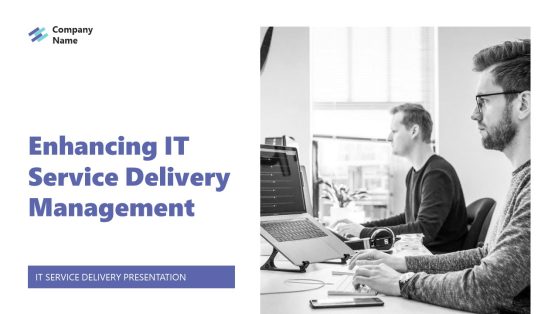
IT Service Delivery Management PowerPoint Template
Why Choose an Implementation Plan Template PowerPoint?
Creating a presentation from scratch can be time-consuming and overwhelming, especially when you need to convey intricate details about timelines, tasks, and milestones. An implementation plan template PPT eliminates the need to start from zero. SlideModel’s templates are designed with intuitive layouts, such as Gantt charts, flow diagrams, and roadmap visuals, making it easy to map out every project phase. Using an implementation plan PPT template, you present a precise sequence of actions, ensuring your audience understands the path to success without getting lost in unnecessary details. These templates are fully editable, allowing you to customize colors, fonts, and icons to align with your brand or project needs.
The primary advantage of an implementation plan PowerPoint template lies in its ability to simplify design decisions. Instead of wrestling with slide layouts or struggling to visualize data, you can focus on refining your message. For instance, a step-by-step implementation plan PPT template provides a structured flow, guiding your audience through each process stage with clarity. This approach not only saves hours of design work but also enhances the professionalism of your presentation, making it easier to gain stakeholder buy-in.
Benefits of Using SlideModel’s Implementation Plan Templates
SlideModel’s implementation PPT templates are crafted to cater to diverse professional needs. They incorporate modern design trends, such as clean lines, minimalistic aesthetics, and bold typography, ensuring your slides are visually appealing and easy to follow. Each implementation plan slide is designed to highlight critical elements like project goals, timelines, resource allocation, and progress tracking. This structured approach helps you communicate complex information in a digestible and impactful way.
One of the standout features of an implementation plan PowerPoint is its versatility. SlideModel offers templates with varied formats, such as 8-step or 10-step process diagrams, allowing you to choose the one that best fits your project’s scope. For example, a curved horizontal flow diagram can illustrate the sequential steps of a software deployment. At the same time, a dashboard-style slide can provide a snapshot of task statuses and budget breakdowns. These options empower you to present data in a way that suits your audience, whether they are executives, team members, or external partners.
Moreover, these templates are compatible with multiple platforms, including PowerPoint, Google Slides, and Keynote. This flexibility ensures you can work seamlessly across different devices and software, making collaborating with your team or sharing your presentation with stakeholders easier.
Industries That Benefit from Implementation Plan Templates
An implementation plan PPT template is valuable across various industries and use cases. Technology professionals can use these templates to outline software rollouts or system integrations. Marketing teams rely on them to present campaign launches or social media strategies. Construction and real estate professionals benefit from visualizing project timelines and resource plans.
Sales teams use them to map out strategies for market expansion or client onboarding. Business automation experts find them helpful in detailing workflow optimizations, while project managers in any sector can streamline digital transformation initiatives. The adaptability of SlideModel’s implementation plan PowerPoint templates makes it a go-to resource for anyone tasked with executing and communicating a structured plan.
Can I use SlideModel’s implementation plan templates for non-business projects?
Yes, SlideModel’s implementation plan template PPT is versatile enough for non-business projects, such as educational initiatives, community programs, or personal goal planning. The templates’ flexible structure allows you to adapt them to any project requiring a clear sequence of steps and milestones.
Are implementation plan templates suitable for virtual presentations?
Absolutely. SlideModel’s implementation plan PowerPoint templates are optimized for both in-person and virtual presentations. Their clean layouts and bold visuals ensure readability on screens, making them ideal for webinars or online meetings.
Do SlideModel templates support animations or transitions?
SlideModel’s implementation plan PowerPoint template includes options for animations and transitions, which you can customize in PowerPoint to enhance your presentation’s flow and keep your audience engaged.
Can I export SlideModel templates to other formats?
Yes, you can export our implementation plan template PowerPoint to formats like PDF or JPG for sharing or printing, directly from PowerPoint or Google Slides.
Can I use the implementation plan PPT templates for training sessions?
Yes, PPT implementation plan slide templates are ideal for training sessions. They can outline processes, timelines, and tasks in a way that’s easy for trainees to follow and understand.