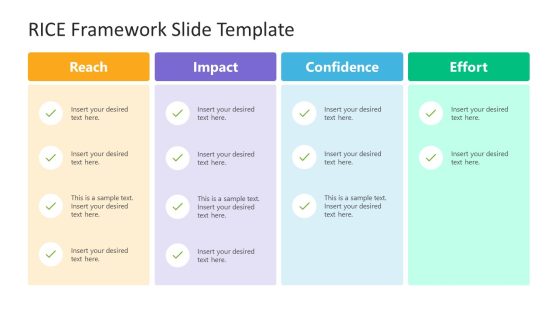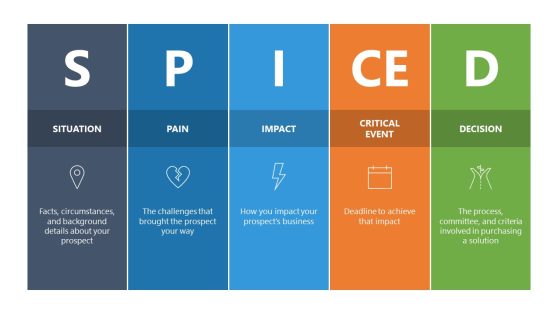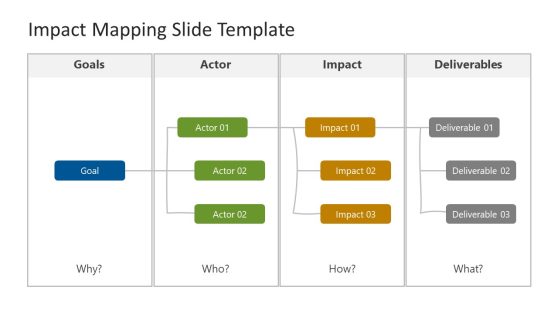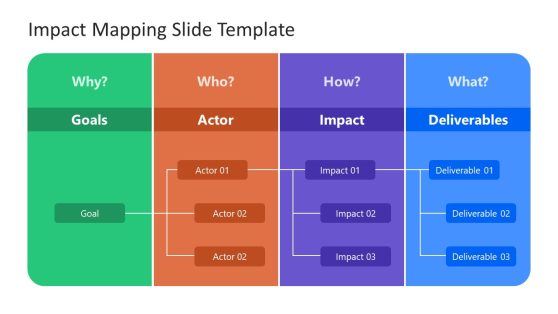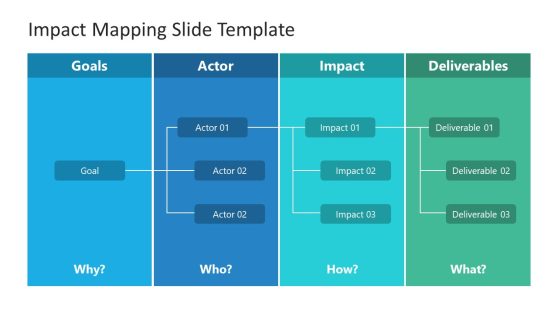Impact PowerPoint Templates
Results speak louder than words, and our impact PowerPoint templates make sure your slides do, too. These designs are for leaders, advocates, and changemakers who need to showcase outcomes—big wins, bold shifts, or game-changing stats—with force. Whether you intend to create a single impact slide or a full impact presentation template, you have the ammo to drive your point home.
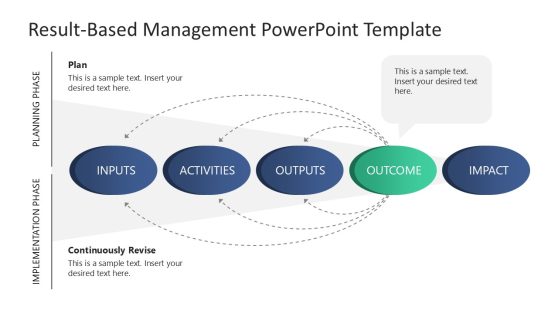
Result-based Management PowerPoint Template
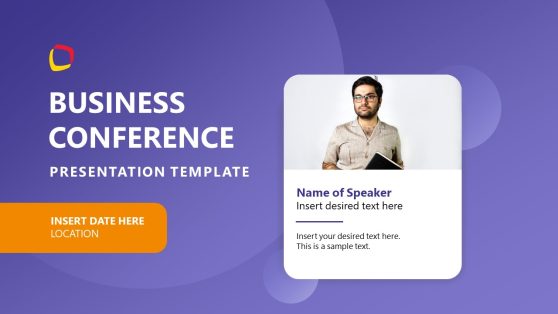
Business Conference PowerPoint Template
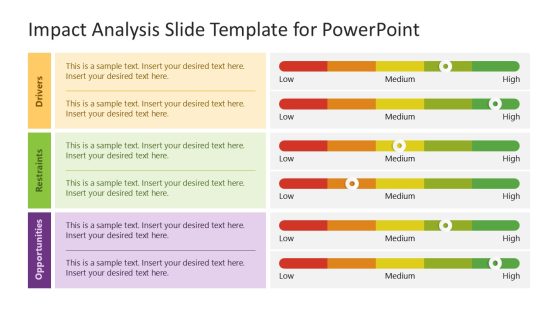
Impact Analysis PowerPoint Template
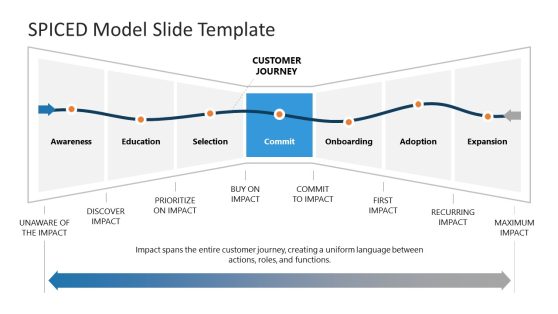
SPICED Model PowerPoint Template
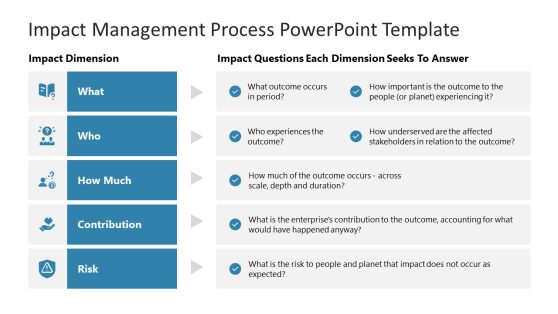
Impact Management Process PowerPoint Template
The Punch of an Impact Slide Template
An impact slide template lands like a knockout blow. It’s crafted to spotlight your heaviest hitters—think revenue spikes, lives changed, or goals crushed—using visuals that demand attention. Picture an impact PPT slide with a massive stat front and center, backed by a stark graph or a striking image. These templates don’t mess around; they’re built to make your audience sit up and take notice, and no fluff is required.
Why Impact PPT Packs Power
An impact ppt isn’t here to tiptoe—it’s here to dominate. Imagine an impact PowerPoint slide that slams home a project’s ROI or a campaign’s reach, cutting through noise with bold contrast and clean lines. These slides are about proving your case, turning raw results into a story that sticks. They don’t waste space; they maximize it, ensuring every eye in the room locks onto what you’ve achieved.
Where Impact Presentation Templates Strike
An impact presentation template thrives in high-stakes moments. A nonprofit director might use an impact slide to show donors how funds turned into action, with numbers that pop off the screen. A sales lead could lean on an impact PPT template to flex quarterly wins to the C-suite, driving home targets met. Activists might grab an impact PowerPoint slide to rally support, showing policy shifts in vivid detail. These templates excel when you need to make waves.
What is an impact presentation template?
An impact presentation template is a pre-made slide set designed to highlight results—think stats, outcomes, or changes—with bold, attention-grabbing visuals.
How to create an impact PowerPoint template?
Start in PowerPoint, use large fonts and stark contrasts, add result-focused layouts like graphs. Alternatively, you can work with an impact PowerPoint template from SlideModel to save time and effort.
How do I pick visuals for an impact slide template?
Choose stark images or icons for an impact slide template—think arrows or trophies that scream success.
What’s the best font size for an impact PowerPoint slide title?
Go big—40pt or more—on an impact PowerPoint slide to make key stats impossible to miss.
Can an impact PowerPoint slide use video clips?
Embed short videos in an impact PowerPoint slide. PowerPoint supports impact moments in motion.
What’s the best background for an impact PowerPoint slide?
Dark or solid colors on an impact PowerPoint slide make bold text and visuals pop.