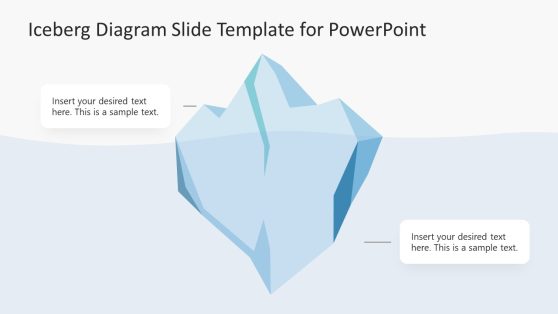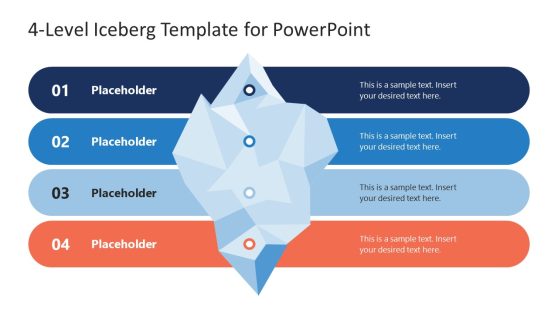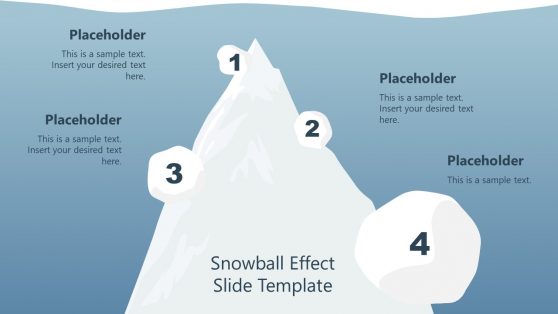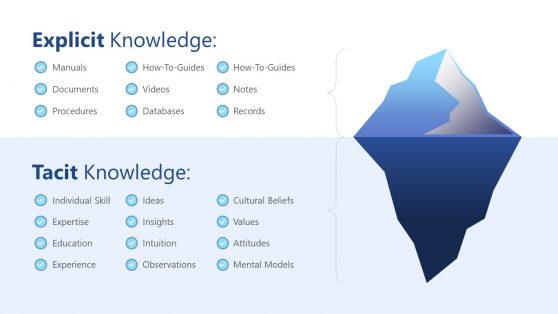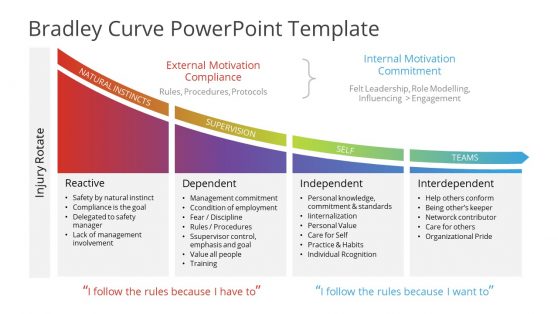Iceberg PowerPoint Templates & Slide Designs for Presentations
Download our easy-to-edit Iceberg templates and diagrams with awesome creative slide designs containing Iceberg images that you can use as a business model. You can use these templates to depict your/ organization’s output on a project and also reveal the hidden input.
Iceberg Templates are professional, versatile slides used in various industries. They are made of visually appealing colors, shapes, diagrams, icons, and more. Using these templates makes your presentation easier and more effective. Our catalog of Iceberg Templates has the perfect template for your next presentation.
Featured Templates
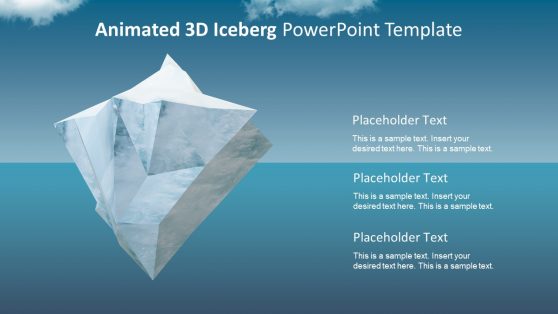
Animated 3D Iceberg PowerPoint Template
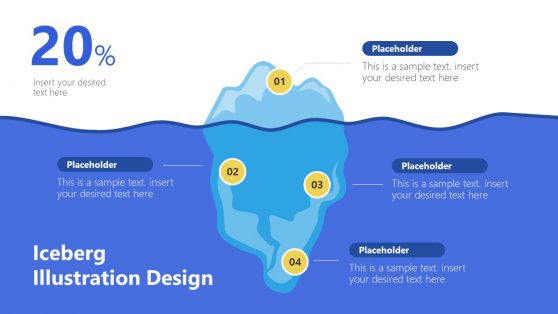
Iceberg Infographics for PowerPoint
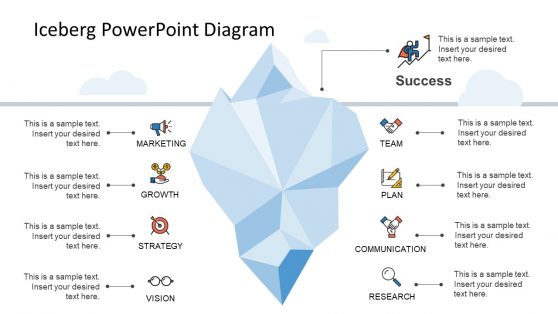
Iceberg PowerPoint Diagram
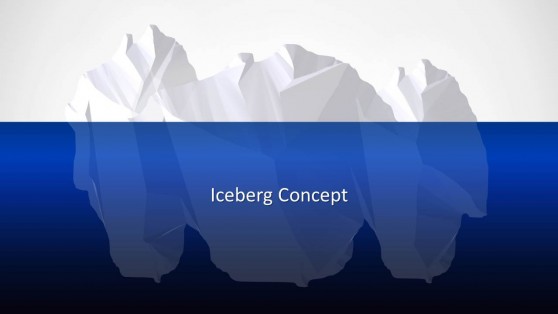
Iceberg PowerPoint Template
Latest Templates
Iceberg templates for presentations are typically used as a visual metaphor to compare between the visible parts versus the hidden parts of a concept or idea. Iceberg infographics can also be used to present a problem with the visible part and the hidden part below the ocean. An iceberg slide can also be used to show hidden costs in a proposal.
Our 100% editable iceberg templates can be used in Microsoft PowerPoint and Google Slides to prepare presentations showing an iceberg slide. You can download an iceberg template to use in your business presentations.
What Is An Iceberg Template?
An Iceberg PowerPoint Template is a visual representation and graphic design of an Iceberg in a PowerPoint Slide. These templates can be used to depict your/output organization on a project as well as reveal the hidden input. The Iceberg Metaphor depicts what is visible and what is hidden.
You can use it to highlight the underlying or hidden causes of a specific event or situation in a variety of business presentations as well as academic presentations. The Iceberg Model Template can assist you in presenting various business models.
What Is The Iceberg Model Used For?
To use the suitable Iceberg PowerPoint Template for your project, choose from our well-crafted, professionally designed Iceberg Template. These templates can help you achieve the following.
It is used to visually depict the success of a project with the hidden efforts that contributed to the achievements.
These templates are used to depict simple presentation contents.
It makes presentations engaging and easy to understand for your audience.
It is an infographic tool that you can use in representing to detail your information.
What are other uses of iceberg templates as a metaphor?
The tip of the iceberg represents a small part or concept that is above the waterline, while the biggest part of the iceberg is below the waterline.
Other meanings can be associated with an iceberg. For example, the melting of the iceberg metaphor refers to the fact that the visibility above the waterline can be diminished into water.
Can the Iceberg Templates be used in Google Slides?
Yes, the iceberg PowerPoint templates are also compatible with Google Slides. Hence, the designer or presenter can import the iceberg slides into a Google Slides presentation, edit the text placeholders, or modify the colors.
How Do You Make An Iceberg In Powerpoint?
Making a decent Iceberg Template in PowerPoint requires your graphics proficiency. Below are some do-it-yourself steps that can design an Iceberg Template.
Step 1: Prepare your presentation.
Before you proceed, you must plan out your presentation. The information you want to share with your audience should be well-written content. You have things you want to reveal and things you want to keep hidden.
Step 2: Think about what you want your iceberg diagram to depict.
After planning your presentation and identifying your iceberg slide, think about what you want your diagram to show. Because each iceberg model is unique, it doesn’t take much effort to copy and paste one from the internet. Get the best Iceberg PowerPoint Template from us right now.
Step 3: Determine when your iceberg diagram will be most effective.
Once you’ve chosen the ideal iceberg template for your presentation, it’s time to decide where you should place the iceberg infographic within your presentation for maximum impact.
So, you have some questions to ask yourself that will help you get started; do you want to use it at the beginning of your PowerPoint or as the focal point while you’re presenting? Perhaps you could include it at the beginning of your presentation and then loop it back once you’ve finished? Maybe your iceberg infographic will be better suited in the middle of your presentation to help you clarify one of the presentation’s concepts.
When used correctly, an iceberg graphic can be an excellent replacement for slides jam-packed with confusing data and dull graphics. However, you can avoid the stress of having to design it from scratch by simply downloading a suitable template for your next presentation from our collection of professionally crafted templates and editing it to suit your needs.