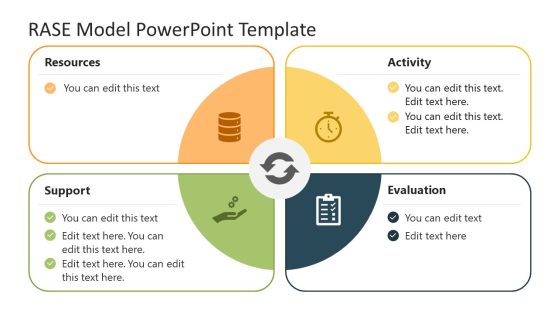15+ Course PowerPoint Templates & Presentation Slides
Transform your training sessions with a course outline PowerPoint template designed to captivate learners and speed up preparation times. Educators, trainers, and instructional designers can save hours using these pre-built frameworks to create polished, professional presentations. Whether developing an online course, corporate training, or academic lecture, a course presentation template ensures your content is clear, structured, and visually appealing. Say goodbye to design headaches and hello to impactful slides that elevate your teaching.
Featured Templates
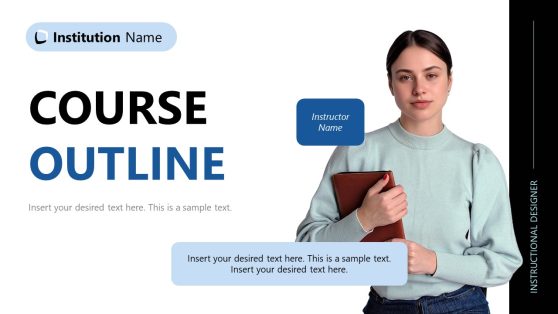
Course Outline PowerPoint Template
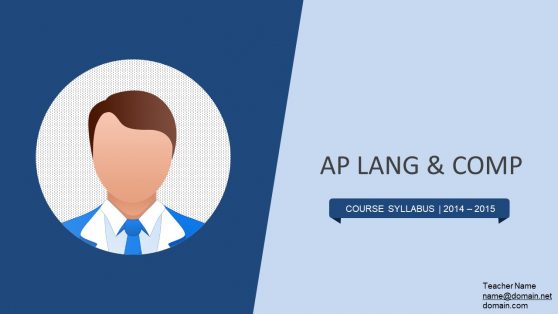
Course Syllabus Introduction PowerPoint Templates
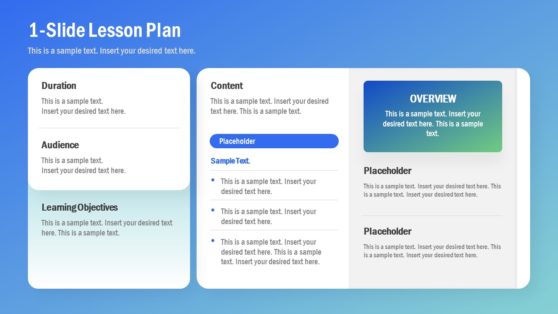
1-Slide Lesson Plan PowerPoint Template

1 to 20 Multi-Chapter PowerPoint Template
Latest Templates

Corporate Training PowerPoint Template

Course Proposal PowerPoint Template

Storyline Course PowerPoint Template
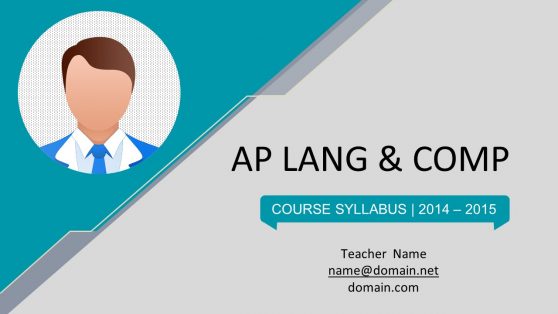
Flat Course Syllabus PowerPoint Templates
Why Opt for a Course Outline PowerPoint Template?
Building a presentation from scratch can drain time and energy, especially when juggling content creation and delivery. A course outline PowerPoint template offers a ready-made solution with layouts for lesson plans, objectives, and module breakdowns. These templates simplify the process of organizing complex material, allowing instructional designers to focus on crafting engaging content rather than wrestling with slide design. With intuitive visuals like timelines, charts, and infographics, you can present your course structure in a way that resonates with learners and stakeholders alike.
The beauty of a course presentation template lies in its ability to reduce decision fatigue. Instead of spending hours choosing fonts or aligning elements, you can rely on pre-designed, functional, and aesthetically pleasing slides. For example, a course PPT template might include a modular layout highlighting key topics or a progress tracker to visualize course milestones. This streamlined approach ensures your presentation is professional and cohesive, leaving a lasting impression on your audience.
Boosting Learner Engagement and Clarity
Engaging learners is critical to effective teaching, and a course outline PowerPoint template enhances this process through clear, visual storytelling. A well-designed slide can break complex topics into digestible segments, using visuals like flowcharts or icons to reinforce key points. For instance, a course presentation template might include a roadmap slide outlining the course journey or a comparison table highlighting different learning paths. These elements make it easier for learners to grasp and retain information.
A course outline PowerPoint template keeps your audience focused by maintaining a professional and cohesive look. Consistent slide designs and strategic use of color and imagery prevent distractions and guide learners through the material. Instructional designers can use these course slide templates to create presentations that are not only informative but also inspiring, fostering a positive learning environment that encourages participation and retention.
Can I integrate multimedia into course PowerPoint templates?
Yes, a course outline PowerPoint template supports multimedia integration, allowing you to embed videos, audio clips, or animations to enhance learner engagement and interactivity.
Are SlideModel templates suitable for self-paced online courses?
Absolutely. A course presentation template can be adapted for self-paced learning by including clear navigation cues and interactive elements like clickable buttons or progress trackers.
How do I ensure my slides are mobile-friendly?
Use a course outline PowerPoint template with scalable fonts and high-contrast visuals to ensure readability on mobile devices, and test your slides on smaller screens before sharing.
Do your course PPT templates include slides for group activities?
Many course outline PowerPoint templates include slides for group activities, such as discussion prompts or breakout session instructions, to facilitate collaborative learning.
Can I add my own branding to the templates?
A course outline PowerPoint template allows you to incorporate your branding by customizing logos, colors, and fonts to align with your organization’s identity.
Are templates available for multilingual courses?
Yes, a course presentation template can be edited to support multilingual content, allowing you to create slides in multiple languages for diverse learners.
Do these course PPT templates support gamification elements?
Some course presentation templates include slides for gamification, such as leaderboards or quiz formats, to make learning more interactive and motivating.