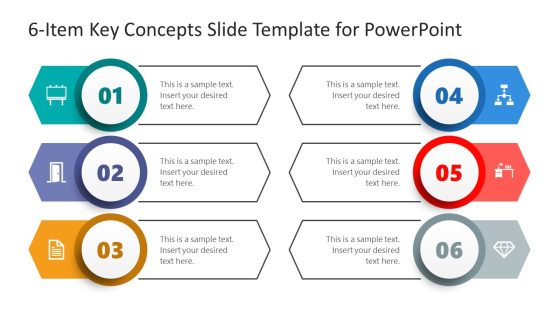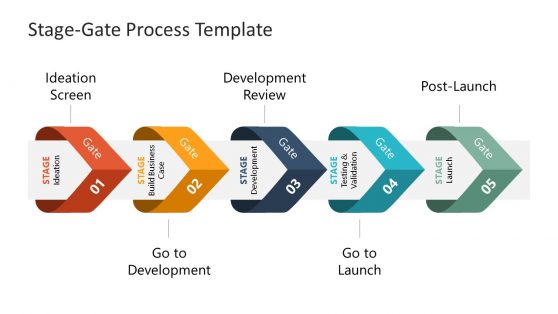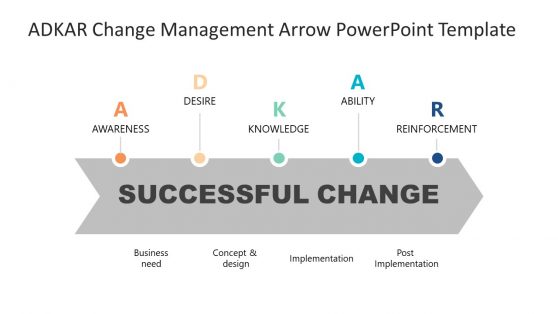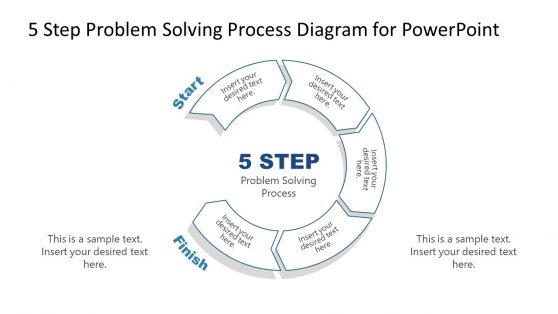79+ Chevron PowerPoint Templates & Presentation Slides
Download Chevron PowerPoint templates and graphics for presentations that are fully editable and easy to customize for your own slides.
Use chevron diagrams, shapes, and graphics to illustrate process flows, highlight steps in a horizontal chevron timeline, or enhance your designs with SmartArt in PowerPoint for added colors and shape effects. Chevron arrows and layouts are also ideal for creating organizational charts, timelines, and sequential process diagrams in Microsoft PowerPoint or Google Slides.
Featured Templates
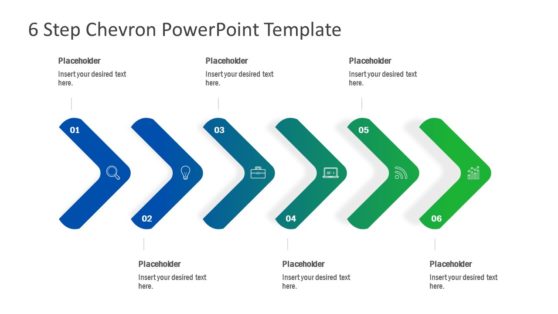
6 Step Chevron PowerPoint Template
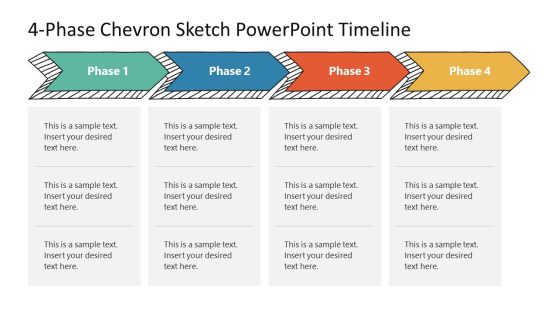
Chevron Sketch PowerPoint Timeline Template
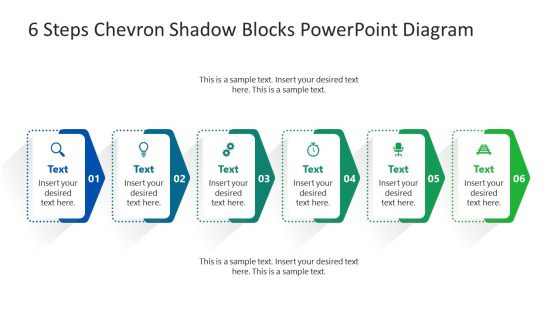
6 Steps Chevron Shadow Blocks PowerPoint Diagram

4-Layer Horizontal Infographic Diagram Template for PowerPoint
Latest Templates
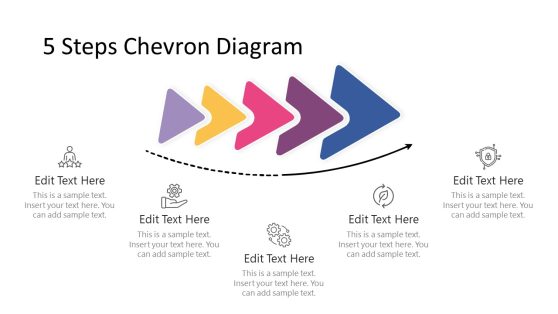
Animated Modern Chevron 5 Steps PowerPoint Diagram
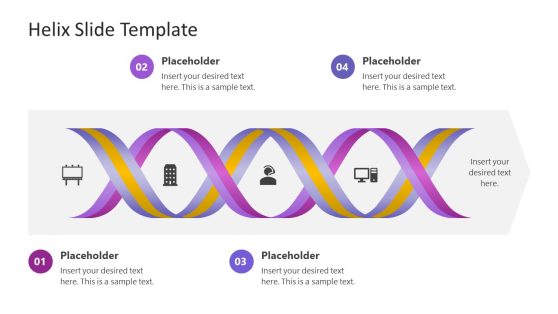
Helix PowerPoint Template
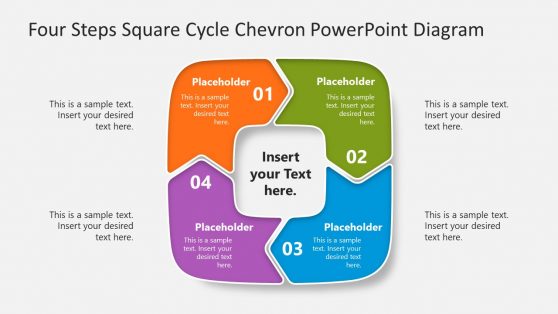
Four Steps Square Cycle Chevron PowerPoint Diagram
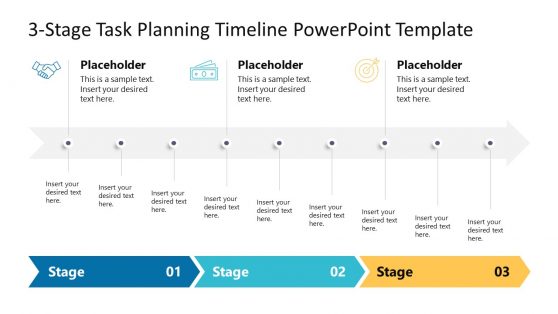
3 Stage Task Planning Timeline Template for PowerPoint
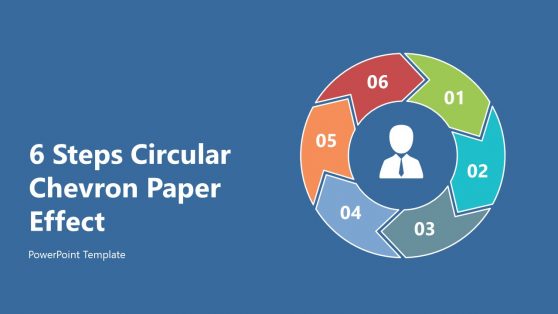
6 Steps Circular Chevron Paper Effect PowerPoint Template
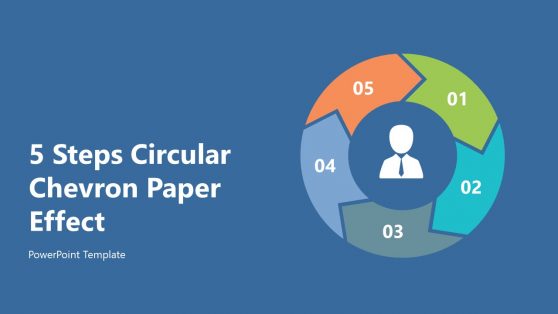
5 Steps Circular Chevron Paper Effect PowerPoint Template
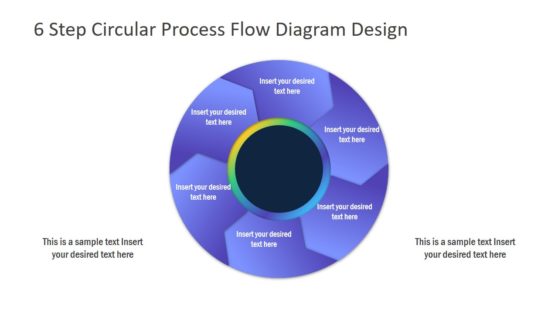
6 Step Circular Process Flow
What Is a Chevron Slide Template?
A Chevron slide template is a presentation layout that uses arrow-shaped or V-angled segments, known as chevrons, to represent stages, actions, or directions. This format is often used in process diagrams, marketing funnels, strategic planning decks, and training materials.
Unlike standard linear charts, a Chevron template creates a dynamic, flowing structure that naturally shows sequence and progress. In this style, each stage connects visually to the next, making transitions intuitive and concepts easier to grasp.
Why Use a Chevron PowerPoint Template in Your Next Deck?
A Chevron slide combines both form and function. Visually, it creates directional movement across the slide. Structurally, it breaks information into clear, digestible segments. A well-designed Chevron chart template allows you to:
- Highlight workflows in digestible steps.
- Emphasize linear progression or phased execution.
- Create interactive timelines or iterative cycles.
- Show dependencies and milestones clearly.
The format adapts to multiple themes, corporate, academic, marketing, or operational, ensuring your message is both clear and visually engaging.
Applications of Chevron Slides Across Business and Education
Professionals use chevron slide templates in a wide range of contexts. Here are some examples on how others use chevron slides and process flows in their presentations:
- Marketing strategists use Chevron PPT slides to map multi-step campaign funnels.
- HR managers present onboarding processes, career development paths, or policy rollouts.
- Project managers illustrate agile sprint progressions or cross-team handoffs.
- Educators sequence lessons or outline historical timelines.
- Financial analysts narrate year-over-year performance or step-by-step investment strategies.
From five-step product development cycles to seven-phase transformation roadmaps, Chevron diagrams work for short, medium, or complex processes, always keeping information structured and easy to follow.
Editable Chevron PPT Templates
All the Chevron PPT template in our catalog are 100% editable and customizable either in PowerPoint & Google Slides. You can easily adjust colors, fonts, icons, and text blocks to match your corporate branding. Compatible with PowerPoint, Google Slides, and Keynote, these slide templates can be exported to PDF for printing or secure sharing. Once customized, they can be reused across projects, maintaining visual consistency while saving you time. Alternatively, you can use the AI tool to prepare presentations in PowerPoint and combine it with chevron diagrams.
What is a chevron slide template used for?
A chevron slide template is ideal for showing sequential steps, timelines, or directional processes.
How does a chevron PowerPoint template differ from a flowchart?
The chevron format emphasizes forward motion and phase-based structure with a clean, horizontal or vertical layout.
What’s the benefit of using a chevron slide over bullet points?
Chevron layouts make information more digestible, visually appealing, and easier to follow.
What’s the most common use case for a chevron template?
Visualizing business processes, step-by-step instructions, and phased projects.
Are these templates compatible with Google Slides?
Yes. Most of our chevron PPT templates are optimized for Google Slides.
Is the chevron slide style useful for executive summaries?
Yes. It allows you to distill complex ideas into key sequential takeaways.