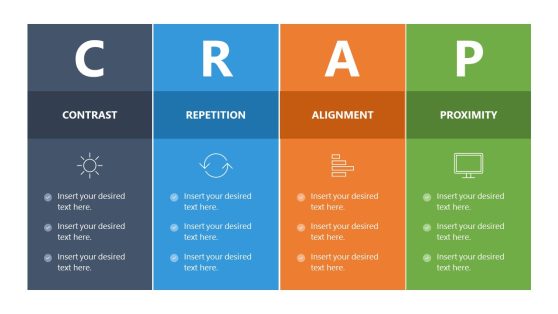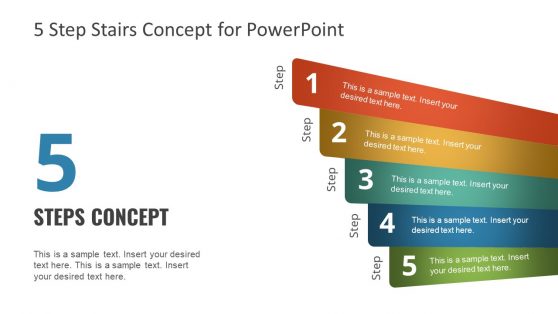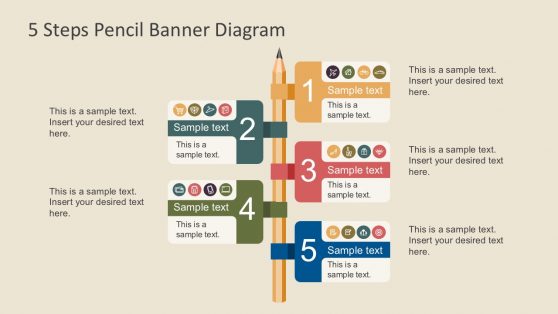Banner PowerPoint Templates
Power up your presentations with visually striking banner PowerPoint templates. Whether you’re introducing new topics, highlighting key messages, or adding branding elements, our banner templates for PowerPoint are designed to create a professional and polished look.
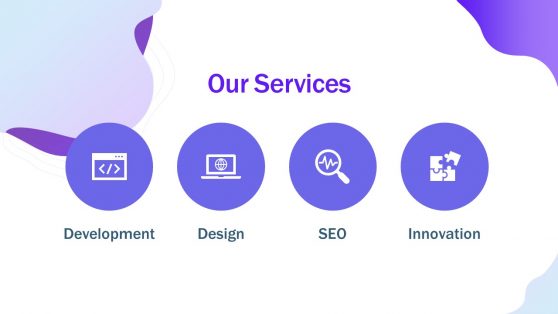
Animated Lists PowerPoint Templates
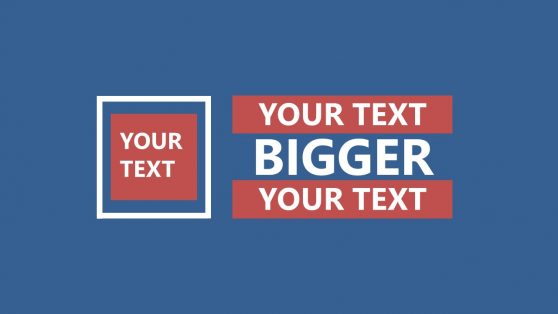
Animated Text Banners Templates

Cover Slides for Presentations with Shapes & Gradients
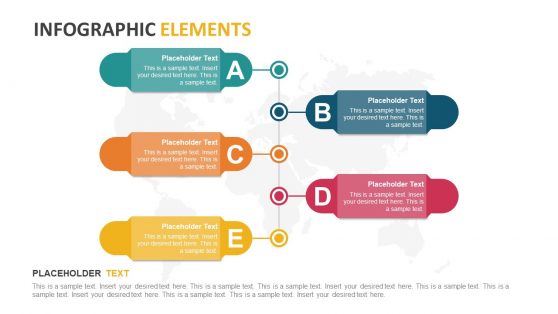
5 Steps Vertical Banners Timeline Template

Editable Animated Banners PowerPoint Template

Flat Design Banners PowerPoint Templates
Banners play a key role in presentations by emphasizing important sections, transitions, or announcements. Our PowerPoint banner templates make adding a professional touch to your presentations easy, ensuring that your key points stand out. These banner design PPT templates come with customizable options to adapt to your specific branding, color schemes, and presentation flow.
These PowerPoint banner designs offer flexibility for any context, from corporate presentations to educational settings. With clean designs and eye-catching visuals, you can easily create banners that guide your audience through each presentation stage. Each banner PPT template is designed to highlight your content in a way that keeps your audience focused, making it easy for you to convey your message.
What is a banner PowerPoint template?
A banner PowerPoint template is a pre-designed set of slides that includes banners to highlight key sections or messages within a presentation. These banners can be used for titles, transitions, or branding elements.
How do I customize a banner template in PowerPoint?
To customize a banner template in PowerPoint, simply insert the template into your slide deck, then edit the text, colors, and design elements to fit your branding or presentation theme. You can adjust the banner size and positioning to suit your content.
Where can I find free banner PowerPoint templates?
You can find free banner PowerPoint templates on SlideModel. These customizable designs allow you to add eye-catching banners to your presentations, making your slides more engaging and professional.
Can I use these banner design PPT templates for promotional slides?
Absolutely! These banner templates PPT designs are perfect for promotional slides, announcements, or any content that requires special attention within your presentation.