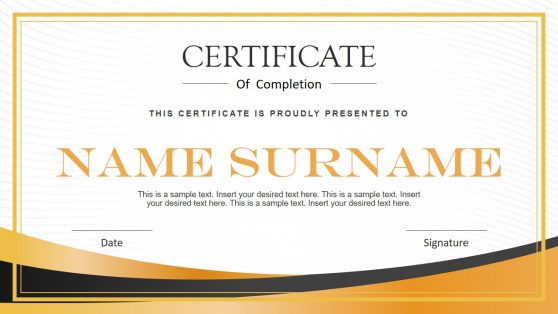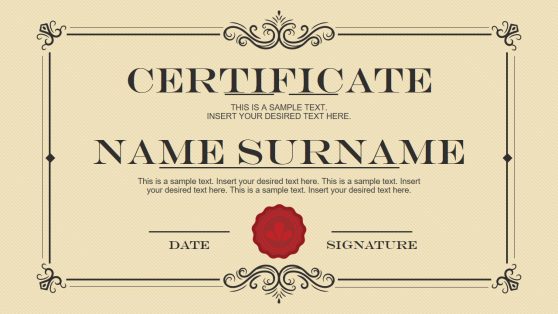Acknowledgement Slides for PowerPoint
Download our PowerPoint and Google Slides one-pager acknowledgment templates designed to simplify your expression of gratitude or congratulate people on completing a course or any professional activity. Each slide is a masterpiece carefully crafted with distinct colors, styles, fonts, and elements.
Our acknowledgment templates are your go-to solution for acknowledging outstanding employees or attendees. Explore our diverse catalog of acknowledgment slides to find the perfect fit for your next project.
These templates of acknowledgment are not only downloadable but also 100% editable. Customize the placeholder text areas with your content, or change style elements like shape colors, images, etc. Compatible with Mac and Windows, as well as Keynote, Office365, and Google Slides, these templates offer flexibility and ease of use.

Business Success Story PowerPoint Template

Hackathon Project PowerPoint Template

Certificate of Achievement PowerPoint Template

Acknowledgement Slides Template for Business Presentations
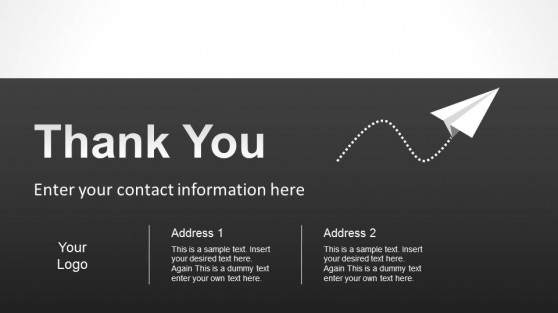
Simple Thank You Slide Designs for PowerPoint
In professional presentations, expressing appreciation and giving credit where it is due is a practice that signifies respect and professionalism. Our acknowledgment slide offers a powerful tool to do just that, allowing you to recognize and appreciate those who have contributed to your presentation’s success.
Our acknowledgment slides are carefully crafted slides that are more than just a polite gesture; they are a meaningful way to showcase your gratitude. On a secondary note, these versatile templates can also serve as a means to congratulate participants on their dedication to a learning project, contest, outstanding work attitude, and more.
The acknowledgment slide template is especially valuable in performance report presentations, where you can acknowledge employees’ exceptional contributions, partners’ invaluable support, or sources of vital information.
What is an Acknowledgment Slide?
An acknowledgment slide, often included at the end of a presentation, is a slide that is used to express gratitude, recognize contributions, or give credit to individuals, organizations, or sources that have played a significant role in the content or delivery of the presentation.
How do you write an acknowledgment for a presentation?
To write an acknowledgment for a presentation, follow these steps:
- Identify Who to Acknowledge: Determine the individuals, organizations, or sources contributing to your presentation. It could include colleagues, mentors, data sources, or anyone who has helped you somehow.
- Use a Grateful Tone: Express your gratitude sincerely and professionally. Use a polite and appreciative tone in your acknowledgment.
- Be Specific: Mention the specific contributions or support each individual or entity receives. Be clear about what they helped with or provided.
- Keep it Concise: Acknowledgements should be brief and to the point. Avoid going into excessive detail.
- Consider Slide Design: Design the acknowledgment slide to be visually appealing and in harmony with the overall style of your presentation.
Where do you put Acknowledgments in PPT?
Acknowledgments are typically placed at the end of a PowerPoint presentation, just before the conclusion or thank-you slide. It allows you to express gratitude and recognize contributions after you’ve delivered the main content of your presentation.
Can I acknowledge multiple individuals or organizations on a single slide?
Yes, you can acknowledge multiple entities on a single slide. However, keeping the slide well-organized and easy to read is essential. You can use bullet points or a clear layout to list each acknowledgment.
What should we write in the Acknowledgment in PPT?
In an acknowledgment slide in a PowerPoint presentation, you should typically include the following:
- The title “Acknowledgements” or “Special Thanks.”
- A list of names or entities you want to acknowledge, each followed by a brief description of their contribution or support.
- You may also add a statement expressing your appreciation for their help or contributions.
Consider adding a visual element, such as images or logos, to make the slide visually appealing.
What is the difference between an acknowledgment and a thank-you slide in a presentation?
An acknowledgment slide typically recognizes specific contributions, support, or sources related to the presentation’s content. On the other hand, a thank-you slide expresses gratitude to the audience for their time and attention. Both are valuable in conveying appreciation but serve slightly different purposes within a presentation.