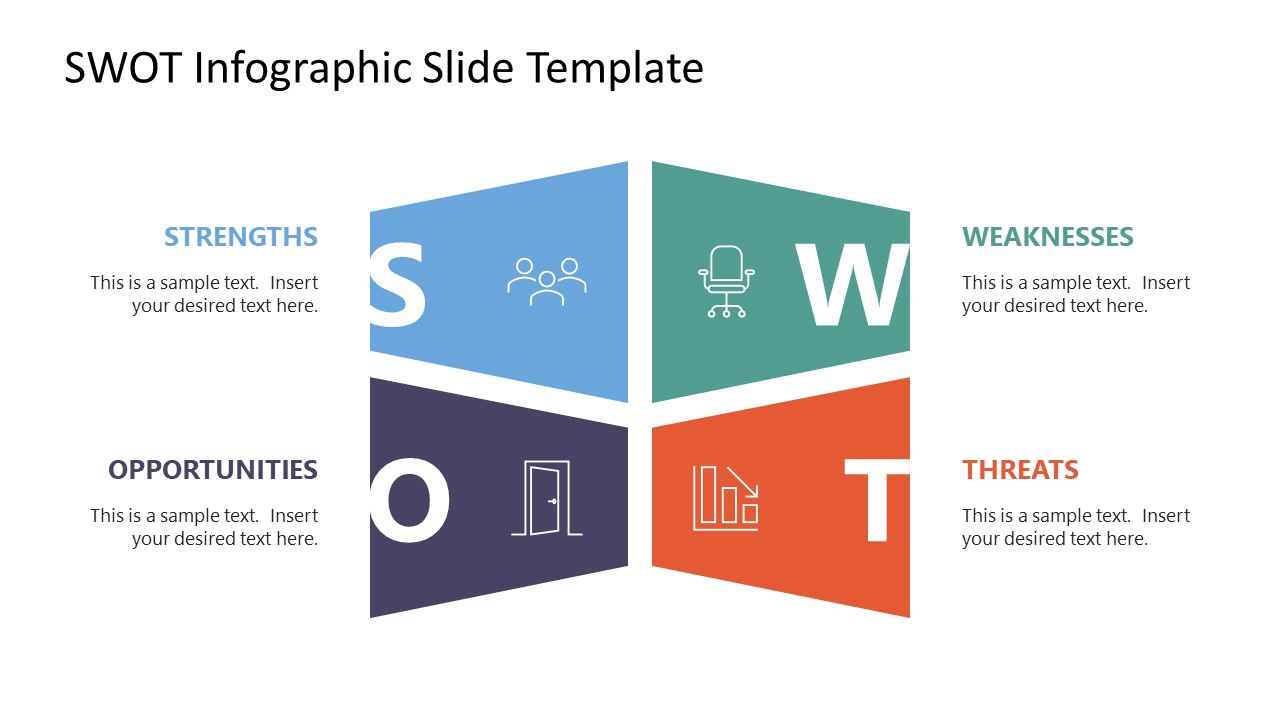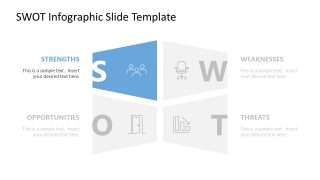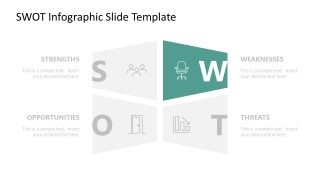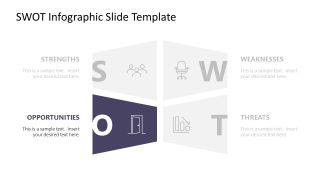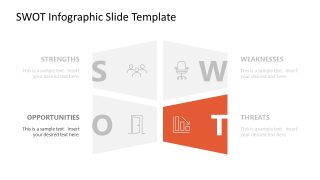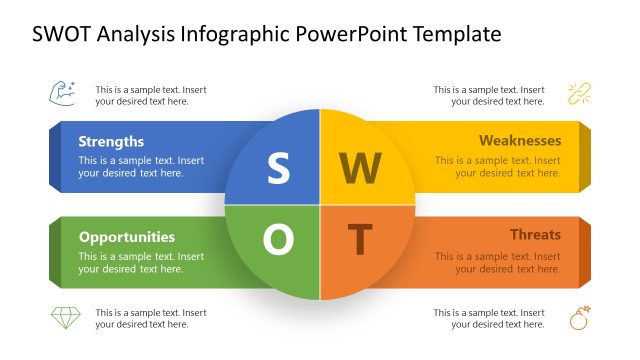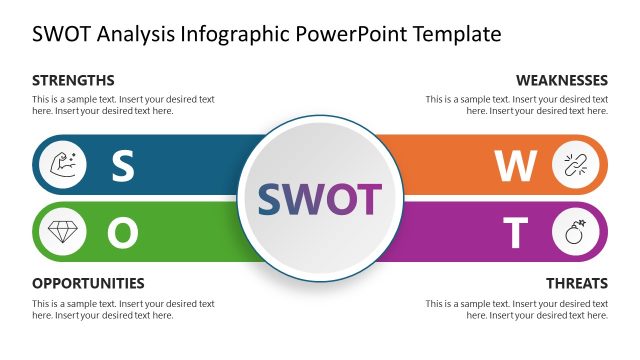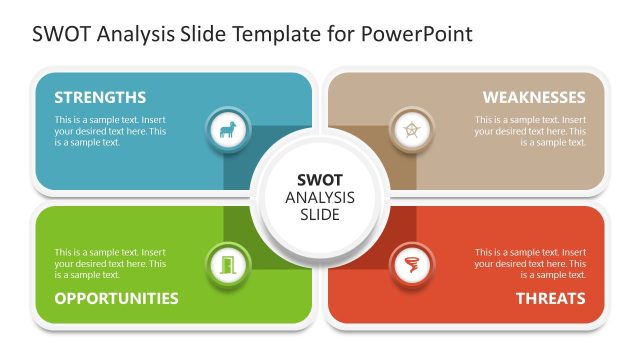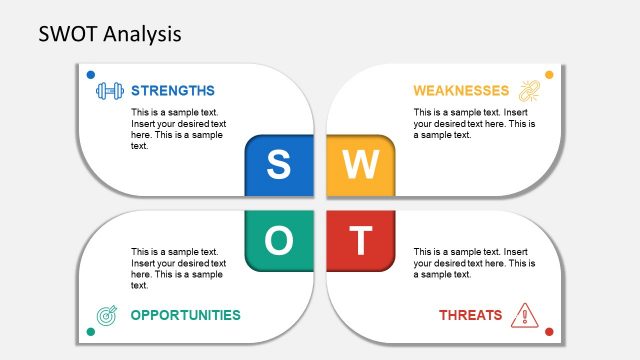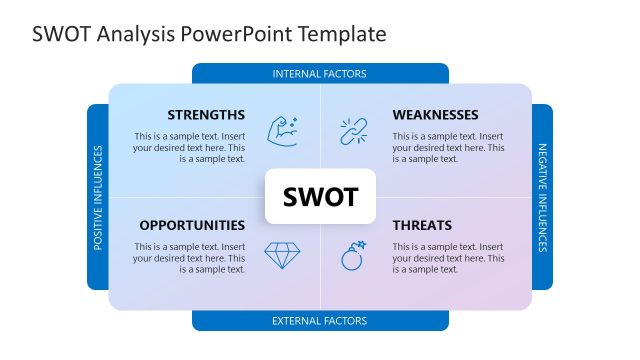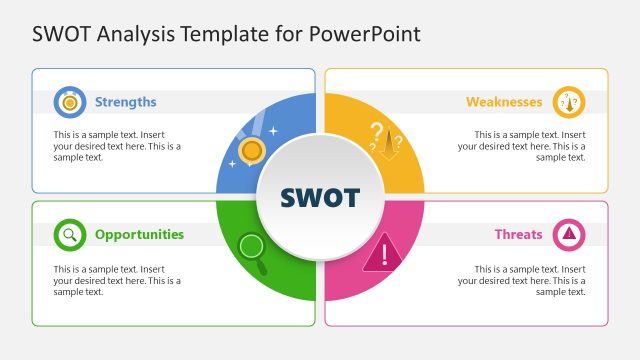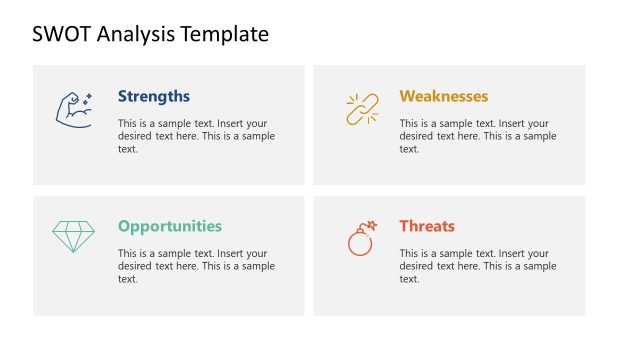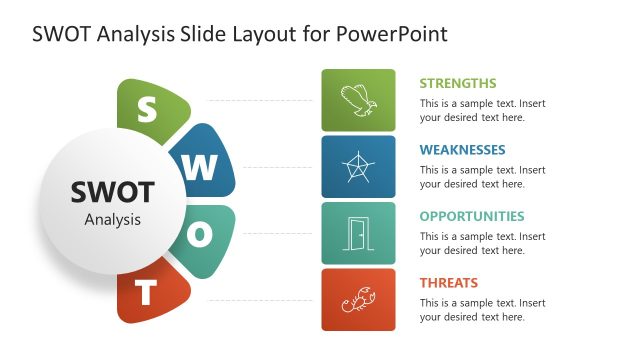SWOT Infographic Slide Template for PowerPoint
Present the analysis of a company’s internal strengths and weaknesses with our editable SWOT Infographic Slide Template for PowerPoint. A SWOT analysis involves reviewing both internal and external factors that affect business performance. The internal factors encompass the strengths and weaknesses of the system, while the external factors comprise opportunities and potential threats. SWOT analysis is a planning tool that allows organizations to make strategic improvements and take their next steps effectively. We have created this template for professionals to visualize the outcomes of a SWOT analysis in business meetings. Users can also discuss their personal SWOT results in the discussions or sessions. This best PPT template shows a colorful quadrants diagram having a 2×2 layout.
The SWOT Infographic Slide Template for PowerPoint features unique icons and distinct colors in each quadrant, allowing for clear discussion of the elements of SWOT analysis. Each quadrant is a trapezoid shape, overall creating a 3D cube or a perspective effect. Each shape has an infographic icon and a large capital letter (S, W, O, T). Outside the shapes, we have provided placeholder title text and lines to let professionals explain their viewpoints in an organized format. The SWOT infographic PPT template is helpful for business strategy presentations in board meetings and strategic planning sessions.
After the first slide, we have provided four additional slides with the same diagram, each highlighting a different element through a spotlight effect. Presenters can use this layout for career planning, identifying strengths, personal challenges, and growth opportunities. You can also repurpose the quadrant diagram to showcase four components of a business model, or four strategies for effective business development. You can also adjust the template design to suit your specific needs. Download our SWOT infographic template for your executive meetings. Alternatively, find other SWOT PPT templates ready for presentations, with static layouts, animations and special Morph transition effects.