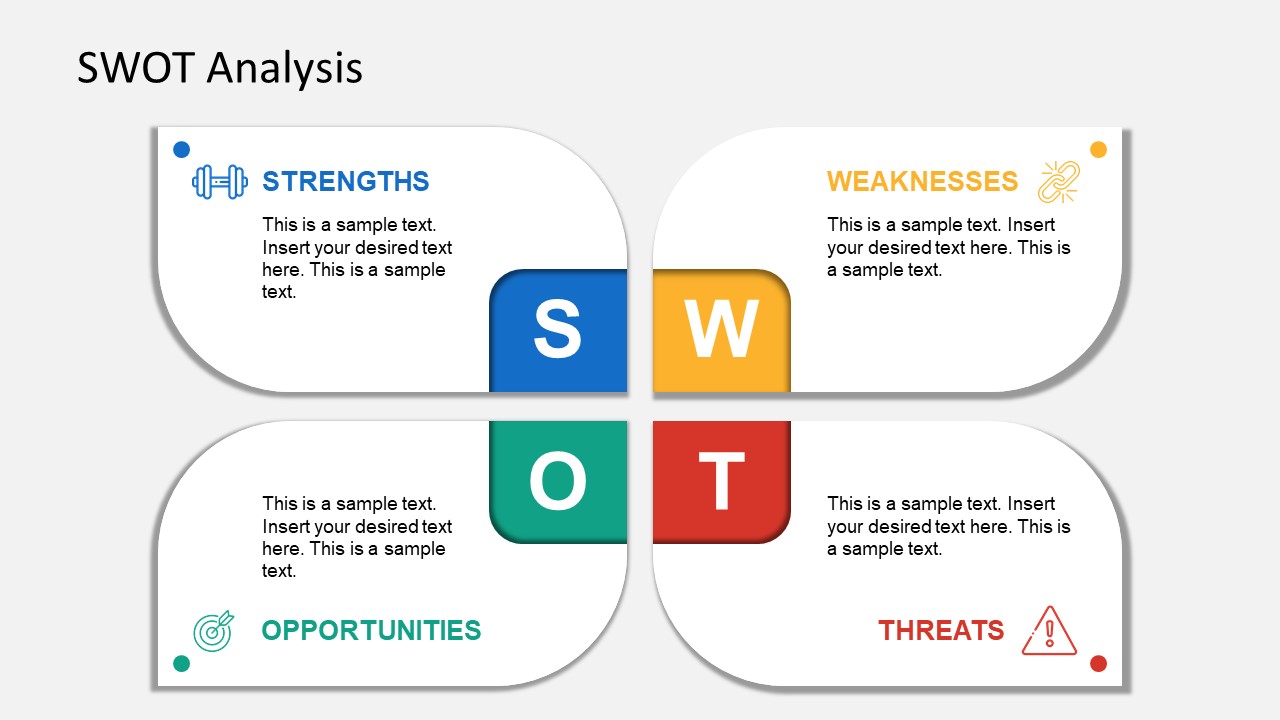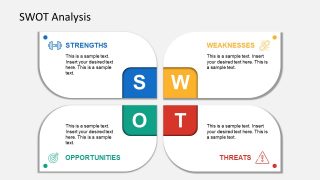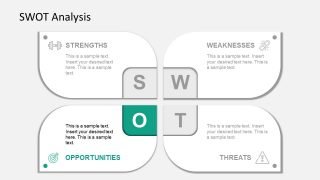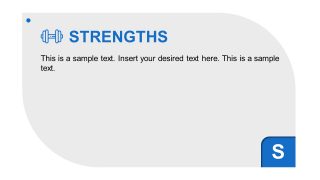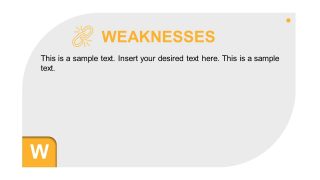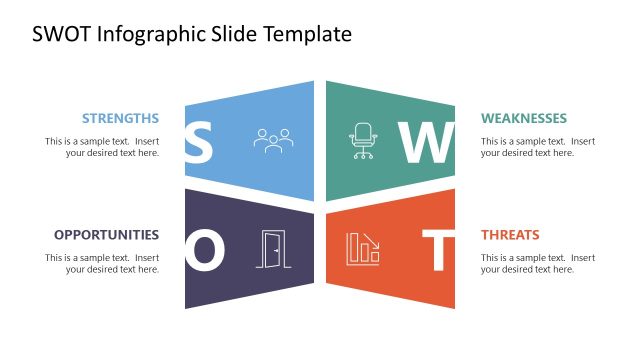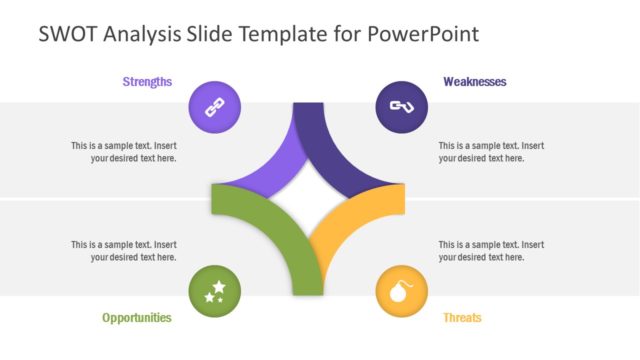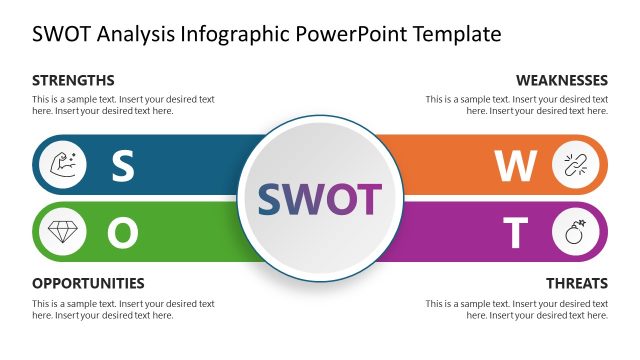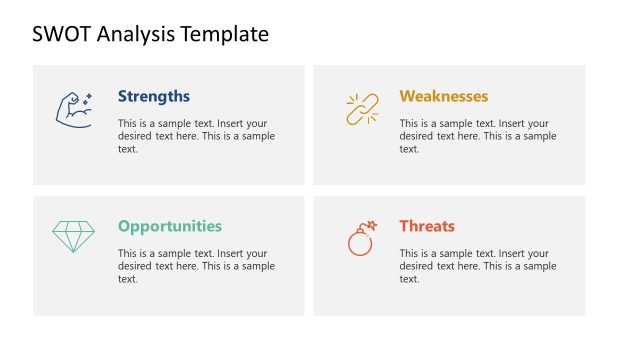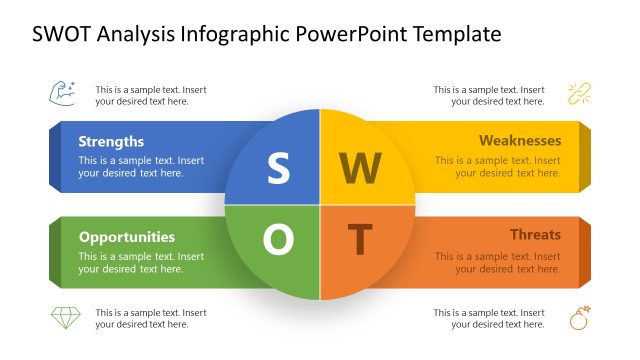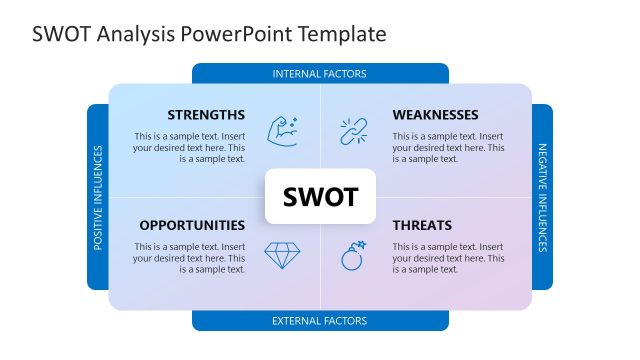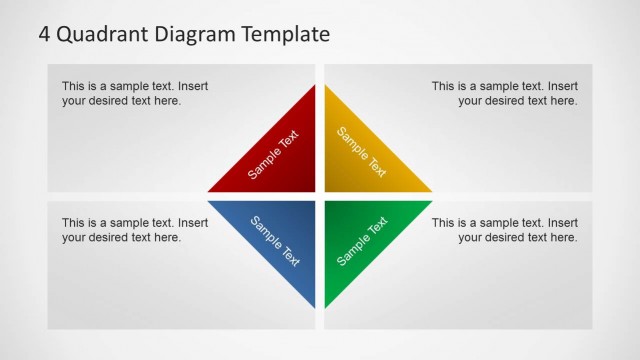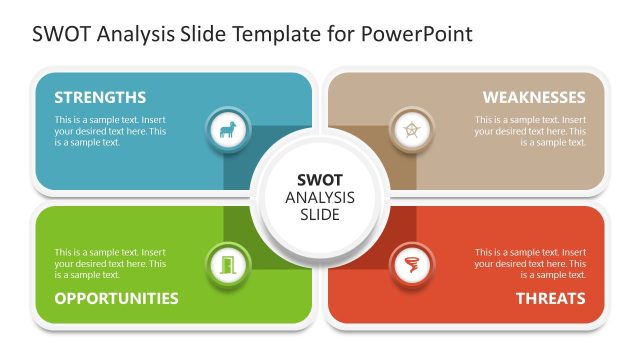SWOT Analysis Template Infographic Quadrants PowerPoint
The SWOT Analysis Template Infographic Quadrants PowerPoint is a presentation slide deck for business strategy framework. SWOT is an acronym for Strengths, Weaknesses, Opportunities, and Threads. It will be useful for evaluating a company’s go-to-market strategy and develop business plans. The management assesses internal (Strengths & Weaknesses) and external (opportunities & Threats) factors to make use of current and future potential.
The SWOT diagram is a colorful layout of infographic clipart icons to represent SWOT factors visually through infographics. Such as clipart training weights for strength, chain link for weaknesses, dartboard for opportunities, and a warning sign for threats. The use of graphics will engage audience and help create a mental image of topic. Because SWOT analysis templates are designed to provide realistic and data-driven model of organization. It can assist team in brainstorming techniques and come up with ideas to improve processes.
The SWOT analysis PowerPoint diagram is a collection of 9 animated slides. The first slide presents an overview of SWOT analysis 4 quadrants diagram. While an additional 8 slides highlight SWOT factors separately in quadrants. The SWOT Analysis Template Infographic Quadrants PowerPoint is a fully customizable presentation of animated slides. The users can easily change colors, themes, text, and shape sizes with formatting and design options available in PowerPoint. The SWOT PowerPoint template diagram is a need of every business to assess and demonstrate management strategies or opportunities.