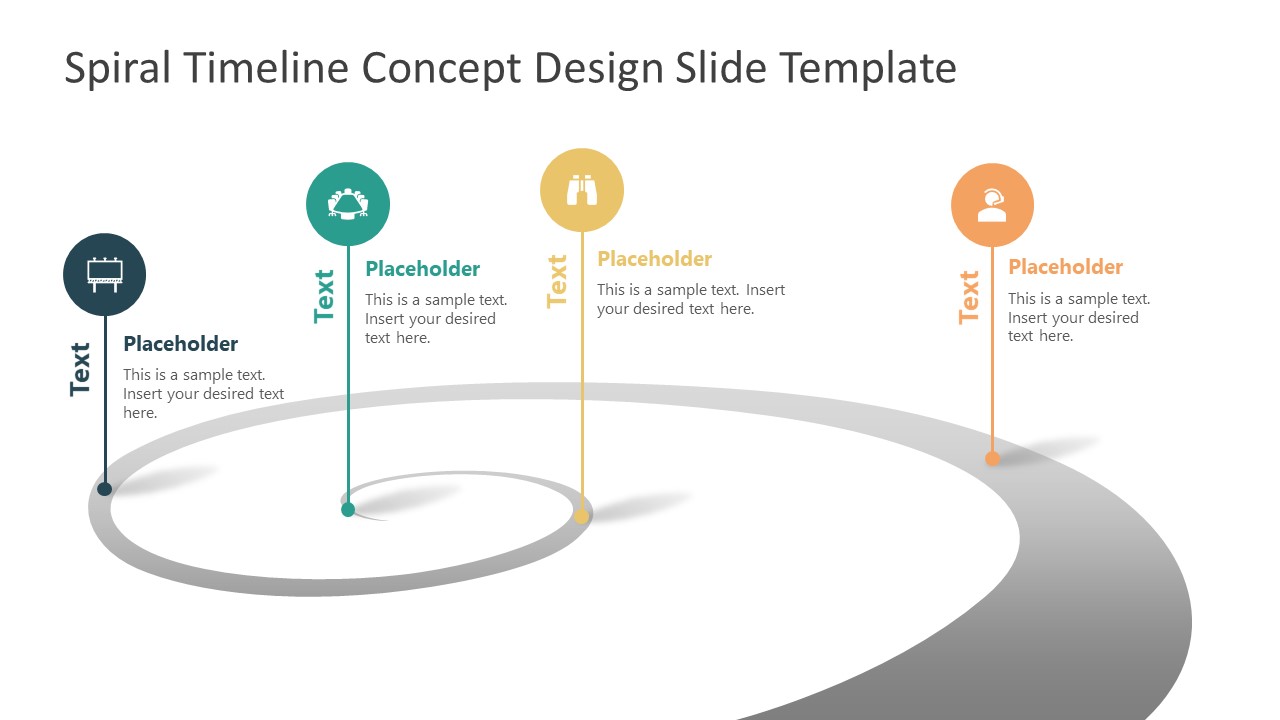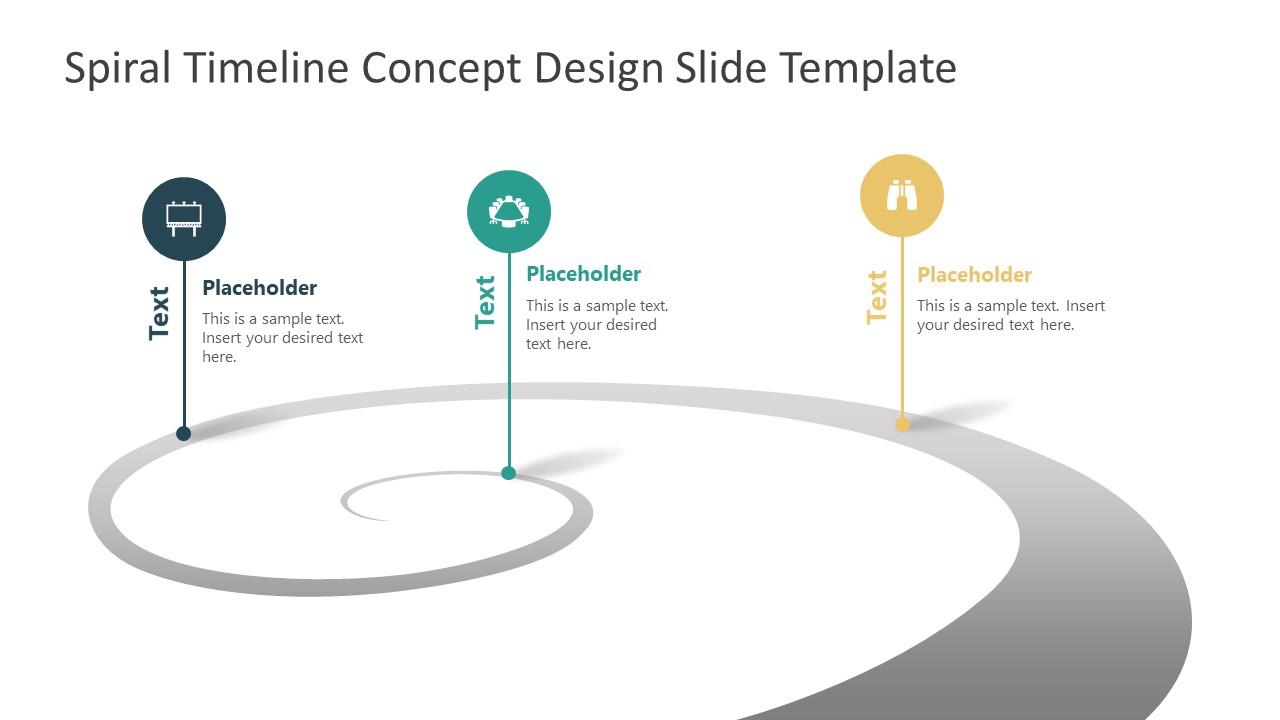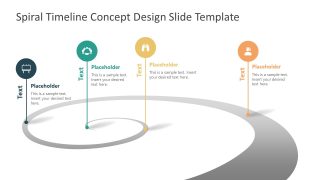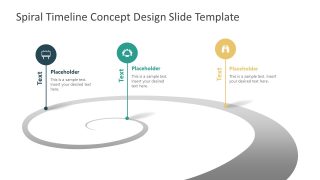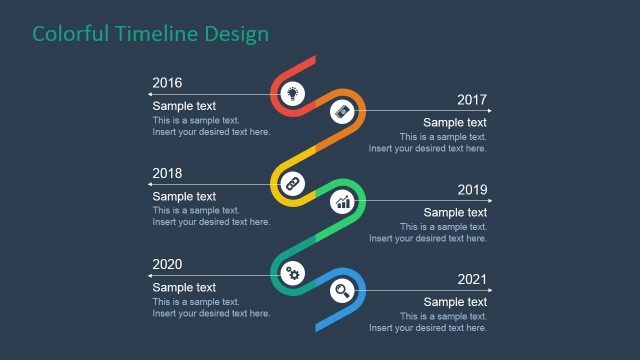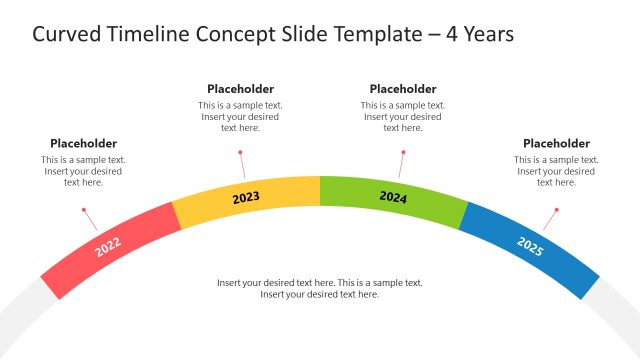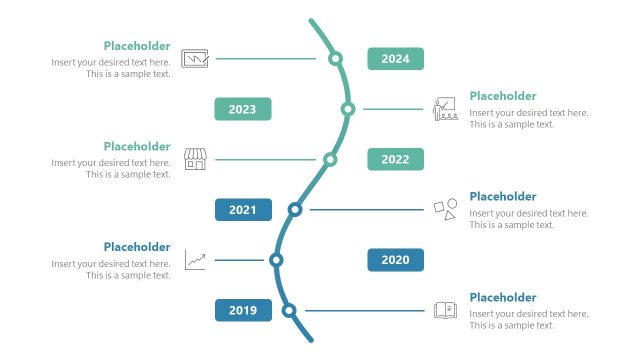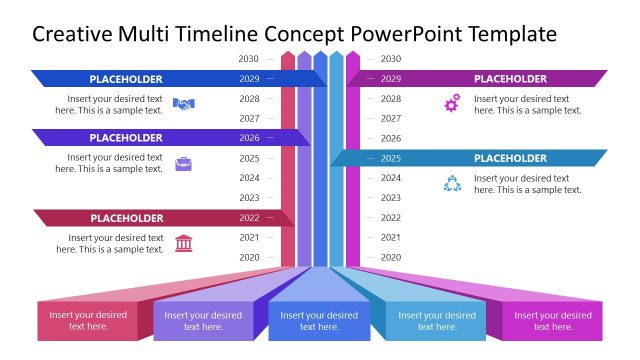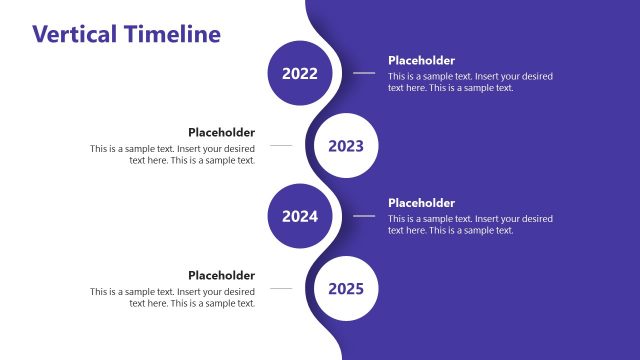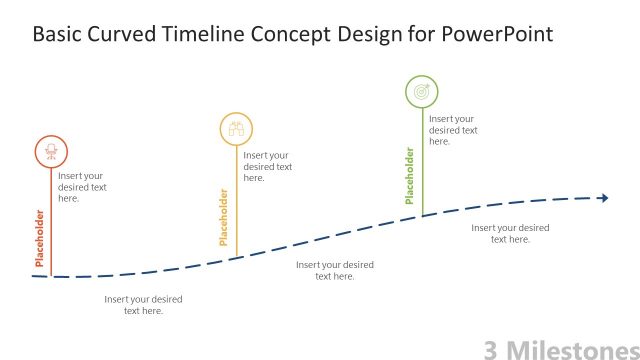Spiral Timeline Concept Design Template for PowerPoint
Present your multi-segment achievement timelines with this 100% editable Spiral Timeline Concept Design Template for PowerPoint. The applications of the timeline templates are unlimited. Professionals from every field require these diagrams to portray their development histories, goals, achievement, targets, and key events. By designing this concept timeline layout, we have simplified the process of showing sequential events. This spiral timeline template for PowerPoint makes it easier to communicate your concept before the audience, i.e., its structure demonstrates how particular actions/milestones add up to reach the final target. So, this diagram is ideal for presenting the timelines with terminal points.
Our Spiral Timeline Concept Design Template for PowerPoint carries three template slides. All slides have a similar spiral roadmap structure but vary concerning the number of milestone labels. The spiral timeline design is created using PowerPoint shapes. It starts with a wide width from the right bottom edge of the slide. It gradually spirals anti-clockwise, and the width of the spiral shape also reduces. Hence, it appears to converge at the central point. On the first slide, there are four milestone checkpoints on the roadmap. These milestones are represented through straight vertical lines ending on circular PowerPoint shapes with representative icons. Text boxes are also added to mention the title and short descriptions. The Shadow effect is used on the milestone markers to create a roadmap illustration. Similarly, the second & third slides display three & five milestones, respectively.
Professionals can use this PowerPoint template for various applications. For instance, it can help present the strategic steps to achieve financial goals. Likewise, it can be used to represent the process steps or phases leading to a central action. Above all, this spiral timeline design can be customized according to the specific use case in any professional or educational presentation.