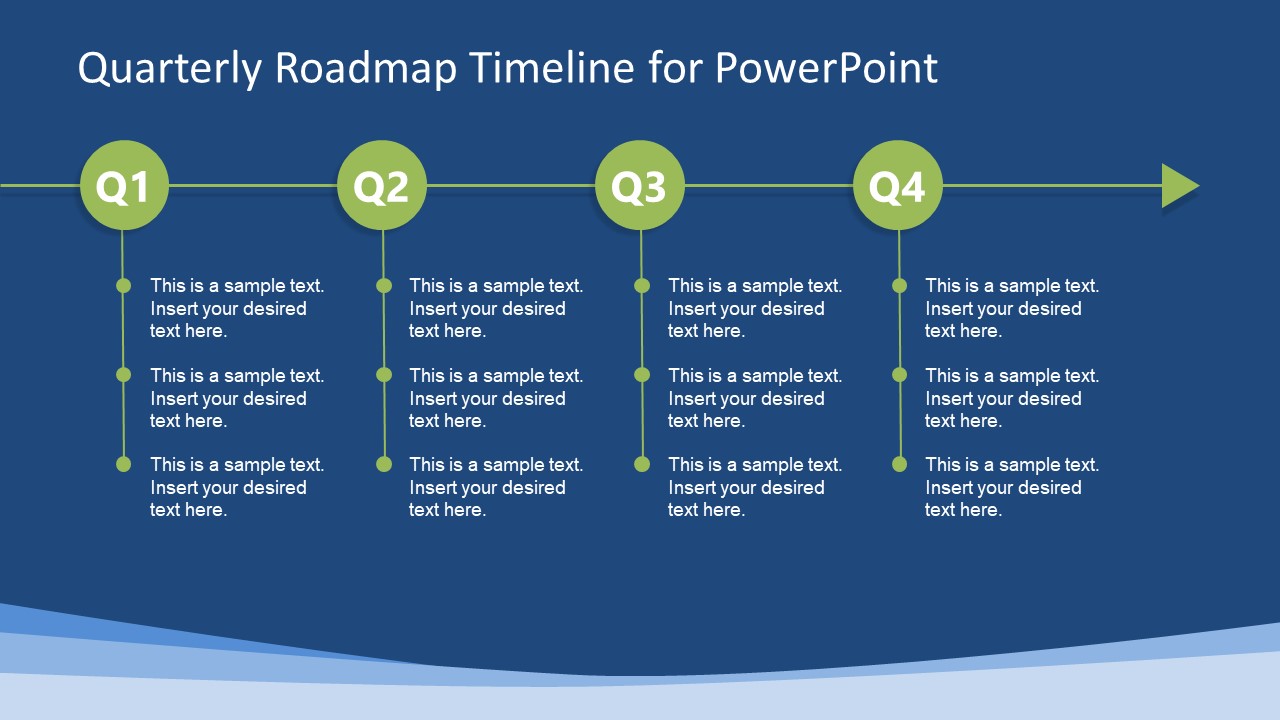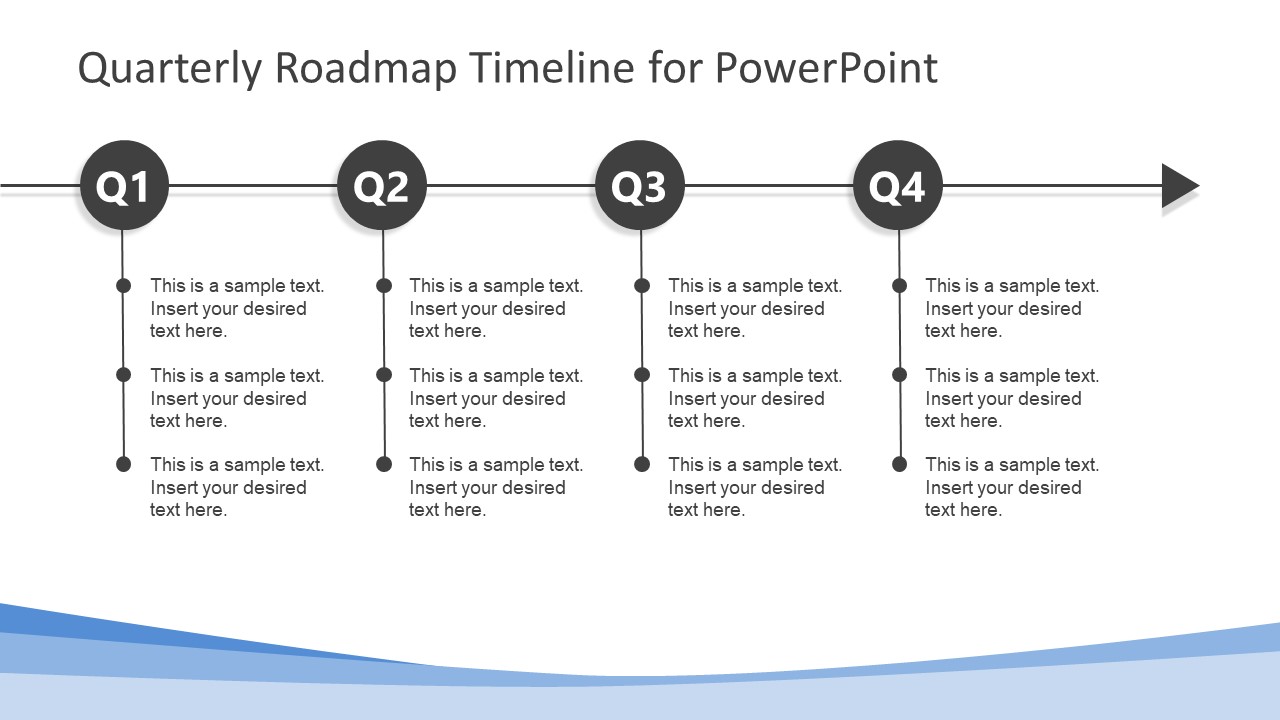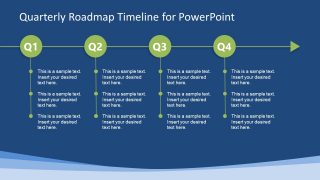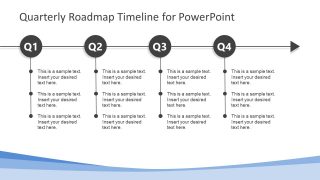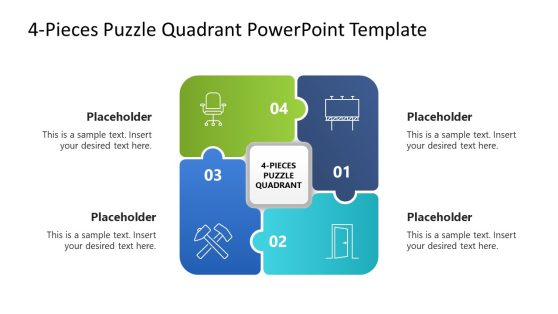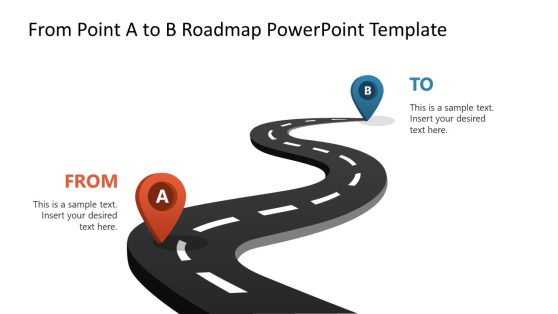Simple Quarterly Roadmap Timeline for PowerPoint
The Simple Quarterly Roadmap Timeline for PowerPoint is a clean horizontal template, ideal for periodic reports. This can present several topics like performance review, sales statistics, business growth etc. The timeline template contains 2 slides displaying a simple quarterly roadmap in two assorted backgrounds i.e. blue and white. It is a flat vector PowerPoint with simple shapes to make creative quarterly timeline design presentation. For instance, circle shapes to present quadrants and horizontal line showing direction. Although, each quadrant contains a drop-down vertical line to present information in bullet points. The text placeholders assist users to insert text in the presentation. A quarterly timeline is often used in financial presentations i.e. the quarterly review of income and expenses.
The Simple Quarterly Roadmap Timeline for PowerPoint is easy and quick to customize. Adding colors, changing backgrounds, resizing or restyling could be done in few simple clicks. The background, for instance, the users can add gradient effect, pattern or image using background-format option in design menu. Similarly, for the shapes, replace circles with another figure or alter colors of the milestones. Although each circular unit shows sequence number of quadrants, a text title or clipart icons could replace those numbers. It assists in visually adding meaning to the segments.
The simple timeline template can benefit the professionals while presenting a product roadmap. They can use this as a tool to forecast development of product, define milestones and budget in the timeline. The quarterly roadmap PowerPoint may save time on visualizing timeline. Furthermore, the audience can grasp the concept and useful information from slides rather than going into detailed documents. This could aid in making decisions under limited time constraints. Alternatively, this roadmap presentation can work as time management chart. The graphics in simple template of timeline can be used in Word or Excel as graphical aid of document or data. If you are a PowerPoint user, we recommend this tutorial on how to create a timeline.