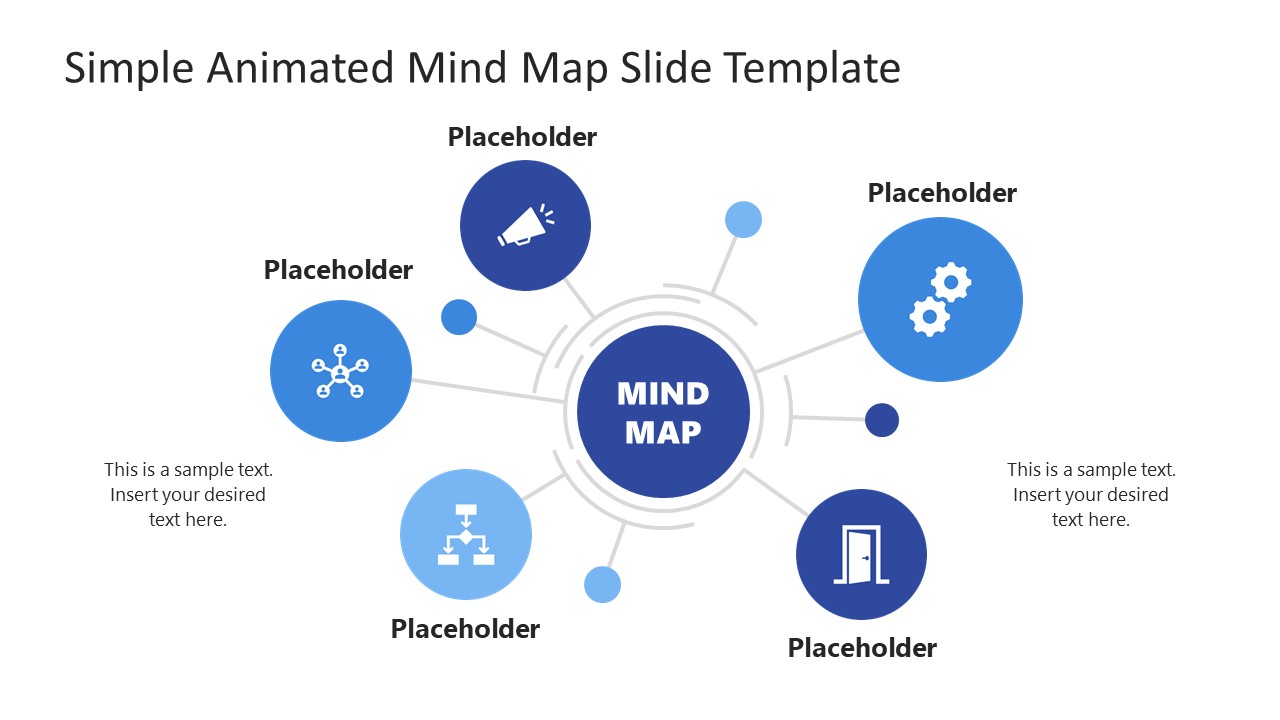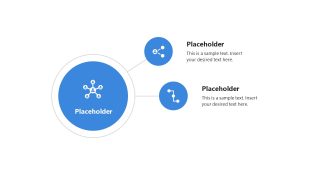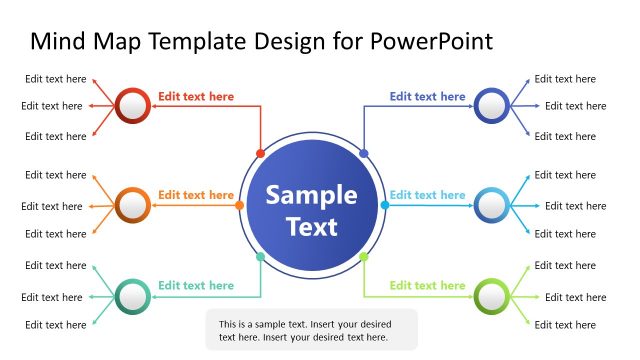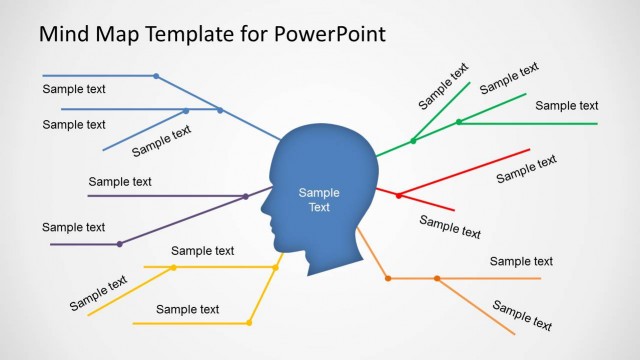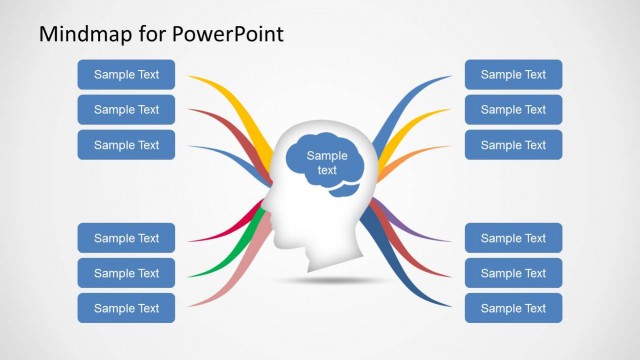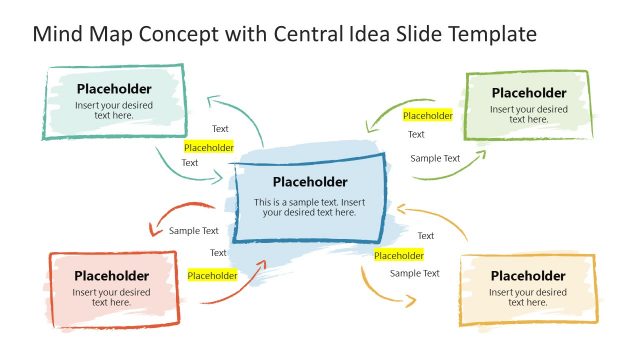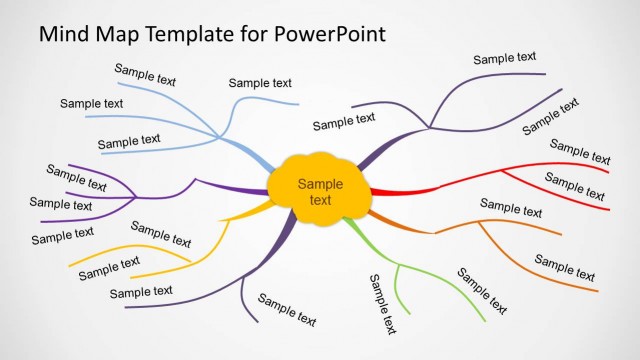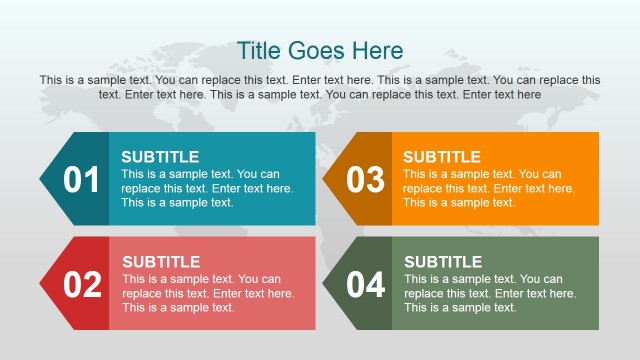Simple Animated Mind Map PowerPoint Template
Conveniently bring your creative ideas to life using our 100% editable Simple Animated Mind Map PowerPoint Template. Mind map diagrams are commonly used for showing diverse ideas, options, features, or necessary key takeaways of the meeting. Using the Zoom animation tool in PowerPoint, we added a creative Prezi-like effect to this mind map diagram. Presenters from every field can customize this diagram template for their presentations and seminars. It is easy to edit and also compatible with Google Slides. Users can download it in a single click and insert their presentation data by editing the placeholder text. Other changes like color scheme, font family, and background can also be made to fit the overall theme.
The first slide of this Simple Animated Mind Map PowerPoint Template shows a mindmap diagram with five circular shapes arranged around the central big circular figure. The central circle showcases the topic of the presentation, while each circle around it represents individual sub-topics and ideas. There are replaceable graphical icons in the circles and title text to mention the subjects. After the first slide, there are individual slides to discuss the segments. Using the Zoom effect, each circular shape is focused individually, leading to their slides. Users can display further branching and associated concepts with each sub-topic on these individual slides. This way, our simple mind map PPT template can help create detailed and engaging presentations.
In addition to presenting mind map ideas and key points, presenters can leverage this template in their educational and training sessions to make them more interactive. Further, users can add their logos and other branding elements, e.g., background watermarks and images, according to their choices. This template is easy to edit and can be downloaded in a single click. Try it now!