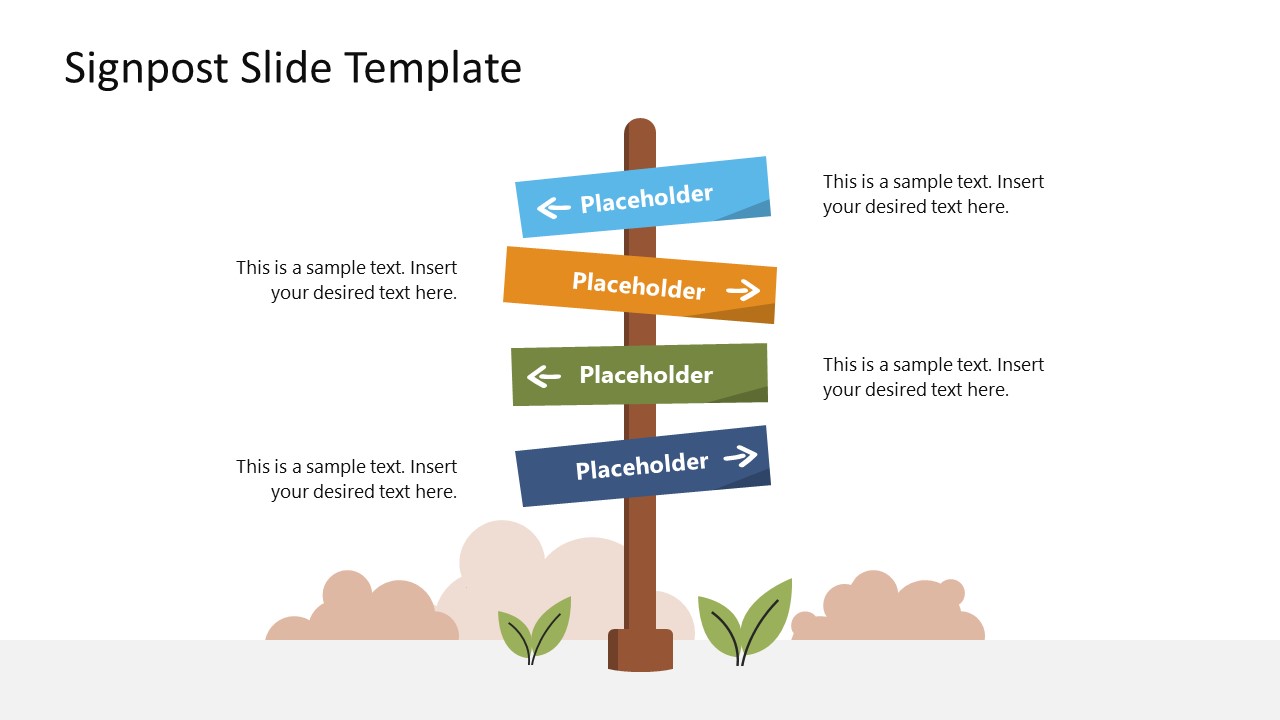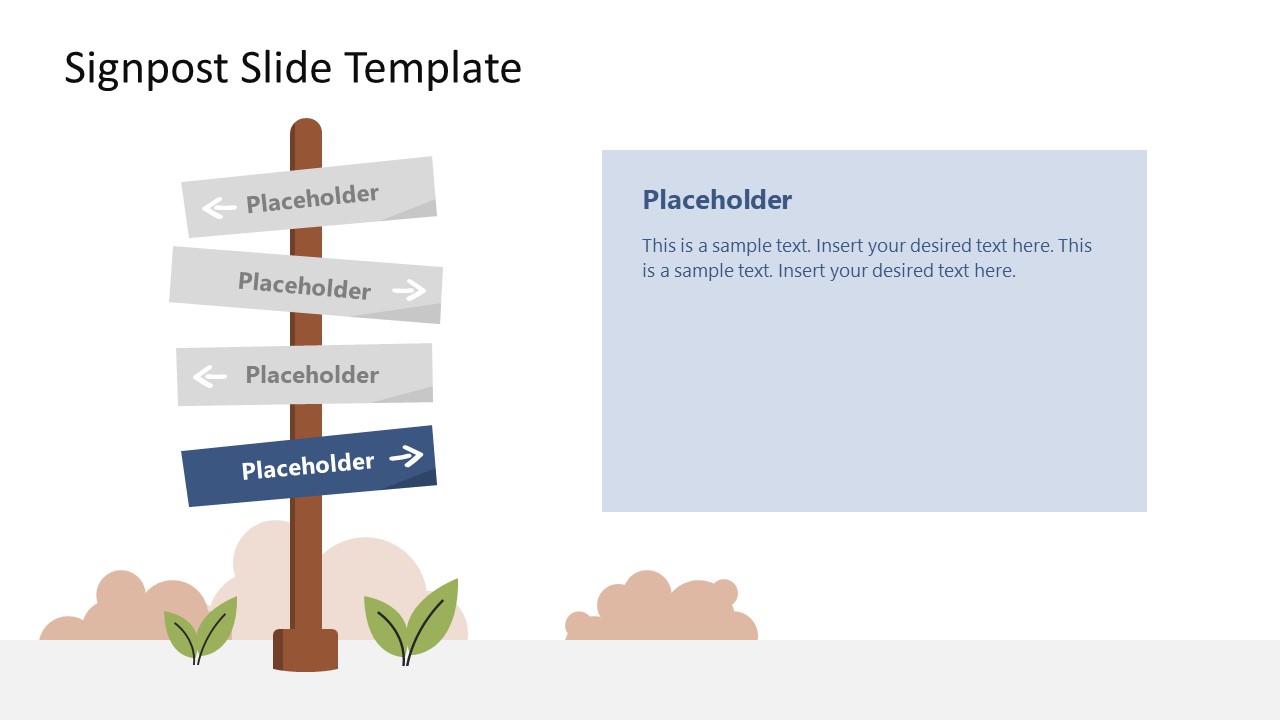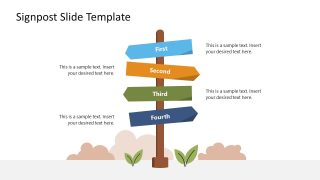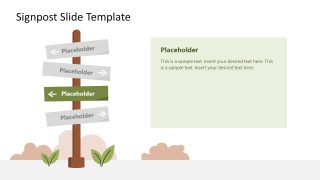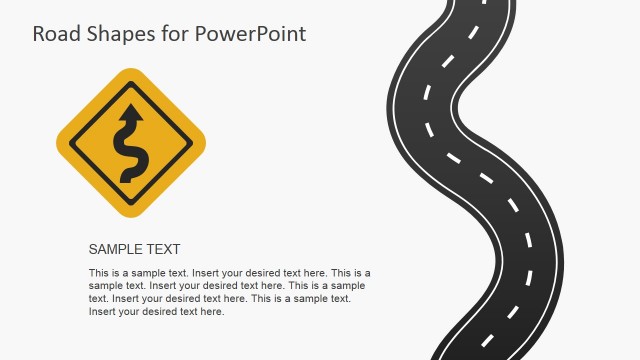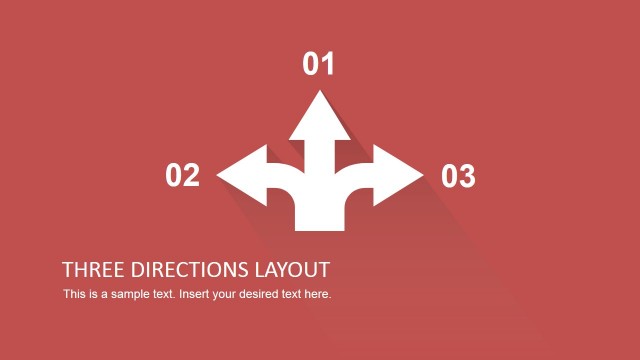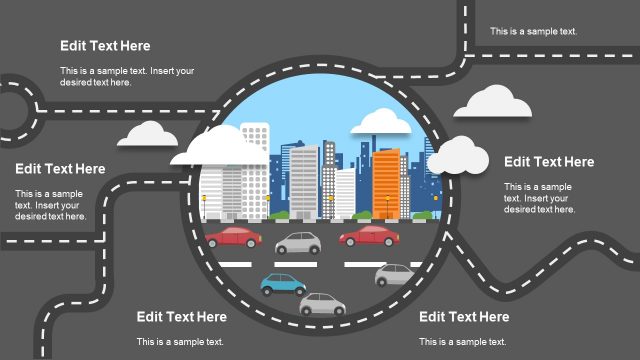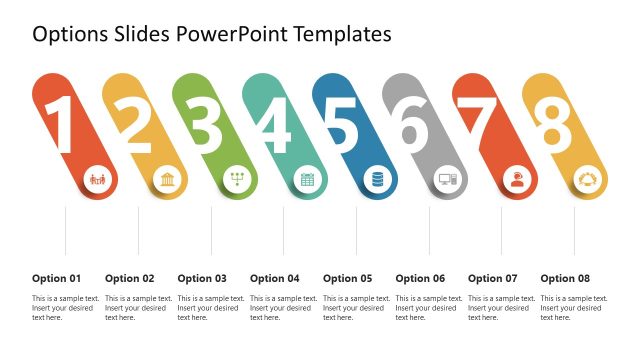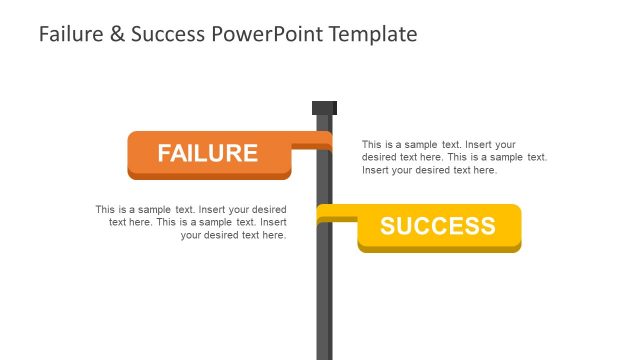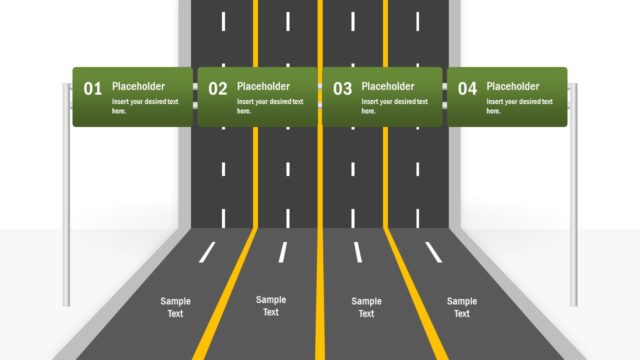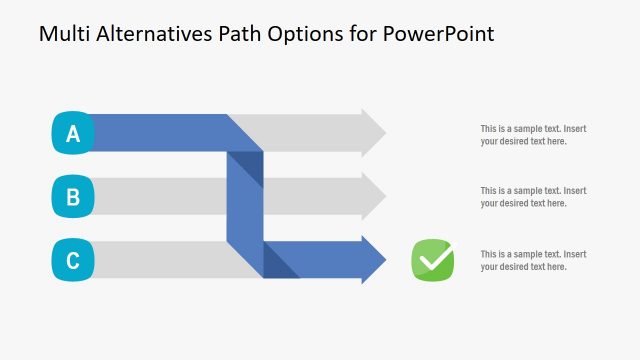Signpost PowerPoint Template
If you’re looking for a creative preset design to present multiple options, alternative decisions, or path directions, our Signpost PowerPoint Template is crafted for you. We have made this 4-direction signpost metaphor using editable shapes for our presenters, which can be edited according to the topic. The concept behind this illustration is like a direction signboard found on trail routes to showcase alternate route options. Similarly, it can be used for showing alternate options or directions. Possible use cases can include:
- Discussing alternate options to the proposed solution
- Presenting contrasting solutions for the problem under consideration
- Showing career options, investment ideas, shopping choices, etc.
- Displaying browsing possibilities or as a guideline for new users of websites or apps
- Understanding related educational concepts
Above all, professionals can devise their use cases for this signpost slide template for PowerPoint. This PPT template comprises six slides, which differ for the highlighted sections. The metaphor has a central stem-like structure with a woody appearance and brown color. On this sign pole, there are four labels with different colors. Each label has an editable text box to mention the specific title. On the first slide, these labels show placeholder text, while on the following slide, there are one, two, three, and four titles that can be changed accordingly. There are text boxes provided with this diagram to mention the descriptions.
On the following slides, the labels are color-highlighted one by one, and the others are greyed. These PowerPoint slides also provide the corresponding color-shaded text boxes for inserting the details. Users can change the text and color scheme according to their topic. The background of these Signpost PowerPoint Template slides has grass and shrub silhouettes to create a natural look. However, presenters can modify any of these elements to meet the theme requirements. So, presenters can choose from these options and present their topic in professional meetings or educational sessions. Download and try it now!