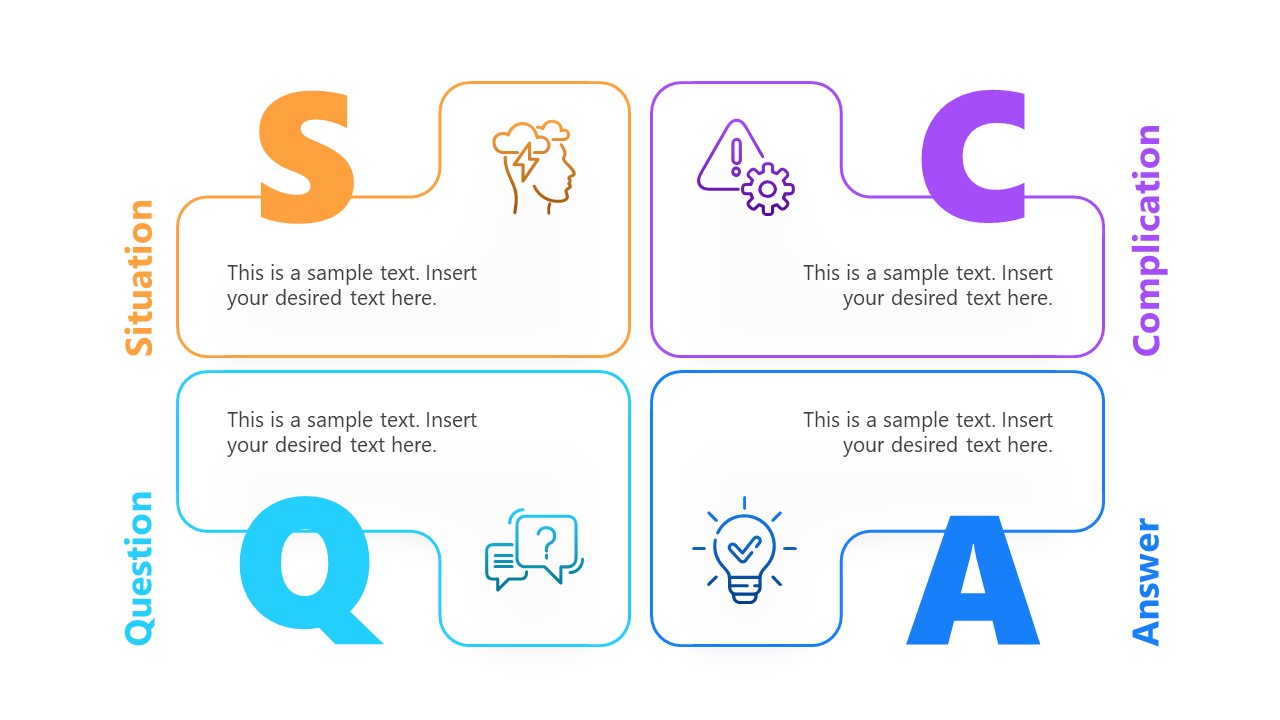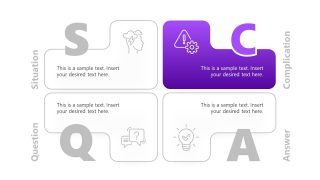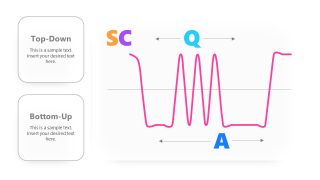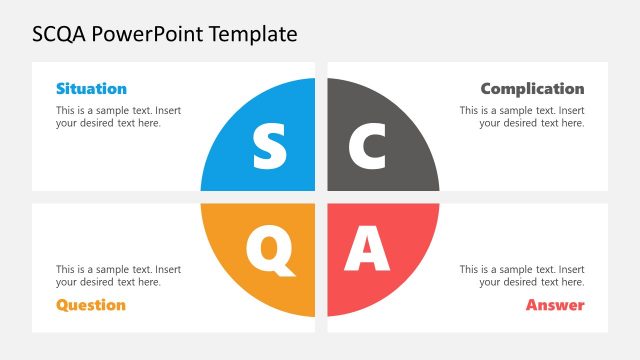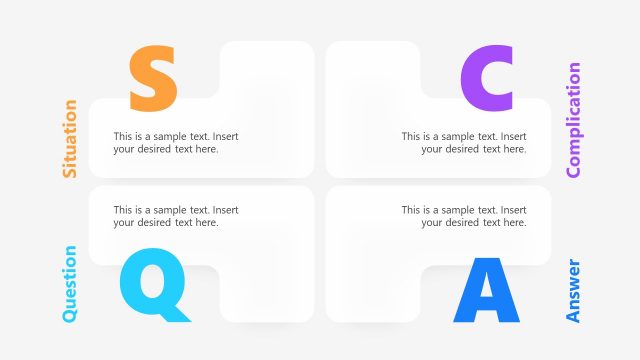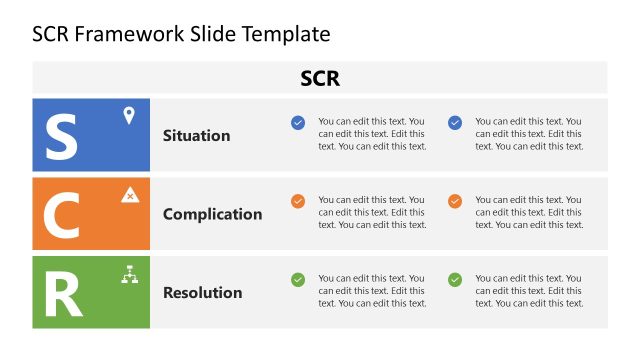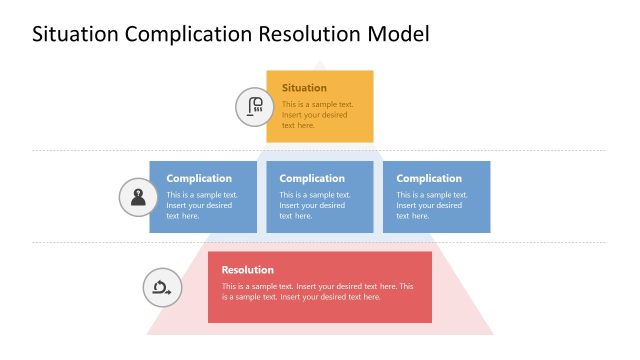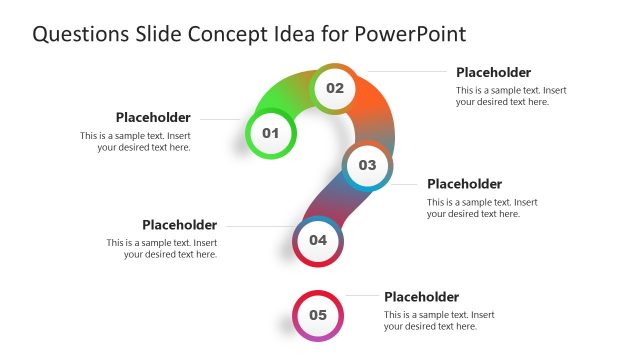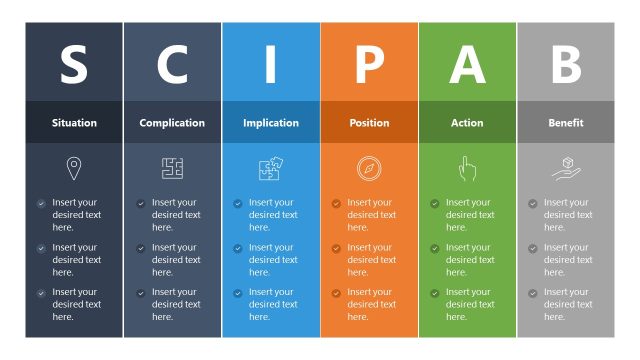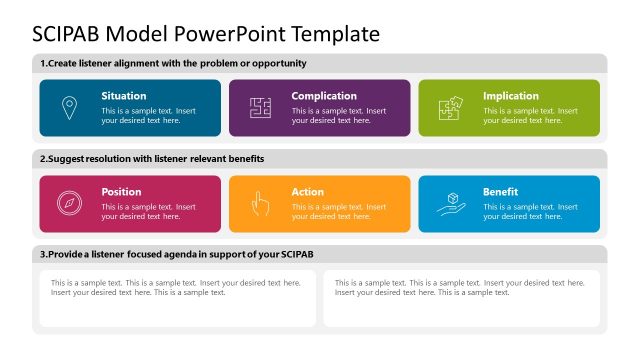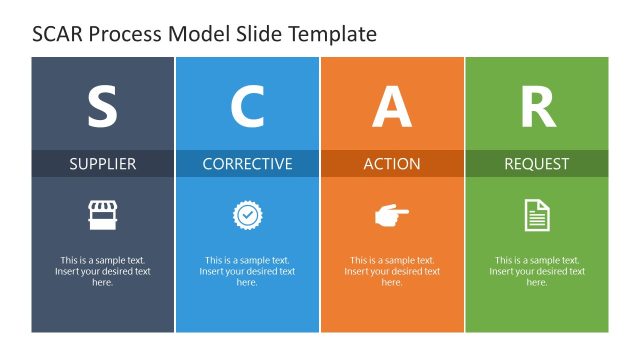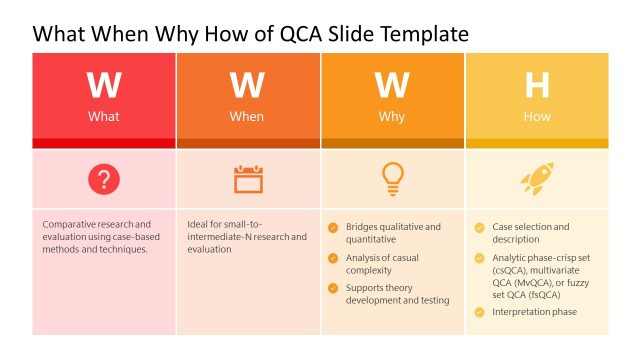SCQA Slides Template for PowerPoint
The SCQA Slides Template for PowerPoint is a 4 steps diagram for structuring an information framework. This template will help you organize an important message in a straightforward narrative. SCQA is an acronym for Situation, Complication, Questions, and Answers. Professionals use SCQA in business meetings, policymaking, research, and creative writing. Take an example of science and research projects; the SCQA slides template can help define and conclude problems on one page.
SCQA Diagram shows all four components (Situation, Complicated, Questions, Answers) in a 2×2 matrix. By connecting these four components, you can create a logical story flow. The situation is a starting point to describe recognizable points, i.e., an event. The complication refers to the problem identified in the situation. It points to threats or opportunities and the hurdles to overcome them. The part of asking questions is overcoming complications, such as preventing threats or seizing an opportunity. Answers in SCQA are the solutions to resolve complications.
SCQA PowerPoint diagram assists in documenting messages in a structured format. It improves the story-making process from start to finish with connected components. It also leads to effectively delivering a message in an interesting narrative arch. The PowerPoint diagram template for SCQA shows four puzzle-shaped sections. Clipart icons represent each component of the SCQA framework. This presentation gives an infographic diagram design to add to the existing presentation. The clipart icons visually represent situations, complications, questions, and answers. SCQA Slides Template for PowerPoint contains three diagram designs for the SCQA technique. The slide of the consultation process is a chart template for reading top-down and bottom-up framing. Alternatively, presenters can use other SCQA slides and templates with creative layouts and presentation designs or the situation complication resolution PPT template.