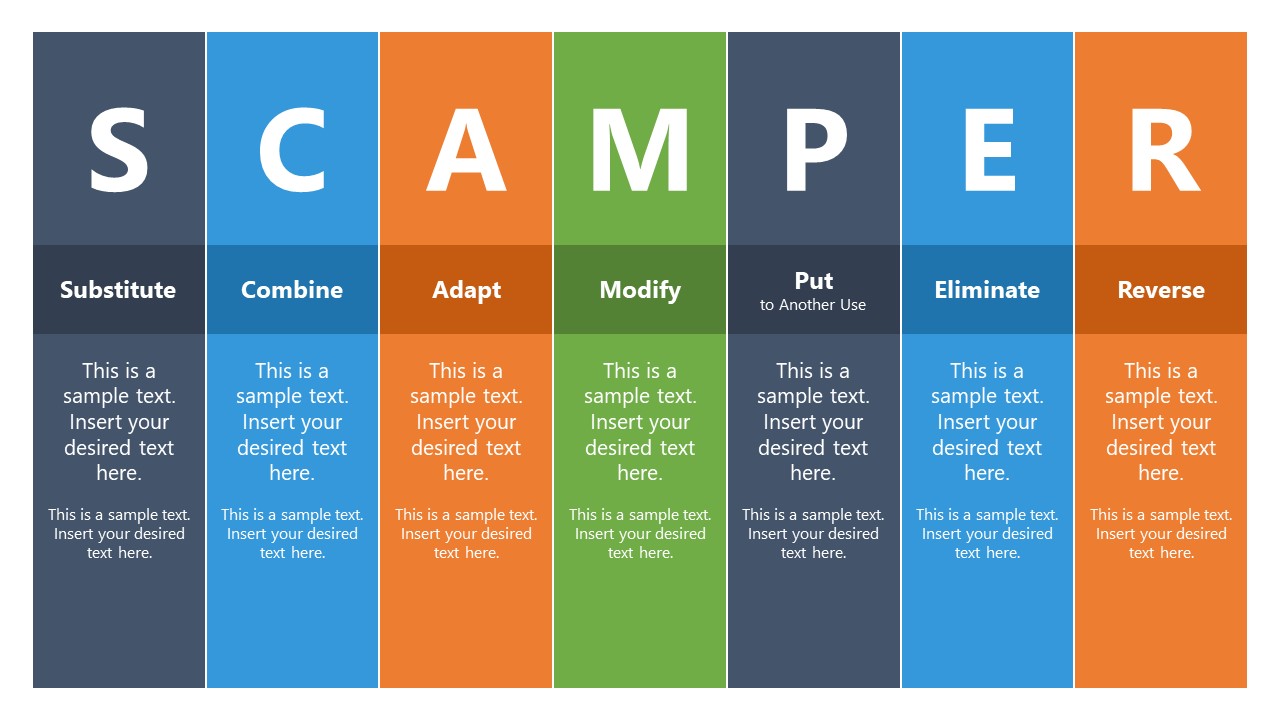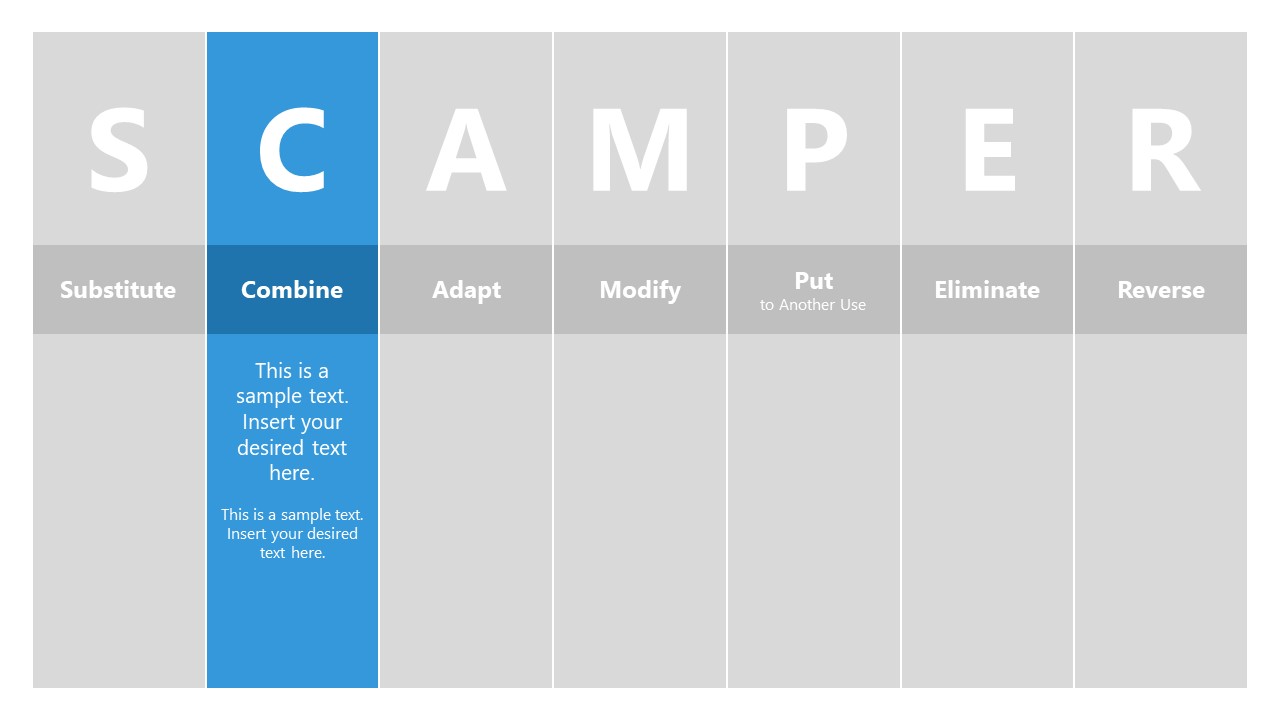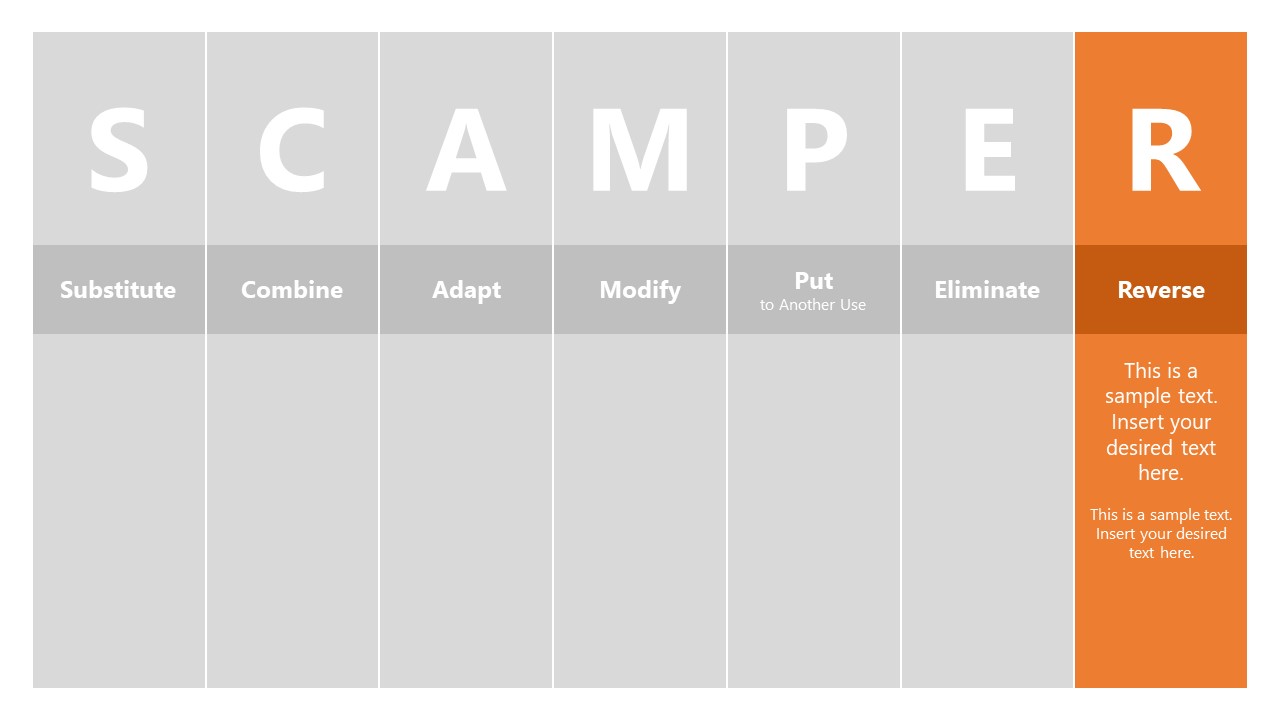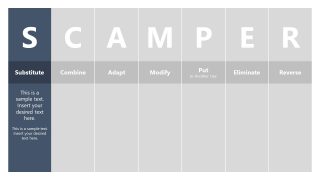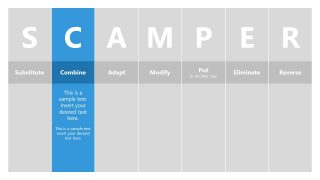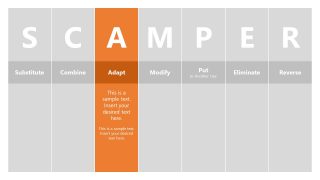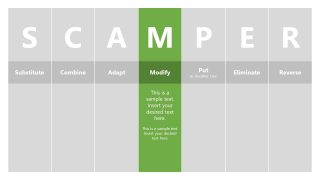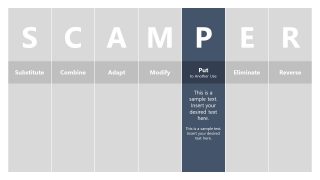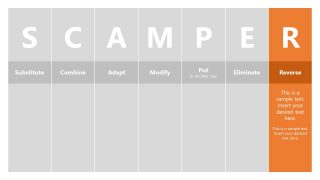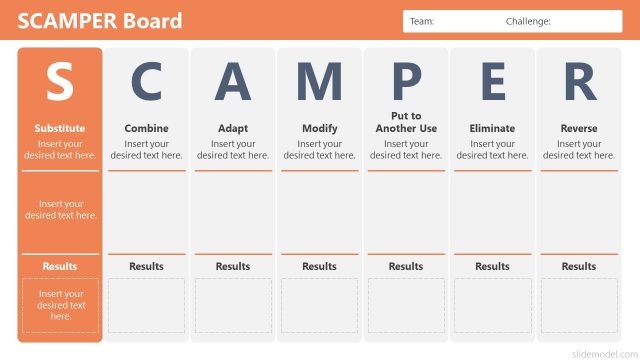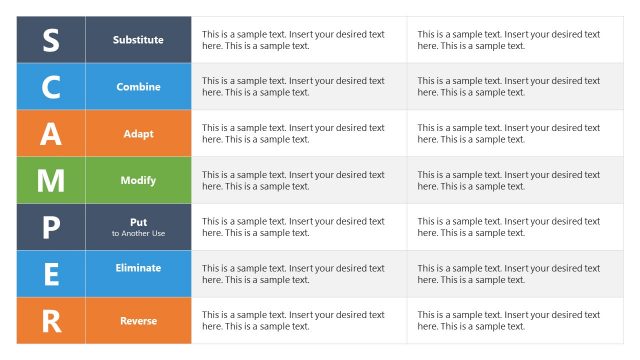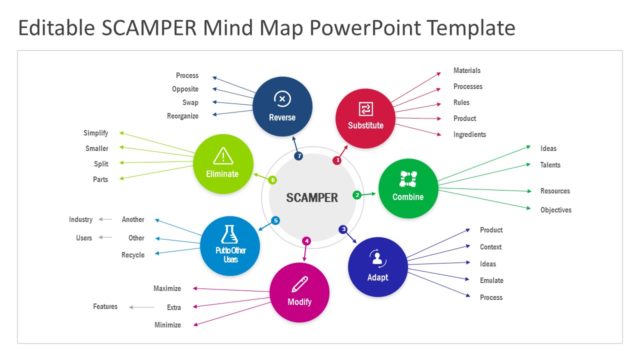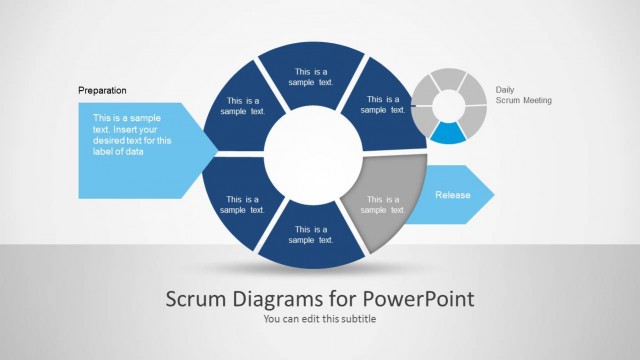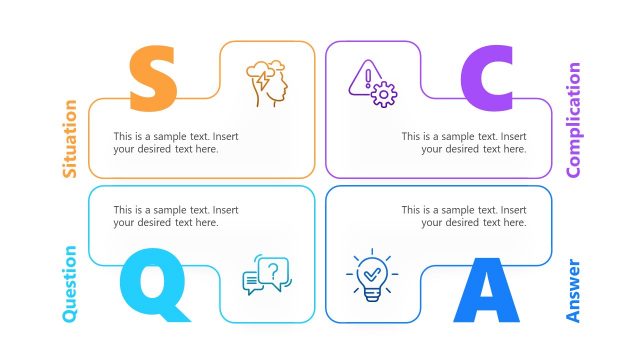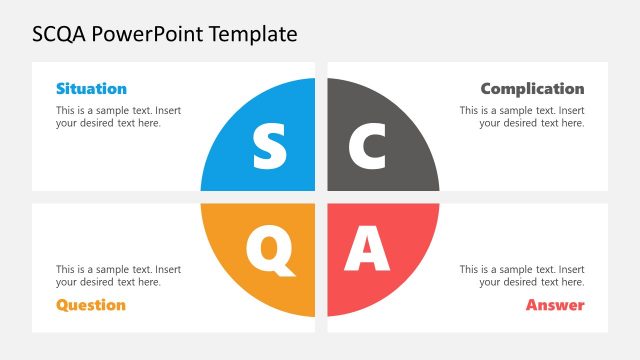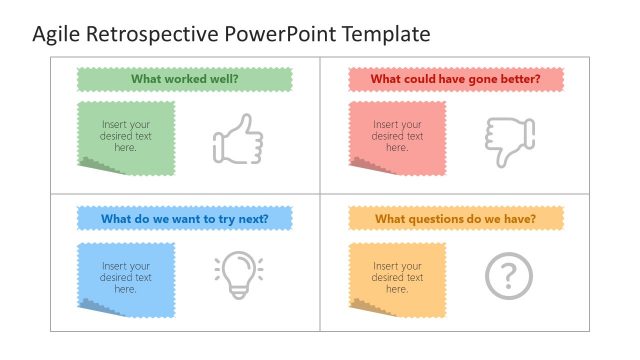SCAMPER PowerPoint Template
SCAMPER PowerPoint Template presents seven columns to discuss ideas through the SCAMPER method. The SCAMPER is a tool that assists in generating ideas for new products or services. By using SCAMPER in brainstorming sessions or planning meetings, you can get maximum results. SCAMPER helps gather innovative suggestions on how to improve or develop new products, services, or solve problems. It does so by asking thought-provoking questions from seven different perspectives. Users can take advantage of 7 column slides to present these questions that encourage audience interaction.
SCAMPER is an acronym for seven thoughts that help innovate an existing situation by looking through different lenses. These seven lenses are: Substitute, Combine, Adapt, Modify, Put to another use, Eliminate, and Reverse. SCAMPER encourages creative thinking, i.e. looking at the problem and goal from a different point of view.
The SCAMPER PowerPoint Template contains slides of multi-color columns that represent each section of the method. There are seven slides to highlight the sections for further discussion during the presentation. The templates of the SCAMPER method are easy to customize by using formatting features of PowerPoint. It is easy to change colors and add graphics related to SCAMPER elements for the product. You can add the slides of SCAMPER templates for PowerPoint in all types of planning and strategy ideation sessions. It is easy to understand and follow for efficient and innovative problem solving.
In the presentation of product quality improvement, the SCAMPER method gives a great starting point for further developments and plans. It helps lay the foundation of what is required and what is an effective long-term solution to get it.